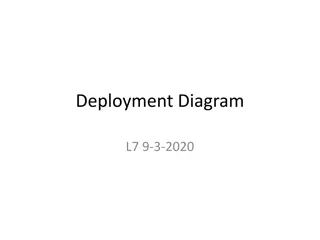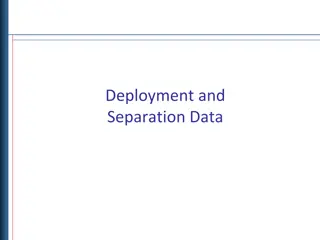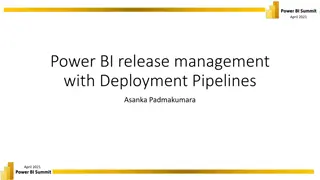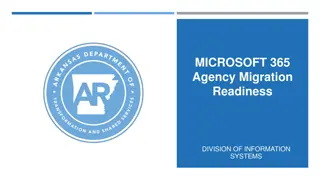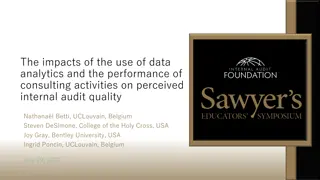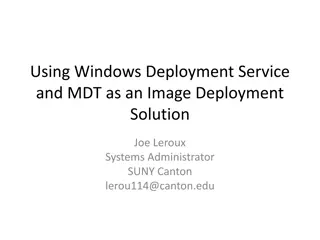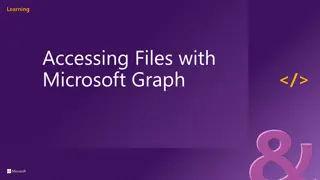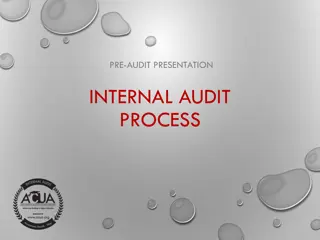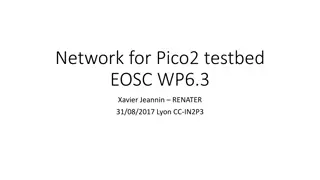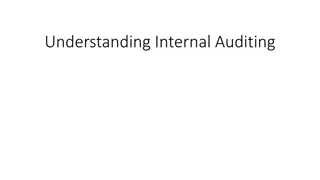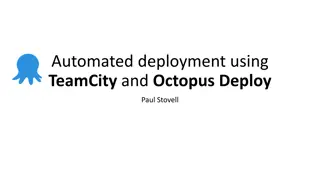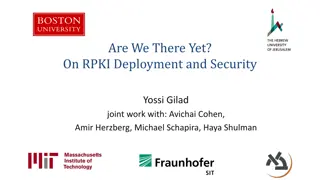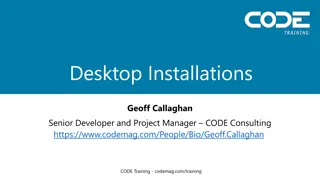Deployment of New Technologies: Insights from Microsoft's Internal IT
In this report, Patrice TROUSSET, DSI of Microsoft France & Benelux, shares the experiences of Microsoft's internal IT department regarding the deployment of new technologies. The challenges and realities faced by Microsoft IT are discussed, along with their focus areas such as cost management, process optimization, data quality, and server consolidation. The report also touches upon the evolution of Microsoft's IT organization and their role in supporting the company's overall objectives.
Download Presentation

Please find below an Image/Link to download the presentation.
The content on the website is provided AS IS for your information and personal use only. It may not be sold, licensed, or shared on other websites without obtaining consent from the author.If you encounter any issues during the download, it is possible that the publisher has removed the file from their server.
You are allowed to download the files provided on this website for personal or commercial use, subject to the condition that they are used lawfully. All files are the property of their respective owners.
The content on the website is provided AS IS for your information and personal use only. It may not be sold, licensed, or shared on other websites without obtaining consent from the author.
E N D
Presentation Transcript
Dploiement des nouvelles technologies : retour d'exp rience par l'informatique interne de Microsoft 9 F vrier 2010 Patrice TROUSSET DSI Microsoft France & Benelux Microsoft / MS IT 2 2
Microsoft IT : Challenges et Ralits Similarities to other IT We are like other large companies IT departments Support desktop, integrated communications, network, data centers, application development for a global business Manage customer information on a massive scale (2B personas , 130M organizations) Support a rapidly changing business climate, new business models (Cloud, Online Services, Mobile) We have to balance investment in new applications with supporting legacy applications and infrastructure We support multiple business units on a common infrastructure Places Where We Differ Long-term Enterprise Architecture External Expectations Historical lack of long-term focus on system and enterprise architecture 30+ years of silo d business systems and architecture Still consolidating IT Generally a focus on immediate requirement and not on long term implications; support, maintenance and enhancement costs Duplication of data and function across silos Little consistency of implementation leading to high cost of operations MSIT is expected to be a world class showcase MSIT is expected to utilize full range of MS products MSIT personnel are in high demand as experts; EBCs, keynotes, 1:1 drill down, executive sponsorships Customer expect MSIT to understand how MS products integrate with non-MS products 3 3
Les diffrents axes de travail Co ts Opportunit s Efficacit des processus Optimisation des processus Databases multiples Consolidation Databases Applications multiples Portfolio standard d applications Applications non valoris es D ploiement & Adoption effectifs Donn es mal exploit es Qualit et pertinences des Donn es Proliferation des serveurs Consolidation/Virtualisation des serveurs Standardisation/Virtualisation du Poste de travail R duction empreinte carbone Gestion du poste de travail D pense d nergie 4 4
MS IT et contexte Microsoft Evolution de l Organisation Online Services IT Optimization Combine Field IT Total Employ s x Enterprise Credibility 4,450 4,355 x 1st Enterprise Wide Dogfood Exchange 2000 Managing Growth 3,839x SAP 1 CIO Apps and Infra. Deployment 1St Formal F&B Program W2K Data Center Consolidation x 3,057 BUITs Decentralized 2,376x Centralized Global Network BOSG and Azure F&B BUIT s Consolidated 2 CIO s Admin IT De- Centralized Founded MACS MIS Org. Est. Exchange DC Consolidation Est. WW IT Ops 1993 1994 1995 1996 1997 1998 1999 2000 2001 2002 2003 2004 2005 2006 2007 2008 2009 5 5 5
Contexte Microsoft & MS IT Quelques chiffres Servers / Devices 770K devices / 340K Computers 6 production data centers supporting MSIT 6 forests 16 domains Corp Forest 9 domains 1 M objects - 11 Gb Users / Sites 170K end users 700 buildings 106 countries 13 actively Used language (5 standard) Various Profile Office dweller (40%) Campus Nomad (40%) Remote users (20%) Other (100,000+ partners) Online Environment 350M active Hotmail accounts worldwide 550M unique visitors to Microsoft sites/month worldwide 2B Live Search queries/month worldwide Remote Connectivity 11M remote connections/month 906K VPN connections/month 37.8M OWA connections/month Messaging 20.9M internet emails received /day 1.2M internet e-mails delivered /day Sharepoints 200K Sharepoint sites 18,1 TB 6 6 Microsoft Confidential
Contexte Microsoft & MS IT R duire les co ts tout en absorbant une croissance significative de la demande Dec 2008 YOY% Dec 2008 YOY% Internal Users 170K +15% Support tickets/month 175K +15% Trading Partners 82K +10% SharePoint sites 200K +15% Buildings 700 +21% Invoices/month 345K +2% OS Instances 800K +25% Application releases/month 350 +50% Network devices 8,873 +16% Sites exceeding network SLA 13% +110% Instant messages/month 80M +266% Internet E-mails/day 1,2M +15% Spam filtered/day 20M +15% Storage 7PB +100% Average mailbox size 600MB +55% Downloads/Month 1.2M +9% UC minutes/month 1.4M +450% Batch job runs / month 5.5M NA Conferencing min/month 38M +23% Remote Connections/month 1.4M +15% 7 7
Contexte Microsoft & MS IT Progress made and goals using ITIL/MOF model "People, Process & Technology" Metrics To Improve FY08 MYR FY09 MYR FY10 MYR FY11 Plan Critical Application Availability 96.6% 99.5% 99.7% >99.9% Major Service Outages / month >80 40 25 <10 Average Duration of Outages >7 hours >5 hours 5 hours <3 hours Proactive Monitoring 40% 50% 55% 80% Apps w/Tested DR Plans 2.6% 5.9% 14.9% 70% tested Application User NSAT 113 124 127 135 Production Changes / month >6,000 >6,000 4,000 <2,000 Major Incidents from Change >50% <33% <25% <10% #of Applications supported 2,325 1,641 1,185 <1,000 Physical Servers (production) 12,540 11,738 8,900 <7,000 Virtualized Servers 12% 24% 36% >50% Storage Utilization 58% 67% 74% 80% 8 8
Optimisationde lInfrastructure Virtualisation Increase server utilization for higher efficiency, reliability, and agility Server Footprint Trend Compared to VM% 20,000 25% 23% 24% 18,000 22% 20% 21% 21% 16,000 20% 19% 17% 18% 14,000 16% 12,000 15% 13% 10,000 12% 10%11% 8,000 10% 9% 6,000 1,091 1,274 1,419 1,596 1,856 2,247 2,400 2,604 2,823 3,054 3,101 3,110 3,452 3,552 3,618 4,000 5% 10,563 10,863 11,171 11,259 12,060 12,126 11,977 11,900 11,907 11,945 11,970 11,992 2,000 11,994 11,765 11,738 - 0% SEP OCT NOV DEC JAN FEB MAR APR MAY JUN JUL AUG SEP OCT NOV 2008 # of VMs # of PHY Servers %VM 9 9
Optimisationde lInfrastructure Virtualisation Server Optimization 15602 Original Forecast : 14042 / 10% 14589 14461 Actual Trend Jul-Nov : 13891 / 15% 13891 12936 49% 10572 43% 8208 36% Phys Servers * VM Count 5521 27% 5311 25% Total VM Hosts 3234 2643 2052 1323 869 Oct Nov Dec Jan Feb Mar Apr May Jun Baseline Jul Aug Sep Actual Forecast 2009 2010 10 10
Optimisation de lInfrastructure Virtualisation Increase server utilization for higher efficiency, reliability, and agility Impact: 100% des nouveaux serveurs physiques install s pour virtualization depuis juin 2008 : co ts d h bergement diminu s de $4.3M la premi re ann e (Jan 2009) Cible 50% de virtualisation fin Juin 10 pour conomie de $4.1M ($5.5M sur 2010) Impact Environemental : Economie d nergie lectrique de 20, r duction d mission CO Agilit : Mise disposition d un serveur pass e de maximum 36 semaines 4 semaines D ploiement agile de services techniques (Branch Cache) PRA (disaster recovery) en cours de g n ralisation Justification business exig e si demande d un serveur physique vs co ts d h bergement et de support faibles Avec le d ploiement d Hyper-V, 90% des nouveaux serveurs demand s seront d ploy s sous forme de machine virtuelle 11 11
Pre-Release Deployment Projects Windows 2008 R2 BranchCache (Broadcast) DirectAccess; VPN Reconnect; NAP-VPN Access Anywhere PowerShell; AD Recycle Bin; RO-DC; MSA Migration Manifests; BPA Infrastructure Management Role Migration/ remote administration Datacenter Automation Server core 64 bit architecture Enterprise Class Platform Hyper-V v2; CSV; Live Migration Virtual Desktop Infrastructure (VDI) Virtualization and Consolidation Server Parity with Windows Server 2008 Reliability / Performance 12 12
Windows 2008 R2 sur WWW.MICROSOFT.COM MSCOM provides a unique workload to the Windows PG: a high traffic, highly available internet facing corporate web presence. High traffic Average 20K requests/sec 550K concurrent connections 1.6 billion hits/day (which roughly equates to 200K page views/day) from 57million+ unique IP addresses 2GB+/sec website traffic 100-300GB+/sec download traffic High availability MSCOM Platform availability YTD 99.95% as measured 13 13
Dploiement Windows 7 Nos Choix Infrastructure de distribution (WDS) avec 30+ serveurs W2008 R2 USMT Fonctionnalit Peer- to-peer Images simplifi es Windows Update Nos Constats 165K postes d ploy s en RTM (97% France) Des utilisateurs libres de choisir quand / comment Faible niveau d'incident Change management l ger Taux de satisfaction lev Nos Objectifs D ploiement autonome no touch R duction impact changement Support de scenarii de migration la carte R duction des appels au support 14 14
Rsultats Incident Rate Trend Vista Dogfood Windows 7 Dogfood Windows 7 Goal Pre Beta Beta RTM RC 25.10% 20.59% 20.59% 20.59% 20.59% 17.72% 17.72% 17.72% 15% 15% 15% 15% 15% 15% 15% 12% 12% 12% 15.57% 10% 15.17% 14.87% 14.26% 12.59% 11.57% 10.26% 9.79% 9.77% 8.43% 5.29% 0 0 0 Oct (M3) Nov (M3) Dec (M3) Jan (Beta) Feb (Beta) Mar (Beta) Apr (Beta) May (RC) Jun (RC) Jul (RC) RTM Top Customer Pain Points Issue Classification % Vol. Comments Setup - Help 49.7% Help with Install/ RIS/ DVD Display drivers/ Video drivers require updates Personalize PC/ remove windows .old OSD PUSH/OSD fail at checker tool Need Admin Rights windows fail to boot up correctly/ unable to boot up Activation key needed for Ultimate editions Domain Join Display Driver issues 10.9% Configure: Help Personalize PC - Settings OSD Install Failure Domain User Not Admin. Windows fail to boot up correctly Activation (Error/Key needed) Domain Join/ Trust Relation 5.9% 3.1% 3.0% 3.0% 2.3% 2.1% Information Requests 2.0% generic information requests Network Printer 1.7% 83.7% Printer setup / driver Summary 15 15 15
Ce que nous avons retenu Cr er une exp rience de migration avec l'utilisateur au centre du besoin Smooth setup, sans pop-ups inattendus ou messages d erreur opaques Utilisation des fonctionnalit s Windows Deployment Services (WDS) et de Operating Deployment Services (ODS) de System Center Configuration Manager (SCCM) 2008 R2 Utiliser USMT pour la migration des donn es Automatisation et installation autonome pour un meilleur cout op rationnel R duction du nombre d images, tape 1 OK All gement de l image en se concentrant sur le plus petit d nominateur commun en terme d applications requises Utilisation de Windows Update pour derni res versions de drivers BranchCache pour r duire les besoins en bande passante Investir dans l'accompagnement en amont Le timing et une communication cibl e sont les cl s du succ s Utiliser la standardisation des HW et drivers 16 16
Poste de travail : Gestion de lnergie SCCM R3 Solution de Gestion d'Energie principale D ploiement en Janvier Utilisation de l'infrastructure actuelle Simplification du mod le de support GPO pour le temps de mise en veille des crans. Microsoft IT > Notification Client Power Management Announcement GPO Monitor Timeouts During October 2009, the MSIT Client Power Management Team will deploy power saving monitor timeouts across the company via Group Policy Objects (GPO). These monitor timeouts are a key part of the overall Client Power Management initiative to save Microsoft approximately 23,000,000 kWh in energy consumption per year. This equates to about 10,000 tons of CO2 and $1.8 million (US) in savings. 17 17
Dploiements en cours Exchange 2010 : termin Migration d une partie des bo tes aux lettres vers Exchange Online Disponibilit de 99,99% Office 2010 : 60K utilisateurs sur version B ta/RC Sharepoint 2010 : Migration en cours (>60%) Direct Access : Pilote de 12K utilisateurs NAP d ploy sur 340K devices en mode reporting Mode remediation sur les US (100K devices) BitLocker : Par fonction & r le Forefront Identity Management : d ploiement en cours APP-V : Pilotes finalis s, d marrage d ploiement G n ralisation de Dynamics CRM pour les fonctions de ventes et support 18 18
Migration MS CRM PRODUCTIVITY SAVINGS $128 MILLION ANNUALLY So Far 8000+ Users 89 Countries 175 NSAT 90% Adoption In 30 Days! 237% ROI $38 MILLION BREAKEVEN PROJECT COSTS $13 MILLION $0 MILLION 2009 2010 19 19
OCS R2 / Communications unifies Photo de Microsoft aujourd'hui D ploiement graduel d OCS par tape : Messagerie unifi es (messages vocaux dans Exchange) Notion de pr sence, messagerie instantan e Communicator et conf rences Video conferencing & Roundtables Live Meeting OCS R2 160K comptes provisionn s & 133K actifs sur Office Communicator 2007 R2 66K utilisateurs sur 'Enterprise Voice Plus de 2,2K Microsoft RoundTables/Polycom CX7000 d ploy s (120 en France) 34K Organisateurs de e-conferences sur Live Meeting (OCS et Live Meeting Service). 20 20
OCS/R2 : Quelques Chiffres (Dcembre 2009) IM & Pr sence 130K Utilisateurs Uniques actifs 12,7M sessions/mois (134 en moyenne par utilisateur) 79M messages/mois 64K transferts de fichiers/mois 190K partages applications/mois (15 minutes en moyenne) Peer-to-peer Video : 41K sessions avec une moyenne de 16 minutes Audio : 6.8M sessions avec une moyenne de 7 minutes Enterprise Voice 4.1M appels t l phoniques en TOIP (7,5 minutes en moyenne) OCS Web Conferencing (Live Meeting) 117K conf rences/mois RoundTable 13K conf rences (PSTN and/or PC audio) Volume x2 sur Microsoft France en 6 mois 21 21
Bnfices OCS 2007 Plus besoin de fournisseur externe pour les ponts de conf rence (Co t de $8.8M de Juillet 2008 Juin 2009) Centralisation de la cr ation de t l phone Process unique et simplifi de la cr ation IM / T l phone / e-Conference. Gain moyen en productivit utilisateur de 68 minutes par semaine gr ce Communicator Flexibilit pour les travailleurs nomades ou distants R duction des voyages Suppression des PABX avec version 14 22 22
Retour dexprience Exemple Microsoft : La Mid Year Review Moving Microsoft s most critical business meeting of the year in WE from Paris/CDG to LiveMeeting Line US $ Comments Air Travel/ Taxis 262.400 Cost 350 attendees who travelled within Europe Hotel Rooms 111.666 300 attendees from Subs and 50 from HQ. Room rate Euro 150/night Security 70.000 For reception services, security personnel etc Food & Meeting Rooms 259.000 Hotel Euro 177K, for lunch, dinner, and meeting rooms Total Saving $703.066 23 23
Aligning our adoption plan with the Windows Azure platform roadmap 1 3 Adoption Planning Application Segmentation Enterprise applications can be classified into three categories based on their business and technical characteristics Different approaches will be taken for new and existing applications. Basic Intermediate Advanced New Applications Existing Applications Non-mission critical Limited regulatory exposure LBI info Non-mission critical Medium regulatory exposure MBI info Mission critical High regulatory exposure HBI info Business Factors Technical Factors No cross-premise Low monitoring needs Source code accessible < 10GB SQL DB storage Medium cross-premise Medium monitoring needs Source code accessible < 50GB SQL DB storage High cross-premise High monitoring needs Packaged app integration > 50GB SQL DB storage Each existing application is evaluated for cloud migration and accepted if there is a technical fit and incremental business benefits that justify migration costs. New applications will be designed to leverage cloud capabilities as appropriate, with the timing based on platform readiness. 2 Platform Capabilities Roadmap Selection MSIT Application Segmentation As early adopters we are partnering with the Azure product team to leverage their offerings and capabilities. CY 2011* CY 2010 CY 2012* 1-8 cores; 1.7-14 GB RAM 250-2000GB/VM ( Infinite VMs) 100Mbps minimum per VM Global Data Centers Geo-replication Managed/Raw VMs Virtual Network Overlay (VNO) More Global Data Centers Hardware performance increases & further platform refinements based on usage experience Advanced Evaluate all new apps for Cloud Fit: Does the application lend itself to be built and optimized for the cloud? Basic 32% 31% Classification: Will the new application be classified as Basic, Intermediate, or Advanced? And does the Azure Capabilities timeline match the business timing needs? 50GB Cloud Storage SQL Fault Tolerance RDBMS Synchronization SQL Clone SQL Backup & Restore SQL Reporting & BI Geo-replication Removal of 50GB Limit Continued improvements to SQL Azure platform 37% Intermediate AppFabric Service Bus & Access Control Auth. Store & Claims Transformation Durable Message Store & Delivery Guarantee Continued improvements to AppFabric Eligibility for Cloud Adoption Eligibility for Cloud Migration PowerShell support Monitoring & Logging APIs Deployment Portal/APIs 99.9% SLAs Managed/Raw VMs Remote Desktop Admin Role Access System Center for Cloud 201 1 201 2 201 3 Upgrade Plan: Are there plans to upgrade the hardware or code for the application? 2010 Basic Apps Cloud Fit: Does the application lend itself to be ported to the cloud? SQL IP Filtering Certificate Store Access GFS allows MBI on Azure Single LiveID / Corp ID Authentication Enhanced Security via Remote Desktop / Admin Segmented Roles HBI Support and Regulatory Compliance Intermediate Apps ROI / TCO: Does the incremental benefit justify the migration costs? Advanced Apps * Expected features based on analysis - not yet on official roadmap 24 24 24