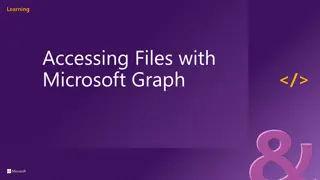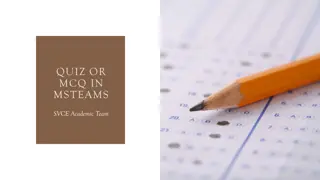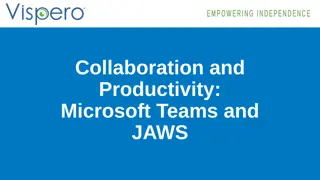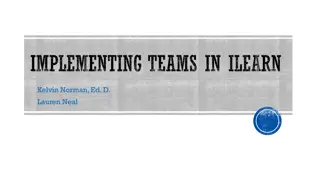Unlock the Potential of Microsoft Teams for Seamless Collaboration
Discover the power of Microsoft Teams as a versatile workspace for communication and collaboration within your organization. Learn how to leverage its features such as chat, video calls, real-time editing, and seamless integration with Office 365. Get started with creating teams, conducting online meetings, and collaborating on documents effortlessly. Enhance your productivity with Microsoft Teams today!
Download Presentation

Please find below an Image/Link to download the presentation.
The content on the website is provided AS IS for your information and personal use only. It may not be sold, licensed, or shared on other websites without obtaining consent from the author. Download presentation by click this link. If you encounter any issues during the download, it is possible that the publisher has removed the file from their server.
E N D
Presentation Transcript
Teams Intro at TLC Scott Bischoff Kevin Poma Joey Holguin ITACS
Agenda Intro to Microsoft Teams Communication capabilities Collaboration capabilities GOAL: Give you the basic know-how and permissions so that you can immediately create a Team and get to work within the App A quick note on our Cloud Storage options and wireless presentations. ITACS
What is Teams? Why do I want it? A workspace for a group of people working on a common goal A communication tool voice, video, and chat. Recordable. Much of your Outlook email traffic will shift to Teams. A collaboration tool real time editing of your team s products. A hub for much of your O365 work. Compares to Slack and Google Hangouts. Checkout this Microsoft Intro to Teams video ITACS
Communicate Chat with anyone at NPS at anytime (don t need a Team to chat) One-on-one or as a group Text, voice and video demo Share screen demo Don t use Skype anymore Meet online with your Team. Schedule is synched with Outlook Calendar. Future scheduled meetings contain a Teams meeting link with computer or telephone access Record your meeting if you want. Posted to the Team conversation and on Microsoft Stream ITACS
Collaborate Edit office documents in real time within NPS or with guests you invite from outside* Autosaves to the Team Files Sharepoint Shared security responsibility. Up to FOUO Collaborating on a file real-time Buttons on the left Shows who is editing Chat on the side as needed. Need to talk about it? Meet Now button Bring up the team page ITACS
How to start Access your Office 365 homepage by logging in to office.com with your NPS credentials Create your Team call the TAC Project Class Careful for duplicates Be aware - creates a Group email using the Team name in the Global Address List And, use the Teams App (available for all your devices) ITACS
References www.successwithteams.com This is a Microsoft site with short tutorial videos - great place to go next. Quick Start Guide downloads a PDF cheat sheet. Questions? Chat Kevin or me on Teams. ITACS
NPS Cloud Storage Options OneDrive 5 TB per user. 10 GB max per file. FOUO NPS.Box.com Unlimited storage. 15GB max per file. Collaborate outside NPS ITACS
Media Gateway (Sharelink) Leverage the Wi-Fi or wired network Up to 4 devices can present simultaneously through the AV system Web Browser for PC/Mac - type in an IP address to the address bar App available for mobile devices Currently available in Reed classrooms. ITACS