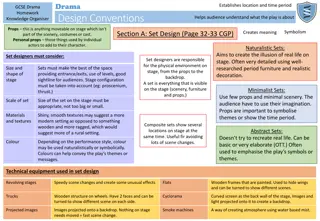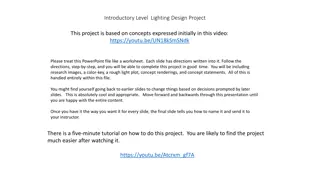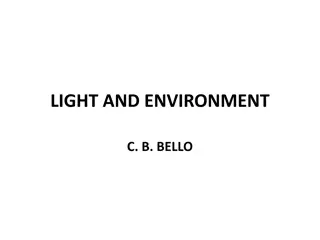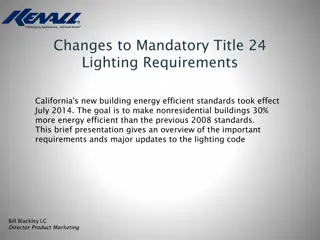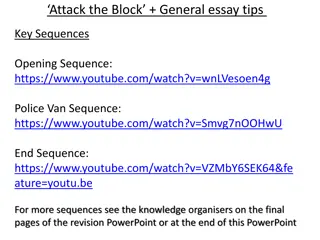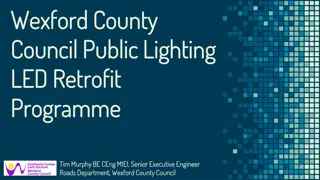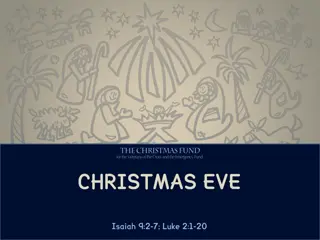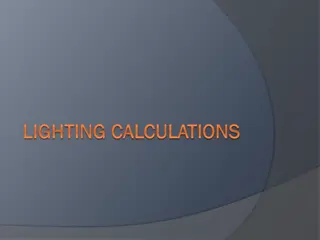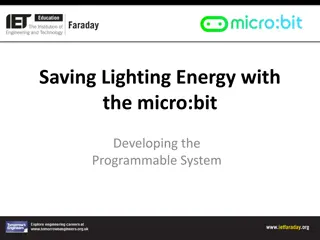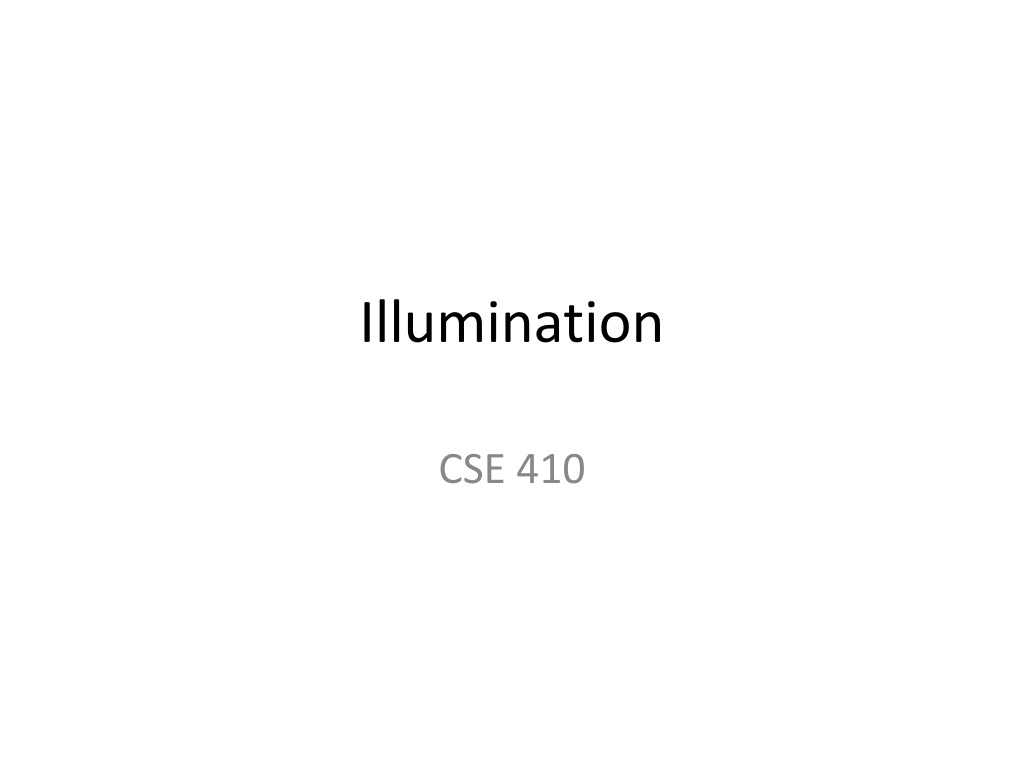
Advanced Lighting Techniques for 3D Rendering
Learn about the implementation of advanced lighting techniques in computer graphics, including smooth shading, diffuse, ambient, specular effects, and directional point lighting. Enhance your understanding of illuminating objects with different light sources for realistic rendering.
Download Presentation

Please find below an Image/Link to download the presentation.
The content on the website is provided AS IS for your information and personal use only. It may not be sold, licensed, or shared on other websites without obtaining consent from the author. If you encounter any issues during the download, it is possible that the publisher has removed the file from their server.
You are allowed to download the files provided on this website for personal or commercial use, subject to the condition that they are used lawfully. All files are the property of their respective owners.
The content on the website is provided AS IS for your information and personal use only. It may not be sold, licensed, or shared on other websites without obtaining consent from the author.
E N D
Presentation Transcript
Illumination CSE 410
Basic steps of lighting Enable smooth shading Set global ambient light glShadeModel(GL_SMOOTH); glEnable(GL_NORMALIZE); GLfloat global_ambient[] = { .3, .3, .3, 1.0 }; //white light glLightModelfv(GL_LIGHT_MODEL_AMBIENT, global_ambient); glEnable(GL_LIGHTING); Draw the object Init() Color of Diffuse and Ambient Reflected component = Object s color Blue Sphere: GLfloat mat_ambient[] = { 0.0, 0.0, 1.0, 1.0 }; GLfloat mat_diffuse[] = { 0.0, 0.0, 1.0, 1.0 }; glMaterialfv(GL_FRONT, GL_AMBIENT, mat_ambient); glMaterialfv(GL_FRONT, GL_DIFFUSE, mat_diffuse); glutSolidSphere(1.0, 36, 36); Color alpha Display()
Directional Diffuse Light GLfloat diffuseDir[] = {0.5, 0.5, 0.5, 1.0}; //Color (0.5, 0.2, 0.2) GLfloat lightDir[] = {-1.0, 0.5, 0.5, 0.0}; //Coming from the direction (-1, 0.5, 0.5) glLightfv(GL_LIGHT0, GL_DIFFUSE, diffuseDir); glLightfv(GL_LIGHT0, GL_POSITION, lightDir); glEnable(GL_LIGHT0); Init()
Add specular effect GLfloat mat_specular[] = { 0.5, 0.5, 0.5, 1.0 }; //equal to the light source GLfloat high_shininess[] = { 100.0 }; //high value glMaterialfv(GL_FRONT, GL_AMBIENT, mat_ambient); glMaterialfv(GL_FRONT, GL_DIFFUSE, mat_diffuse); glMaterialfv(GL_FRONT, GL_SPECULAR, mat_specular); glMaterialfv(GL_FRONT, GL_SHININESS, high_shininess); glutSolidSphere(3.0, 36, 36); mirror like
Directional Point Light Light source: GLfloat diffusePoint[] = {0.5, 0.5, 0.5, 1.0}; //Color (0.5, 0.5, 0.5) GLfloat position[] = {-10.0, -10.0, 5.0, 1.0}; //Positioned at (-10, -10, 5) glLightfv(GL_LIGHT1, GL_DIFFUSE, diffusePoint); glLightfv(GL_LIGHT1, GL_POSITION, position); Init()
Draw the light source: GLfloat light_emission[] = {1.0, 1.0, 1.0, 1.0}; //object emits white light glMaterialfv(GL_FRONT, GL_EMISSION, light_emission); glPushMatrix(); glTranslatef (-10.0,-10.0,5); glutSolidSphere(.5, 36, 36); glPopMatrix(); Display()
Move the point light source around the object 1. GLfloat position[] = {-10.0*cos(Angle),-10.0*sin(Angle),5,1.0}; glLightfv(GL_LIGHT0, GL_POSITION, position); Display() 2. GLfloat light_emission[] = {1.0, 0.0, 0.0, 1.0}; glMaterialfv(GL_FRONT, GL_EMISSION, light_emission); glPushMatrix(); glTranslatef (-10.0*cos(Angle),-10.0*sin(Angle),5); // change angle based on key glutSolidSphere(.5, 36, 36); glPopMatrix();
What if the diffuse point/directional light source emits red colored light? Change the diffuse color property of the light source Change the emission color property of the object representing light source Also change the color of specular reflection of the object being illuminated
What if multiple diffuse point light sources exist ? What about spot light? What about different material properties? What about textured surface?
Useful links Hill: 8.2.8 http://www.glprogramming.com/red/chapter 05.html https://www.opengl.org/archives/resources/c ode/samples/redbook/ https://www.opengl.org/wiki/Code_Resource s