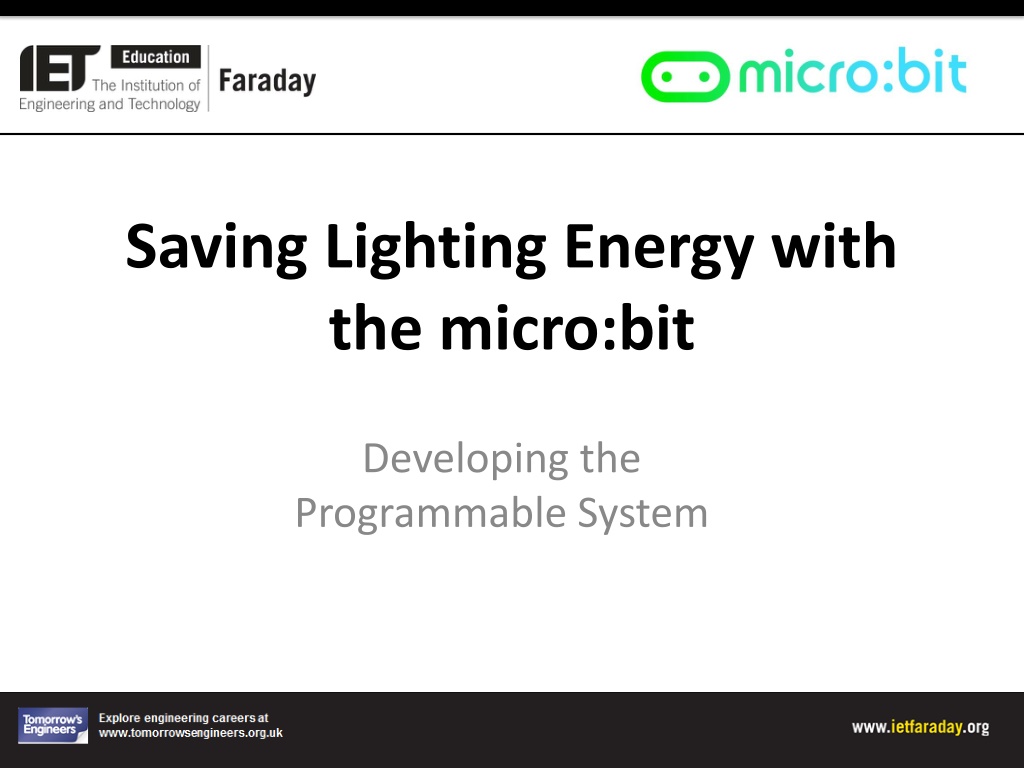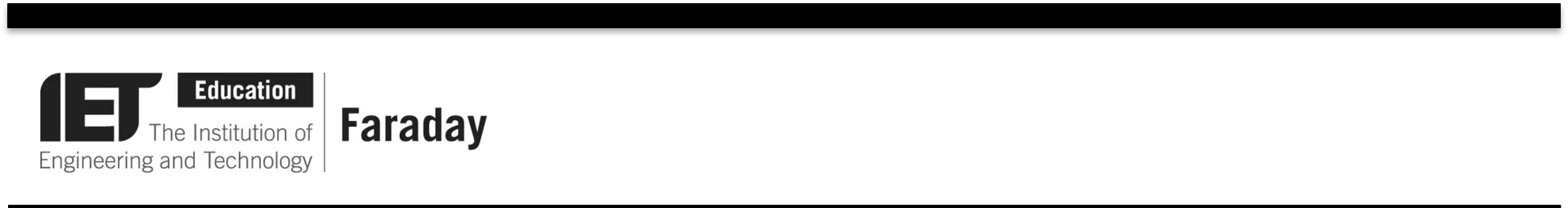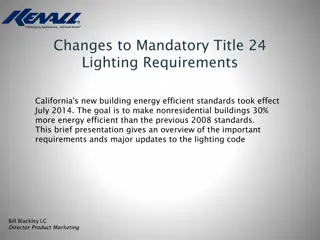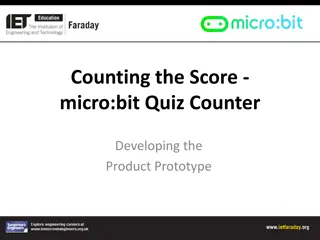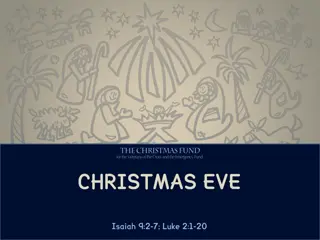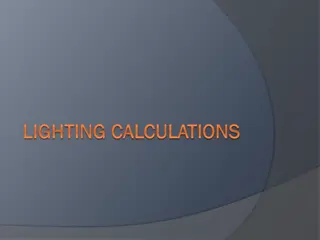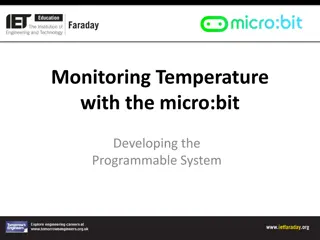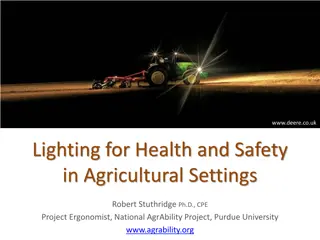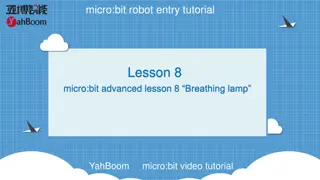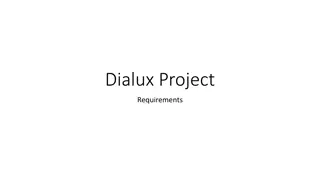Developing an Automatic Lighting System with micro:bit
Explore how to save lighting energy with the micro:bit by developing a programmable system for automatic lighting in homes. The project involves using sensors to detect motion, LED lights for illumination, and programming the micro:bit to control the lighting based on occupancy in the room. Get hands-on with creating a prototype to efficiently manage lighting and save energy costs in a smart way.
Download Presentation

Please find below an Image/Link to download the presentation.
The content on the website is provided AS IS for your information and personal use only. It may not be sold, licensed, or shared on other websites without obtaining consent from the author.If you encounter any issues during the download, it is possible that the publisher has removed the file from their server.
You are allowed to download the files provided on this website for personal or commercial use, subject to the condition that they are used lawfully. All files are the property of their respective owners.
The content on the website is provided AS IS for your information and personal use only. It may not be sold, licensed, or shared on other websites without obtaining consent from the author.
E N D
Presentation Transcript
Saving Lighting Energy with the micro:bit Developing the Programmable System
Design Brief Situation People are always looking for ways to save energy. It is estimated that the average UK homeowner could save up to 240 a year alone on the cost of lighting their home. Brief Using the micro:bit, create a prototype for an automatic lighting system for the home. The system must be able to turn the lighting on when somebody enters a room. It must also turn the lighting off when people leave the room, or after a timed period to save energy.
Systems Diagram INPUT PROCESS OUTPUT Motion Sensor Hi-bright LEDs Processor Movement Light A systems or block diagram shows the layout of the system to be created. The blocks represent the physical parts of the system and the arrows represent signals.
Design Criteria The proposed system must: Be programmable using the micro:bit. Use a suitable sensor to detect when somebody has entered a room. Use one or more hi-bright LEDs to provide the lighting for the room when someone has entered. Turn off the lighting when people leave the room or after a timed period.
Input Device Options Input and output devices can be attached to the micro:bit s input ports using crocodile clips. Possible input device options: Passive infrared (PIR) sensor Reed switch (attached to room door) Pressure pad (under floor) LDR (light dependent resistor) Any type of motion sensor Additional Activity: Using component catalogues or internet sites, research different input devices that would be suitable for use in this system.
Time to Develop your Program! Your device must be programmed. Your program must meet the needs of the design brief and the design criteria. You can program your BBC micro:bit using either the JavaScript Blocks Editor or Python Editor. An example program written in each has been given to help get you started. Go to www.microbit.org/code to begin!
Example Program JavaScript Blocks Editor Go to www.microbit.org/code and open the JavaScript Blocks Editor. Drag the file microbit-lighting-jsb.hex onto the work area. This program will turn on an output attached to pin 1 (such as an LED) when a high input signal is received on pin 0. Test it, download it and experiment with how it works!
Example Program Python Editor Go to www.microbit.org/code and open the Python Editor. Drag the file lighting.py onto the work area. This program will turn on an output attached to pin 1 (such as an LED) when a high input signal is received on pin 0. Test it, download it and experiment with how it works!