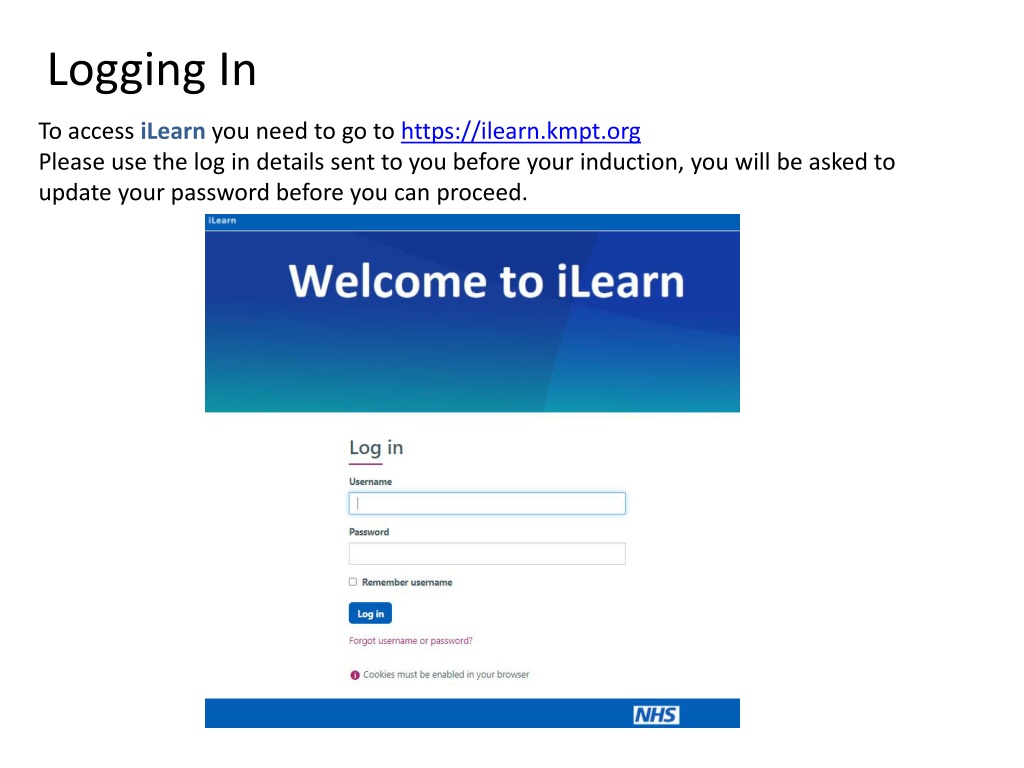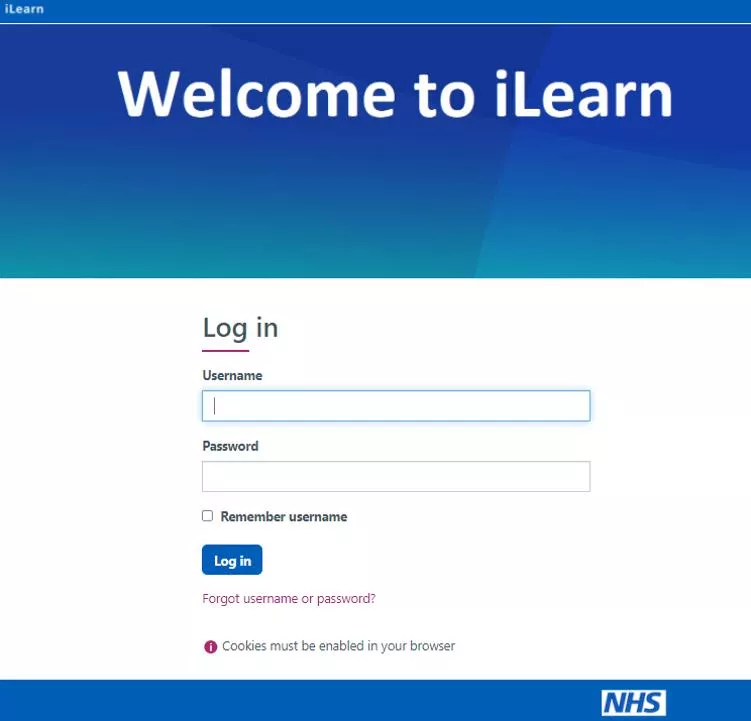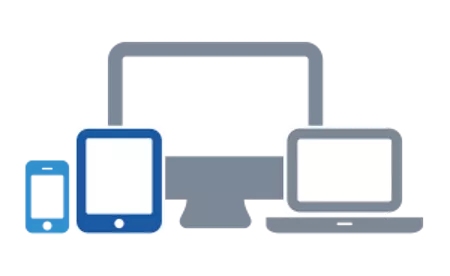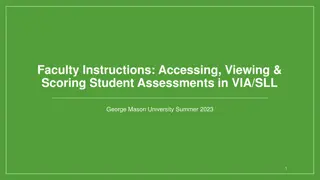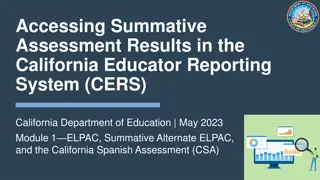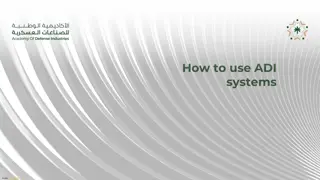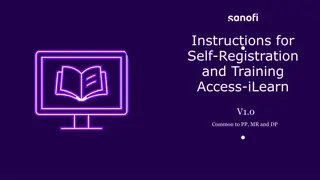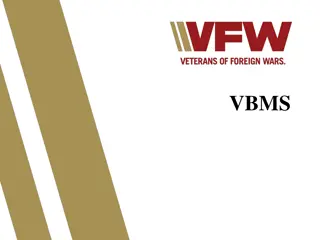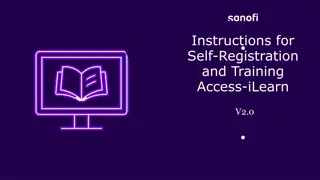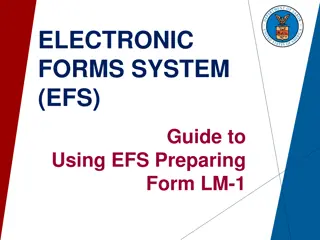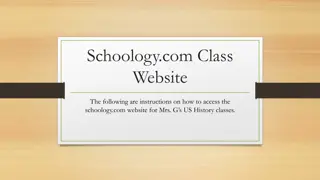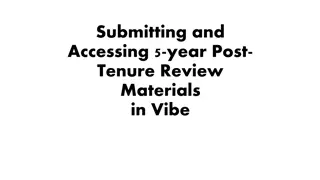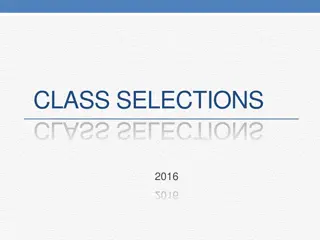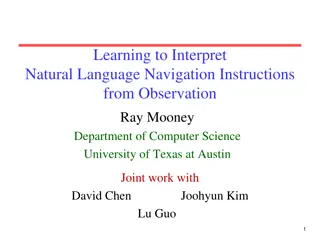Accessing iLearn at KMPT: Essential Information and Instructions
To access iLearn at KMPT, go to https://ilearn.kmpt.org using the login details provided during your induction. Update your password, explore browser and mobile support for iLearn, customize your iLearn homepage as an AHP student, access resources, and find additional training. Get useful tips on navigating the platform and resolving login issues. For further assistance, contact kmpt.training@nhs.net or call 01227 812207 / 01622 722193.
Download Presentation

Please find below an Image/Link to download the presentation.
The content on the website is provided AS IS for your information and personal use only. It may not be sold, licensed, or shared on other websites without obtaining consent from the author. Download presentation by click this link. If you encounter any issues during the download, it is possible that the publisher has removed the file from their server.
E N D
Presentation Transcript
Logging In To access iLearn you need to go to https://ilearn.kmpt.org Please use the log in details sent to you before your induction, you will be asked to update your password before you can proceed.
Browser and Mobile Support on iLearn iLearn can be used on any of the following browsers and supports mobile technology, which means you can use it on any smartphone or mobile device. Desktop browsers Chrome: The latest stable release Firefox: The latest stable release Microsoft edge: The latest stable release Safari 10 Internet Explorer 1 Mobile browsers iOS Safari 9 Android browser: The latest stable release Chrome for Android: The latest stable release You do not need to have a Trust device, or be on Trust property, to access iLearn.
Your iLearn homepage When you have logged in and changed your password, you will see the page below. Please choose your role AHP Students
iLearn AHP Student Your iLearn homepage gives you access to your induction pack, resources, tasks and essential training: Version1 July2020
Finding other training If you choose find learning you can browse the whole course catalogue: The following page will load. To filter you can either 1: filter via category 2: Type in the search box 3: Filter by clicking on a tab 1 2 3 When you have found the course click on the relevant tile and go to course .
Useful tips Under Record of Learning you can find your future bookings and your completion history. If you struggle to log in, as long as you know your e-mail address or username the Forgot username or password will help. Alternatively please e-mail kmpt.training@nhs.net or call 01227 812207 / 01622 722193.