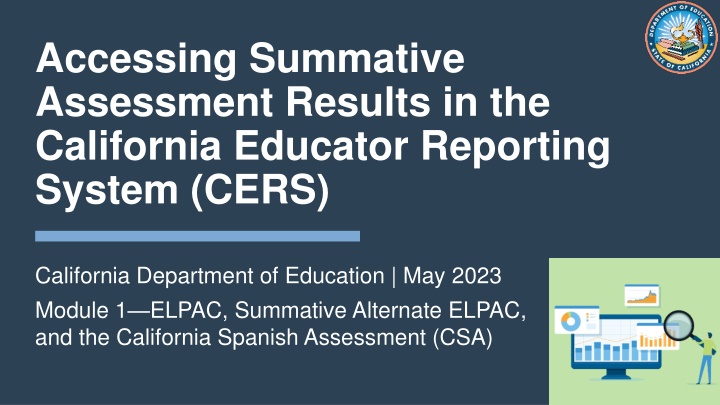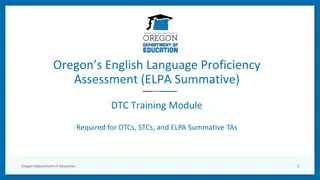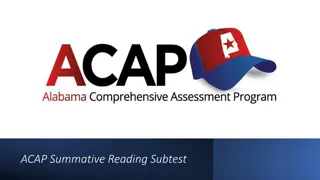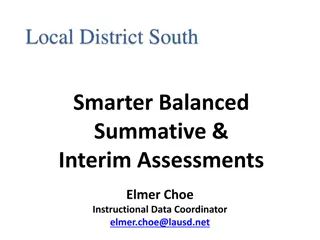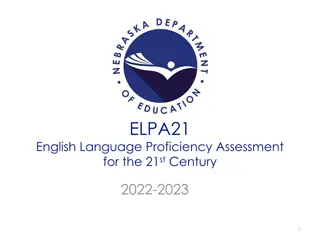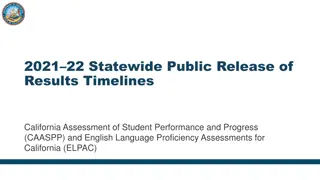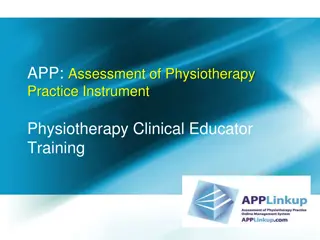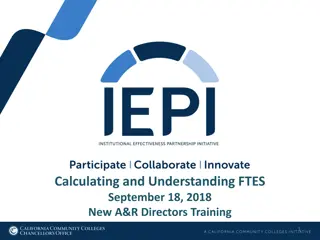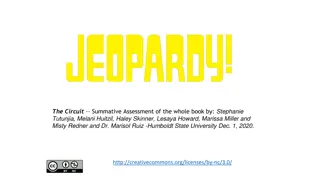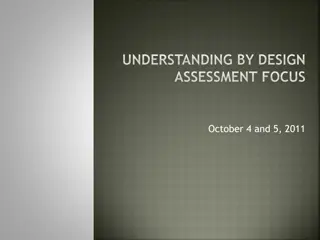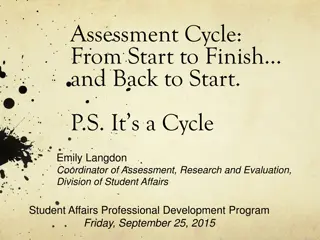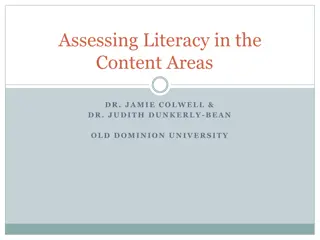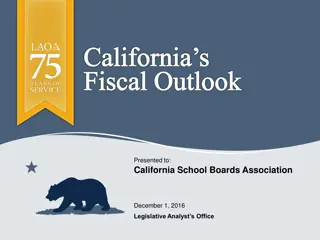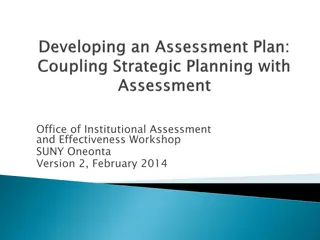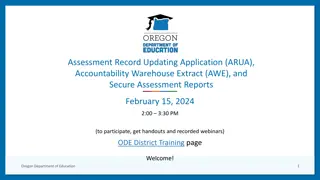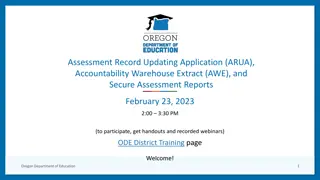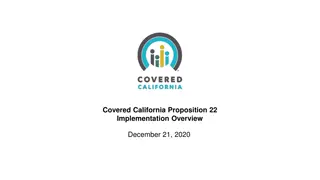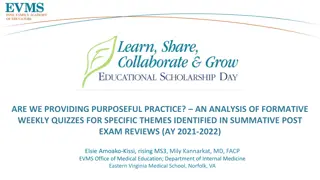Accessing Summative Assessment Results in CERS - California Department of Education
Learn about accessing and interpreting Summative ELPAC, Alternate ELPAC, and CSA scores in the California Educator Reporting System (CERS), including navigating CERS, understanding reporting structures, and accessing resources. Explore the comparison between CERS and the Test Results for California's Assessments website.
Download Presentation

Please find below an Image/Link to download the presentation.
The content on the website is provided AS IS for your information and personal use only. It may not be sold, licensed, or shared on other websites without obtaining consent from the author.If you encounter any issues during the download, it is possible that the publisher has removed the file from their server.
You are allowed to download the files provided on this website for personal or commercial use, subject to the condition that they are used lawfully. All files are the property of their respective owners.
The content on the website is provided AS IS for your information and personal use only. It may not be sold, licensed, or shared on other websites without obtaining consent from the author.
E N D
Presentation Transcript
Accessing Summative Assessment Results in the California Educator Reporting System (CERS) California Department of Education | May 2023 Module 1 ELPAC, Summative Alternate ELPAC, and the California Spanish Assessment (CSA)
Erin Gordon San Diego County Office of Education Your Presenters Today Alicia Sanborn Washington Unified School District 2
Today we will review the Summative ELPAC, Summative Alternate ELPAC, and CSA scale score reporting structures; Agenda show a live demonstration of CERS, with time for participants to explore; share available resources; and answer participant questions. 3
Learning Goals Participants will understand how the Summative ELPAC, Summative Alternate ELPAC, and CSA scores are structured; how to access summative results in CERS; and where to find resources. 4
Where Have We Been? Introduction to CERS for Teachers Introduction to CERS for Test Coordinators and Administrators 5
Where Are We Going? Module 1 ELPAC, Alternate ELPAC, and CSA Module 2 English language arts/literacy (ELA), Mathematics, California Alternate Assessments (CAAs) for ELA and Mathematics Module 3 California Science Test (CAST) and CAA for Science 6 6
CERS Versus the Test Results for California s Assessments Website CERS Test Results Website Public site with no logon needed Aggregate data for summative assessments, Initial ELPAC, and Initial Alternate ELPAC Domain and composite level data for Summative ELPAC Compare statewide data to data for your county, district, school, or student group Requires a logon to access data All summative and interim assessment data Student level data Domain and composite level data for ELPAC 7
CERS: One-Stop Shop for State Assessment Results 9
Summative Assessment Data in CERS For all summative assessments, CERS shows the grade level assessed; the average scale score for the group; the number of students in the results; student score distribution by overall achievement level; individual student level results; Individual Student Reports (ISRs); and additional detailed information. 10
The CERS Sandbox Same functions as CERS Non-secure environment Great for individual exploration or group training Includes practice test items and fictitious data for CAASPP and ELPAC assessments 11
Overview of Summative ELPAC, Summative Alternate ELPAC, and CSA Assessments
Summative ELPAC Scores Domain Level 15
Summative ELPAC Scores Composite Level 16
Summative ELPAC Scores Overall 17
Summative ELPAC Weighting Grade Level Oral Written Overall Kindergarten 70% 30% 100% Grades one through twelve 50% 50% 100% 18
Summative Alternate ELPAC Scores Fluent English Proficient (Level 3) Intermediate English Learner (Level 2) Novice English Learner (Level 1) 20
Summative Alternate ELPAC Task Types 21
California Spanish Assessment Scores Students receive an overall scale score that falls into one of three score reporting ranges. 23
Summative ELPAC Results in CERS
ELPAC Domain Information Sheets 25
Accessing Summative Results Demonstration 26
CERS Sandbox Exploration To Do For Summative ELPAC: Find the composite and domain level results for a grade level. Generate and download student level Individual Student Report (ISR). Export data in viewing group level results. Follow the steps in your notetaking guide. For Summative Alternate ELPAC or CSA: Access the results in CERS and explore options available to view them. Select the role in the sandbox closest to your own role. 27
How might I use the data to inform instruction? What are some potential uses of the Domain Information Sheets for my next steps? Reflection 28
Summative ELPAC Domain Information Sheets ELPAC Resources Alternate Summative ELPAC Task Type Information Sheets ELPAC Information Guide 30
CERS Resources CERS User Guide CERS Sandbox CERS Sandbox Flyer Quick Reference Guides CERS Videos CERS Resources Web Page 31
Practice and Training Tests Can be accessed by teachers, students, and families without the need for secure logon credentials 32
ELPAC: The Results Are In, Now What? Moodle Course 14 modules in the series Designed with all levels of educators in mind 33
Questions and Answers Please put your questions into the Questions and Answers box. 34
Waterfall Chat In the chat box, let us know one thing from today you would share with a colleague. 35
202324 Introduction to CERS Trainings Introduction to CERS for Teachers Introduction to CERS for Test Coordinators and Administrators 36