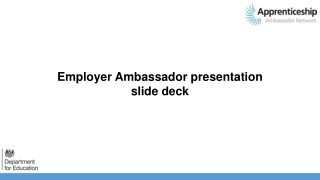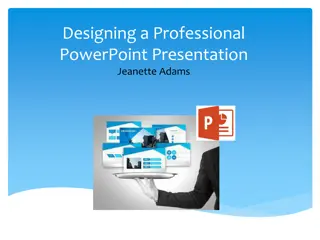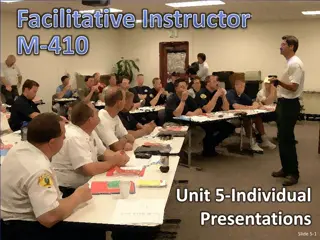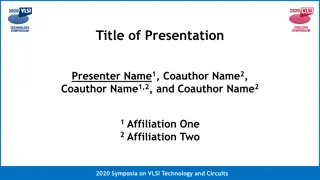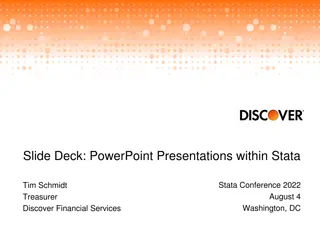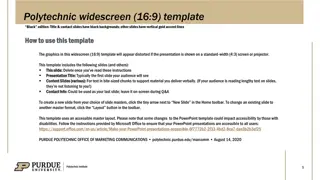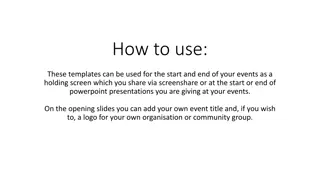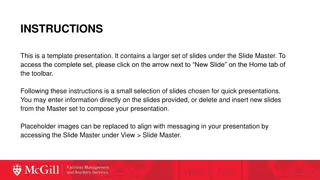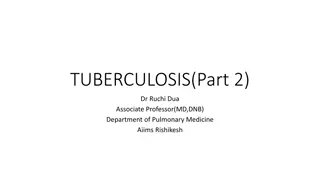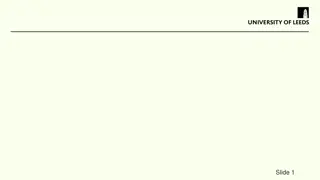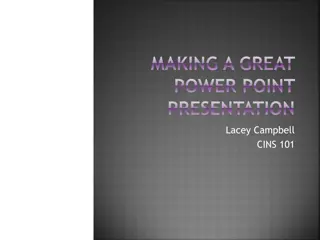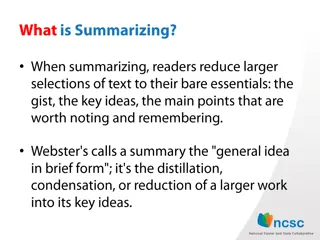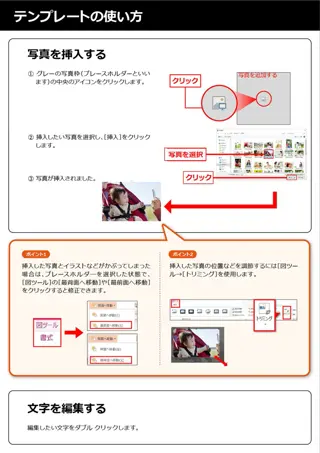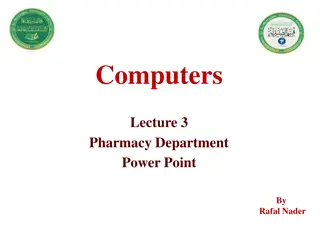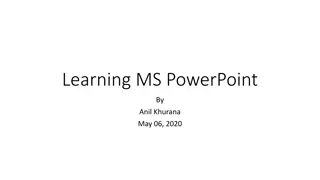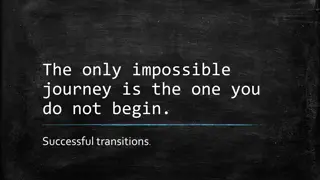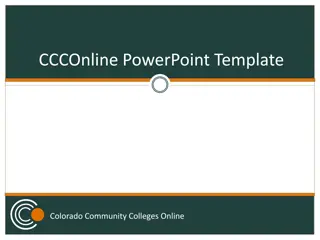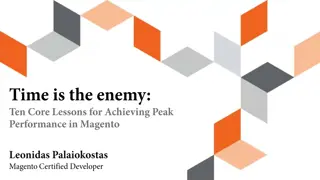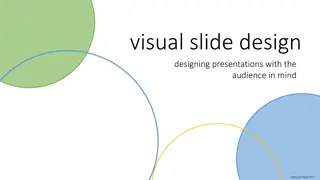Employer Ambassador presentation slide deck
Elevate your presentation game with our Employer Ambassador slide deck. Crafted to impress, persuade, and inform, this dynamic resource is your key to delivering impactful presentations that resonate with your audience. From compelling visuals to strategic content, this deck is designed to help you
5 views • 19 slides
Faculty of Radiologists and Radiation Oncologists Annual Scientific Meeting 2023
The Faculty of Radiologists and Radiation Oncologists Annual Scientific Meeting is scheduled for the 28th and 29th of September 2023. The event includes a comprehensive program with lectures, presentations, poster judging, and networking opportunities. CPD credits will be awarded, and certificates w
5 views • 16 slides
Effective Strategies for Professional PowerPoint Presentations
In college, delivering presentations is common, requiring careful planning to ensure quality work. Follow essential rules for designing PowerPoint slides, such as using Slide Master, selecting backgrounds and colors wisely, and maintaining good contrast for readability. Learn the importance of aesth
1 views • 22 slides
EULAR 2024. How to upload your presentations Poster Tour / Viewing Presentations.
Learn how to upload your presentations for the European Alliance of Associations for Rheumatology (EULAR) 2024 Congress. Follow a detailed process, including downloading templates, adding your content, logging into your EULAR account, uploading your presentation, reading guidelines, updating your pr
1 views • 14 slides
Slides Gallery for Presentation
This content includes a collection of image slides for a presentation, each with a width of 900px. The slides range from slide 4 to slide 20, with each slide having its own unique description. These high-quality images can be used in presentations to enhance visual storytelling.
7 views • 20 slides
SlideOrbit - Share Presentations & Documents Online
SlideOrbit is a free platform to share PowerPoint presentations and PDF documents. Simply upload your presentations or documents to SlideOrbit, and we'll convert it to a web-friendly HTML5 format making it shareable via our online presentation player which can be embedded on any sites. Presentations
2 views • 9 slides
Facilitative Instructor M-410: Individual Presentations Guidance
This content provides guidance for Unit 5 of M-410 on Individual Presentations, focusing on objectives, duration, setup, evaluation, and recording. Topics include the demonstration of giving 3-5 minute presentations, selecting topics, written objectives, room arrangements, verbal evaluations, and au
0 views • 7 slides
Why Choose iPad Rental for Corporate Presentations?
iPads are Portable, user-friendly, versatile, interactive, customizable, cost-effective, with tech support. Ideal for engaging corporate presentations. This PDF discusses about choosing of iPad rental for corporate presentations. Techno Edge Systems LLC occupies the most effective services of iPad R
3 views • 2 slides
Guidelines for Effective Presentations at 2020 VLSI Technology Symposium
Create impactful presentations for the 2020 VLSI Technology Symposium by following guidelines on slide format, font sizes, and content layout. Ensure your slides are concise, visually appealing, and focused on key concepts. Embrace simplicity, use simple diagrams, avoid complex equations, and rehear
2 views • 17 slides
Effective Strategies for Inclusive Presentations to Individuals with Additional Needs
Inclusive presentations play a crucial role in engaging individuals with additional needs. This guide provides insights on preparing and delivering such presentations, including understanding terminology, planning sessions, and making necessary adaptations. It emphasizes the importance of catering t
1 views • 14 slides
PowerPoint Presentation Step-by-Step Guide
Learn how to create and enhance your PowerPoint presentations with this step-by-step guide. From getting ready to using the Ribbon, Backstage View, opening existing presentations, and changing PowerPoint views, you'll acquire the essential skills to master PowerPoint presentations effectively.
3 views • 15 slides
Tips for Great Oral Presentations
Improve oral communication skills with presentation guidelines for ENGR 10 students at Charles W. Davidson College of Engineering, San Jose State University. Understand the purpose, audience, and importance of oral presentations in the industrial and business environment. Tips include being time-sen
1 views • 36 slides
The Power of MS PowerPoint for Professional Presentations
MS PowerPoint (PPT) is a versatile presentation graphics software that enables users to create engaging slide shows. The program offers various features like slide layout customization, multimedia insertion, animations, and more. PowerPoint is widely used in education, marketing, business, resume cr
1 views • 5 slides
Best Practice Guidelines for Saskatchewan Health Authority PowerPoint Presentations
The Saskatchewan Health Authority has specific guidelines for creating PowerPoint presentations to ensure consistent branding. These guidelines include using the correct font, font size, color scheme, and layout. It also emphasizes the proper use of logos, images, and charts while maintaining a prof
3 views • 13 slides
Interactive Timers for Engaging PowerPoint Sessions
Enhance your PowerPoint presentations with a variety of visual timers to help maintain an appropriate pace and keep your audience engaged. These timers come in different styles and durations, such as 45 seconds, 2 minutes, 5 minutes, and more. Easily integrate these timers into your slides to add a
1 views • 14 slides
Creating PowerPoint Presentations in Stata with Slide Deck
Discover how to generate PowerPoint presentations directly from Stata using Slide Deck, a suite of programs leveraging Python integration. Learn about the prerequisites, how it works, and key terminology. Follow a sample session to load economic data and save graphs for effective presentation.
2 views • 16 slides
Polytechnic Widescreen Template: Black Edition for Professional Presentations
Make impactful presentations with the Polytechnic Widescreen Template. This 16:9 template features a sleek black design with gold accent lines, ensuring your content stands out. Follow the instructions provided to create engaging slides and ensure accessibility. Ideal for tech and business presentat
0 views • 7 slides
Stunning Slide Deck Images Collection
Discover a captivating collection of high-quality images for your slide deck presentations. Each image is visually striking and professionally designed to elevate your content. Perfect for adding visual appeal and impact to your presentations.
0 views • 14 slides
Customizable Event Templates for Professional Presentations
Elevate your event presentations with these versatile templates designed for the start and end of your events. Customize them with your event title, organization logo, and event details. Perfect for sharing via screenshare or incorporating into your PowerPoint presentations for a polished touch. Two
0 views • 8 slides
Creating Accessible PowerPoint Presentations: A Comprehensive Guide
Learn how to make your PowerPoint presentations accessible by reviewing the documents and video provided on Durham Tech's Wiki page. The resources cover topics such as digital accessibility, design best practices, color schemes, font choices, and creating inclusive charts. Follow the detailed steps
1 views • 6 slides
Efficient Template for Professional Presentations
This template presentation provides a comprehensive set of slides designed for quick and effective presentations. It offers a user-friendly interface for easy customization, with placeholders for images and text. Access the complete slide set under the Slide Master for a seamless presentation experi
0 views • 4 slides
Complications and Presentations of Tuberculosis: A Detailed Overview by Dr. Ruchi Dua
This presentation by Dr. Ruchi Dua, Associate Professor at Aiims Rishikesh, delves into the complications of tuberculosis including local and systemic effects, as well as various presentations of extrapulmonary TB. Topics covered include common complications like respiratory failure, pleural effusio
0 views • 36 slides
Creative Visual Presentation With Varied Slide Designs
Explore a series of visually appealing slide designs showcasing the versatility in presenting content. Each image provides a unique layout for adding text, making your presentations stand out. Ideal for creative projects and professional presentations.
0 views • 14 slides
Collection of Slide Images
This collection showcases a series of visually appealing slides, each with its own unique image and description. From Slide 1 to Slide 7, the images are presented in a professional manner, ready to be utilized in various presentations or projects.
0 views • 7 slides
Sample Slide Format for COI Disclosure at Academic Meetings
This presentation provides a sample slide format for disclosing conflicts of interest (COI) at academic meetings. It includes guidelines for using Form 1-A when no conflicts exist and for using Form 1-A when conflicts need to be disclosed. The format also covers details about financial interests and
0 views • 5 slides
Mastering PowerPoint Presentations: Essential Tips and Tools
Unlock the secrets to creating powerful PowerPoint presentations with this comprehensive guide. Learn about key features like Slide Pane, Slide Sorter View, and Insert Tab. Discover how to utilize Clip Art and Smart Art to enhance visual appeal. Find out how to navigate the Ribbon for efficient edit
0 views • 20 slides
Beautiful Slides Showcase - Engaging Visual Content for Presentations
Explore a collection of visually stunning slides designed to captivate your audience. Each slide is carefully crafted to enhance your presentations and make an impactful impression. From vibrant imagery to sleek designs, these slides offer a professional touch to your storytelling. Elevate your pres
0 views • 11 slides
ESTRO 2024 PowerPoint Template
Access the ESTRO 2024 PowerPoint template designed for professional use. Customize your presentation by choosing between slide 2 or slide 3 and remove the instruction slide. Additionally, you can include your name, institute, and presentation title for a personalized touch. Please be mindful of the
0 views • 5 slides
Slide Templates for Professional Presentations
Explore a variety of visually appealing and organized slide layouts that can help enhance your presentations. From title and content layouts to smart art designs, these templates offer a structured and engaging way to showcase your information effectively. Whether you need a chart layout or a table
0 views • 11 slides
Monthly Slide Presentation Summary
In this monthly slide presentation, each slide represents a different month of the year from January to July. Each slide includes a calendar layout with days of the week and dates, accompanied by a visual representation. The slides provide a quick overview of each month, making it easy to track impo
0 views • 13 slides
Creating Accessible PowerPoint Presentations from the Start
Learn how to create accessible PowerPoint presentations right from the start by focusing on key accessibility aspects such as templates, themes, styles, slide layouts, and more. Understand the importance of incorporating accessibility principles, alternative text for images, proper slide reading ord
0 views • 26 slides
Professional Presentation Slides Showcase
Explore a collection of professionally designed presentation slides for various purposes. Each slide is visually appealing and perfect for showcasing content in a professional setting. From slide 2 to slide 15, you'll find a range of visually stunning images ready to enhance your presentations.
0 views • 15 slides
Creating Consistent and Interactive Presentations
Utilize a structured approach for creating interactive presentations with consistent layouts. Design title slides distinctively and incorporate menus efficiently. Enhance user navigation by linking transparent shapes to relevant slides and indicate slide positions within the menu. Optimize the Slide
0 views • 6 slides
Enhance Your Slide Presentations with Master Text Styles
Learn how to elevate your slide presentations by implementing master text styles for a polished and professional look. Explore the benefits of utilizing consistent text formatting throughout your slides to maintain coherence and visual appeal. Discover techniques to create a cohesive design that cap
0 views • 6 slides
Enhancing PowerPoint Presentations with Transition Effects and Animations
Explore how to improve your PowerPoint presentations by adding transition effects and animations. Learn to customize slide order, insert date and slide numbers, and utilize various effects for a more engaging presentation experience.
0 views • 11 slides
Mastering Microsoft PowerPoint Basics
Microsoft PowerPoint is a powerful tool for creating professional presentations by combining text, graphics, and predesigned backgrounds. This guide covers launching PowerPoint, exploring features like the Quick Access Toolbar and Ribbon, understanding slide presentation formats, and creating slide
0 views • 63 slides
Effective Slide Layouts for Presentations
Embark on a journey to master successful transitions in your presentations through various visually engaging layouts including bullet points, charts, tables, and SmartArt. Discover creative ways to organize content efficiently and captivate your audience. Unlock the potential of each slide to convey
0 views • 11 slides
Effective Slide Design Guidelines for CCCOnline Presentations
Enhance your CCCOnline presentations with these comprehensive slide design guidelines. Learn how to structure your content effectively, use visuals to emphasize key points, maintain concise text, and keep your audience engaged throughout your presentation. Get started today and create impactful slid
0 views • 16 slides
Visual Presentation Slides Collection.
Collection of visually appealing presentation slides showcasing various images. Each slide features a different image with a width of 900px. The slides range from slide 4 to slide 25, showcasing a diverse range of content suitable for presentations or design inspiration.
0 views • 25 slides
Visual Slide Design for Engaging Presentations
Enhance your presentation skills with insights from Rebecca Paras' guide on visual slide design. Discover tips on using colors, fonts, and white space effectively to create impactful visuals. Learn how to structure your content, choose relevant visuals, and streamline information for concise deliver
0 views • 7 slides