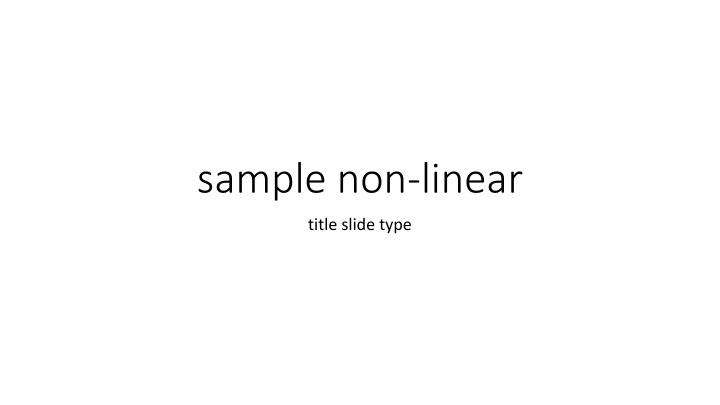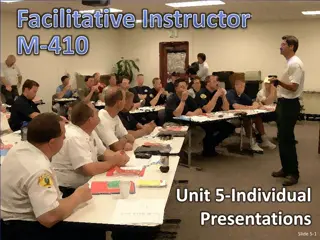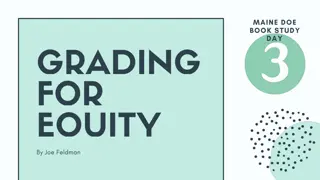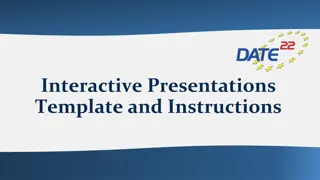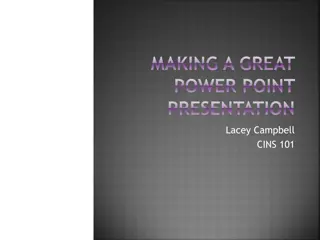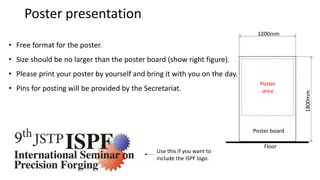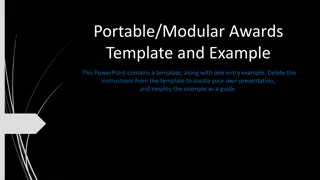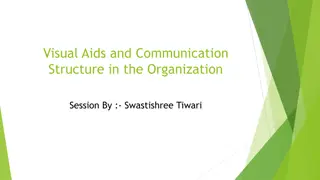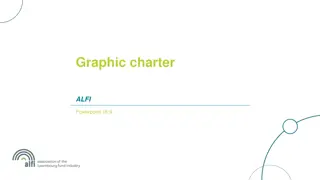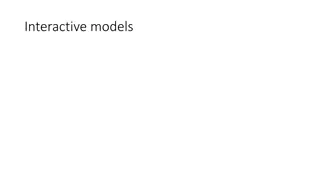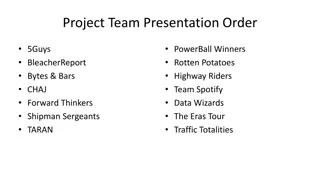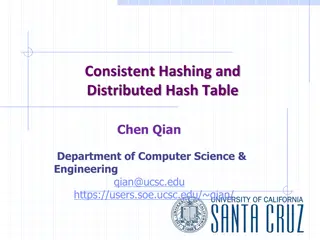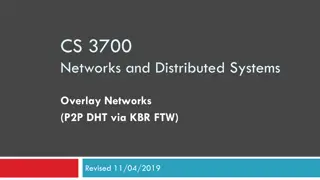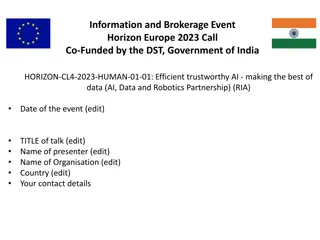Creating Consistent and Interactive Presentations
Utilize a structured approach for creating interactive presentations with consistent layouts. Design title slides distinctively and incorporate menus efficiently. Enhance user navigation by linking transparent shapes to relevant slides and indicate slide positions within the menu. Optimize the Slide Master for common content elements and maintain clarity throughout the presentation.
Download Presentation

Please find below an Image/Link to download the presentation.
The content on the website is provided AS IS for your information and personal use only. It may not be sold, licensed, or shared on other websites without obtaining consent from the author.If you encounter any issues during the download, it is possible that the publisher has removed the file from their server.
You are allowed to download the files provided on this website for personal or commercial use, subject to the condition that they are used lawfully. All files are the property of their respective owners.
The content on the website is provided AS IS for your information and personal use only. It may not be sold, licensed, or shared on other websites without obtaining consent from the author.
E N D
Presentation Transcript
sample non-linear title slide type
Presentation Title (this and the majority of the top/side design lives on Slide Master > Blank) MENU THIS Boxes over menu iitems (in master) Generally 100% transparent -- set at 90% so you can see Where they are -- these hyperlink to applicable Slides in presentation THAT THIS slide (blank) OTHER END PROCESS
Presentation Title (this and the majority of the top/side design lives on Slide Master > Blank) MENU THIS Boxes over menu iitems (in master) Generally 100% transparent -- set at 90% so you can see Where they are -- these hyperlink to applicable Slides in presentation THAT THAT slide (blank) OTHER END PROCESS
Presentation Title (this and the majority of the top/side design lives on Slide Master > Blank) MENU THIS Boxes over menu iitems (in master) Generally 100% transparent -- set at 90% so you can see Where they are -- these hyperlink to applicable Slides in presentation THAT THE OTHER slide (blank) OTHER END PROCESS
Presentation Title (this and the majority of the top/side design lives on Slide Master > Blank) MENU THIS Boxes over menu iitems (in master) Generally 100% transparent -- set at 90% so you can see Where they are -- these hyperlink to applicable Slides in presentation THAT THE END slide (blank) OTHER END On each slide there is a Somewhat less transparent box It indicates that that is the slide You are currently on PROCESS
Presentation Title (this and the majority of the top/side design lives on Slide Master > Blank) 1. Create presentation slides Should be of consistent layout type (blank) If using title slide, it should be of different type Leave room for menu, etc Could be one menu item per slide or series of slides 2. Edit Slide Master to add menu and other content common across MENU THIS Boxes over menu iitems (in master) Generally 100% transparent -- set at 90% so you can see Where they are -- these hyperlink to applicable Slides in presentation slides Menu should be plain text. You don t want use text as links Use transparent shape over menu items as links to appropriate slides 3. On each slide (not master) indicate in some way where that particular slide falls on menu THAT OTHER END PROCESS