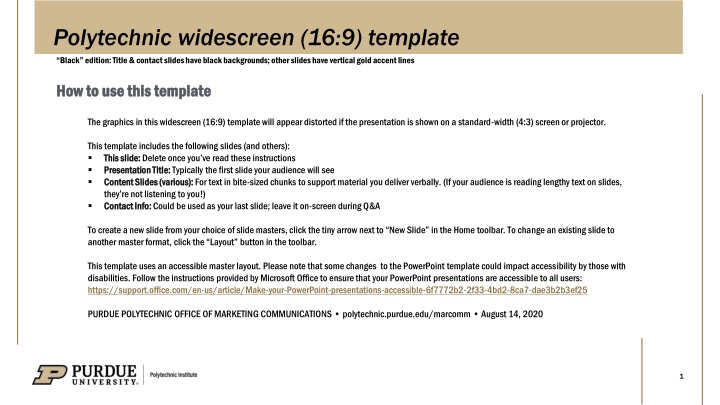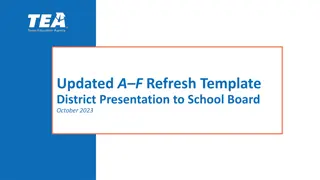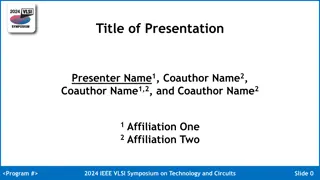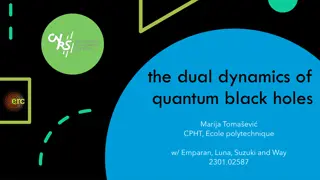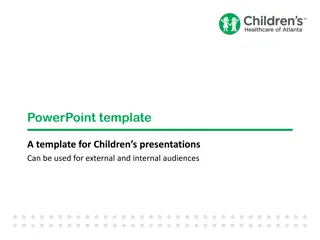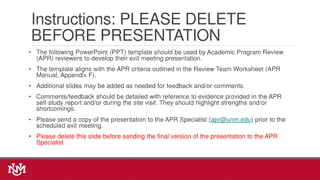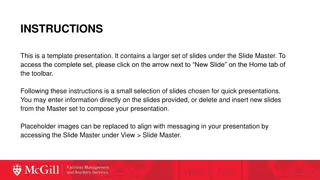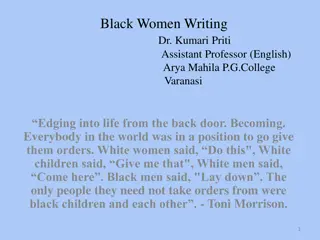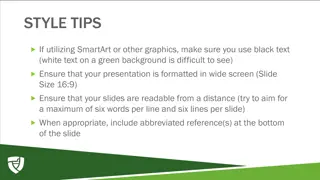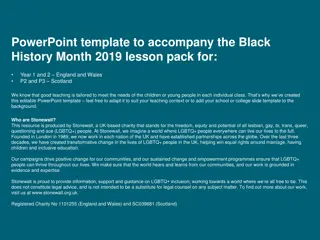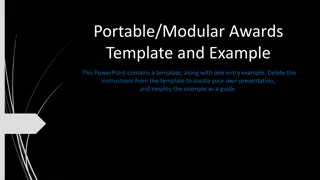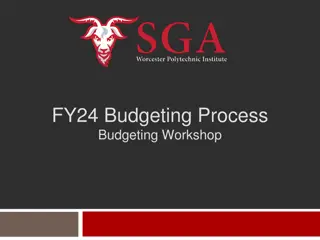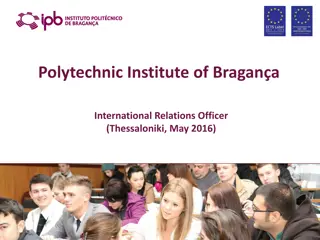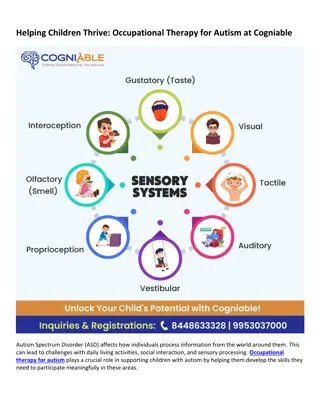Polytechnic Widescreen Template: Black Edition for Professional Presentations
"Make impactful presentations with the Polytechnic Widescreen Template. This 16:9 template features a sleek black design with gold accent lines, ensuring your content stands out. Follow the instructions provided to create engaging slides and ensure accessibility. Ideal for tech and business presentations. Access images and more at polytechnic.purdue.edu/marcomm."
Download Presentation

Please find below an Image/Link to download the presentation.
The content on the website is provided AS IS for your information and personal use only. It may not be sold, licensed, or shared on other websites without obtaining consent from the author.If you encounter any issues during the download, it is possible that the publisher has removed the file from their server.
You are allowed to download the files provided on this website for personal or commercial use, subject to the condition that they are used lawfully. All files are the property of their respective owners.
The content on the website is provided AS IS for your information and personal use only. It may not be sold, licensed, or shared on other websites without obtaining consent from the author.
E N D
Presentation Transcript
Polytechnic widescreen (16:9) template Black edition: Title & contact slides have black backgrounds; other slides have vertical gold accent lines How to use this template How to use this template The graphics in this widescreen (16:9) template will appear distorted if the presentation is shown on a standard-width (4:3) screen or projector. This template includes the following slides (and others): This slide: This slide: Delete once you ve read these instructions Presentation Title: Presentation Title: Typically the first slide your audience will see Content Slides (various): Content Slides (various): For text in bite-sized chunks to support material you deliver verbally. (If your audience is reading lengthy text on slides, they re not listening to you!) Contact Info: Contact Info: Could be used as your last slide; leave it on-screen during Q&A To create a new slide from your choice of slide masters, click the tiny arrow next to New Slide in the Home toolbar. To change an existing slide to another master format, click the Layout button in the toolbar. This template uses an accessible master layout. Please note that some changes to the PowerPoint template could impact accessibility by those with disabilities. Follow the instructions provided by Microsoft Office to ensure that your PowerPoint presentations are accessible to all users: https://support.office.com/en-us/article/Make-your-PowerPoint-presentations-accessible-6f7772b2-2f33-4bd2-8ca7-dae3b2b3ef25 PURDUE POLYTECHNIC OFFICE OF MARKETING COMMUNICATIONS polytechnic.purdue.edu/marcomm August 14, 2020 1
polytechnic.purdue.edu / TechPurdue 7