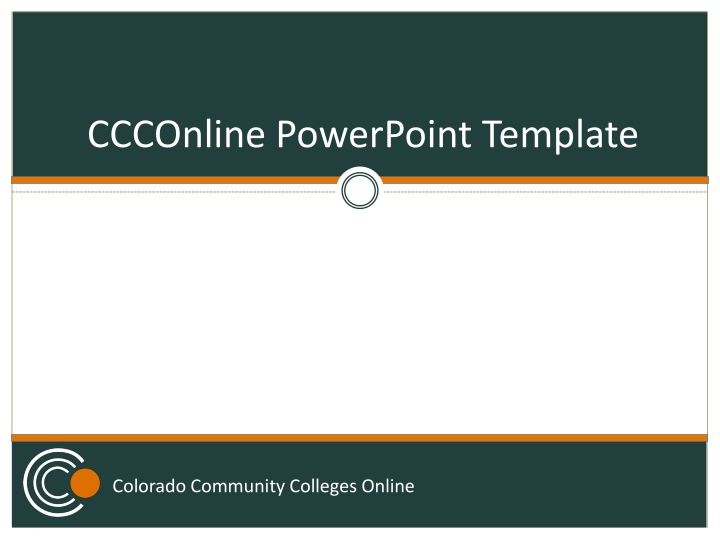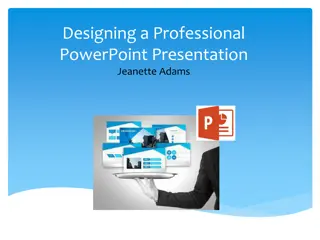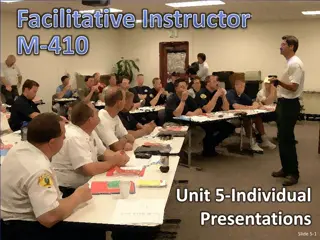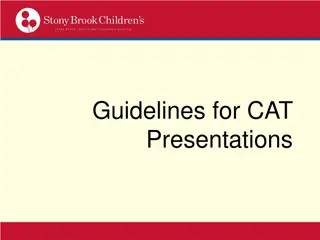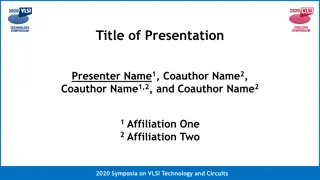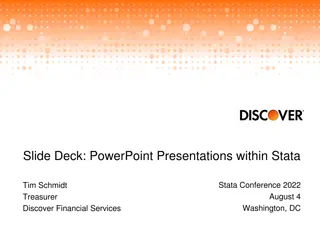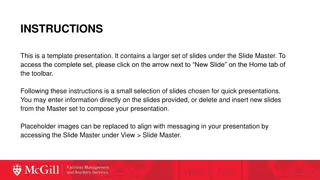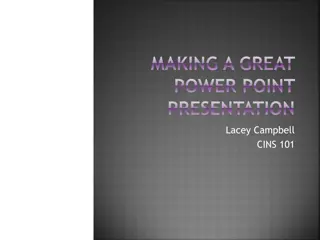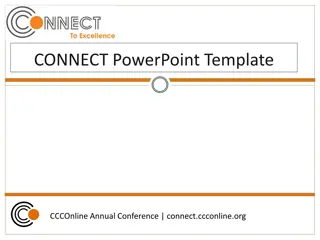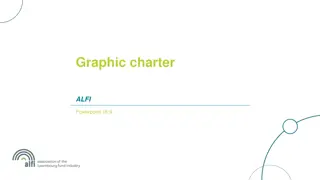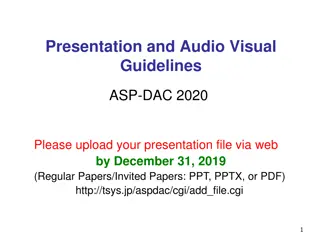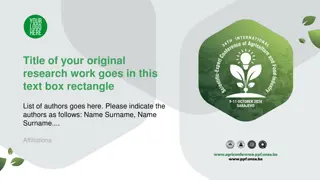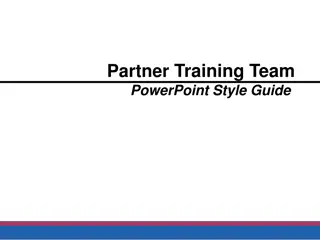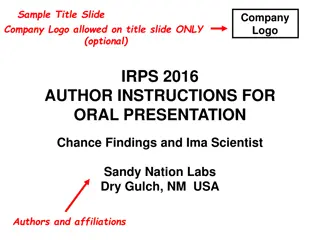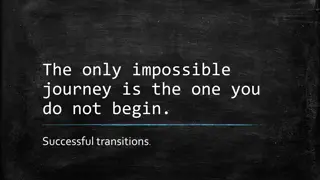Effective Slide Design Guidelines for CCCOnline Presentations
Enhance your CCCOnline presentations with these comprehensive slide design guidelines. Learn how to structure your content effectively, use visuals to emphasize key points, maintain concise text, and keep your audience engaged throughout your presentation. Get started today and create impactful slides for your next CCCOnline presentation!
Download Presentation

Please find below an Image/Link to download the presentation.
The content on the website is provided AS IS for your information and personal use only. It may not be sold, licensed, or shared on other websites without obtaining consent from the author.If you encounter any issues during the download, it is possible that the publisher has removed the file from their server.
You are allowed to download the files provided on this website for personal or commercial use, subject to the condition that they are used lawfully. All files are the property of their respective owners.
The content on the website is provided AS IS for your information and personal use only. It may not be sold, licensed, or shared on other websites without obtaining consent from the author.
E N D
Presentation Transcript
CCCOnline PowerPoint Template Colorado Community Colleges Online
Instructions Read these instructions for using the template and then delete these slides Each slide contains a CCCOnline logo and the web address, this should not be deleted Colorado Community Colleges Online
Whats on your slides? Aim for a limit of 35 words per slide No more than 5 bullet points Short phrases only unless quoting from a policy or statement Use minimal capitals for text and headings Colorado Community Colleges Online
How long? Keep titles to the maximum of two lines Keep each bullet point to no more than two lines of text Explain complex information during your speech, try not to copy and paste a whole paragraph to the slide Keep your presentation as concise as possible A basic 10/20 rule: keep your presentation to no more than 10 slides and your presentation to 20 minutes Colorado Community Colleges Online
Good visual style Avoid many slides of plain text, include graphics to emphasize the point Keep graphs and tables simple, explain them during your speech Make sure your slides do not distract your audience from listening to you Colorado Community Colleges Online
Get started! Each slide will have the same look and feel as a master slide layout has been used. These can be seen by selecting New Slide from the menu and choosing the most appropriate layout for each slide. Colorado Community Colleges Online