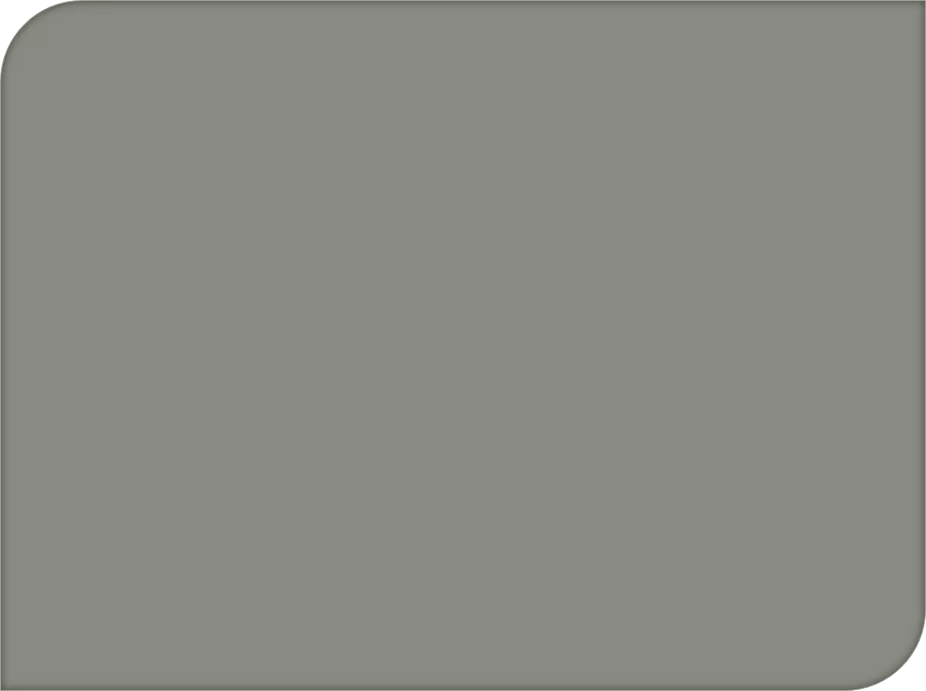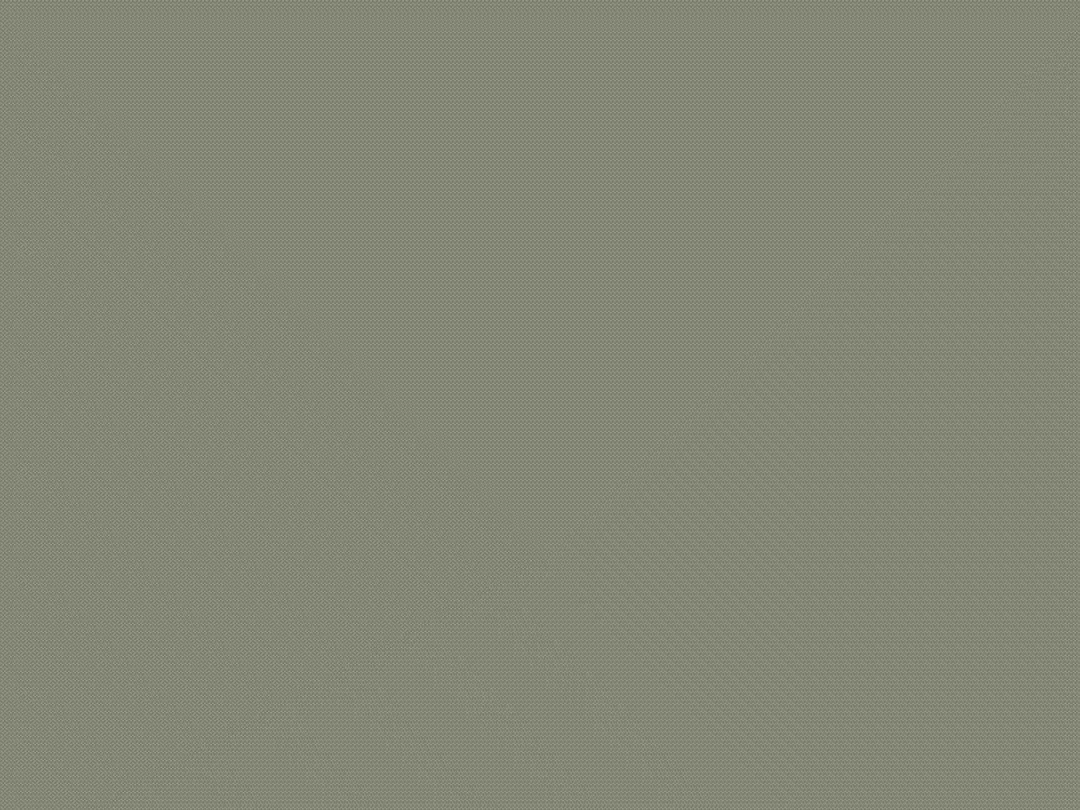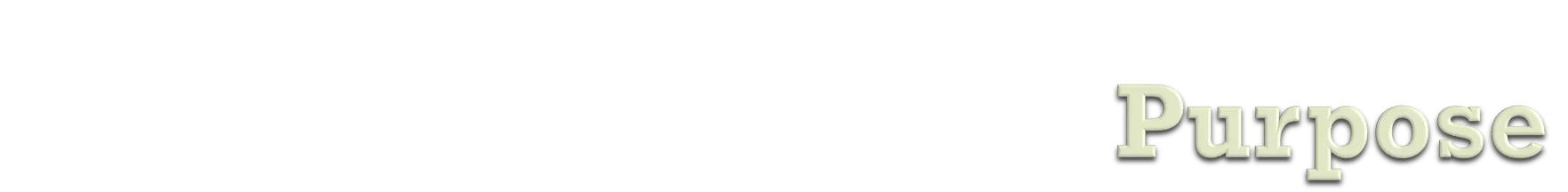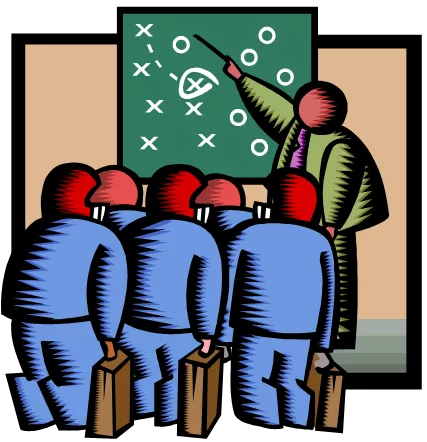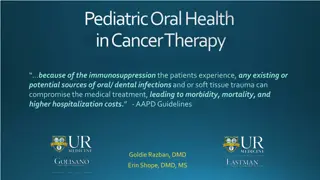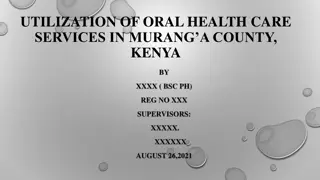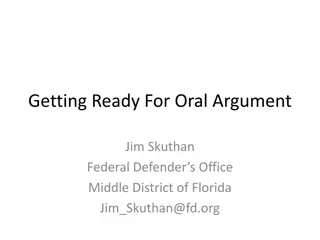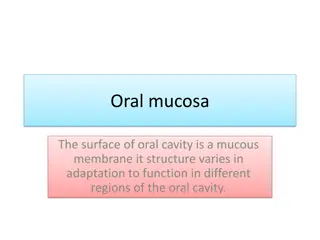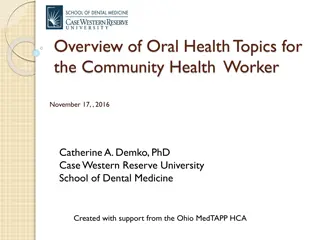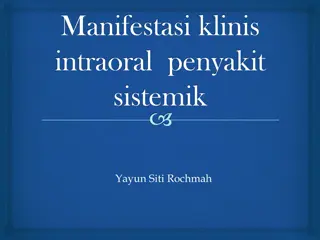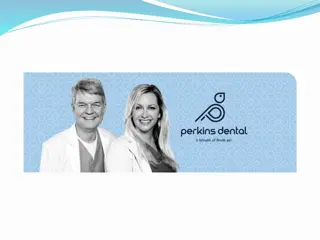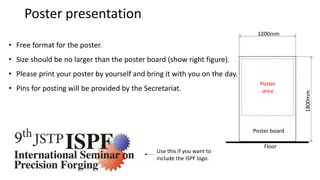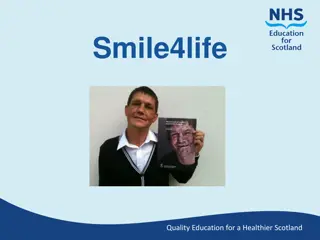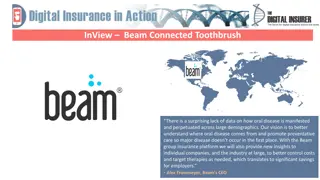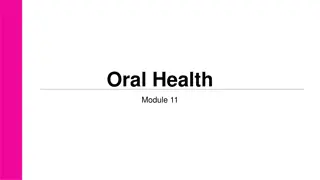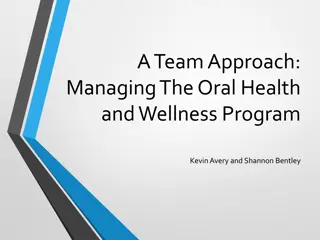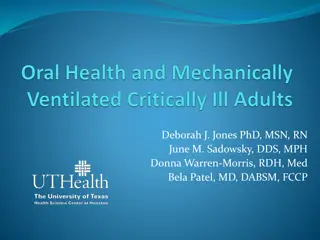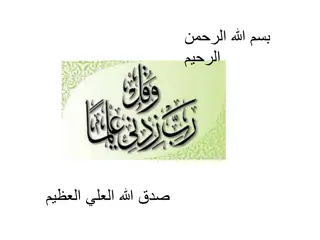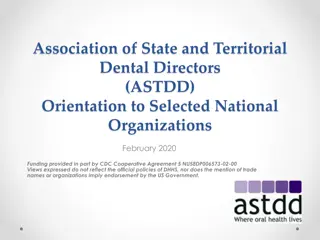Tips for Great Oral Presentations
Improve oral communication skills with presentation guidelines for ENGR 10 students at Charles W. Davidson College of Engineering, San Jose State University. Understand the purpose, audience, and importance of oral presentations in the industrial and business environment. Tips include being time-sensitive, using visual aids, and starting preparation by defining goals and audience. Examples from past Wind Turbine Design and Performance presentations show the structure and performance conclusions.
Download Presentation

Please find below an Image/Link to download the presentation.
The content on the website is provided AS IS for your information and personal use only. It may not be sold, licensed, or shared on other websites without obtaining consent from the author.If you encounter any issues during the download, it is possible that the publisher has removed the file from their server.
You are allowed to download the files provided on this website for personal or commercial use, subject to the condition that they are used lawfully. All files are the property of their respective owners.
The content on the website is provided AS IS for your information and personal use only. It may not be sold, licensed, or shared on other websites without obtaining consent from the author.
E N D
Presentation Transcript
Tips for Great Oral Presentations ENGR 10 Charles W. Davidson College of Engineering San Jos State University CoE SJSU ENGR 10 1
Provide ENGR 10 students with presentation guidelines to help improve their oral communication skills Build a foundation of basic oral communication skills for the future Provide specific tips for successful E10 presentations CoE SJSU ENGR 10 2
A presentation is . . . Oral/visual form of communication Preferred method of the industrial and business environment CoE SJSU ENGR 10 3
Why present? To sell, explain, justify, your design, solution, ideas, to colleagues, management, customers. Remember: You are presenting yourself in addition to your project. The audience is listening and watching you. CoE SJSU ENGR 10 4
Time sensitive specific time allotment confused listeners cannot flip the page and review what was said Fleeting intonation, pronunciation, style, speed Spoken gestures, body language, eye contact, graphics Visual CoE SJSU ENGR 10 5
Oral presentation prep starts with: What is my purpose? Who is my audience? CoE SJSU ENGR 10 6
Wind Turbine Design and Performance Robot Design and Performance CoE SJSU ENGR 10 7 Some samples of previous presentations
Wind Turbine Lab Section 26, Professor Warecki Group 2 John Marcos, Chris Weber, Isaac Rubio, Drew Lyell, Michelle To, Jordan Helledy
Performance Conclusion We did not meet 2.0W design goal Satisfied with our stiffness test Satisfied with our light-weight design The blade seemed to be the issue
Structure Design No support beams in the front and back, kept empty for air flow. Supports were placed just on sides. Popsicle sticks for support beams Oriented at 45 degree angles Inserted instead of glued for more strength Two rear wood support structures, for extra stability.
What worked well? The creative support structure with the trusses built into the wood The high stiffness value of k = 25N/mm showed little deflection
or Major Pitfalls to Avoid See Following Examples www.elmhurst.edu/~jacobh/WorstPresentationEverStandAlone.ppt 1 2
Chilean Exports Fresh fruit leads Chile's export mix - Chile emerges as major supplier of fresh fruit to world market due to ample natural resources, consumer demand for fresh fruit during winter season in U.S. and Europe, and incentives in agricultural policies of Chilean government, encouraging trend toward diversification of exports and development of nontraditional crops - U.S. Dept. of Agriculture, Economic Research Service Report Chile is among the developing economies taking advantage of these trends, pursuing a free market economy. This has allowed for diversification through the expansion of fruit production for export, especially to the U.S. and Western Europe. Chile has successfully diversified its agricultural sector to the extent that it is now a major fruit exporting nation. Many countries view Chile's diversification of agriculture as a model to be followed. Meanwhile, the U.S. remains the largest single market for Chile's fruit exports. However, increasing demand from the EC and Central and East European countries combined may eventually surpass exports to the U.S., spurring further growth in Chile's exports. If you ve read this far, your eyes probably hurt and you ve been reading this tedious long-winded text instead of listening to me. I m insulted- can t you see I m doing a presentation up here? Look at me! Congratulations, however, on having such good eyesight.
Too Much Text, and Font too small Don t put large blocks of text in your presentation. Emphasize the main points. Use pictures- PowerPoint is multimedia! Use a large font at least 22-point or more.
Beginner Motorcycles My personal favorite: the Suzuki Savage Light weight (~380lbs) Adequate power (650cc engine) Low seat height fits most riders
Bad Color Choices Avoid loud, garish colors dark text on light background is best. Avoid text colors that fade into background, i.e. blue and black Avoid color-blind combinations: Red and green Blue and yellow
Overwhelming Pictures Use pictures, but don t let them use you. Keep slides SIMPLE! Too much diverts audience away from content. Too many pictures also make saving a presentation difficult. 1 or 2 pictures per slide is probably enough.
Racquetball Fundamentals 2, 3, or 4 players. 1 player serves, other returns. Only serving player can score. Served ball must land past serving line and cannot hit back wall. Ball can only bounce once before striking front wall but ball does not have to bounce.
Using too much Slide Animation Again, keep slides simple! Apply one Slide Transition style and one Animation Scheme to ALL slides. Don t change between styles- a single style makes a presentation look unified. Busy presentations divert audience attention from content.
Microsoft PowerPoint is unable to open the requested file. This could be because your file is corrupted and/or this is an unsupported file type. Do you wish to retry or cancel? FILE NOT FOUND Disk is unformatted. Click yes to format your disk now. Boot startup failure, shutdown in 10 seconds. Having a backup plan could avoid a disaster
The beginning Front Slide The middle Introduction Body of the Presentation The end Conclusions Recommendations CoE SJSU ENGR 10 22
Title Slide: Sets the stage; The 1st impression. Title, Date, Location. Names of all team members and possible titles of responsibility. (Names of presenter on individual slides can also be practical and shows organization.) 1. Introduction slide: (The beginning) Must always have one. Connects with the audience. What is the presentation all about? It may include an outline to indicate where the presentation is going. Its purpose/goal. 2. CoE SJSU ENGR 10 23
Design: Your final design concept Construction: Sequential sets of activities. Use lists, table formats, flow charts. Test: Summary of test set up/procedures, summary of measurements, plots. Performance evaluation: a. Compare test/performance results to project criteria. b. Good performance meets/exceeds given criteria. CoE SJSU ENGR 10 24
Conclusions: On information already presented (not on anything new). Review of presentation s key points/ accomplishments. Recommendations (If any) This concludes our presentation - are there any questions?... This will wake up those who are asleep and give you an extra: Aplaus_dir CoE SJSU ENGR 10 25
Model Turbine Wind Report E10 Group 3 Firstcomplete (or almost) the project technical report. Your Presentation the high points of report 26
-Use the L2rule: Large ( font: 20-22 minimum; this is 28) and Loud (voice) -Use simple font: Arial, Helvetica if available, or similar. Sometimes thecomputer doesn t support them. CoE SJSU ENGR 10 27
-Use bullets: Short phrases or sentences No more than 2.5 lines per sentence -Use past tense: Project has been completed -Use third person: State what the team did. -Organize in terms of goals, processes, & outcomes Not as a chronological journal Don t present dear diary CoE SJSU ENGR 10 28
CoE SJSU ENGR 10 29
Color and background selection: What may look good on a PC screen 18 in. away may not be visible at 25-40 ft. Timing: Estimate - 2 minutes per slide. Give the audience time to absorb the information. PPT animation effects: Keep it simple. Not every line needs animation and not every slide needs an image. Typically have a heading and/or subheading CoE SJSU ENGR 10 30
Charts Preferred over tables. Must have labels: title (other than x vs. y), parameter names and units. Tables (when appropriate): Titles, section headings, highlight specific data, (do not read the entire table, use charts instead.) Math (when appropriate): show the formula and final answer only. Skip the calculations Drawings, sketches, pictures etc. Do not clutter the slide. CoE SJSU 31 ENGR 10
Practice Rehearse: (individually and as a team.) Figure out Who is doing what part How to hand off sections. Some team members may need more rehearsal time than others. Have a dry run the day before, and in the same environment as the final presentation, if at all possible. Practice PRACTICE CoE SJSU ENGR 10 32
Presenter: Maintain eye contact with the audience. Stand ~ 90 and near the edge of the viewing screen. Rest of the teampositioning: Stay out of the viewing screen path. Do not become a distraction. Room environment: Presenting team is in control of lights, noise, chairs, and any other obstacle. Adjust as needed. Team organization: Sequence of events and of presenters. Dress code: Appropriate for the audience. (no hat, gum, etc.) CoE SJSU ENGR 10 33
Reading from notes: No. Dont. You participated in the design, assembly, and test of the project, you can present it without Cue-Cards . They make you look like you don t know what you are doing. Enthusiasm:An absolute must. (best thing since sliced bread). CoE SJSU ENGR 10 34
Connect with your audience Be conscious of appearance, body language Just enough text; include visuals Slide Appearance: Font size and type, color, etc CoE SJSU ENGR 10 35
Review project and presentation guidelines Generate a rough draft of your presentation Coordinate and review with the team. REHEARSE CoE SJSU ENGR 10 36