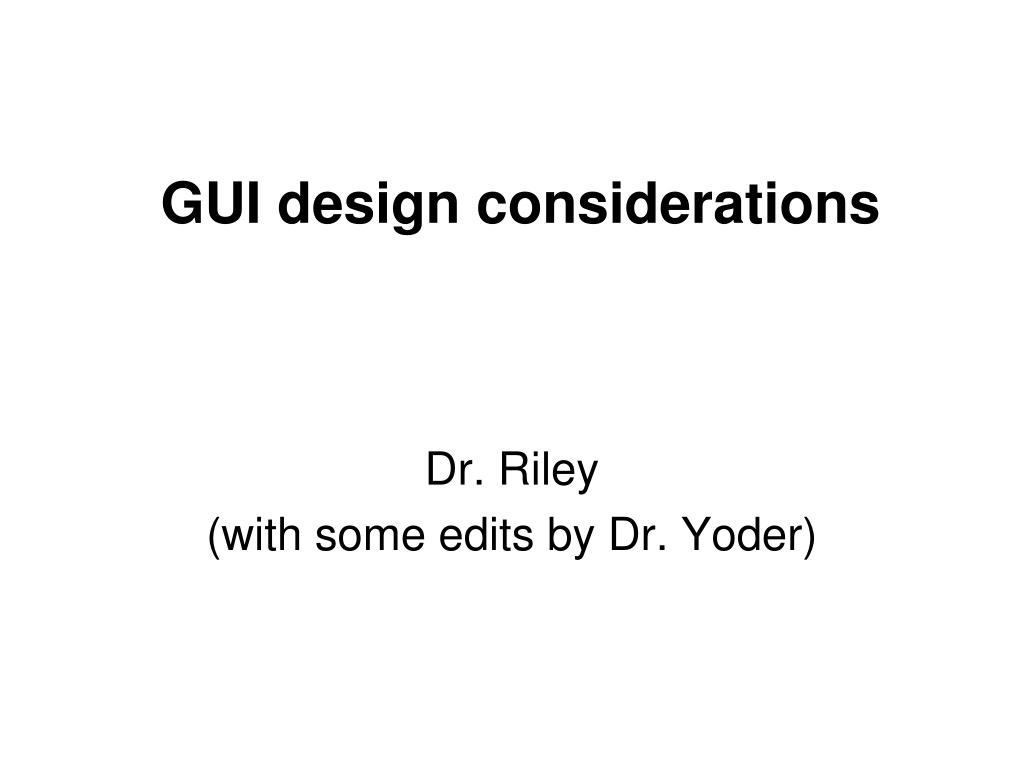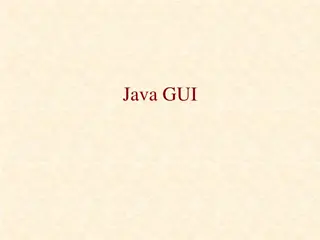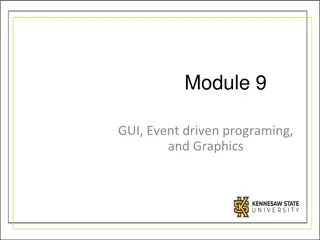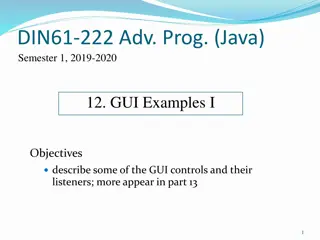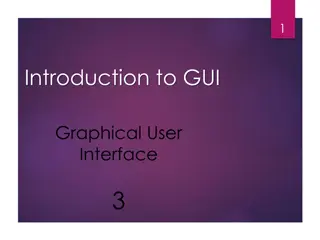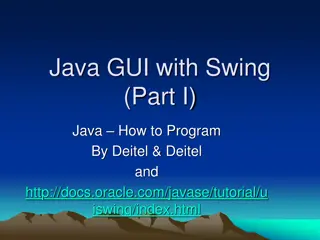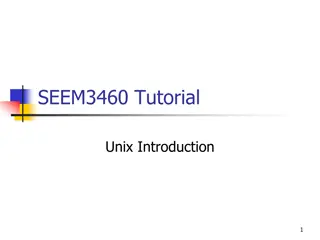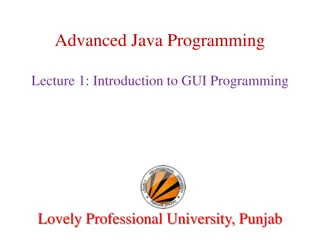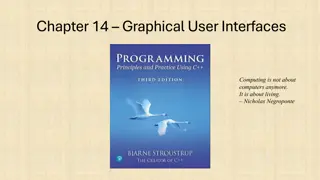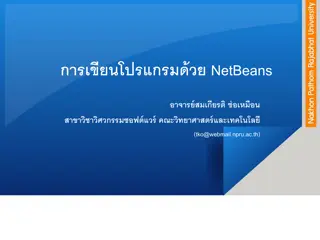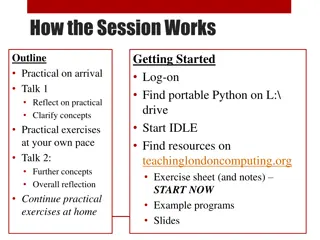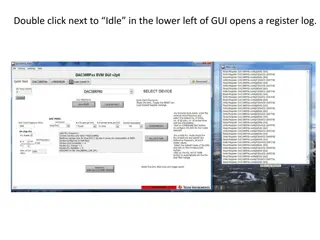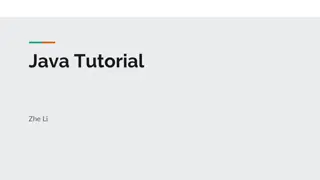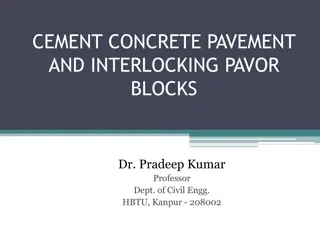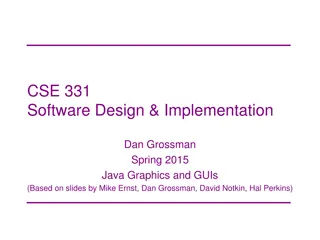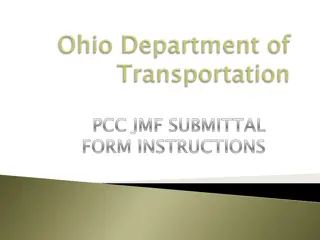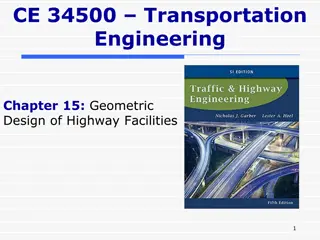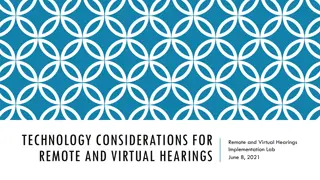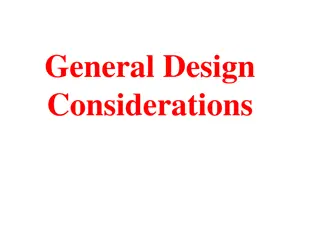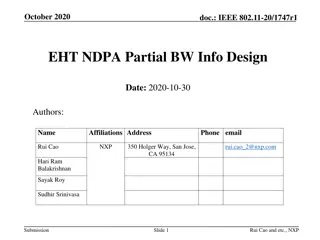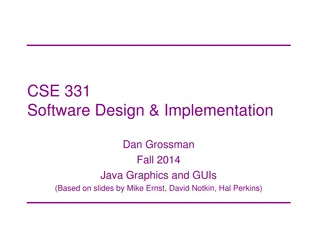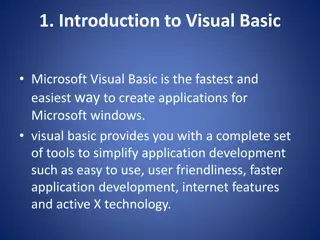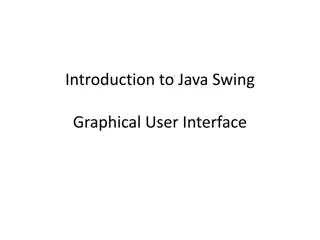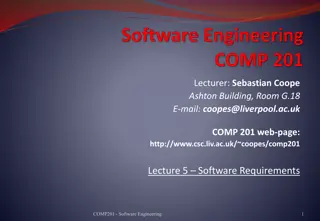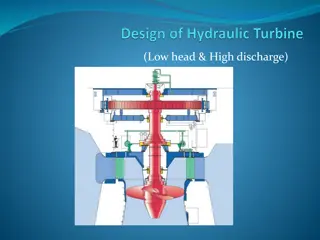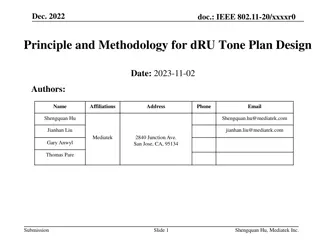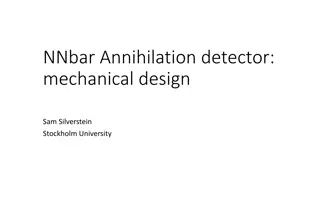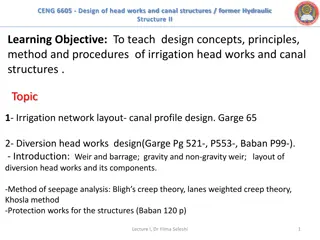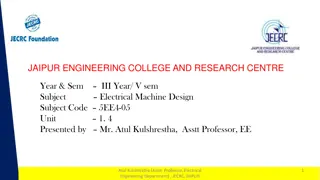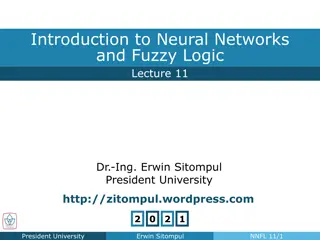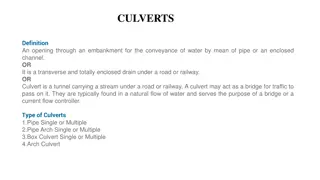Challenges and Considerations in GUI Design
Designing a user interface is a complex process that can determine the success or failure of a software program. Dr. Riley and Dr. Yoder highlight the difficulties in creating effective GUIs, emphasizing the importance of layout principles, understanding user needs, and considering the diverse abilities and needs of users. The process of UI development follows a spiral model, involving analysis, design, implementation, and validation. Remembering that all users are unique and may have varying physical, cognitive, and cultural backgrounds is essential for creating inclusive and user-friendly interfaces.
Download Presentation

Please find below an Image/Link to download the presentation.
The content on the website is provided AS IS for your information and personal use only. It may not be sold, licensed, or shared on other websites without obtaining consent from the author. Download presentation by click this link. If you encounter any issues during the download, it is possible that the publisher has removed the file from their server.
E N D
Presentation Transcript
GUI design considerations Dr. Riley (with some edits by Dr. Yoder)
Design is Difficult! In modern software, the user interface code can constitute the majority of the program Creating a good UI is often harder than writing the software Often, the user interface is the key to the success or failure of a program Apple did not invent the mouse
A Spiral Process User interface development follows a spiral process Interface analysis (user, task, and environment analysis) Interface design Defines a set of interface objects and actions Interface implementation Begins with a prototype Interface validation (testing) The degree to which the interface is easy to use and easy to learn 3
Layout Principles Gestalt Proximity Similarity Closure Other Visibility Constraints Mapping
Design is Difficult! In modern software, the user interface code can constitute the majority of the program Creating a good UI is often harder than writing the software Often, the user interface is the key to the success or failure of a program Apple did not invent the mouse Computer speed increases by Moore s law, humans do not
Complexity of the Human Brain https://www.extremetech.com/computing/1 90946-stop-obsessing-over-transistor- counts-theyre-a-terrible-way-of-comparing chips 86 Billion Neurons The i7 has about 1.7 Billion Transistors Each neuron is a cell and has additional working parts internally. Neurons communicate not only electrically, but chemically as well Think what drugs do to brains 8 Billion people, each different (Even more computers 10 billion manufactured in one year alone)
Rules about Developing for Users Rule #1: All users are not like you. Rule #2: All users are not alike. Consider: Physical & cognitive abilities & special needs Personality & culture Knowledge & skills Motivation
Competing for customers About 1 in 7 Americans has a disability About 1 in 3 Americans has a family member or coworker with a disability
Designing for average users Some of us are just a little more average than others Age, disabilities, and situations make each of us -George Carlin unique
Affordances: to give a clue Refers to an attribute of an object that allows people to know how to use it a mouse button invites pushing a door handle affords pulling Norman (1988) used the term to discuss the design of everyday objects Since then has been popularized in interaction design to discuss how to design interface objects E.g. scrollbars to afford moving up and down, icons to afford clicking on Is the Apple swipe on an iPad an affordance?
Activity Physical affordances: How do the following physical objects afford? Are they obvious? Are they universally designed?
Activity Virtual affordances How do the following screen objects afford? What if you were a novice user? Would you know what to do with them?
Activity: Physical and Perceived Affordances Consider a smart phone In a small group Identify any physical affordances the device has Identify any perceived or visual affordances the software user interface has Write these down, to be shared
Fitts Law (Paul Fitts 1954) The law predicts that the time to point at an object using a device is a function Relating the distance from the target object & the object s size. Time = a + b log (Dist/Width + 1) a and b are constants Dist is the distance the finger needs to move Width is across the tap target The further away & the smaller the object the longer the time to locate it and point
Fitts Law Limitations Bigger doesn t always mean faster It can just mean fewer buttons can be displayed http://www.particletree.com/features/visuali zing-fittss-law/
Why oh why? What s wrong with Windows start button? Relate it to Fitts Law What about slider bars?
Understand Fitts Law? Is there a benefit to having a label under the icon on the Windows desktop? If you have an auto-hidden Taskbar on Windows, how can this be irritating? Does this confirm something about Fitts Law? How would Fitts law impact your layout of buttons, fields, etc. in a dialog box?
Example, Windows How have they improved the layout in Windows 10 to adhere more closely to Fitts Law?
Application of Fitts Law What implications do the button placements have? On the image above Consider Fitts Law How could this be redesigned?
Case Study A new UI for cars http://www.youtube.com/watch?v=XVbuk3j izGM&feature=youtu.be
Using Text Well Goal: legibility Font is typeface + size Factors to consider Sans serif better than serif on screen Not too big, not too small 10 or 12 point is smallest Extended chunks of bold or italic harder to read Spacing between lines Too much and lines don t group in user s mind
Using Text Well Underlining: a web-link or emphasis? Consistency Common issue on web-pages Background / font-color combinations Black on white Lighter on darker (e.g. presentations in large rooms) Some you should avoid? Can you read this easily? Can you read this easily? Can you read this easily?
General Guidelines: Text Keep text to a minimum 50% of what you had in printed form Lists not paragraphs Help users scan for information Good headings and subheadings Highlight important things Good organization Divide long blocks into sections or pages