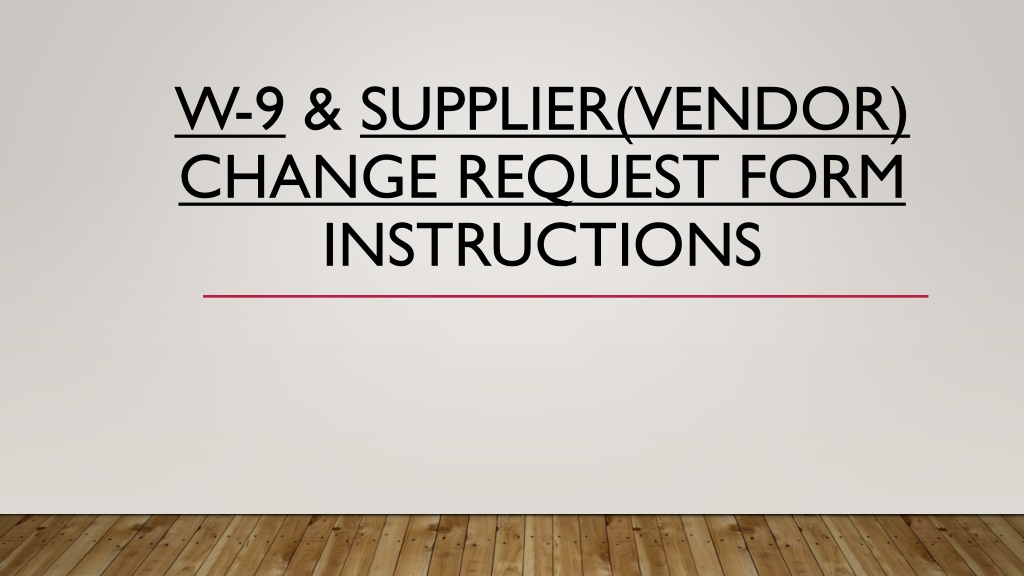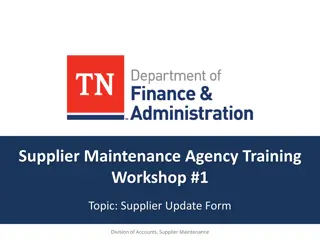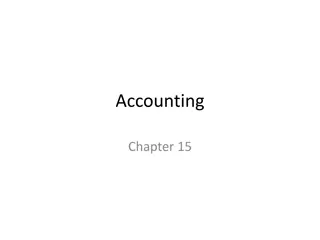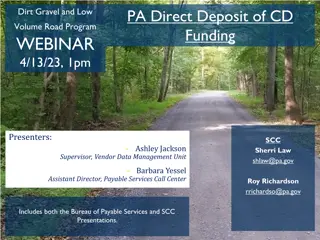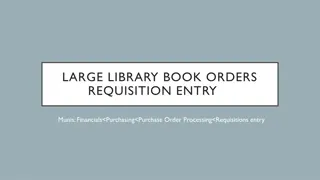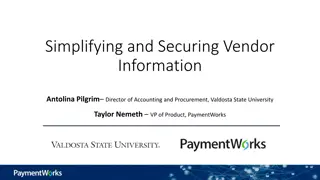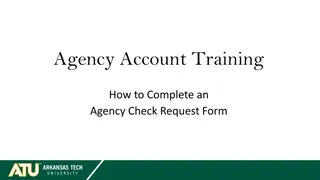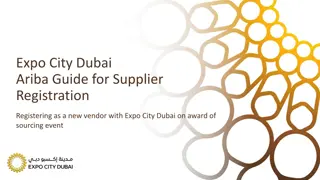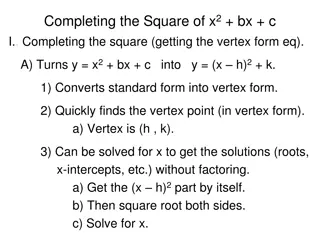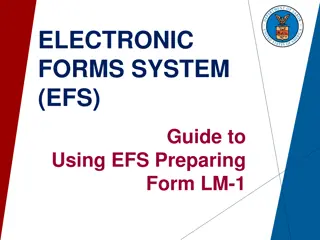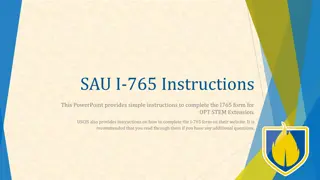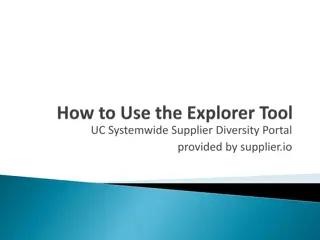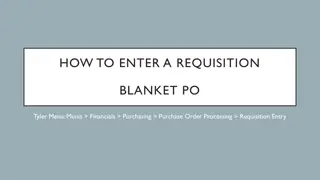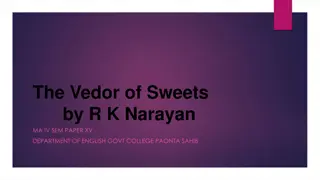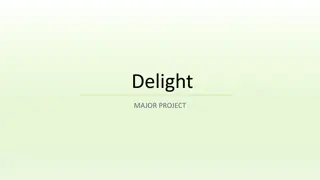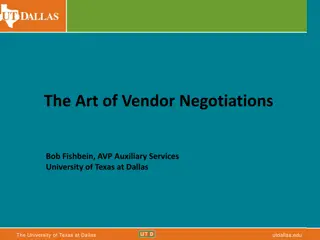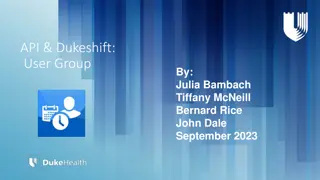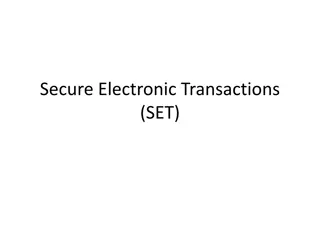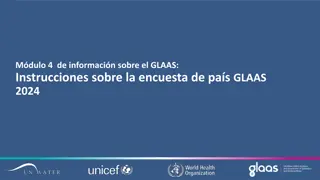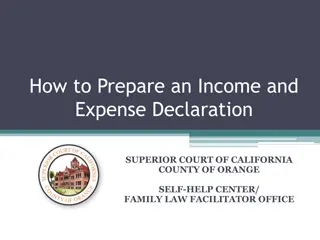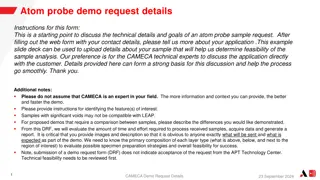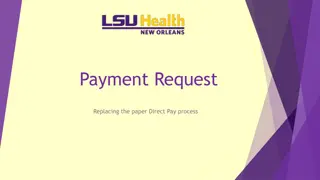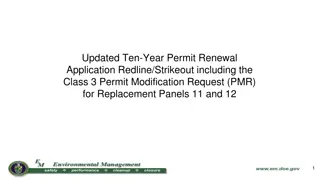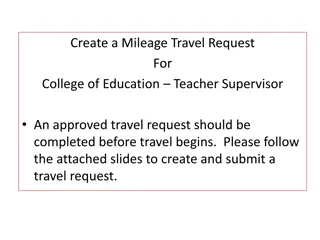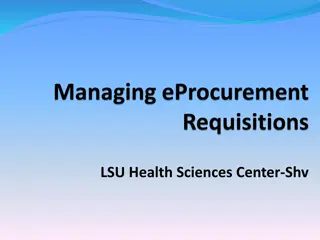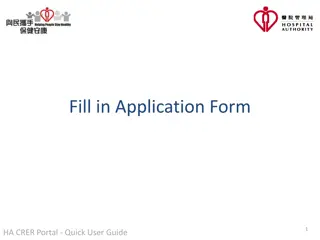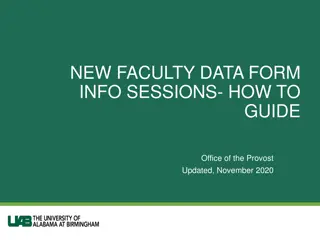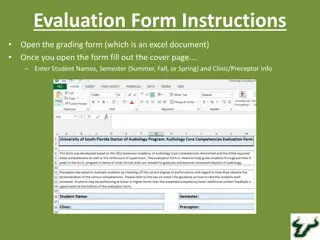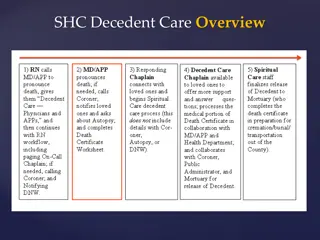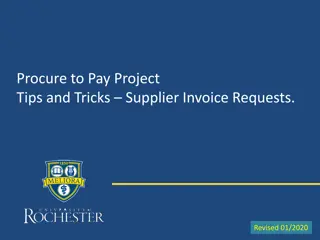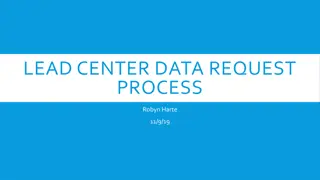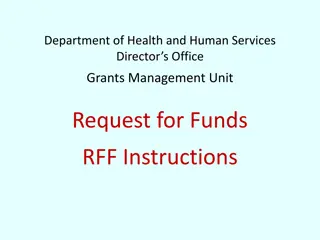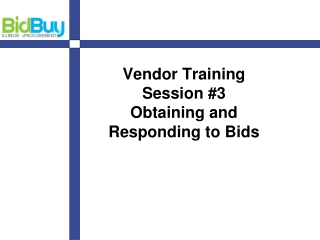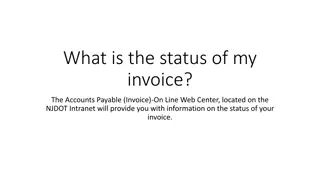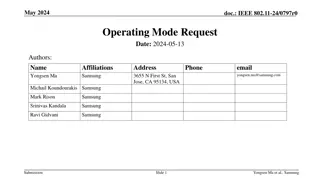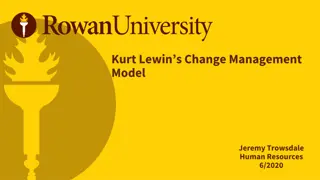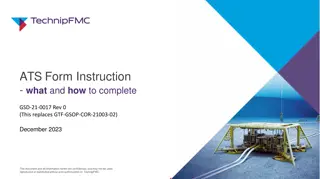Completing W-9 Supplier Vendor Change Request Form Instructions
Learn how to correctly complete a W-9 form for suppliers and vendors with examples for individuals, S-Corporations, and Limited Liability Companies. Follow step-by-step instructions to ensure accurate submission based on taxpayer identification numbers.
Download Presentation

Please find below an Image/Link to download the presentation.
The content on the website is provided AS IS for your information and personal use only. It may not be sold, licensed, or shared on other websites without obtaining consent from the author. Download presentation by click this link. If you encounter any issues during the download, it is possible that the publisher has removed the file from their server.
E N D
Presentation Transcript
W-9 & SUPPLIER(VENDOR) CHANGE REQUEST FORM INSTRUCTIONS
STEPS TO CORRECTLY COMPLETE A W-9 EXAMPLE 1- (INDIVIDUAL/SOLE PROPRIETOR) The name on line 1 must match with the name the IRS associates with the suppliers TIN Line 2 is for Business name, trade name, or doing business as name. Disregarded entity name
STEPS TO CORRECTLY COMPLETE A W-9 EXAMPLE 1 - USING SOCIAL SECURITY NUMBER (SSN) Supplier should enter only ONE. Social Security Number SSN or Employer Identification Number - EIN for taxpayer identification number in Part I. Depending on which one is appropriate. By the supplier signing the W9 they attest that: The TIN given is correct.
STEPS TO CORRECTLY COMPLETE A W-9 USING EXAMPLE 2 USING TAXPAYER IDENTIFICATION NUMBER(TIN) - S-CORPORATION The name on line 1 must match with the name the IRS associates with the suppliers TIN.
STEPS TO CORRECTLY COMPLETE A W-9 EXAMPLE 2 - USING TAXPAYER IDENTIFICATION NUMBER(TIN) - S-CORPORATION Supplier should enter only ONE. Social Security Number SSN or Employer Identification Number - EIN for taxpayer identification number in Part I. Depending on which one is appropriate. By the supplier signing the W9 they attest that: The TIN given is correct.
STEPS TO CORRECTLY COMPLETE A W-9 EXAMPLE 3 - USING TAXPAYER IDENTIFICATION NUMBER(TIN) LIMITED LIABILITY COMPANY The name on line 1 must match with the name the IRS associates with the suppliers TIN Line 3 If Limited Liability Company is checked supplier must enter tax classification (C, S, or P)
STEPS TO CORRECTLY COMPLETE A W-9 EXAMPLE 3 - USING TAXPAYER IDENTIFICATION NUMBER(TIN) LIMITED LIABILITY COMPANY Supplier should enter only ONE. Social Security Number SSN or Employer Identification Number - EIN for taxpayer identification number in Part I. Depending on which one is appropriate. By the supplier signing the W9 they attest that: The TIN given is correct.
SUPPLIER (VENDOR) CHANGE REQUEST FORM SECTION 1(INDIVIDUAL NAME WITH DBA) Supplier must file out Section 1 completely The supplier s name and DBA must match with the name the IRS associates with the suppliers TIN
SUPPLIER (VENDOR) CHANGE REQUEST FORM SECTION 1(SUPPLIER NAME WITHOUT DBA) Supplier must file out Section 1 completely The supplier s name must match with the name the IRS associates with the suppliers TIN
SUPPLIER (VENDOR) CHANGE REQUEST FORM SECTION 2 The vendor liaison with DECAL will fill out section 2
SUPPLIER (VENDOR) CHANGE REQUEST FORM SECTION 3 Supplier must file out Section 3 completely. Something must be checked under Business Certifications, Minority Business Enterprise, and Veteran Owned Small Business Supplier can check Not Applicable or Prefer Not to Disclose but something must be checked in Section 3
SUPPLIER (VENDOR) CHANGE REQUEST FORM SECTION 4 ADD NEW BANK ACCOUNT GENERAL BANK ACCOUNT EXAMPLE Supplier must file out Section 4 completely. Supplier must check only one if General Bank Account or Specific Purpose.
SUPPLIER (VENDOR) CHANGE REQUEST FORM SECTION 4 ADD NEW BANK ACCOUNT SPECIFIC PURPOSE EXAMPLE Supplier must file out Section 4 completely. Supplier must check only one if General Bank Account or Specific Purpose.
SUPPLIER (VENDOR) CHANGE REQUEST FORM SECTION 4 CHANGE BANK ACCOUNT SPECIFIC PURPOSE EXAMPLE Supplier must file out Section 4 completely. Supplier must check only one if General Bank Account or Specific Purpose. Enter the last four digits of previous bank account # (For Changes Only)
COMMON REASONS SCRS FORMS ARE REJECTED Incomplete form (Sections) W-9 is not the current version TIN# is not complete or does not match W-9 Account or routing number is not complete/correct Not submitting Page 2 of SCR form Contact information is not valid (phone #)
REMINDERS Date on SCR forms must be within 60 days W-9 must be dated within the last 365 days W-9 should be Rev. October 2018 W-9 prior to this version will not be accepted New supplier set up approval time Estimated 2 weeks (not including weekends/holidays) Supplier will receive paper checks until banking information is approved Approval time for Banking Estimated 5 weeks after the vendor liaison send the request to SAO Supplier must respond in a timely manner when contacted by SAO Supplier should never contact SAO unless they contact the supplier first