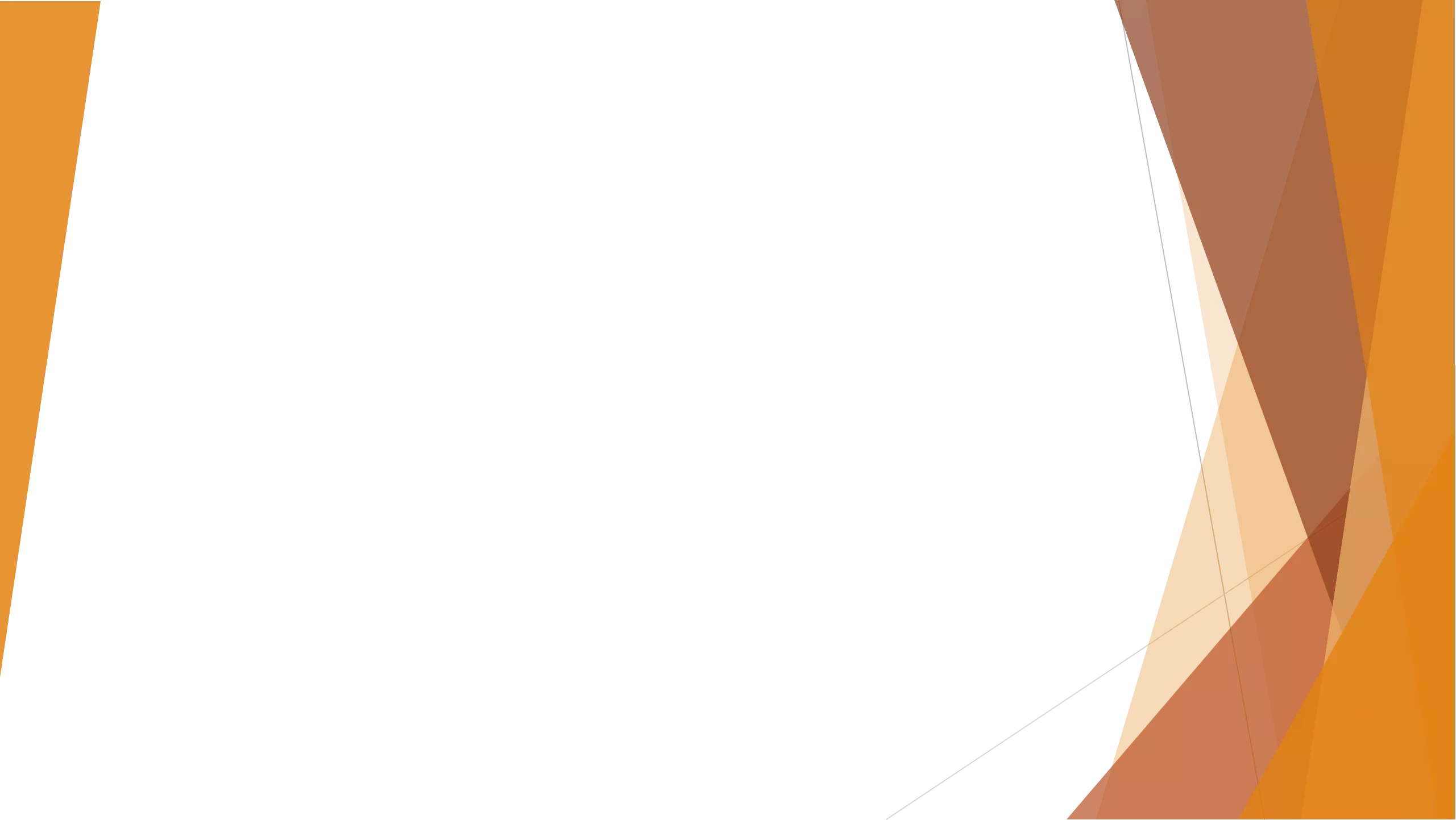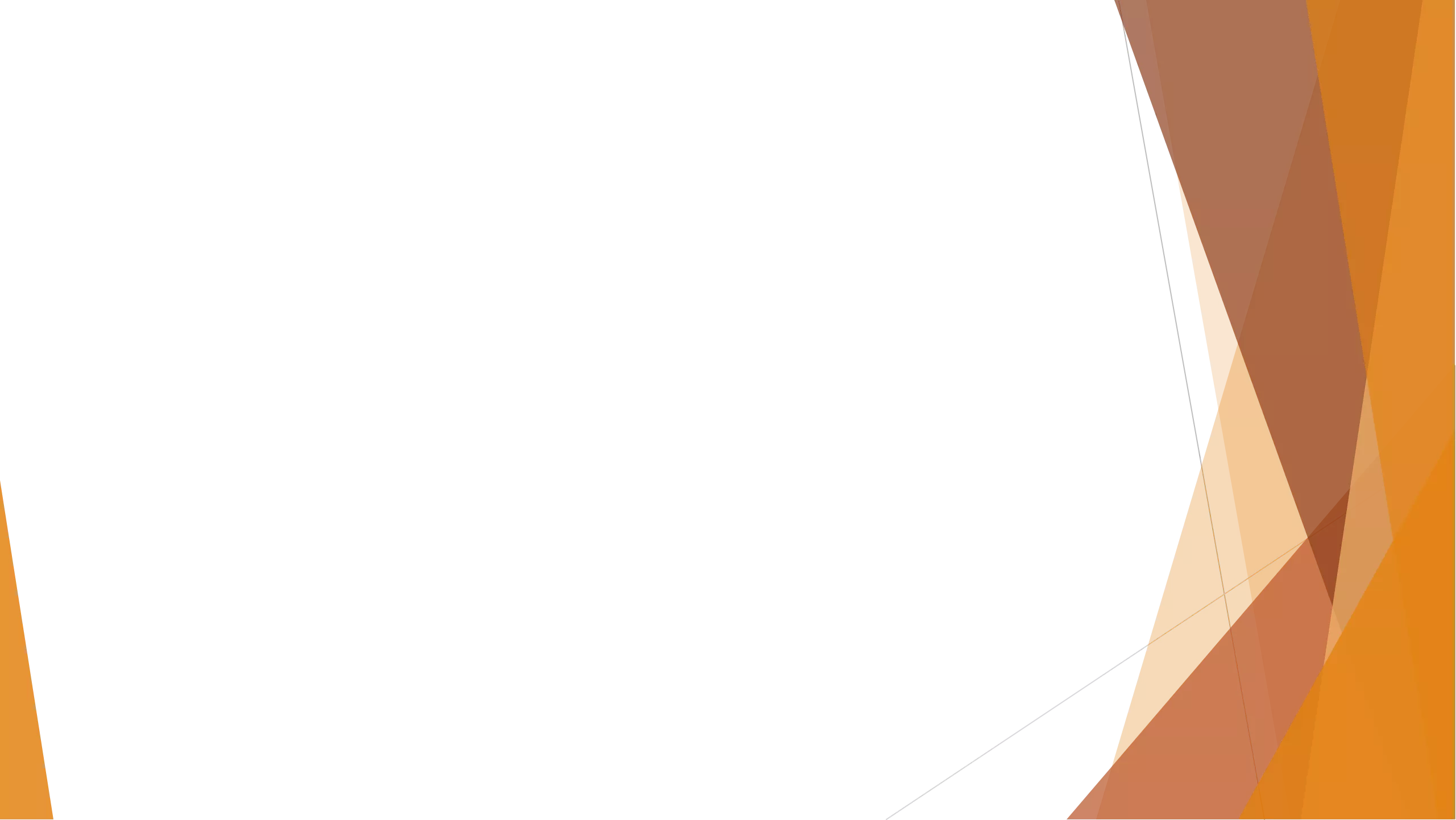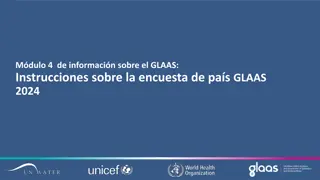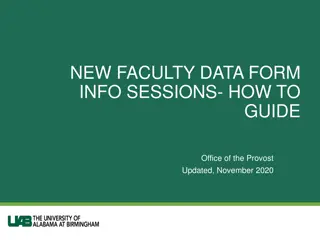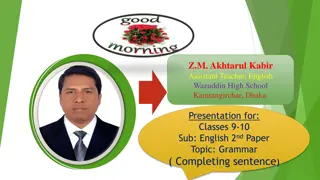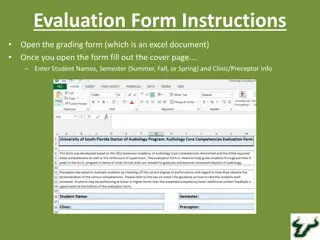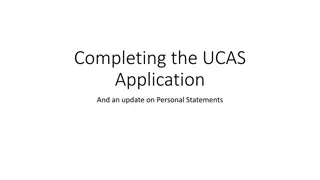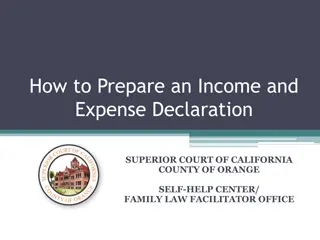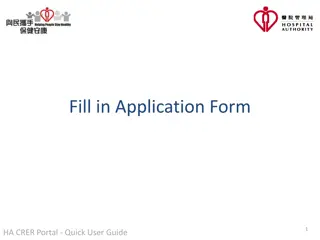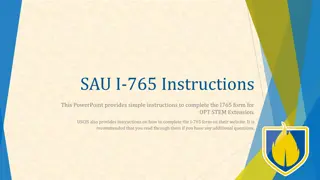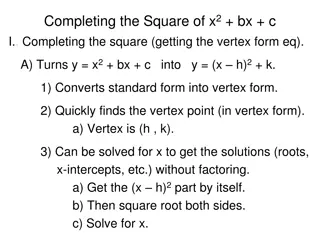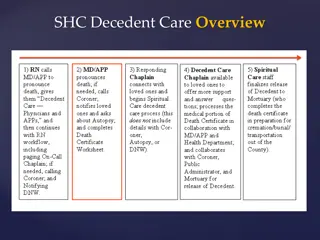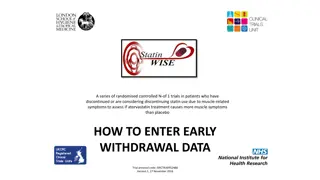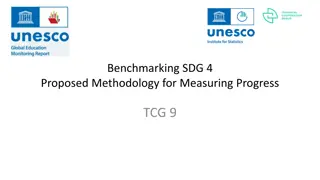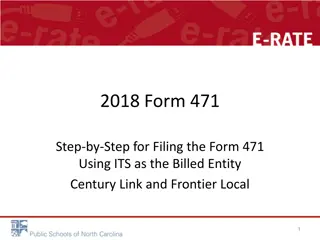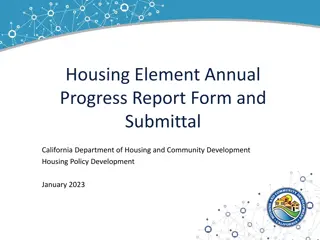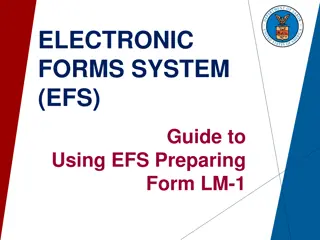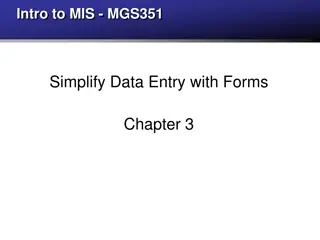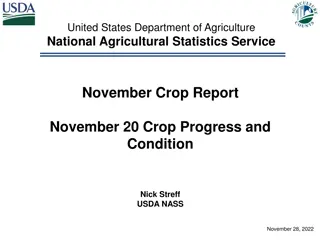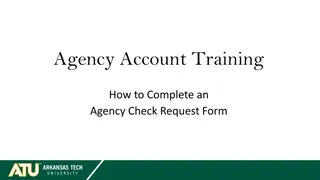Guide to Completing Your Progress Report Form
Accessing the progress report form, key steps in filling it out, and troubleshooting tips. Includes where to find the form, how to list track courses, select courses, enter graduation date, and submit the form. Helpful images provided for reference. For any issues encountered, follow the suggestions provided. Ensure a smooth process by following the outlined instructions.
Download Presentation

Please find below an Image/Link to download the presentation.
The content on the website is provided AS IS for your information and personal use only. It may not be sold, licensed, or shared on other websites without obtaining consent from the author. Download presentation by click this link. If you encounter any issues during the download, it is possible that the publisher has removed the file from their server.
E N D
Presentation Transcript
HOW TO FILL OUT YOUR PROGRESS REPORT
Where To Find Progress Report Each Fall and Spring semester you receive an email from Honors@wpunj.edu with a link to the progress report form. The Fall email is usually around November 1 and the Spring email is usually around April 1. You usually have 10-12 days to complete the form.
Before You Begin Important things to note: You should list only track courses Courses that are required for your track You need to write one or two sentences regarding your progress in your track: Specify what course you have completed What stage you are in toward the completion of your thesis If you have not taken track courses you need to explain what you have done to progress in the track
Filling Out the Form If you have previously completed an online progress report, the courses you submitted will appear at the bottom box.
Filling Out the Form Select courses/ For multiple course selection hold down the control key while making your selection.
Filling Out the Form Enter your anticipated Graduation day Must be the following format mm/dd/yyyy otherwise you will get an error message
Submit Your Form Finally submit your form by clicking the submit button
Having Problems? Check the Following Verify that you made selections in both boxes Make sure the date format is correct If you are using anything Apple, try filling the form from another device If you cannot resolve the problem, send an email to honors@wpunj.edu

 undefined
undefined