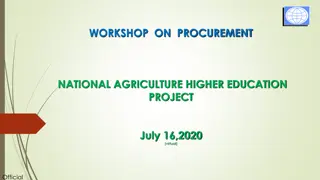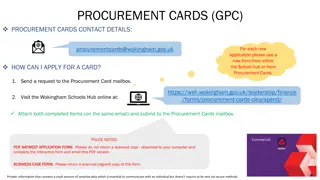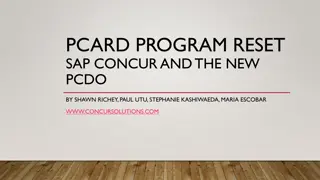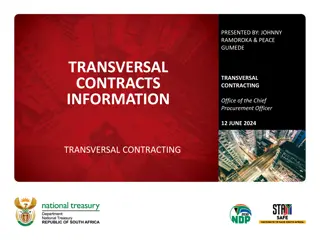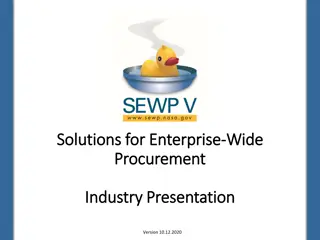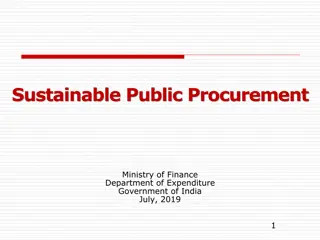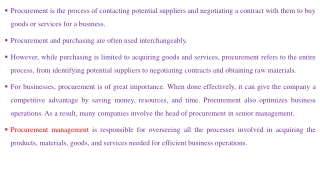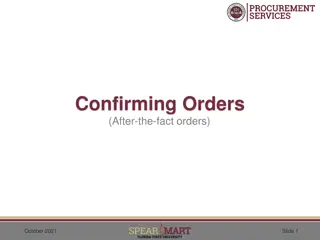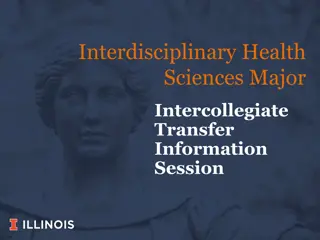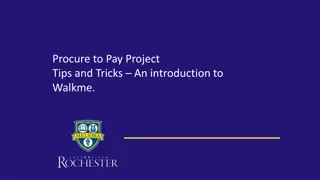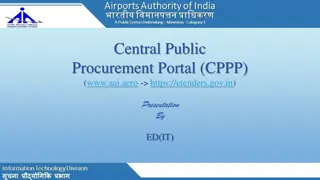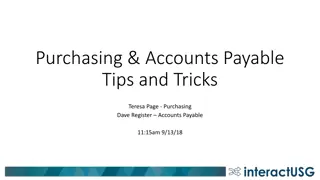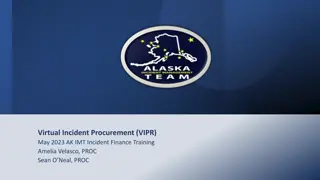Streamlining Procurement Processes with eProcurement at LSU Health Sciences Center-Shv
LSU Health Sciences Center-Shv utilizes eProcurement, a PeopleSoft module, to enhance vendor connectivity, promote contractual pricing, and streamline the ordering process. By utilizing this system, efficiency is increased, time and money are saved, and vendor orders are expedited. Users can sign in using their Citrix user ID, manage requisitions effectively, create punchout and special request requisitions, and split distributions as needed. The system aims to add more vendors for punchout connectivity to further optimize the procurement process.
Download Presentation

Please find below an Image/Link to download the presentation.
The content on the website is provided AS IS for your information and personal use only. It may not be sold, licensed, or shared on other websites without obtaining consent from the author. Download presentation by click this link. If you encounter any issues during the download, it is possible that the publisher has removed the file from their server.
E N D
Presentation Transcript
Wanda Dooley PeopleSoft Trainer Shreveport wdool1@lsuhsc.edu (318) 675-7774 2
Why eProcurement? ePro is a PeopleSoft product (module) that enables the university to capitalize on vendor connectivity, promote contractual pricing and streamlined ordering of goods. It provides a more user-friendly web requisition experience for those "connected vendors". By utilizing the module, the campus teams will be promoting efficiencies and saving time and money. The ePro module works in conjunction with the purchasing module to source the requisitions to purchase orders and dispatch them to the vendors. 3
When the vendor is a "connected vendor", the order is placed by the system. This facilitates quicker processing and delivery by the vendor. The goal is to continue to add vendors to the punchout connection as the purchasing team negotiates contract pricing or is able to take advantage of state contract pricing. Additionally, the ePro module includes a more evolved history tracking on the requisitions and purchase orders created. 4
Signing in to Citrix When signing in to Citrix, you will need to use your Citrix user ID (the same user ID and password is used to sign into PeopleSoft), which is your LSUMC- MASTER user ID: Which is the first letter of your first name and the first portion of your last name; there may be digit(s) at the end. Wanda Dooley - Talesia Williams KOCONN - Karen O Connor For ex.: WDOOL1 TWIL11 5
Steps for Managing eProcurement Requisitions Entering an eProcurement Requisition Accounting Tags will automatically fill in your chartfield values on the distribution line. This will greatly help to reduce keystroke errors 6
Create a Punchout Requisition Basically, this is an electronic method of purchasing with certain suppliers by what is called a Web Punchout that takes you to the supplier s website or catalog. Create a Special Request Requisition All other requisitions may be created through this type. 7
Split a Distribution on a Requisition The allocation for a requisition can be split to distribute to different departments. Find/Edit a Save for Later Requisition A user can save a requisition and come back to it later for additional work, if needed. 8
Add Comments and Attachments These can be added to the requisition to add more definition to the requisition. Copy a Requisition You can copy your own requisition or others. 9
Cancel a Requisition A requisition can be canceled if it is determined that it is not needed once created. Cancel a Requisition Line Line items on a requisition can be canceled if they are no longer needed. Budget Check a Requisition 10
Conduct Requisition Searches in eProcurement Inquire on a ePro Requisition A method to inquire on the status of a requisition to view the detailed information. Inquire on a ePro Purchase Order A method to inquire on the status of a PO to view the detailed information. 11
Inquire on Document Status A convenient way to view associated documents. View Print Form for a Saved Requisition Users can view print while they are in the requisition. 12
Print via the Requisition Report Process Using a Run Control ID Use the LookUp Feature Allows search for all valid values Create/Find a Run Control ID For running batch processes 13
Questions? 14
Demonstrations Let s Begin . 15
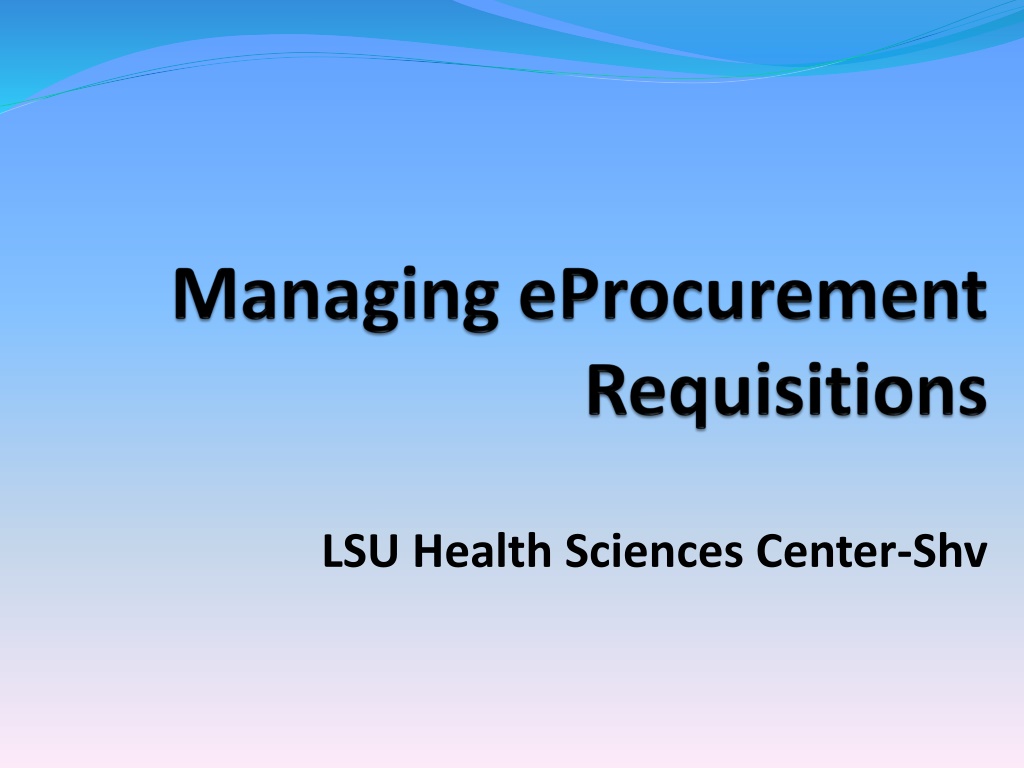


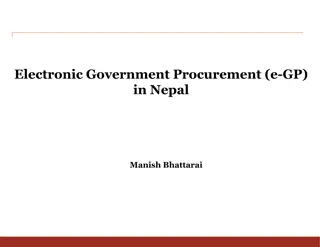
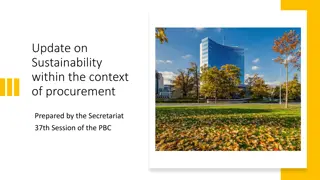


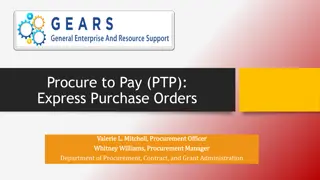
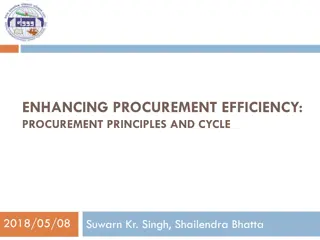
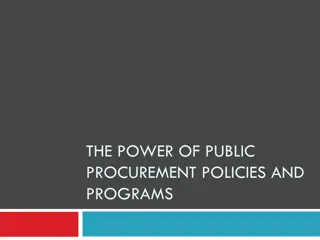

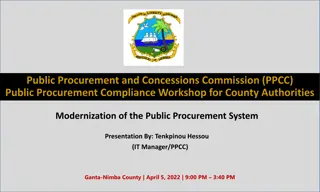
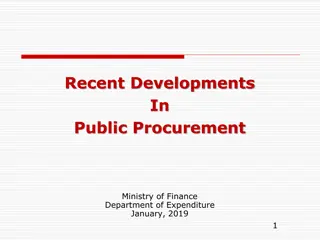


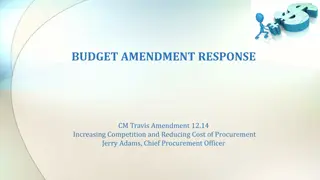
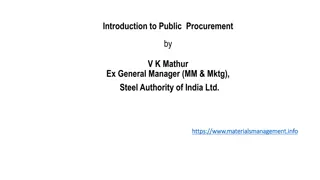
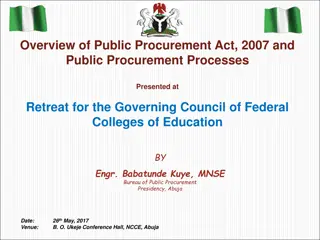
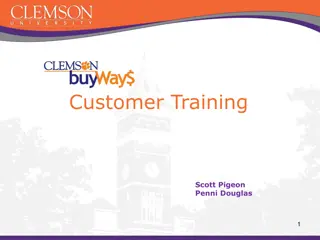
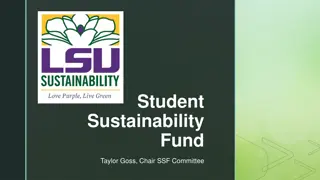
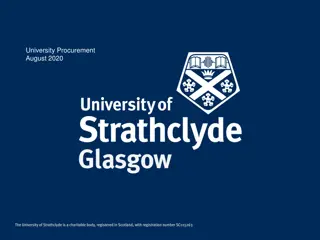
![Comprehensive Overview of Corruption Watch Submission on Public Procurement Bill [B18B-2023]](/thumb/138344/comprehensive-overview-of-corruption-watch-submission-on-public-procurement-bill-b18b-2023.jpg)