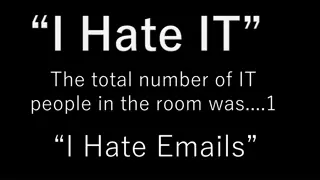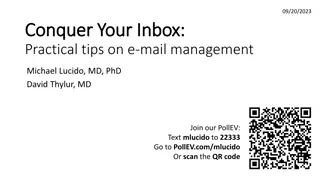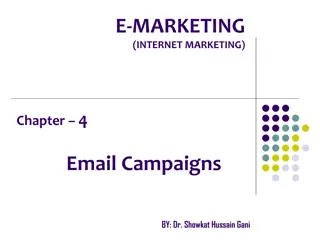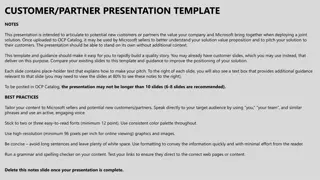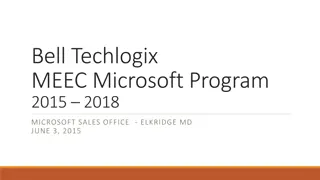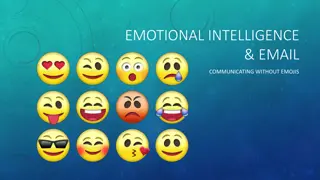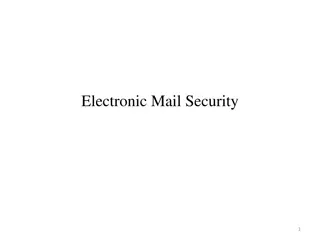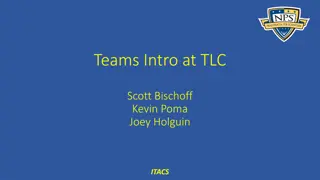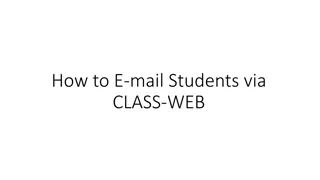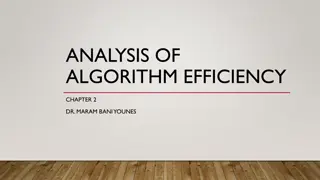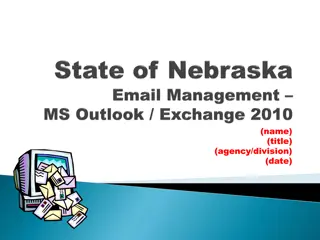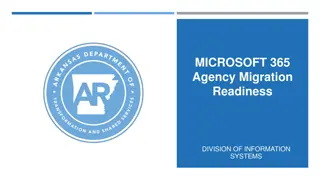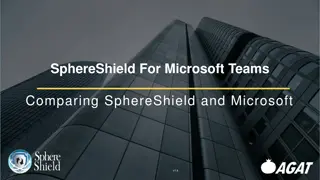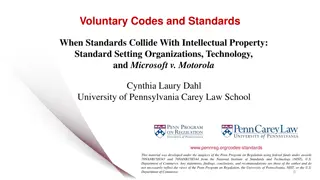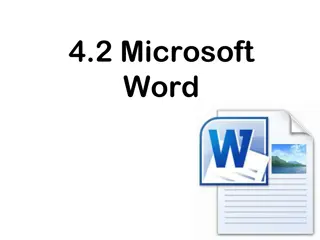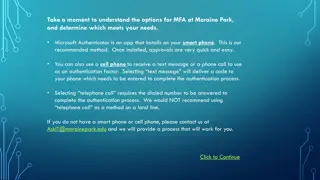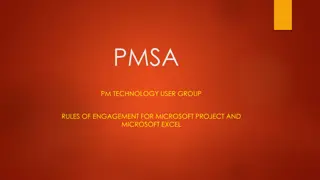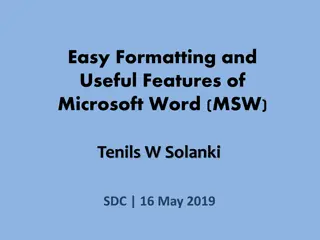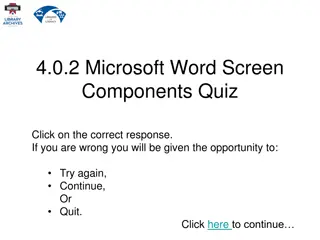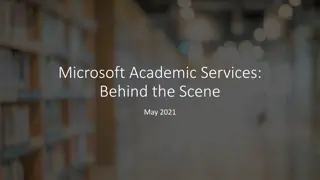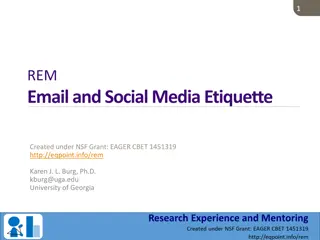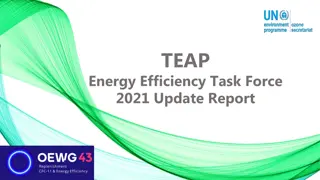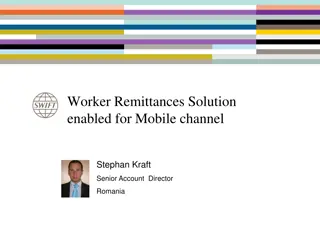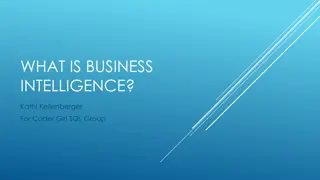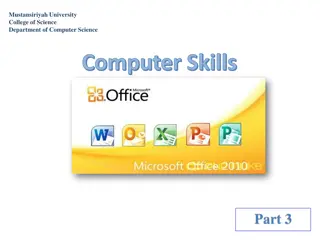Enhance Business Efficiency with Microsoft Business-Class Email Solution
Elevate your business productivity with Microsoft's business-class email and calendaring solution. Streamline operations, enhance security, and boost efficiency with intelligent email and calendaring capabilities. Take your business to the next level by focusing on growth and innovation while leaving routine tasks to Microsoft's reliable system.
Download Presentation

Please find below an Image/Link to download the presentation.
The content on the website is provided AS IS for your information and personal use only. It may not be sold, licensed, or shared on other websites without obtaining consent from the author. Download presentation by click this link. If you encounter any issues during the download, it is possible that the publisher has removed the file from their server.
E N D
Presentation Transcript
Work smarter with a business-class email and calendaring solution <Microsoft Partner> <Microsoft Partner Contact Information>
Business runs on three levels Getting by Serve customers Hire employees Keep the lights on Growing Acquire new customers Develop great employees Open new locations Getting ahead Expand customer offerings Enhance employee productivity Reduce operational costs
Up-leveling takes freedom and focus Getting by Serve customers Hire employees Keep the lights on Growing Acquire new customers Develop great employees Open new locations Getting ahead Expand customer offerings Enhance employee productivity Reduce operational costs Freedom from daily tasks Focus on building business Freedom from management Focus on expanding value
Many businesses get stuck before they get started Processes undermine productivity Systems dictate how you work Security threats disrupt workflow Limited systems drain your budget
Business-class email helps you work smarter Processes undermine productivity Systems dictate how you work Security threats disrupt workflow Limited systems drain your budget Functionality Flexibility Security Savings Get more done Choose how you work Help protect business Keep costs in line
Business-class email helps you work smarter Functionality Get more done Flexibility Choose how you work Security Help protect business Savings Keep costs in line Microsoft provides the secure and reliable business-class email and calendaring you need to help you get ahead. SMBs use email more than any other application or software1 1 1 Bredin Bredin, an SMB market research and content marketing agency. , an SMB market research and content marketing agency.
Get more done Intelligent email and calendaring capabilities keep you focused and on track Bubble up important messages with an intelligent inbox that prioritizes emails for you Stay ahead of your moving schedule with a calendar that captures events from emails Keep records you need at your fingertips with increased inbox size limits and in-place archive Find what you need fast using enhanced search to read emails and attachments
Choose how you work Flexible usage options let you work how you want, where you want, on your device of choice Stay in motion by accessing email, calendar, and contacts from anywhere Use the tools you prefer through your choice of device and browser Manage your organization from anywhere with the web-based admin center Extend what you do with email by integrating it with internal line-of-business (LoB) apps PayPal DocuSign Trello EverNote Salesforce HubSpot
Help protect your business Built-in email security helps protect against external threats, data leaks and device misuse Protect your inbox against spam, viruses, ransomware and phishing scams with anti-malware and anti-spam filtering Prevent unauthorized users from opening sensitive documents or viewing private information Set restrictions on how business information may be copied and saved Secure devices by creating approved mobile lists, enforcing PIN locks, and enabling remote data wipes
Keep costs in line A hosted service removes the burden of upkeep to help you save time and money Avoid the surprise expenses of unplanned hardware and software costs Get time back with automatic patching and updates managed by Microsoft Leverage existing resources by enabling secure BYOD (bring your own device) policies Extend the life of older PCs by using memory on- demand
Microsoft Exchange Online Hosted email service, also available as part of Office 365 and Microsoft 365 Create branded email addresses (name@yourcompany) 50 GB of mailbox storage Send messages up to 150 MB in size Outlook on the web Focused Inbox for easy email tracking Compare and share calendars Easily schedule meetings Enhanced protection with Exchange Online Protection Automatic archiving
<About partner > At <Partner Company Name>, we excel at helping small and medium size companies like yours rise above the important, routine tasks involved with running a business so you can focus on the fun stuff. We offer a wide range of services including <insert high-level categories of your top 3 offerings here ex. Email set-up and migration services, etc. > as well as assistance with adopting a business-class email solution. Business-class email works harder for you keeping you organized no matter the size of your inbox, connected no matter where you are, and secure from external threats. Through our experience as a <Gold/Silver Certified> Microsoft partner, we can help you choose the right solution, tailor it to fit your unique needs, and drive adoption among employees all while staying within your budget. <describe services you offer including migration, training, hardware removal, line of business application integration, or administration management. For example: Service add-on offer for configuration assistance (4-8 hours) (partners may provide as part of the email solution) Service add-on offer for migration assistance (1-2 weeks) (partners may provide as part of the email solution) We offer a half (or full) day engagement that helps you jumpstart your business-class email. We ll do an initial configuration that walks you through proper set up and security settings as well as provide you with resources for your use during migration. We offer a 1 (or 2) week engagement during which we will migrate your existing email directory and system, configure domain, users and security settings, and drive user adoption to ensure the new solution works the way you want.
Problem: The Detroit Wallpaper Co. took off fast, leaving the owners little time to strategically build a technology backbone that would support their growth and ensure security. Solution: They standardized on Microsoft Outlook and Microsoft Exchange Online to improve security and reduce their time spent on IT maintenance. It was like life before the Phoenicians. We had an on- premises server to run our website and for file transfer and storage, but it wasn t working well. Everyone used a different email application. People used a mix of computers and operating systems. Josh Young, Co-founder, The Detroit Wallpaper Co.
Problem: As glassybaby grew, they needed more functionality, flexibility, capacity, and security than they were getting from Google Apps (now G Suite). Solution: glassybaby adopted the Microsoft cloud starting with Outlook and Exchange Online to empower their workers. There was often confusion about who was going to show up for work. An employee might send an email that never got read, or a shift went unfilled due to a miscommunication between employees over a swap. We were making it work, but after we opened our eighth store, we knew we needed a better way. Vicki Fredman, Director of Partnership Development, glassybaby
Problem: T l thon needed IT systems to be accessible from every branch in Switzerland and provide employees with remote access to their emails and calendar via mobile devices. Solution: T l thon adopted a cloud platform strategy with Microsoft Azure. They started by replacing their old POP3 email with Microsoft Outlook and Exchange Online to help securely store and share emails.
Thank you! <Contact name> <Contact number> <Contact email> This information and any offers contained herein are brought to you by <partner>. <Partner legal> <Partner privacy>