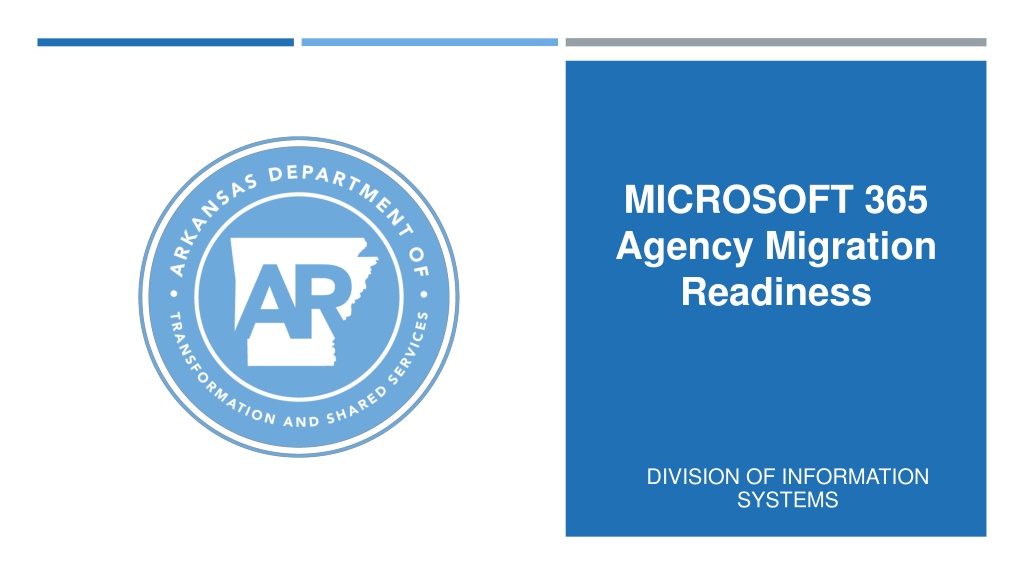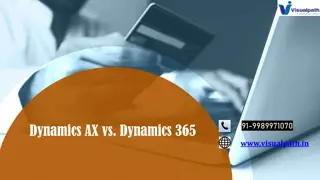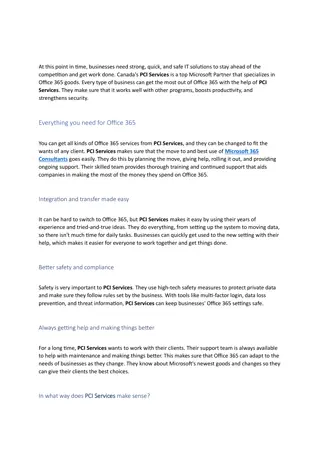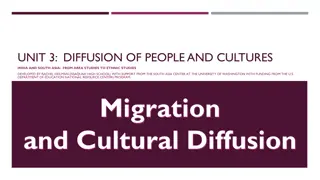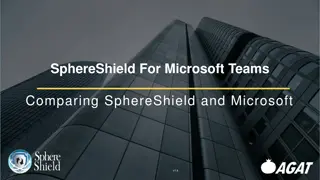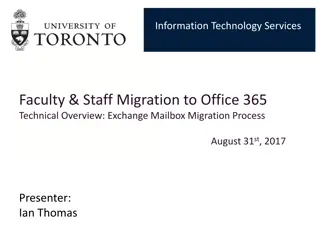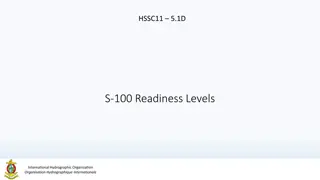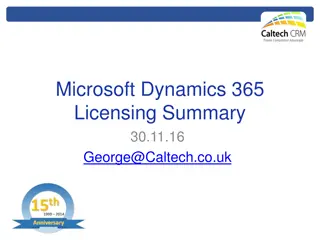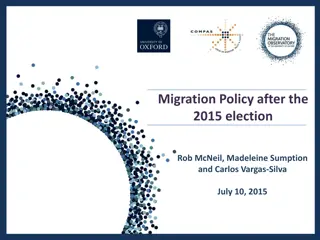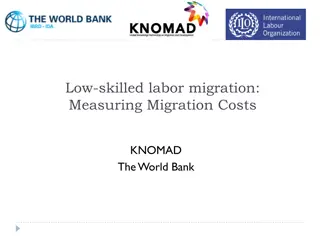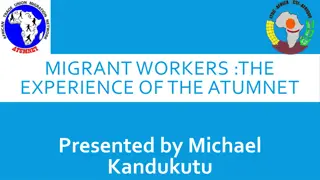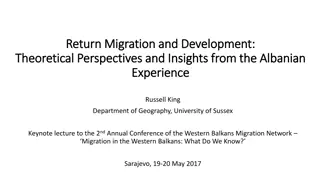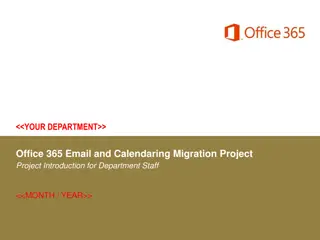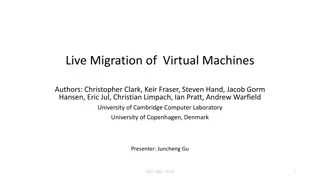Achieving Microsoft 365 Agency Migration Readiness
The Division of Information Systems is leading the state's migration to Microsoft 365, optimizing IT investments, increasing productivity, and enhancing security against cyber threats. The agenda includes key goals, such as entity assessment, InTune enrollment, end-point readiness, and data migration to the cloud. Processes like device enrollment, security policy deployment, and software package deployment are crucial in ensuring a smooth transition. Leveraging the state's buying power through an enterprise agreement with Microsoft, the Department aims to drive cost savings and efficiencies while empowering agencies to maximize their IT capabilities.
Download Presentation

Please find below an Image/Link to download the presentation.
The content on the website is provided AS IS for your information and personal use only. It may not be sold, licensed, or shared on other websites without obtaining consent from the author. Download presentation by click this link. If you encounter any issues during the download, it is possible that the publisher has removed the file from their server.
E N D
Presentation Transcript
MICROSOFT 365 Agency Migration Readiness DIVISION OF INFORMATION SYSTEMS
Microsoft EA Statement The Department of Information Systems entered into an enterprise agreement with Microsoft on behalf of the state to consolidate licenses into a single agreement aimed at leveraging the state s tremendous buying power to drive cost savings and efficiencies. The principal objectives of the EA were to help reduce the overall cost of IT computing, enable agencies to maximize IT investments, increase employee productivity and gain enhanced security and protection from cyber threats. Link to the Governors Microsoft EA policy.
AGENDA DIS Goals Intune Enrollment End Point Readiness MFA- Multifactor Authentication & Single Sign-on Password Reset Entity Assessment Findings Microsoft 365 Enterprise Apps Data Migration to the Cloud Cutover Activities Post Migration Activities
DIS Goals Perform an Entity assessment Confirm that Entities are ready for Microsoft 365 Communicate any risks or issues identified Distribute the schedule and align Entities to a release wave Meet regularly and receive feedback Deploy Microsoft 365 Migrate your data Get mobile devices ready
InTune Enrollment InTune Enrollment will: Several different processes can be used to enroll devices into Intune GPO and self-service Initial enrollment will be non-mobile devices Once enrolled, the device will be inventoried, reported up to the service No default security policy deployed initially, but will be discussed and deployed at a later date Devices can then receive software packages, updates, and policies The first software package that will be deployed is the Office Readiness Tool Impact to Entity: While there is no impact to the entity or end-users directly, their devices will be inventoried and discoverable for the project going forward.
End-Point Readiness The Microsoft Office Readiness Tool The tool will assess the macros, VB Script, and automation being used on the destination workstation, and report back to a central store to be analyzed There will be no impact to end user while this is running Any issues identified will be communicated to the Agency It will answer the question: Are the target devices (workstations & laptops) ready to receive the latest version of Office?
MFA & SSPR MFA = Multifactor Authentication SSPR = Single Sign-on Password Reset Step by step instructions will be made available More information on this step will be provided after InTune enrollment is complete End users have an action item to register for MFA & SSPR prior to Microsoft 365 deployment
Entity Assessment Findings At the conclusion of the previous steps and your Entity assessment: You will know if you have any device incompatibility issues You will know if you have any Microsoft 365 Enterprise App incompatibility issues Any risks will be identified You will be assigned a Microsoft 365 deployment date You will be scheduled for data migration 3 weeks after deployment
Microsoft 365 Enterprise Apps Deployment of Microsoft 365 Enterprise Apps Click to Run will start soon after Intune enrollment is complete Once your devices are enrolled and have completed the readiness assessment, we can schedule you for Microsoft 365 Enterprise App deployment You will receive a functional Microsoft 365 Enterprise App installation End-users will continue to use on-premise exchange Includes SharePoint Online (will not be available until after migration) Includes OneNote Includes OneDrive for Business sync client Includes Microsoft Teams (will not be able to log in until after migration) Are you ready for Office 365?
Data Migration to the Cloud The next step in this process is to migrate your data 1. Migrate your home drive to OneDrive 2. Migrate exchange from on-premise to the cloud Migration will take place over 16 waves Each wave has a limit to the number of resources and data
Cutover Activities The next step in this process is to migrate your data Users will continue to use their existing Active Directory identity to sign in, with seamless sign-on enabled Mailbox data will be staged to 95% several days before the cutover, and the last 5% migrated on the cutover date for the best experience Once migrated, users will be able to access OneDrive, SharePoint, and Microsoft Teams in addition to their Exchange online mailbox
Post Migration Activities Mobile device enrollment: You will receive a notification to enroll on your mobile device More details will be available as we get closer to migration Support: There will be training available on how to get support More details will be available as we get closer to Microsoft 365 deployment
Q&A Information Current Microsoft 365 Implementation Q&A is located on the TSS Website. If you have additional questions, please reach out to: DIS.CRM@arkansas.gov.