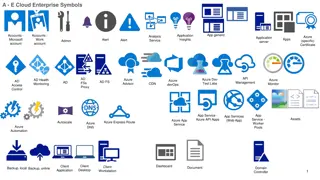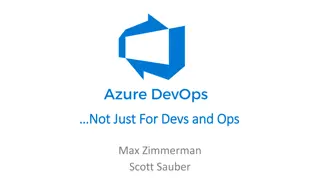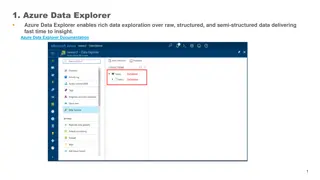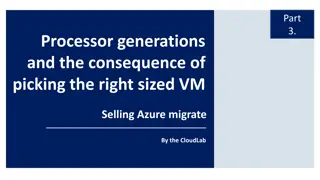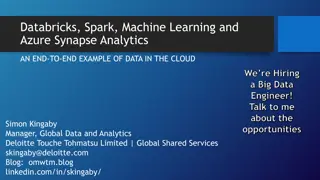Microsoft Azure Training Modules by Opsgility
Explore seven level 200 training modules by Opsgility focused on key enterprise scenarios in Microsoft Azure. From introduction to virtual machines, networking, active directory, cloud services, SQL server, to management and monitoring, these modules provide comprehensive hands-on learning experiences. Opsgility, founded by former Microsoft employees, specializes in delivering onsite or remote classroom training tailored for IT professionals, developers, and technology leaders. Dive deep into Azure with expert guidance and practical insights. For more details, visit the Opsgility website.
Download Presentation

Please find below an Image/Link to download the presentation.
The content on the website is provided AS IS for your information and personal use only. It may not be sold, licensed, or shared on other websites without obtaining consent from the author. Download presentation by click this link. If you encounter any issues during the download, it is possible that the publisher has removed the file from their server.
E N D
Presentation Transcript
PPE Course Deliverables Seven, level 200 training modules focused on key enterprise scenarios. Each module is complete with: Presentation speaker notes Scripts for hands on labs and demos Presentations Module guide for setup and pre-staging instructions Course guide designed for in-person or remote deliveries.
Modules Overview Introduction to Microsoft Azure In this session students will learn about the cloud and be introduced to the capabilities of the Microsoft Azure platform. Virtual Machines Introduction In this session students will explore creating virtual machines and managing virtual machine networking and storage. Infrastructure Services Networking In this session students will learn how to enable, secure and load balance network endpoints. Learn about hybrid connectivity options with Microsoft Azure Virtual Networks as well as distributing traffic globally with Microsoft Azure Traffic Manager. Microsoft Azure Active Directory In this session students will learn how to create and manage a Microsoft Azure Active Directories and how to use Microsoft Azure AD to integrate with SaaS applications, configure multi-factor authentication, and explore available Premium features.
Modules Overview Cloud Services, Websites and Infrastructure Services This session will focus on integration strategies for applications deployed using Microsoft Azure Websites and Microsoft Azure Cloud Services. Learn how to securely consume services in a virtual machine from your applications. SQL Server and SharePoint In this session students will learn how to properly deploy, manage and scale SQL Server, SQL Database and SharePoint Server in Microsoft Azure Infrastructure Services. Topics such as automation, capacity planning and high availability will be discussed. Management and Monitoring In this session students will learn how to use the Microsoft Azure PowerShell cmdlets for management and monitoring in addition to using the capabilities of the Microsoft Azure Management Portal for configuring alerts and auto scale.
Training Agenda Module Module 1 Introduction to Microsoft Azure Day 1 Module 2 Microsoft Azure Virtual Machines 1 Module 3 Microsoft Azure Networking 1 Module 4 Microsoft Azure Active Directory 1 Module 5 - Cloud Services and Web Sites 2 Module 6 - SQL Server and SharePoint 2 Module 7 - Management and Monitoring 2
Opsgility, Microsoft Azure Training Experts Opsgility creates and delivers onsite or remote classroom training focused on Microsoft Azure for Technology Leaders, IT Professionals and Developers. Opsgility was founded by former Microsoft employees with a deep understanding of the Microsoft Azure Platform that have years of experience implementing and teaching Microsoft solutions. For more information visit us on the web: http://www.opsgility.com