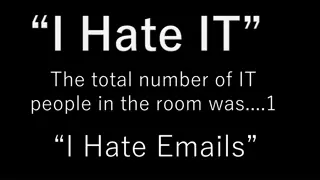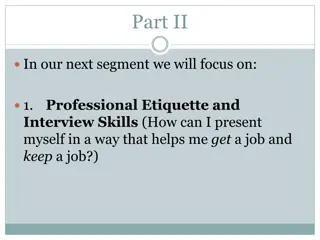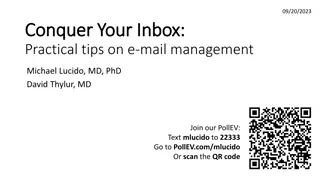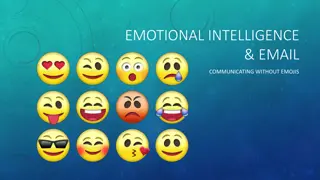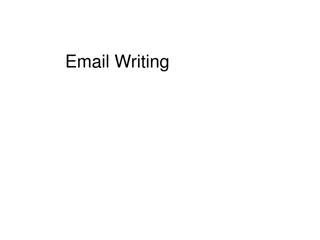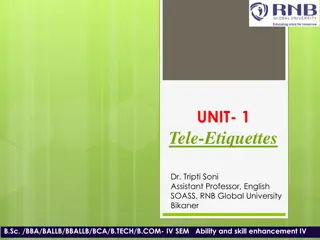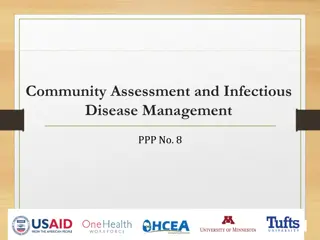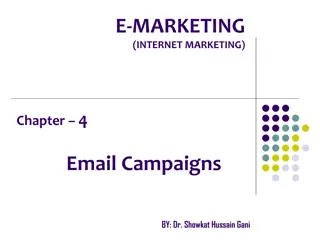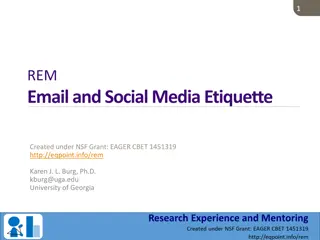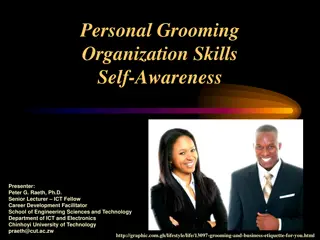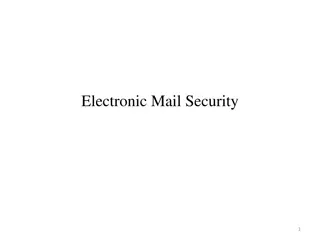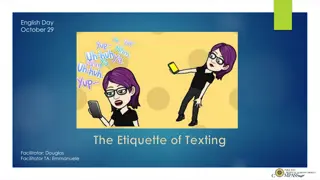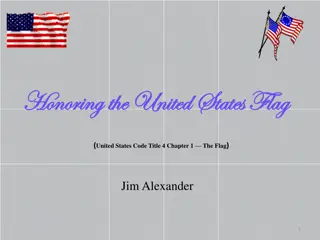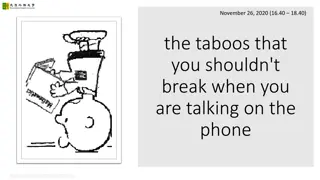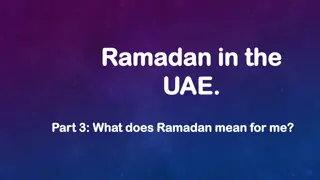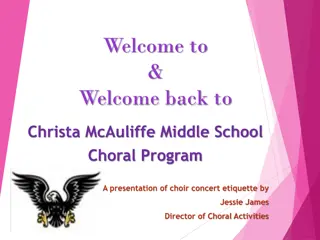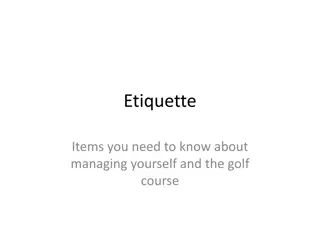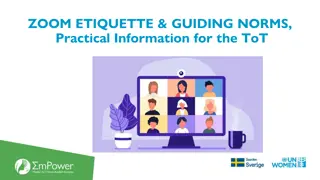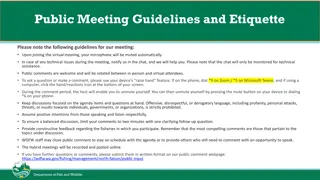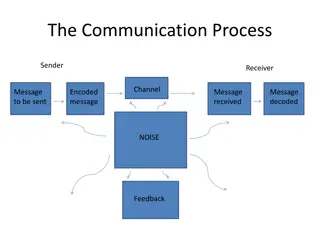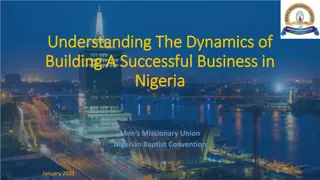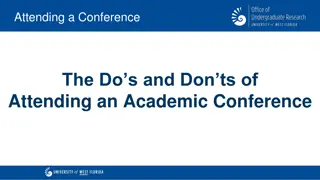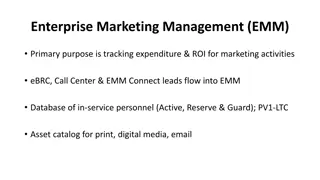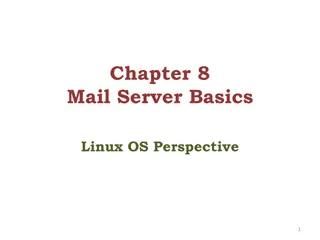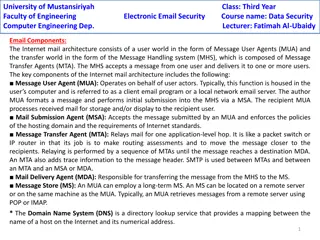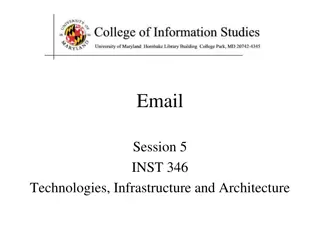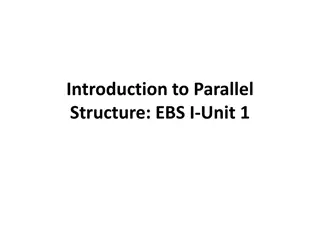Mastering Email Etiquette for Business Success
Enhance your professional image by mastering email etiquette. Learn how to represent your company well, write effective emails, use proper subject lines, address recipients professionally, and avoid common mistakes. Understand the importance of email security and when not to use email for sensitive information. Impress colleagues, clients, and your boss with polished communication skills.
Download Presentation

Please find below an Image/Link to download the presentation.
The content on the website is provided AS IS for your information and personal use only. It may not be sold, licensed, or shared on other websites without obtaining consent from the author. Download presentation by click this link. If you encounter any issues during the download, it is possible that the publisher has removed the file from their server.
E N D
Presentation Transcript
Email Etiquette for Business Tips to represent yourself and your company well through email.
There is a problem. There s likely someone a colleague, a client, or your boss who is noticing your writing and, even worse, making a judgment of your professionalism based on it. -Jenna (Britton) Arak from The Muse
We have a solution. After this workshop, you will be able to: Represent your company well when you write emails Understand how to use the parts of an email Write effective subject lines Address someone professionally Write concise emails Communicate appropriately with an IT department Close an email professionally Avoid commonly misspelled words
Representing your company: Sending email As an employee, you represent your company. You are responsible for 1) representing your company and yourself to the best of your ability and 2) protecting the company information you send and receive via email.
Representing your company: Sending email, cont. Emails sent to and from your work inbox are company files. It is your responsibility to protect company files/data: Do not transfer large files between two offices using your personal cloud storage. Do not share work emails on social media. Do not forward your work emails to your personal email address. Your employer has access to your work email. Mixing work and personal emails blurs the lines between work and personal business.
When NOT to use email Andrea Lunsford, author of The Everyday Writer, asks us to consider your email messages permanent and always findable, even if you delete them. Many people have been embarrassed (or worse, prosecuted) because of email trails (p.20). Do NOT use email when the information is better handled in person. Some ideas are better expressed in person, such as negative feelings about projects or performance reviews. Do NOT use email to relay confidential information. Email is not private. Do not include anything that you would not want someone else to read. Do NOT use email when you re angry and want to vent. It s better to give the issue some time before writing.
Quiz No. It is not appropriate for an employee to email work files to their personal email address. Talk to your IT department so you can access your email from home using their secure Virtual Private Network (VPN). Should I email work files to my personal Gmail address, so I can keep working from home?
Who are you writing to? Audience and Purpose As a college student, you brainstormed. Brainstorming is a useful skill to use in the workplace. Ask yourself these questions about your audience: Who am I writing to? How much background information do I need to provide on this topic? If I am writing to a group, are there people in the group with more experience/expertise than others? Ask yourself these questions about your purpose: Why am I sending this email? What action do I want my reader to take? By when do I expect the action to take place? Give someone a deadline or target date. What information will my reader need in order to achieve my purpose?
Parts of an email From: Work emails should originate from a work address. To: The address of the person or people you are sending the email to goes in this section. Cc: (carbon copy) Everyone receiving the email sees these addresses. Bcc: (blind carbon copy) Only you see the addresses in the Bcc line. Subject: The subject line is akin to a book title; use it to get your reader s attention. It should be pertinent to the email s content and provide enough information that you (or the receiver) can search for your email in the future. Attachment: Accurately name the file so it is easily searchable. Body of the email: The main purpose of the email belongs here.
Parts of an email: Subject line Your subject line should be a clear, precise, and explicit reflection of the email s content. Examples: Clear call to action for your audience. Absence request for Thursday, March 25, 2021 Precise information provided. Project development meeting Monday, May 4, 2020 from 10 to 11:30 a.m. in conference room 5 Explicit word choice. Reporting error message after software update: Network Path Not Found
Quiz Imagine you took meeting notes for your boss. Subject line examples 1 RE: Hey! Which of these subject lines will make it easy for your boss to retrieve the notes at a later date? 2 Here you go 3 From tuesday 4 Staff meeting notes from Tuesday, May 19, 2020 at 2 PM 5 FW: Follow-up
Parts of an email: Body of the email Your first section should answer the following questions regarding purpose: Is an email the appropriate method of communication? Why am I sending this email? What action do I want my reader to take? Do I need to include a deadline? Your second section should answer the question: What information will my reader need in order to achieve my purpose? Your third section should include extra information, if pertinent. Keep your email to one or two topics. Most important information at the top Backup or supplementary information Extra info
Quiz True! True or False: The first one to two sentences should clearly state the purpose of your email. The first section of the email should tell the reader what you want them to do, what you want to inform them of, or what you want to give them.
Body of the email: Communicating with your IT department Always include a picture of the error message when communicating with IT.
Quiz Help. My computer is broken. Imagine you re having troubles with your workplace computer. What is the best subject line to use when emailing for IT support? Please advise regarding error message: Adobe Flash Installation Failure. (Insert picture of error message in the body of the email.)
Body of the email: Greeting Always use a greeting in your email. Your greeting should match your audience. Use appropriate titles, such as Dr. or Professor. Opt for full names instead of Mr./Ms./Mrs./Miss Use a colon in formal business greetings. Examples of formal greetings: Dear Dr. Jackson: Dear Ramesh Patel: Dear John Smith and Carole Lim: Dear Professor Reyes:
Greeting: First contact First email contact should be formal in tone. Review how the person signs off via email. Dear Beatrice Yim: Now be informal. .. Hello, Val. .. .. Hi, Betty, .. .. . Sincerely, .. . Val Rodriguez Kind regards, .. Betty Regards, Val
Quiz Formality is important when making a first impression. Arrange the following greetings from formal to familiar. Hello, Dear Dr. Jackson: Hi, Andrea, Andrea, Greetings, Hello, Dr. Jackson. Hi, everyone, Formal Dear Dr. Jackson: Familiar Hello, Dr. Jackson. Hi, Andrea, Hi, everyone, Greetings, Hello, Andrea, Inappropriate Hiiieee Hi there Hey!
Body of the Email: Closing The closing of your email should be as formal as the opening of your email. Since your business email might be accessible to employers, it s recommended that you do not include personal tag lines. Follow your company s PR or email etiquette guidelines to create an official signature. Always include your name. Professional closings: Sincerely, Best regards, / Kind regards, Warm regards, (business thank you; familiar) Thank you, Best, / Regards, / Warmly, Thanks, / Many thanks, Hope this helps, Looking forward to hearing from you, Initials (frequent correspondence)
Checklist Use email appropriately Should I email or call? Check your tone Did I used a professional tone to address the recipient? Review your subject line Is it precise and informative? Revise the body paragraphs in the email Is the purpose of the email clearly stated in the first couple of lines? Spell check Did I check for commonly misspelled words?
Sample email Dear all, Sorry to send you this second reminder, but please, please, please just come to the planning meeting next week. As you all know we here at the YMCA have been working diligently to come up with great activities for our incoming cohort of students for this summer. This year I am pleased to inform you that we have approximately 120 new K-12 students joining the existing 400 YMCA members for this year!!! In preparing these new students for a worthwhile summer, we should be planning for a successful program. Attached you will find specific details regarding logistics, deadlines and FAQs for this year s program. Thank you for your continued support. I look forward to seeing you all in many if not all of the new 2019 summer program activities! Oh, yeah I hope this email finds you doing great and well rested from our three-day weekend! Thank you, Tracy
Sample email Dear all, Sorry to send you this second reminder, but please, please, please just come to the planning meeting next week. As you all know we here at the YMCA have been working diligently to come up with great activities for our incoming cohort of students for this summer. This year I am pleased to inform you that we have approximately 120 new K-12 students joining the existing 400 YMCA members for this year!!! In preparing these new students for a worthwhile summer, we should be planning for a successful program. Attached you will find specific details regarding logistics, deadlines and FAQs for this year s program. Thank you for your continued support. I look forward to seeing you all in many if not all of the new 2019 summer program activities! Oh, yeah I hope this email finds you doing great and well rested after our three-day weekend! Thank you, Tracy
Sample email Dear Summer Activities Team Members: I hope this email finds you well rested after our three-day weekend. Please mark your calendars for our next planning meeting on Wednesday, March 3, 2019 from 10 to 11 a.m. in the conference room. Attached you will find specific details regarding logistics, deadlines, and FAQs for this year s program. Please read these items in preparation for the meeting. I am excited to inform you that we have approximately 120 new K-12 students enrolling this year, for a total of 520 students attending our summer program. I look forward to seeing all of you during the new 2019 summer program activities meeting. Sincerely, Tracy Robertson Summer Program Coordinator, YMCA
Compound structures (when a pronoun and noun are grouped together) Incorrect Fix-it tip Correct When him and Brian worked on the project, they were junior engineers. When him and Brian worked on the project, they were junior engineers. When he and Brian worked on the project, they were junior engineers. The boss invited she and her family to dinner. The boss invited she and her family to dinner. The boss invited her and her family to dinner. Bob and me are going on vacation. Bob and me are going on vacation. Bob and I are going on vacation.
Capitalization Incorrect Correct Rationale The City of Pasadena hosted 200 Doctors of Internal Medicine. The City of Pasadena hosted 200 doctors of internal medicine. The City of Pasadena is a proper noun, but doctors of internal medicine describes a job. The Engineers are waiting for the latest report to be sent to them by the Regional Manager of Sales David Roy. The engineers are waiting for the latest report to be sent to them by the Regional Manager of Sales David Roy. The word engineers is a job category that is used in place of a name or group, but Regional Manager of Sales is the person s actual job title.
Commonly misspelled words Its, It's Than, Then Their, There, They're its = possessive adjective (possessive form of the pronoun it): The presentation was impressive in its scope. Than=used in comparison statements: She took more notes than I. Than=used to suggest quantities beyond a specified amount: Sleep more than four hours a night. Their = possessive pronoun: Companies want their employees to have good writing skills. it's = contraction for it is or it has (in a verb phrase): It's important to know that I should use a short and explicit subject line when emailing; it s been an eye-opening presentation. Then=a time other than now: Back then, I didn t know these handy tips. Then=next in time, space, or order: I m going to write first; then I m going to revise. Then=suggesting a logical conclusion: If I think about the main purpose of the email, then I ll be able to write more effectively. There = that place: Taking quizzes here and there during the presentation kept me engaged. They're = contraction for they are: They're going to be impressed by my writing skills.
Word choice Opt for formal word choices Rationale Spell out all words: spell you instead of typing u Your audience may think you are sloppy. Avoid slang Your audience may think you are unprofessional. Use appropriate titles for your supervisors and colleagues Your audience will appreciate your professionalism. Avoid gendered language when referring to a person, such as businessman, or when greeting groups of people, such as Hi, Guys. Your company may encourage the term businessperson. When greeting a group, consider: Hi, Everyone. Hi, Team, Hi, Staff. Hi, All, Hi. Use preferred pronouns. Your respect of another person s preferred pronouns is expected.
Resources used Books The Everyday Writer, Cal State LA edition, by Andrea Lunsford, pages 19-20, 231, 280-290,267. Writing Effective E-Mail by Nancy Flynn University Resources Online Purdue OWL (Online Writing Lab) Humboldt State University: Email Etiquette for Technical Communication Online Resources Business Writing Blog: Using Commas with Names and Greetings Grammar Girl: Dear Comma Grammarly Blog: Comma Rules for Business Emails Forbes: 57 Ways to Sign Off on an Email. Inc: The Single Best Way to Start an Email and 18 Greetings that Will Immediately Turn People Off. LinkedIn: Email Salutations: Formal or Informal? Comma or Colon? National Career Development Association: Professional Communication: Teaching Students to Use Email Effectively The Muse: 5 Business Writing Mistakes You Don't Know You're Making
Thank you for your participation