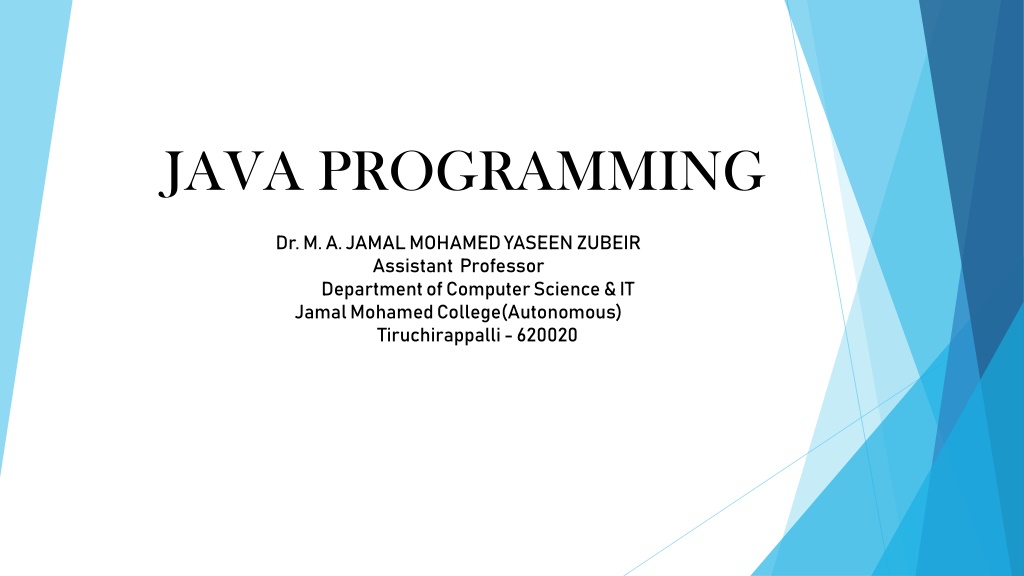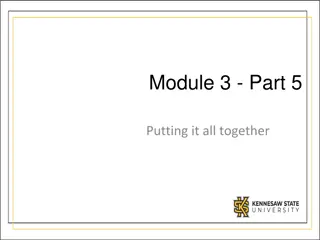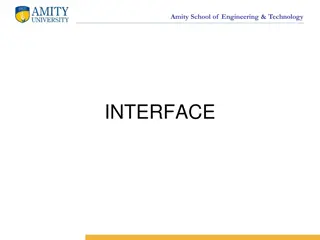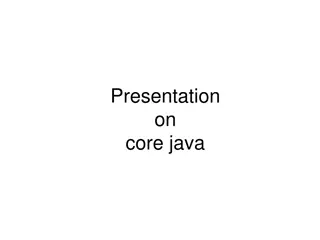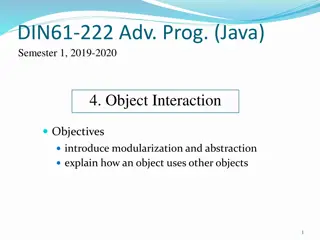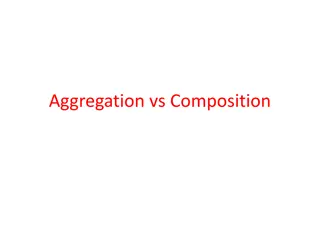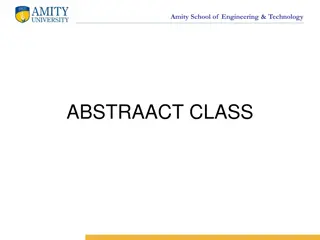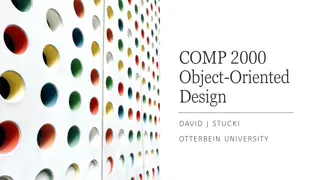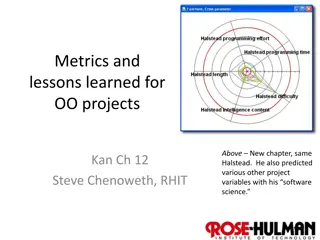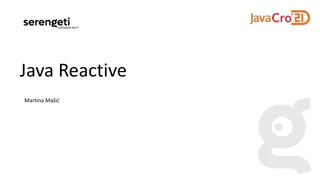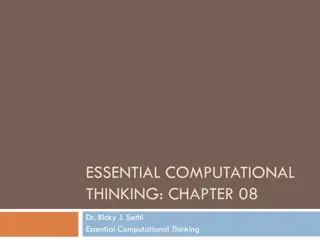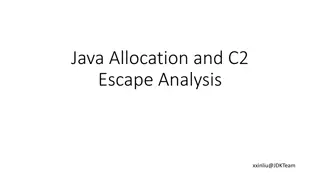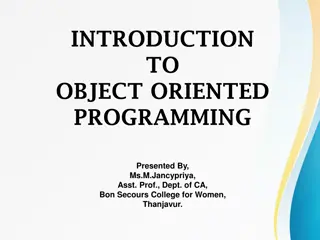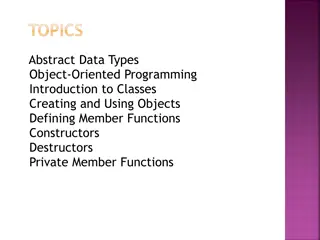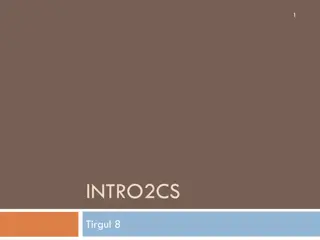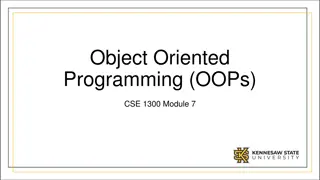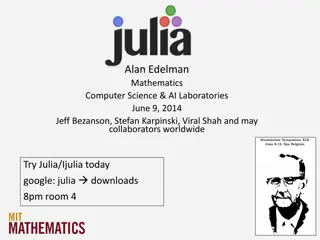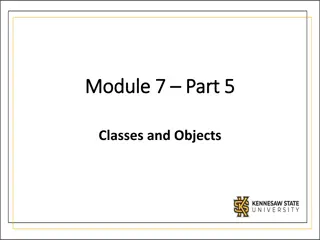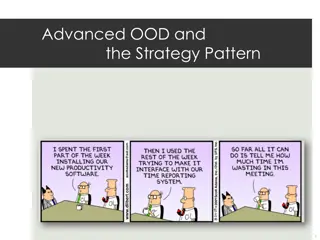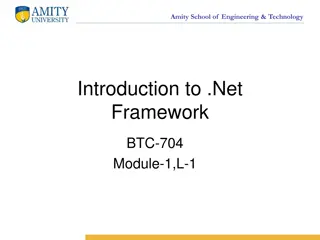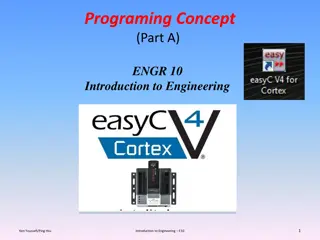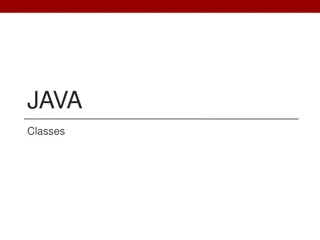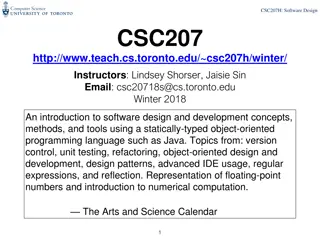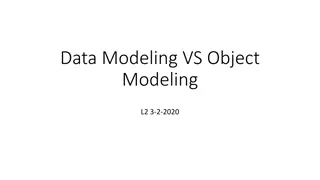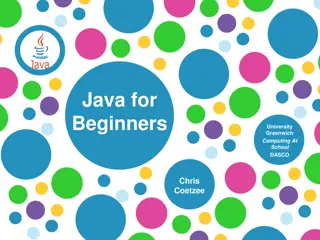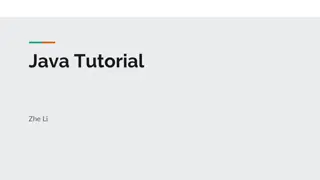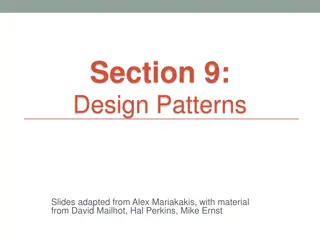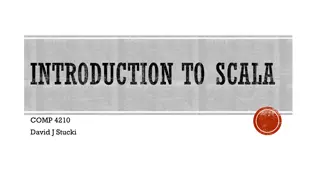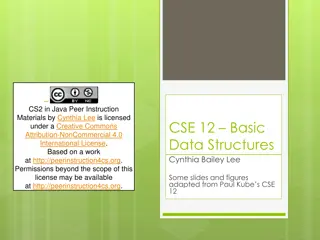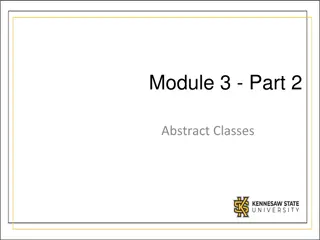Fundamentals of Object-Oriented Programming in Java
Object-Oriented Programming (OOP) is a methodology that simplifies software development by using classes and objects. This paradigm includes concepts like Object, Class, Inheritance, Polymorphism, Abstraction, and Encapsulation. Other terms used in OOP design include Coupling, Cohesion, Association, Aggregation, and Composition. Objects communicate without knowing each other's details, and classes provide a blueprint for object creation. Inheritance allows objects to acquire properties from parent objects, achieving code reusability. Polymorphism enables tasks to be performed in different ways, and Abstraction hides internal details while showing functionality. Encapsulation binds code and data into a single unit. Understanding these fundamentals is essential for Java programmers.
Uploaded on Oct 02, 2024 | 0 Views
Download Presentation

Please find below an Image/Link to download the presentation.
The content on the website is provided AS IS for your information and personal use only. It may not be sold, licensed, or shared on other websites without obtaining consent from the author. Download presentation by click this link. If you encounter any issues during the download, it is possible that the publisher has removed the file from their server.
E N D
Presentation Transcript
JAVA PROGRAMMING Dr. M. A. JAMAL MOHAMED YASEEN ZUBEIR Assistant Professor Department of Computer Science & IT Jamal Mohamed College(Autonomous) Tiruchirappalli - 620020
Unit - I Fundamentals of Object Oriented Programming Java Evolution Overview of Java Language Constants, Variables and Data types Operators and Expressions Branching and Looping Statements.
Fundamentals of Object Oriented Programming OOPs (Object-Oriented Programming System) Object means a real-world entity such as a pen, chair, table, computer, watch, etc. Object-Oriented Programming is a methodology or paradigm to design a program using classes and objects. It simplifies software development and maintenance by providing some concepts: Object Class Inheritance Polymorphism Abstraction Encapsulation
Apart from these concepts, there are some other terms which are used in Object-Oriented design: Coupling Cohesion Association Aggregation Composition
Object Any entity that has state and behavior is known as an object. An Object can be defined as an instance of a class. An object contains an address and takes up some space in memory. Objects can communicate without knowing the details of each other's data or code. The only necessary thing is the type of message accepted and the type of response returned by the objects. Class Collection of objects is called class. It is a logical entity. A class can also be defined as a blueprint from which you can create an individual object. Class doesn't consume any space. Inheritance When one object acquires all the properties and behaviors of a parent object, it is known as inheritance. It provides code reusability. It is used to achieve runtime polymorphism. Polymorphism If one task is performed in different ways, it is known as polymorphism. For example: to convince the customer differently, to draw something, for example, shape, triangle, rectangle, etc. In Java, we use method overloading and method overriding to achieve polymorphism.
Abstraction Hiding internal details and showing functionality is known as abstraction. For example phone call, we don't know the internal processing. In Java, we use abstract class and interface to achieve abstraction. Encapsulation Binding (or wrapping) code and data together into a single unit are known as encapsulation. For example, a capsule, it is wrapped with different medicines. A java class is the example of encapsulation. Java bean is the fully encapsulated class because all the data members are private here. Coupling Coupling refers to the knowledge or information or dependency of another class. It arises when classes are aware of each other. If a class has the details information of another class, there is strong coupling. In Java, we use private, protected, and public modifiers to display the visibility level of a class, method, and field. You can use interfaces for the weaker coupling because there is no concrete implementation.
Association Association represents the relationship between the objects. Here, one object can be associated with one object or many objects. There can be four types of association between the objects: One to One One to Many Many to One, and Many to Many Let's understand the relationship with real-time examples. For example, One country can have one prime minister (one to one), and a prime minister can have many ministers (one to many). Also, many MP's can have one prime minister (many to one), and many ministers can have many departments (many to many).Association can be unidirectional or bidirectional. Aggregation Aggregation is a way to achieve Association. Aggregation represents the relationship where one object contains other objects as a part of its state. It represents the weak relationship between objects. It is also termed as a has-a relationship in Java. Like, inheritance represents the is-a relationship. It is another way to reuse objects.
Composition The composition is also a way to achieve Association. The composition represents the relationship where one object contains other objects as a part of its state. There is a strong relationship between the containing object and the dependent object. It is the state where containing objects do not have an independent existence. If you delete the parent object, all the child objects will be deleted automatically.
Java Evolution Java programming language was originally developed by Sun Microsystems which was initiated by James Gosling and released in 1995 as core component of Sun Microsystems' Java platform (Java 1.0 [J2SE]). The latest release of the Java Standard Edition is Java SE 8. With the advancement of Java and its widespread popularity, multiple configurations were built to suit various types of platforms. For example: J2EE for Enterprise Applications, J2ME for Mobile Applications. The new J2 versions were renamed as Java SE, Java EE, and Java ME respectively. Java is guaranteed to be Write Once, Run Anywhere.
Java is Object Oriented In Java, everything is an Object. Java can be easily extended since it is based on the Object model. Platform Independent Unlike many other programming languages including C and C++, when Java is compiled, it is not compiled into platform specific machine, rather into platform independent byte code. This byte code is distributed over the web and interpreted by the Virtual Machine (JVM) on whichever platform it is being run on. Simple Java is designed to be easy to learn. If you understand the basic concept of OOP Java, it would be easy to master. Secure With Java's secure feature it enables to develop virus-free, tamper- free systems. Authentication techniques are based on public-key encryption. Architecture-neutral Java compiler generates an architecture-neutral object file format, which makes the compiled code executable on many processors, with the presence of Java runtime system.
Portable Being architecture-neutral and having no implementation dependent aspects of the specification makes Java portable. Compiler in Java is written in ANSI C with a clean portability boundary, which is a POSIX subset. Robust Java makes an effort to eliminate error prone situations by emphasizing mainly on compile time error checking and runtime checking. Multithreaded With Java's multithreaded feature it is possible to write programs that can perform many tasks simultaneously. This design feature allows the developers to construct interactive applications that can run smoothly. Interpreted Java byte code is translated on the fly to native machine instructions and is not stored anywhere. The development process is more rapid and analytical since the linking is an incremental and light-weight process. High Performance With the use of Just-In-Time compilers, Java enables high performance. Distributed Java is designed for the distributed environment of the internet. Dynamic Java is considered to be more dynamic than C or C++ since it is designed to adapt to an evolving environment. Java programs can carry extensive amount of run-time information that can be used to verify and resolve accesses to objects on run-time.
History Java is used in internet programming, mobile devices, games, e-business solutions, etc. There are given significant points that describe the history of Java. 1) James Gosling, Mike Sheridan, and Patrick Naughton initiated the Java language project in June 1991. The small team of sun engineers called Green Team. 2) Initially designed for small, embedded systems in electronic appliances like set-top boxes. 3) Firstly, it was called "Greentalk" by James Gosling, and the file extension was .gt. 4) After that, it was called Oak and was developed as a part of the Green project. Why Java named "Oak"? 5) Why Oak? Oak is a symbol of strength and chosen as a national tree of many countries like the U.S.A., France, Germany, Romania, etc. 6) In 1995, Oak was renamed as "Java" because it was already a trademark by Oak Technologies.
Why Java Programming named "Java"? 7) Why had they chosen java name for Java language? The team gathered to choose a new name. The suggested words were "dynamic", "revolutionary", "Silk", "jolt", "DNA", etc. They wanted something that reflected the essence of the technology: revolutionary, dynamic, lively, cool, unique, and easy to spell and fun to say. According to James Gosling, "Java was one of the top choices along with Silk". Since Java was so unique, most of the team members preferred Java than other names. 8) Java is an island of Indonesia where the first coffee was produced (called java coffee). It is a kind of espresso bean. Java name was chosen by James Gosling while having coffee near his office. 9) Notice that Java is just a name, not an acronym. 10) Initially developed by James Gosling at Sun Microsystems (which is now a subsidiary of Oracle Corporation) and released in 1995. 11) In 1995, Time magazine called Java one of the Ten Best Products of 1995.
12) JDK 1.0 released in(January 23, 1996). After the first release of Java, there have been many additional features added to the language. Now Java is being used in Windows applications, Web applications, enterprise applications, mobile applications, cards, etc. Each new version adds the new features in Java. Java Version History Many java versions have been released till now. The current stable release of Java is Java SE 10. JDK Alpha and Beta (1995) JDK 1.0 (23rd Jan 1996) JDK 1.1 (19th Feb 1997) J2SE 1.2 (8th Dec 1998) J2SE 1.3 (8th May 2000) J2SE 1.4 (6th Feb 2002) J2SE 5.0 (30th Sep 2004) Java SE 6 (11th Dec 2006) Java SE 7 (28th July 2011) Java SE 8 (18th Mar 2014) Java SE 9 (21st Sep 2017) Java SE 10 (20th Mar 2018)
Features of Java The primary objective of Java programming language creation was to make it portable, simple and secure programming language. Apart from this, there are also some excellent features which play an important role in the popularity of this language. The features of Java are also known as java buzzwords.
Simple: Java is very easy to learn, and its syntax is simple, clean and easy to understand. Java syntax is based on C++. Object-oriented: Java is an object-oriented programming language. Everything in Java is an object. Object-oriented means we organize our software as a combination of different types of objects that incorporates both data and behavior. Object-oriented programming (OOPs) is a methodology that simplifies software development and maintenance by providing some rules. Basic concepts of OOPs are: Object Class Inheritance Polymorphism Abstraction Encapsulation
Platform Independent Java is platform independent because it is different from other languages like C, C++, etc. which are compiled into platform specific machines while Java is a write once, run anywhere language. A platform is the hardware or software environment in which a program runs. Secured Java is best known for its security. With Java, we can develop virus-free systems. Java is secured because: No explicit pointer Java Programs run inside a virtual machine sandbox Robust Robust simply means strong. Java is robust because: It uses strong memory management. There is a lack of pointers that avoids security problems.
Architecture-neutral Java is architecture neutral because there are no implementation dependent features, for example, the size of primitive types is fixed. In C programming, int data type occupies 2 bytes of memory for 32-bit architecture and 4 bytes of memory for 64-bit architecture. However, it occupies 4 bytes of memory for both 32 and 64-bit architectures in Java. Portable Java is portable because it facilitates you to carry the Java bytecode to any platform. It doesn't require any implementation. High-performance Java is faster than other traditional interpreted programming languages because Java bytecode is "close" to native code. It is still a little bit slower than a compiled language (e.g., C++). Java is an interpreted language that is why it is slower than compiled languages, e.g., C, C++, etc. Distributed Java is distributed because it facilitates users to create distributed applications in Java. RMI and EJB are used for creating distributed applications. This feature of Java makes us able to access files by calling the methods from any machine on the internet.
Multi-threaded A thread is like a separate program, executing concurrently. We can write Java programs that deal with many tasks at once by defining multiple threads. The main advantage of multi-threading is that it doesn't occupy memory for each thread. It shares a common memory area. Threads are important for multi- media, Web applications, etc. Dynamic Java is a dynamic language. It supports dynamic loading of classes. It means classes are loaded on demand. It also supports functions from its native languages, i.e., C and C++. Java supports dynamic compilation and automatic memory management (garbage collection).
Constants, Variables and Data types A constant is an entity in programming that is immutable. In other words, the value that cannot be changed. In this section, we will learn about Java constant and how to declare a constant in Java. What is constant? Constant is a value that cannot be changed after assigning it. Java does not directly support the constants. There is an alternative way to define the constants in Java by using the non-access modifiers static and final. How to declare constant in Java? In Java, to declare any variable as constant, we use static and final modifiers. It is also known as non-access modifiers. According to the Java naming convention the identifier name must be in capital letters. Static and Final Modifiers The purpose to use the static modifier is to manage the memory. It also allows the variable to be available without loading any instance of the class in which it is defined. The final modifier represents that the value of the variable cannot be changed. It also makes the primitive data type immutable or unchangeable.
The syntax to declare a constant is as follows: static final datatype identifier_name=value; For example, price is a variable that we want to make constant. static final double PRICE=432.78; Where static and final are the non-access modifiers. The double is the data type and PRICE is the identifier name in which the value 432.78 is assigned. In the above statement, the static modifier causes the variable to be available without an instance of its defining class being loaded and the final modifier makes the variable fixed. Here a question arises that why we use both static and final modifiers to declare a constant? If we declare a variable as static, all the objects of the class (in which constant is defined) will be able to access the variable and can be changed its value. To overcome this problem, we use the final modifier with a static modifier. When the variable defined as final, the multiple instances of the same constant value will be created for every different object which is not desirable. When we use static and final modifiers together, the variable remains static and can be initialized once. Therefore, to declare a variable as constant, we use both static and final modifiers. It shares a common memory location for all objects of its containing class.
ConstantExample1.java import java.util.Scanner; public class ConstantExample1 { //declaring constant private static final double PRICE=234.90; public static void main(String[] args) { int unit; double total_bill; System.out.print("Enter the number of units you have used: "); Scanner sc=new Scanner(System.in); unit=sc.nextInt(); total_bill=PRICE*unit; System.out.println("The total amount you have to deposit is: "+total_bill); } }
Java Variables A variable is a container which holds the value while the Java program is executed. A variable is assigned with a data type. Variable is a name of memory location. There are three types of variables in java: local, instance and static. There are two types of data types in Java: primitive and non-primitive. Variable Variable is name of reserved area allocated in memory. In other words, it is a name of memory location. It is a combination of "vary + able" that means its value can be changed. int data=50;//Here data is variable
Types of Variables: There are three types of variables in Java:
1) Local Variable: A variable declared inside the body of the method is called local variable. You can use this variable only within that method and the other methods in the class aren't even aware that the variable exists. A local variable cannot be defined with "static" keyword. 2) Instance Variable A variable declared inside the class but outside the body of the method, is called instance variable. It is not declared as static. It is called instance variable because its value is instance specific and is not shared among instances. 3) Static variable A variable which is declared as static is called static variable. It cannot be local. You can create a single copy of static variable and share among all the instances of the class. Memory allocation for static variable happens only once when the class is loaded in the memory.
Example to understand the types of variables in java classA { int data=50;//instance variable static int m=100;//static variable void method() { int n=90;//local variable } }//end of class
Java Variable Example: Add Two Numbers class Simple { public static void main(String[] args) { int a=10; int b=10; int c=a+b; System.out.println(c); } } Output: 20
Data Types in Java Data types specify the different sizes and values that can be stored in the variable. There are two types of data types in Java: Primitive data types: The primitive data types include boolean, char, byte, short, int, long, float and double. Non-primitive data types: The non-primitive data types include Classes, Interfaces, andArrays.
Java Primitive Data Types: In Java language, primitive data types are the building blocks of data manipulation. These are the most basic data types available in Java language.
Data Type Default Value Default size boolean false 1 bit char '\u0000' 2 byte byte 0 1 byte short 0 2 byte int 0 4 byte long 0L 8 byte float 0.0f 4 byte double 0.0d 8 byte
Boolean Data Type: The Boolean data type is used to store only two possible values: true and false. This data type is used for simple flags that track true/false conditions. The Boolean data type specifies one bit of information, but its "size" can't be defined precisely. Example: Boolean one = false Byte Data Type: The byte data type is an example of primitive data type. It isan 8-bit signed two's complement integer. Its value-range lies between -128 to 127 (inclusive). Its minimum value is -128 and maximum value is 127. Its default value is 0. The byte data type is used to save memory in large arrays where the memory savings is most required. It saves space because a byte is 4 times smaller than an integer. It can also be used in place of "int" data type. Example: byte a = 10, byte b = -20
Short Data Type: The short data type is a 16-bit signed two's complement integer. Its value-range lies between -32,768 to 32,767 (inclusive). Its minimum value is -32,768 and maximum value is 32,767. Its default value is 0. The short data type can also be used to save memory just like byte data type. A short data type is 2 times smaller than an integer. Example: short s = 10000, short r = -5000 Int Data Type: The int data type is a 32-bit signed two's complement integer. Its value-range lies between - 2,147,483,648 (-2^31) to 2,147,483,647 (2^31 -1) (inclusive). Its minimum value is - 2,147,483,648and maximum value is 2,147,483,647. Its default value is 0. The int data type is generally used as a default data type for integral values unless if there is no problem about memory. Example: int a = 100000, int b = -200000
Long Data Type: The long data type is a 64-bit two's complement integer. Its value-range lies between -9,223,372,036,854,775,808(-2^63) 9,223,372,036,854,775,807(2^63 -1)(inclusive). Its minimum value is - 9,223,372,036,854,775,808and maximum value is 9,223,372,036,854,775,807. Its default value is 0. The long data type is used when you need a range of values more than those provided by int. to Example: long a = 100000L, long b = -200000L Float Data Type: The float data type is a single-precision 32-bit IEEE 754 floating point.Its value range is unlimited. It is recommended to use a float (instead of double) if you need to save memory in large arrays of floating point numbers. The float data type should never be used for precise values, such as currency. Its default value is 0.0F. Example: float f1 = 234.5f
Double Data Type: The double data type is a double-precision 64-bit IEEE 754 floating point. Its value range is unlimited. The double data type is generally used for decimal values just like float. The double data type also should never be used for precise values, such as currency. Its default value is 0.0d. Example: double d1 = 12.3 Char Data Type: The char data type is a single 16-bit Unicode character. Its value-range lies between '\u0000' (or 0) to '\uffff' (or 65,535 inclusive).The char data type is used to store characters. Example: char letterA= 'A'
Basic Input/ Output Java I/O (Input and Output) is used to process the input and produce the output. Java uses the concept of a stream to make I/O operation fast. The java.io package contains all the classes required for input and output operations. We can perform file handling in Java by Java I/O API. Stream: A stream is a sequence of data. In Java, a stream is composed of bytes. It's called a stream because it is like a stream of water that continues to flow. In Java, 3 streams are created for us automatically. All these streams are attached with the console. 1) System.out: standard output stream 2) System.in: standard input stream 3) System.err: standard error stream
OutputStream vs InputStream: The explanation of OutputStream and InputStream classes are given below: OutputStream: Java application uses an output stream to write data to a destination; it may be a file, an array, peripheral device or socket. InputStream: Java application uses an input stream to read data from a source; it may be a file, an array, peripheral device or socket. Let's understand the working of Java OutputStream and InputStream by the figure given below.
OutputStream class: OutputStream class is an abstract class. It is the superclass of all classes representing an output stream of bytes. An output stream accepts output bytes and sends them to some sink. Useful methods of OutputStream: Method Description 1) public void write(int)throws IOException is used to write a byte to the current output stream. 2) IOException public void write(byte[])throws is used to write an array of byte to the current output stream. 3) public void flush()throws IOException flushes the current output stream. 4) public void close()throws IOException is used to close the current output stream.
InputStream class: InputStream class is an abstract class. It is the superclass of all classes representing an input stream of bytes. Useful methods of InputStream: Method Description 1) public abstract int read()throws IOException reads the next byte of data from the input stream. It returns -1 at the end of the file. 2) IOException public int available()throws returns an estimate of the number of bytes that can be read from the current input stream. 3) public void close()throws IOException is used to close the current input stream.
Operators and Expressions Operator in Java is a symbol which is used to perform operations. For example: +, -, *, / etc. There are many types of operators in Java which are given below: Unary Operator, Arithmetic Operator, Shift Operator, Relational Operator, Bitwise Operator, Logical Operator, Ternary Operator and Assignment Operator.
Java Operator Precedence Operator Type Category Precedence Unary postfix expr++ expr-- prefix ++expr --expr +expr -expr ~ ! Arithmetic multiplicative * / % additive + - Shift shift << >> >>> Relational comparison < > <= >= instanceof equality == != Bitwise bitwise AND & bitwise exclusive OR ^ bitwise inclusive OR | Logical logical AND && logical OR || Ternary ternary ? : Assignment assignment = += -= *= /= %= &= ^= |= <<= >>= >>>=
Unary Operator: The Java unary operators require only one operand. Unary operators are used to perform various operations i.e.: incrementing/decrementing a value by one negating an expression inverting the value of a Boolean Java Unary Operator Example: ++ and -- class OperatorExample{ public static void main(String args[]){ int x=10; System.out.println(x++);//10 (11) System.out.println(++x);//12 Output: System.out.println(x--);//12 (11) 10 12 12 10 System.out.println(--x);//10 } }
Arithmetic Operators: Java arithmatic operators are used to perform addition, subtraction, multiplication, and division. They act as basic mathematical operations. Java Arithmetic Operator Example: class OperatorExample{ public static void main(String args[]){ int a=10; int b=5; System.out.println(a+b);//15 System.out.println(a-b);//5 System.out.println(a*b);//50 Output: System.out.println(a/b);//2 15 5 50 2 0 System.out.println(a%b);//0 }}
Left Shift Operator: The Java left shift operator << is used to shift all of the bits in a value to the left side of a specified number of times. Java Left Shift Operator Example: class OperatorExample { public static void main(String args[]){ System.out.println(10<<2);//10*2^2=10*4=40 System.out.println(10<<3);//10*2^3=10*8=80 System.out.println(20<<2);//20*2^2=20*4=80 System.out.println(15<<4);//15*2^4=15*16=240 Output: } 40 80 80 240 }
Right Shift Operator: The Java right shift operator >> is used to move left operands value to right by the number of bits specified by the right operand. Java Right Shift Operator Example: class OperatorExample { public static void main(String args[]) { System.out.println(10>>2);//10/2^2=10/4=2 System.out.println(20>>2);//20/2^2=20/4=5 Output: System.out.println(20>>3);//20/2^3=20/8=2 2 5 2 } }
Java Shift Operator Example: >> vs >>> class OperatorExample { public static void main(String args[]){ //For positive number, >> and >>> works same System.out.println(20>>2); System.out.println(20>>>2); //For negative number, >>> changes parity bit (MSB) to 0 System.out.println(-20>>2); System.out.println(-20>>>2); Output: 5 5 -5 1073741819 } }
Java AND Operator Example: Logical && and Bitwise &: The logical && operator doesn't check second condition if first condition is false. It checks second condition only if first one is true. The bitwise & operator always checks both conditions whether first condition is true or false. class OperatorExample { public static void main(String args[]){ int a=10; int b=5; int c=20; Output: System.out.println(a<b&&a<c);//false && true = false false false System.out.println(a<b&a<c);//false & true = false } }
Java AND Operator Example: Logical && vs Bitwise &: class OperatorExample { public static void main(String args[]){ int a=10; int b=5; int c=20; System.out.println(a<b&&a++<c);//false && true = false System.out.println(a);//10 because second condition is not checked System.out.println(a<b&a++<c);//false && true = false Output: System.out.println(a);//11 because second condition is checked false 10 false 11 } }