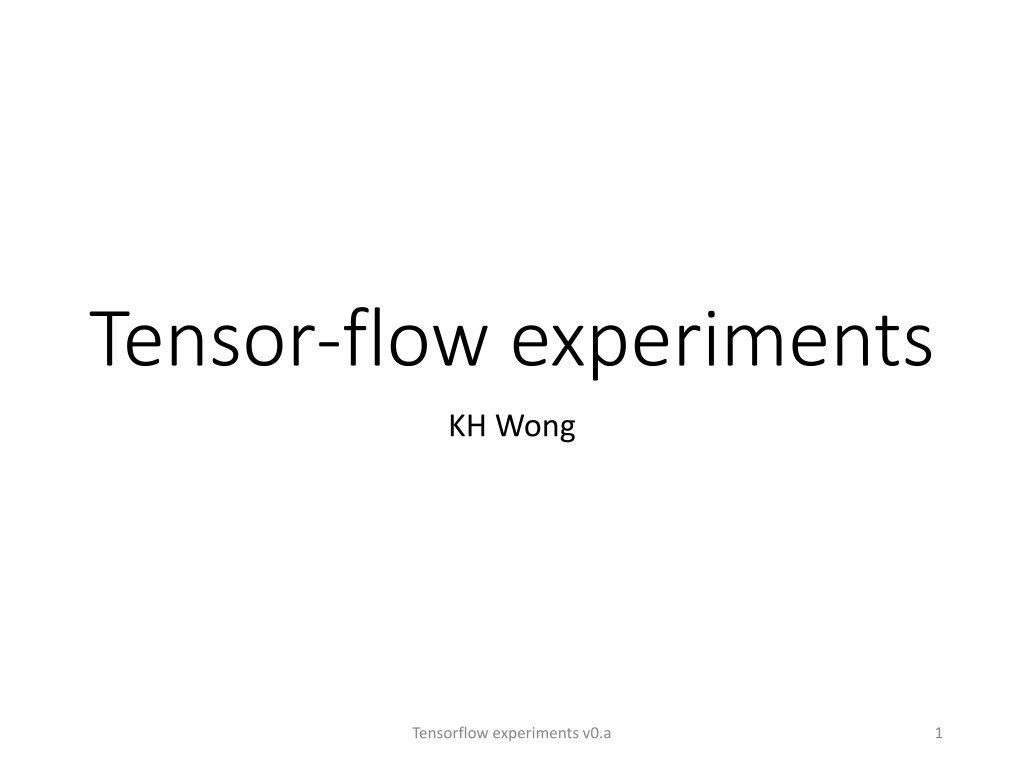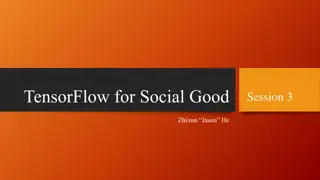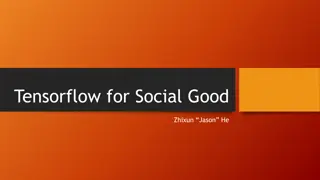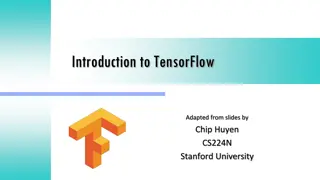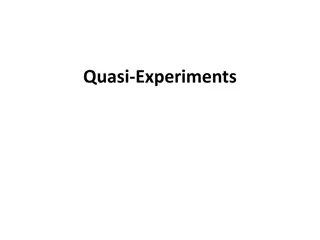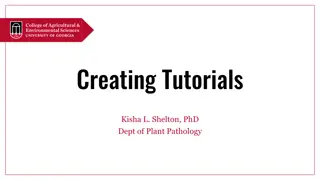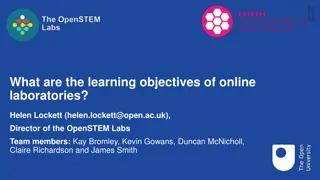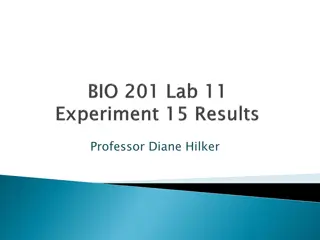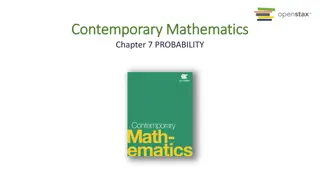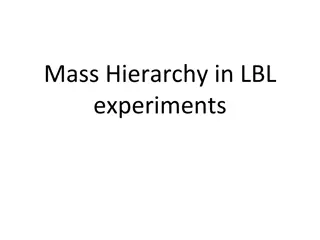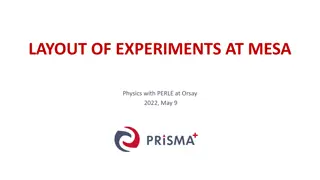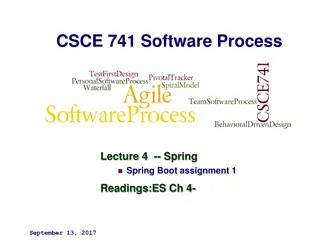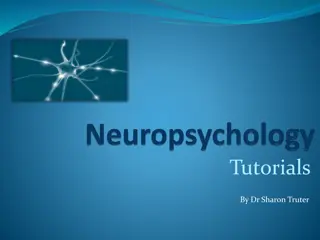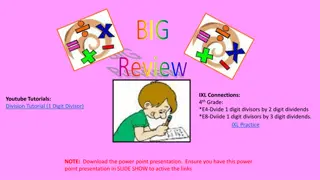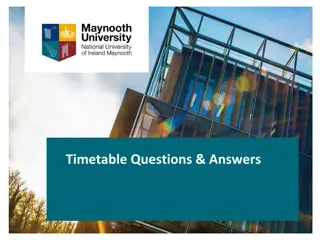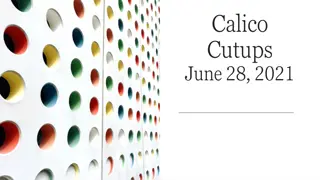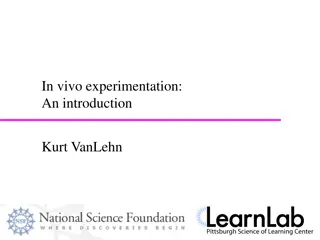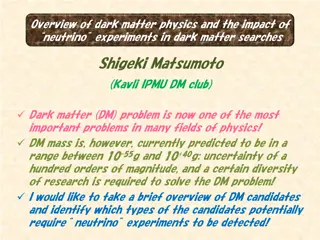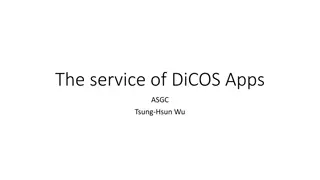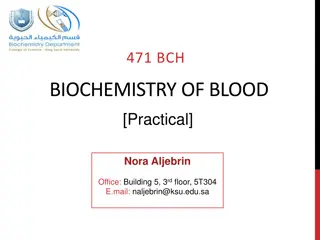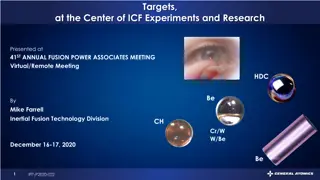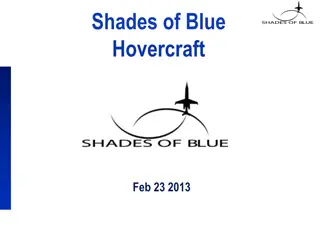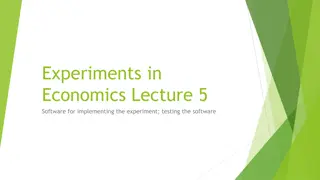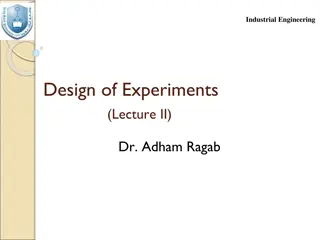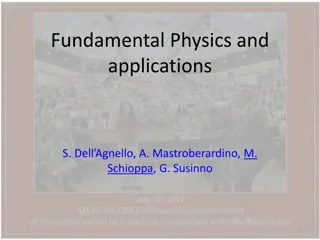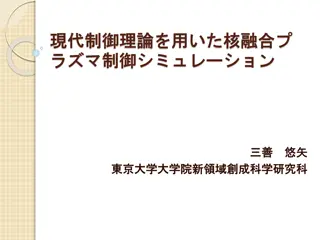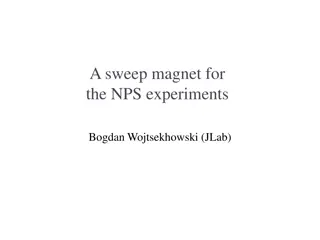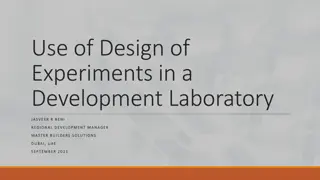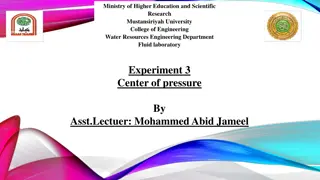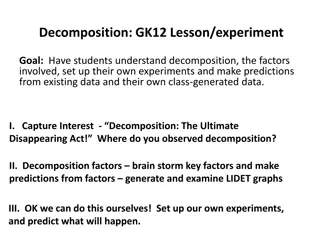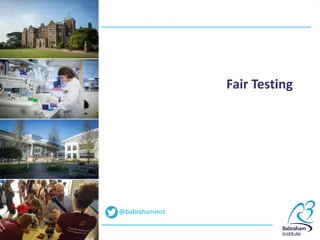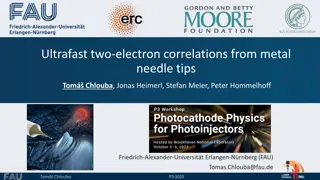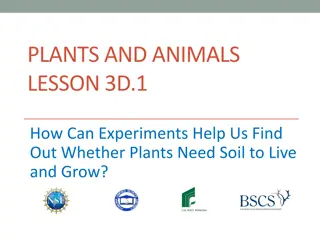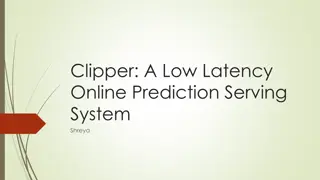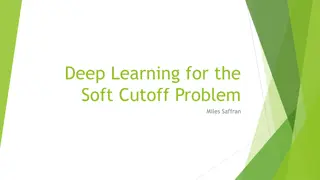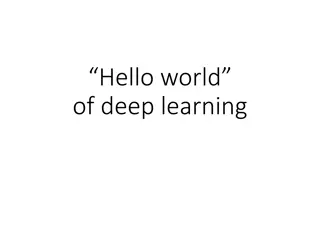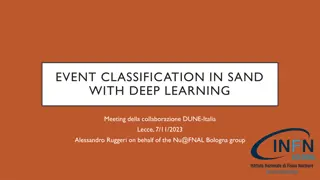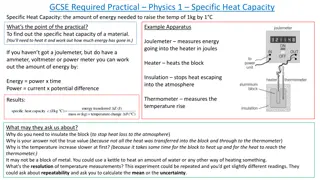Overview of TensorFlow Experiments and Tutorials
Explore TensorFlow experiments including tutorials for image recognition tasks like MNIST OCR, object recognition, and more. Learn to install TensorFlow, use GPU models like GTX1070, and access useful links. Discover specific installation steps for Windows 10 with Anaconda to optimize performance. Test models like AlexNet and CIFAR-10 for accuracy and efficiency.
Download Presentation

Please find below an Image/Link to download the presentation.
The content on the website is provided AS IS for your information and personal use only. It may not be sold, licensed, or shared on other websites without obtaining consent from the author. Download presentation by click this link. If you encounter any issues during the download, it is possible that the publisher has removed the file from their server.
E N D
Presentation Transcript
Tensor-flow experiments KH Wong Tensorflow experiments v0.a 1
Overview Installation Tutorials: https://www.tensorflow.org/tutorials Tf-test: mnist, Optical Character recognition OCR Tf-test: imagenet, , object recognition demo Tf-test: alexnet, CNN, 1000-object recognition Tf-test: cifar10, object recognition of 10 classes https://www.tensorflow.org/tutorials/images/transfer_ learning Need also opencv: conda>pip install opencv-contrib-python # for opencv (with cv2.aruco etc), not pip install opencv-python because they conflict each other Tensorflow experiments v0.a 2
Useful links Installation: https://www.tensorflow.org/install Tutorial: https://www.tensorflow.org/tutorials See tutorials of Github: https://github.com/tensorflow/models \Tensorflow\models\tutorials\image alexnet cifar10 cifar10_estimator imagenet mnist Tensorflow experiments v0.a 3
Version used GPU1(GTX1070,i7) >>> import tensorflow as tf; print(tf._version_)2020-02-24 07:48:48.849323: I tensorflow/stream_executor/platform/default/dso_loader.c c:44] Successfully opened dynamic library cudart64_101.dll2.1.0>>>(tf-gpu) D:\tensorflow_test\nmt- master\nmt_with_attention>python --versionPython 3.7.6. Successfully installed opencv-contrib-python-4.2.0.32 CPU1(no GPU, Lenovo X1:i7) >>>>> import tensorflow as tf; print(tf.__version__) #tensorflow version 1.15.0 Tensorflow1 code used in tensorflow2 system Fix the code first: #import tensorflow as tf import tensorflow.compat.v1 as tf tf.disable_v2_behavior() Tensorflow experiments v0.a 4
Specific installation for We use win10, anaconda Installation instructions: https://sites.google.com/site/hongslinks/tensor_wi ndows Tensorflow experiments v0.a 5
Tf-test1 : Mnist (tested GPU1, CPU1) Tested D:\tensorflow\models-master\tutorials\image\mnist\convolutional.py Mnist test > python convolutional.py python convolutional.py .Step 8300 (epoch 9.66), 6.0 ms Minibatch loss: 1.623, learning rate: 0.006302 Minibatch error: 1.6% Validation error: 0.8% Step 8400 (epoch 9.77), 5.9 ms Minibatch loss: 1.595, learning rate: 0.006302 Minibatch error: 0.0% Validation error: 0.8% Step 8500 (epoch 9.89), 5.8 ms Minibatch loss: 1.596, learning rate: 0.006302 Minibatch error: 0.0% Validation error: 0.9% Test error: 0.8% (tf-gpu) PS D:\tensorflow\models-master\tutorials\image\mnist> python convolutional.py Tensorflow experiments v0.a 6
Tf-test2: alexnet (GPU1? ,CPU1) D:\tensorflow\models-master\tutorials\image\alexnet >python alexnet_benchmark.py Fix the code first: #import tensorflow as tf import tensorflow.compat.v1 as tf tf.disable_v2_behavior() >python alexnet_benchmark.py 2020-02-21 18:48:01.682242: step 60, duration = 0.177 2020-02-21 18:48:03.387242: step 70, duration = 0.170 2020-02-21 18:48:05.101246: step 80, duration = 0.169 2020-02-21 18:48:06.805247: step 90, duration = 0.170 2020-02-21 18:48:08.337244: Forward-backward across 100 steps, 0.171 +/- 0.003 sec / batch Tensorflow experiments v0.a 7
Tf-test3:CNN_CIFAR10 (jupyter notebook) (GPU1,CPU1) Program fix: keras tensorflow.keras https://github.com/nzw0301/keras- examples/blob/master/CNN_CIFAR10.ipynb from tensorflow.keras.models import Sequential from tensorflow.keras.datasets import cifar10 from tensorflow.keras.layers import Dense, Activation, Flatten from tensorflow.python.keras.utils import np_utils from tensorflow.keras.layers import Conv2D, MaxPool2D from tensorflow.keras import backend as K Tensorflow experiments v0.a 8
Rf-test4: imagenet (GPU1, CPU1) DATA_URL = 'http://download.tensorflow.org/models/image/imagenet/inception- 2015-12-05.tgz' imagenet (https://github.com/tensorflow/models) D:\tensorflow\models-master\tutorials\image\imagenet ** if you use tensorflow2, use the following: #import tensorflow as tf import tensorflow.compat.v1 as tf tf.disable_v2_behavior() run_inference_on_image('banana.jpg') : 0000:02:00.0, compute capability: 6.1) 2020-02-21 20:06:22.555089: I tensorflow/stream_executor/dso_loader.cc:152] successfully opened CUDA library cublas64_100.dll locally banana (score = 0.99933) orange (score = 0.00003) zucchini, courgette (score = 0.00002) pineapple, ananas (score = 0.00001) shopping basket (score = 0.00001) (tf-gpu) PS D:\tensorflow\models-master\tutorials\image\imagenet> Tensorflow experiments v0.a 9
Tf-test5: cifar10 object recognition of 10 classes D:\tensorflow\models- master\tutorials\image\cifar10??> Tensorflow experiments v0.a 10
Tf-Test6a: Music genre classification Test in anaconda/tensorflow, LSTM for music classification https://github.com/ruohoruotsi/LSTM-Music-Genre-Classification ## Dependency: * Keras, * LibROSA, * numpy (use conda> pip install library-name #to install them if needed) To do: Download https://github.com/ruohoruotsi/LSTM-Music-Genre-Classification in conda > pip install librosa, menu of Libroisa can be found at https://github.com/librosa/librosa You need to download the library librosa (github), or Download the music dataset gtzan * Dataset can be downloaded from: http://marsyas.info/downloads/datasets.html * Click Download the GTZAN genre collection (Approximately 1.2GB). After downloaded the .au files, save them into _train, _validation and _testing subdirectories. E.g. your data set is in \gtzan . pick (randomly) from the raw_data downloaded and save files into train (60% of all data) , validation(20% of all data) and testing(20% of all data) . Keep their original names classical.00053.au, etc. Tensorflow experiments v0.a 11
Tf-Test6b: Music genre classification (tested GPU1, CPU1) Save them in 3 directories \gtzan\_train; \gtzan\_validate; \gtzan\_test; Then in conda>python GenreFeatureData.py #to generate the data representations, #e.g. data_test_input.npy , then conda >python lstm_genre_classifier_keras1.py ## Adam optimizer * Adam optimizer's default value are lr=0.001, beta_1=0.9, beta_2=0.999, epsilon=1e-8, decay=0 * It is said better to set the epsilon either 1.0 or 0.1 instead of the default value * The learning rate better set between 0.01 - 0.0001 Tensorflow experiments v0.a 12
Tf-test7. Long Short term memory (LSTM) tutorial https://machinelearningmastery.com/develop-bidirectional-lstm-sequence-classification-python-keras/ Tested ok . - 0s - loss: 0.1225 - acc: 1.0000 Epoch 1/1 - 0s - loss: 0.1063 - acc: 1.0000 Epoch 1/1 - 0s - loss: 0.2391 - acc: 0.9000 Epoch 1/1 - 0s - loss: 0.1707 - acc: 0.9000 Epoch 1/1 - 0s - loss: 0.1370 - acc: 1.0000 Expected: [0] Predicted [0] Expected: [0] Predicted [0] Expected: [0] Predicted [0] Expected: [0] Predicted [0] Expected: [0] Predicted [0] Expected: [1] Predicted [1] Expected: [1] Predicted [1] Expected: [1] Predicted [1] Expected: [1] Predicted [1] Expected: [1] Predicted [1] (tf-gpu) PS D:\tensorflow_test\lstm_test> Tensorflow experiments v0.a 13
Tf-test8: nmt neural machine translation https://towardsdatascience.com/neural-machine- translator-with-less-than-50-lines-of-code-guide- 1fe4fdfe6292 Runs ok. Need to install > pip install pickle >pip install django Tensorflow experiments v0.a 14
Appendix Version selection When you test the tutorials, make sure it is designed for your tensorflow version. My experience is ,the tensorflow-models (from https://github.com/tensorflow/models) are for tensroflow1.x, while 2.0 may some problems. You can select your version by tensor >conda install tensorflow==1.15 # good for cpu only Test your versions after installation: Tensor-flow version used conda>python -c 'import tensorflow as tf; print(tf.__version__)' 1.13.1 conda>python --version Python 3.7.3 Tensorflow1 code used in tensorflow2 system Fix the code first: #import tensorflow as tf import tensorflow.compat.v1 as tf tf.disable_v2_behavior() Tensorflow experiments v0.a 15