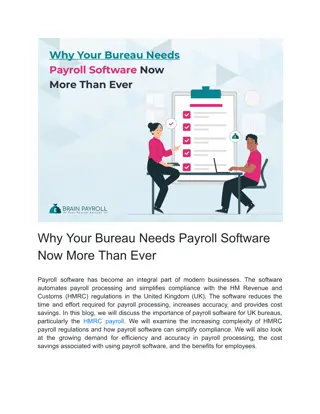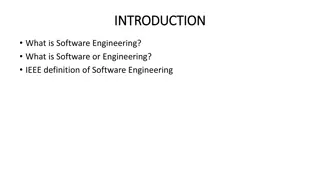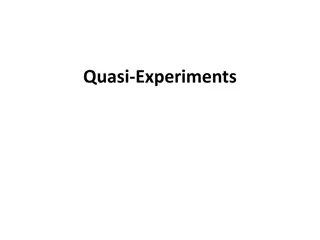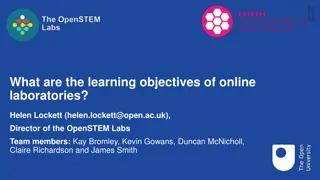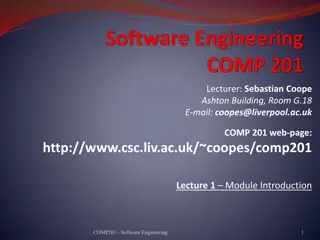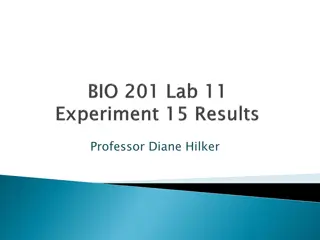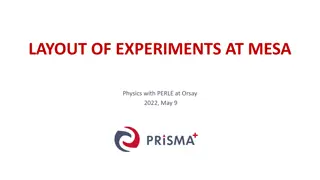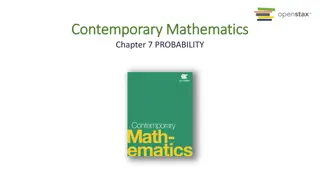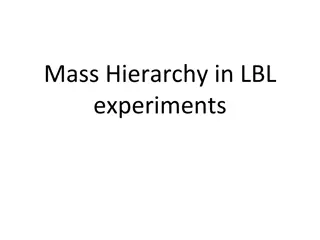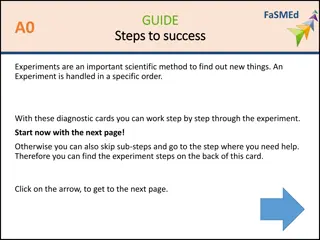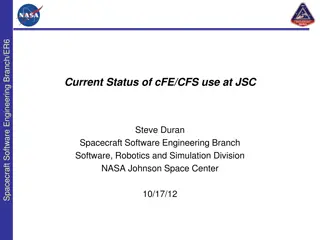Software Options for Implementing Economic Experiments
Explore various software tools like Z-tree, Visual Studio, and Python that can be used to implement and conduct economic experiments effectively. Learn about the benefits and trade-offs of different software options, and discover online platforms like O-tree and Z-tree unleashed for running experiments. Make informed decisions based on your experiment requirements and programming skills.
Download Presentation

Please find below an Image/Link to download the presentation.
The content on the website is provided AS IS for your information and personal use only. It may not be sold, licensed, or shared on other websites without obtaining consent from the author. Download presentation by click this link. If you encounter any issues during the download, it is possible that the publisher has removed the file from their server.
E N D
Presentation Transcript
Experiments in Economics Lecture 5 Software for implementing the experiment; testing the software
Software for the experiment This depends upon the type of experiment and your programming skills. You could, of course, do one without software, but software provides a structure, and a way of collecting data.
Possible softwares There is always a trade-off here between the flexibility of the software and the difficulty of writing with it. The more flexible, the more difficult to program. The list is long, but here is a short list, starting with the easiest to write: Z-tree (and their online versions O-tree and Z-tree unleashed) relatively easy, lots of ready-written code, but terrible colours. Visual Studio (Basic, C++) very flexible but slow to write. Python very difficult, but very flexible.
Z-tree Very easy to run. The code is stored in a file called Ztree and each subject has a Zleaf icon on which to click. The experimenter loads the Ztree file and checks that all the parameters are correct. Then he/she tells the subjects to click on their Zleaf icon. The experimenter can observe the progress of the experiment from the server: how many subjects are connected and what they are doing. The experimenter can stop the clock at any stage and thus pause the experiment. It is important to have the correct version of Ztree on the server.
O-tree and Z-tree unleashed I have never used these but they are implementations for running Z-tree-type experiments online. My IT people warn that there are possible problems with hackers. The York IT people refuse to implement these. More on otree and z-Tree unleashed on the next two slides.
Z-Tree unleashed Z-tree unleashed is effectively for running Z-tree programs on an online server. You can find information on z-Tree unleashed here. Z-tree unleashed writes Use your lab as before. z-Tree unleashed may run inside a virtual machine and does not affect the existing configuration of the lab. Even more important: Experimenter do no need to change anything in their code. If it was executed locally on their computer and worked, it is going to work under z-Tree unleashed.
O-tree You can find information on Otree here. Otree writes: oTree is an open-source platform for web-based interactive tasks, such as: Economics experiments Psychology experiments Multiplayer games Auction markets Single-player strategy games Dynamic questionnaires or surveys Assessments and tests Versatile: Few frameworks are as user-friendly yet versatile as oTree. Build anything from a game of tic-tac-toe to a live auction market. Easy: oTree limits itself to the most basic programming concepts: if- statements, loops, simple functions, lists, and dicts.
Visual Studio Very flexible. Can produce beautiful graphics see Hey and Knoll (later) and is clickable. Produces a large number of sub-directories and files. Finding one s way around these is not easy. Produces an exe file which can be run from the lab server or from an online server.
Python Perhaps the most elegant and flexible. Produces nice graphics (See Bone, Crostetto, Hey and Pasca and Forster, Georgalos and Hey) Simpler coding (and fewer files produced) than Visual Studio, and neater. Problems (for me) with loops: loops do not end with an end statement, but the stopping of indentation. If the indentations are wrong, the code does not run. Can produce an exe file. Make sure that you have the correct version of Python.
What the software should do It should be visually appealing and clear. It should be clear what subjects should do at every stage. Finally, and very importantly, it should record EVERYTHING that happened everything displayed on the screen, and every keystroke that the subject made. This may make it a large file, but you might not know before the experiment what data may be useful for your data analysis later.
A bad example using Python An experiment testing Epstein and Ji The subjects saw an evolving graph giving (costly) information, and the theory was about seeing when they stopped gathering information. The software did not record every position of the graph which we realised later would have been useful for data analysis.
An example of an interface with Z-tree An experiment published in Management Science (Carbone, Hey and Neugebauer)
Another example of a difficult interface An experiment by Bone, Crosetto, Hey and Pasca (again Python)
Another example of a difficult interface An experiment by Bone, Crosetto, Hey and Pasca (Python)
How to write your software Advice independent of the choice of software Write a plan before your start coding: write down exactly what you want it to do, and to save. Program it from the top : break it up into chunks/blocks, so that the sum of the chunks/blocks is the experiment as a whole. Then write the code for each chunk/block, perhaps breaking them down into sub-chunks/sub-blocks if necessary. Check that it saves every key-stroke of the subjects.
If you are going to get someone else to write the experimental software Choose the person carefully and make sure that you have all rights over the software when it is finished.
That is the end of Lecture 5. Thank you for listening.