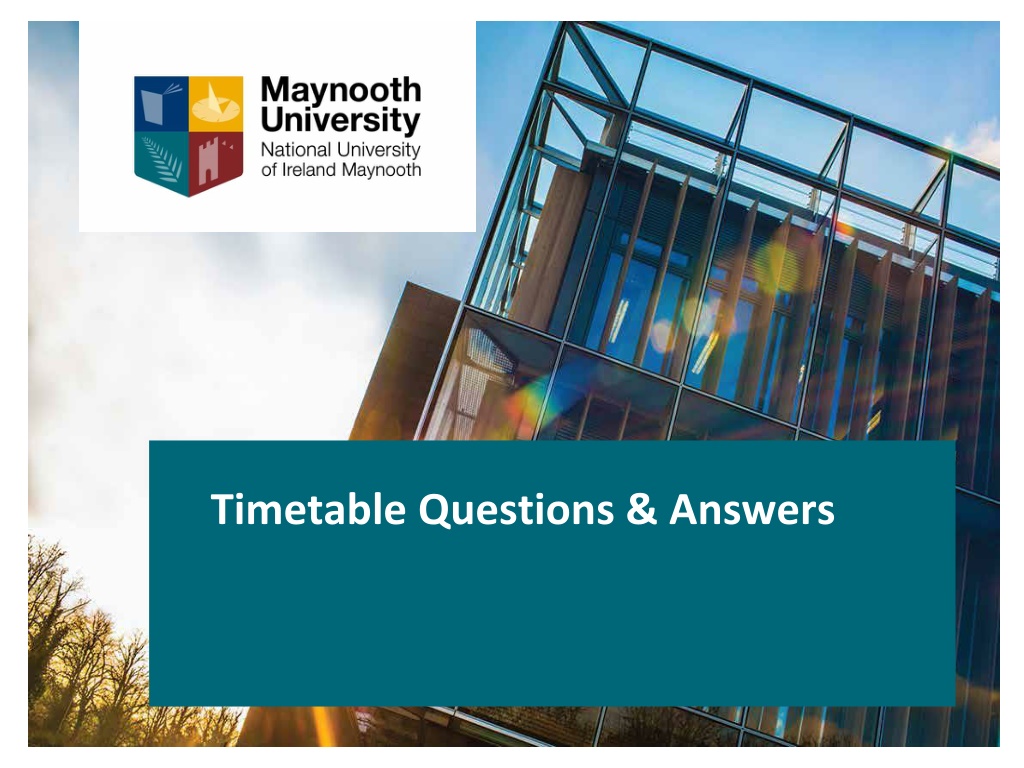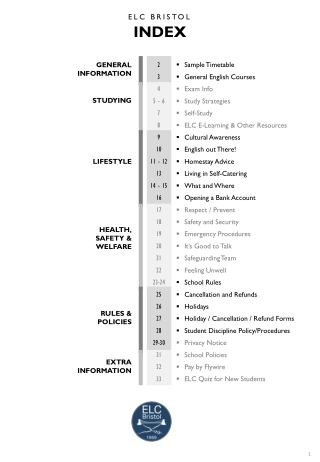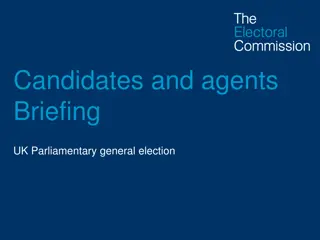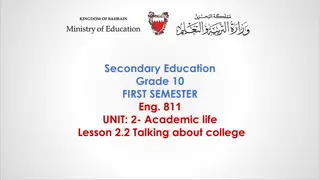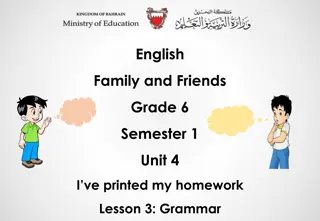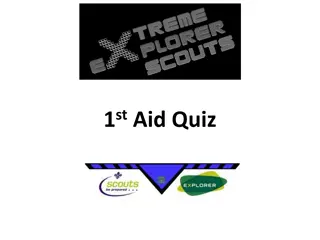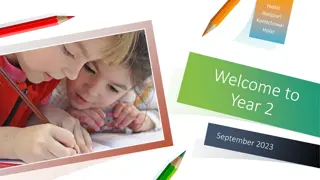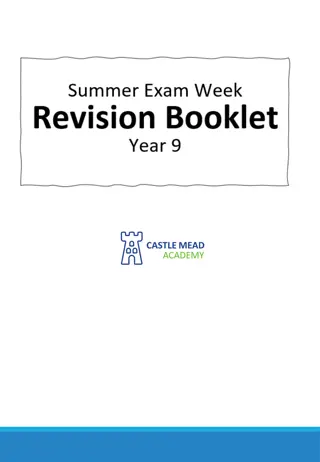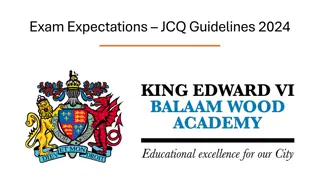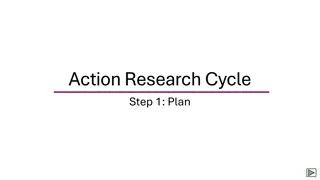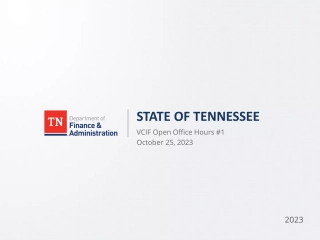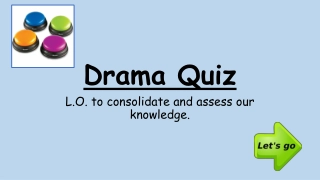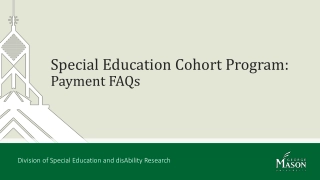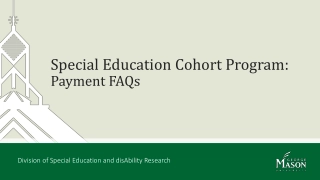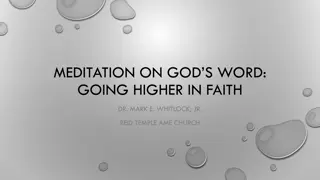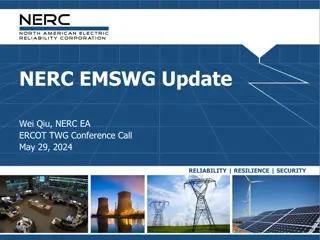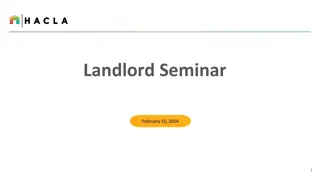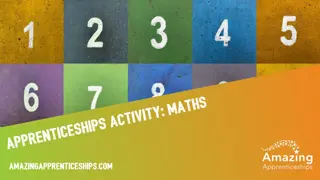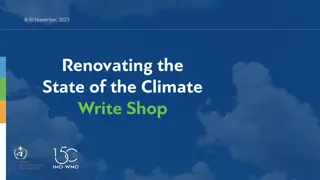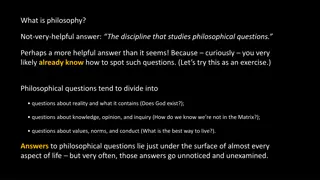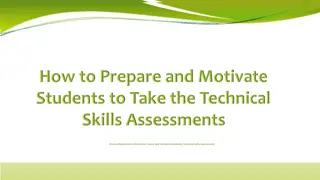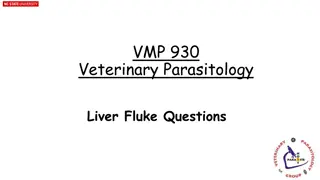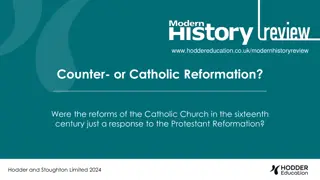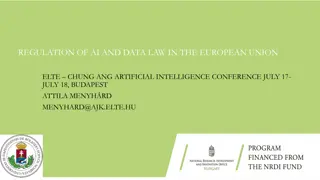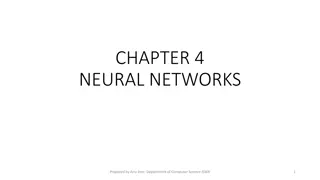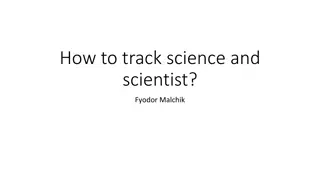Timetable Questions & Answers
Access timely information about Maynooth University's timetabled hours, accessing personal timetables, understanding the schedule, and reading tutorials. Learn when to expect your timetable, where to find it, and how to navigate it efficiently. Discover key points for modules, lectures, tutorials, and practicals, ensuring smooth registration and attendance. Stay informed of important dates and access general timetable information easily.
Download Presentation
Please find below an Image/Link to download the presentation.
The content on the website is provided AS IS for your information and personal use only. It may not be sold, licensed, or shared on other websites without obtaining consent from the author. Download presentation by click this link. If you encounter any issues during the download, it is possible that the publisher has removed the file from their server.
Presentation Transcript
Key points What are the timetabled hours in Maynooth University? Monday-Thursday 9.00-18.00 and Friday 09.00-17.00 Classes can be scheduled any time between these hours When will I see my personal timetable? Students will begin to see modules on their timetable once their registration is processed by the Student Records & Registration Office. It will take a few days for all modules to appear Changes to registration will result in changes to your timetable Where can I find my timetable? Timetable :: Home - Home (maynoothuniversity.ie) Timetabling Office Timetable@mu.ie
General timetable information Click on the Current Students link on the Maynooth University home page. The course finder brings you to detailed information in relation to your course including semester information, how the module will be assessed, what modules are required, etc. Important dates are outlined in the term calendar including breaks and exam dates! The timetable link will bring you to the academic timetable Timetabling Office Timetable@mu.ie
Accessing your timetable - Timetable :: Home - Home (maynoothuniversity.ie) Timetabling Office Timetable@mu.ie
Understanding your personalised timetable Timetabling Office Timetable@mu.ie
Reading the timetable- key points L1/L2/L3, etc. refer to Lecture 1, Lecture 2, Lecture 3. Most modules have 2 lectures per week and students need to attend all of these. Classes are generally 1 hour long with the lectures as two separate hours in the week. However, sometimes the lecture will be 2 hours long occurring only once a week. T1/T2 or TUT1, TUT 2 refers to tutorials. (In general students do not need to attend all of these, but will have a choice about which to attend see your academic department for further information) E.g. EN243 has 3 of tutorials EN243/T1 that show on the timetable, but students will choose one of these 3 tutorial P1, P2, P3 refers to practicals. These are managed by the relevant academic department. The registration system will allow students register to modules that may have a timetable clash. The student must check the times of modules before they register to ensure there is no clash. Timetabling Office Timetable@mu.ie
Modules and classgroups Some Business, Maths, Economics and Law modules are delivered more than once; on the general timetable, they will appear with [A] or [B] or [C] after the module code They are not clashing! Students registered to classgroup A of MN151 will be registered to either classgroup B or C of AC151, and so on. Your personalised timetable will only show the group you are registered to and these are the lectures you should attend! If you require to be in a different classgroup, please email the Timetable Department and we will move you where possible. Timetabling Office Timetable@mu.ie
Other points The timetable is subject to change especially venues Not all contact hours are scheduled centrally and so will not appear on your personalised timetable e.g. practicals, language labs, and tutorials. Students must familiarise themselves with their own tutorial and practical timetable. Students are responsible for checking their own timetable prior to going to class. Some modules e.g. Business, some languages, are delivered more than once; students must attend their assigned times. When emailing any office in the University(Timetabling, Student Records, etc.) always include your student number! Note that this is not always available*; there will be an advisory message indicating if it is down for maintenance, etc. Lots of change especially to venues in the first couple of weeks of term. Timetabling Office Timetable@mu.ie
Need help with your timetable? Email: timetable@mu.ie Phone : 01 7083626 https://www.maynoothuniversity.ie/timetabling Timetabling Office Timetable@mu.ie