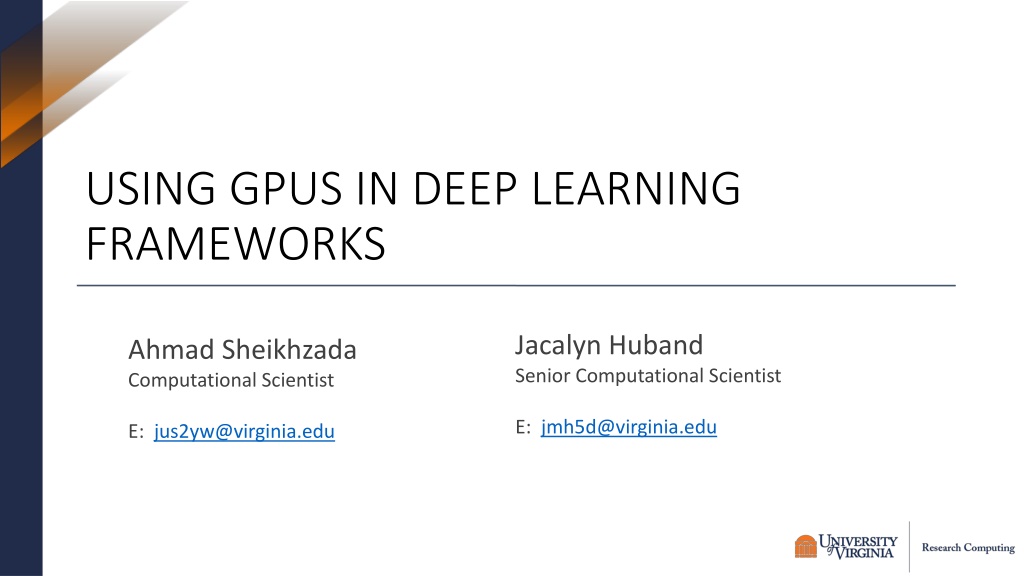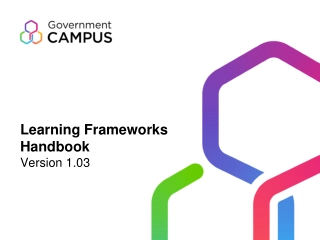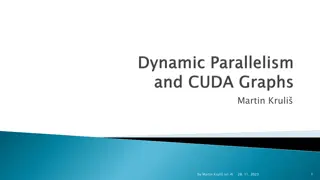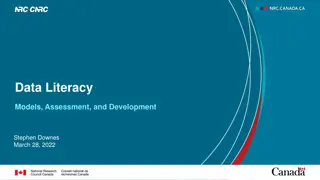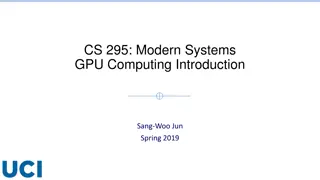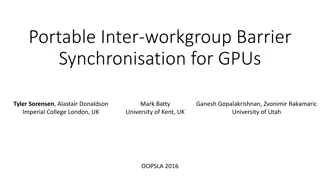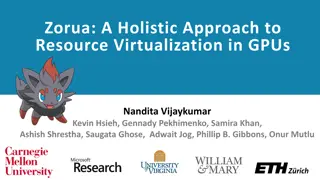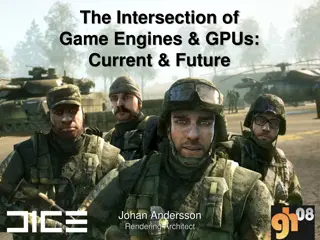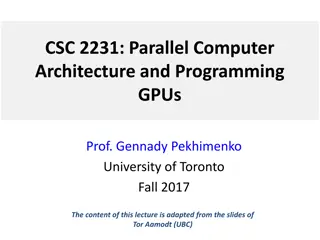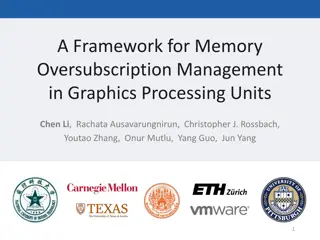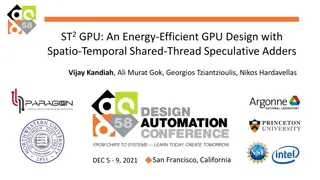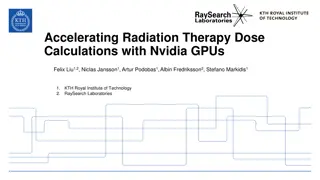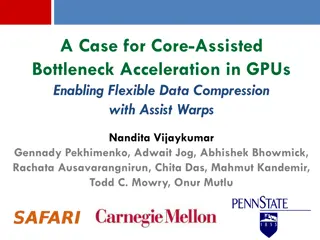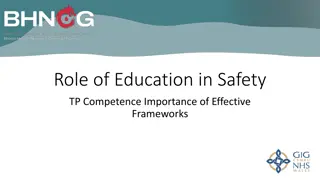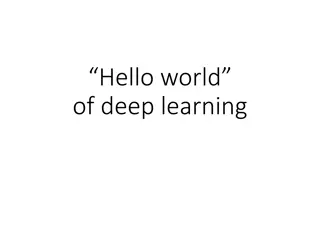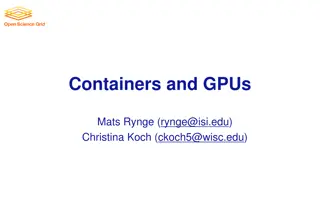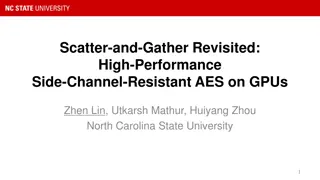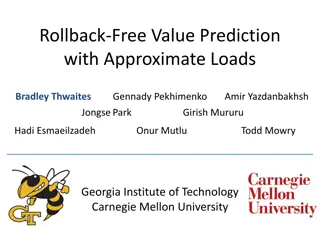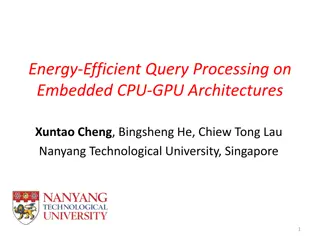USING GPUS IN DEEP LEARNING FRAMEWORKS
Delve into the world of deep learning with a focus on utilizing GPUs for enhanced performance. Explore topics like neural networks, TensorFlow, PyTorch, and distributed training. Learn how deep learning algorithms process data, optimize weights and biases, and predict outcomes through training loops.
Download Presentation

Please find below an Image/Link to download the presentation.
The content on the website is provided AS IS for your information and personal use only. It may not be sold, licensed, or shared on other websites without obtaining consent from the author. Download presentation by click this link. If you encounter any issues during the download, it is possible that the publisher has removed the file from their server.
E N D
Presentation Transcript
USING GPUS IN DEEP LEARNING FRAMEWORKS Jacalyn Huband Senior Computational Scientist Ahmad Sheikhzada Computational Scientist E: jmh5d@virginia.edu E: jus2yw@virginia.edu
Topics Overview of Deep Learning Overview of GPUs Tensorflow/Keras Multi-Layer Perceptron (MLP) Convolutional NN PyTorch MLP Distributed Training Multi-gpu data parallel example
https://www.edureka.co/blog/ai-vs-machine-learning-vs-deep-learning/https://www.edureka.co/blog/ai-vs-machine-learning-vs-deep-learning/
What is deep learning? A branch of artificial intelligence where programs use multiple layers of neural networks to transform a set of input values to output values Deep Neural Network
Deep Learning Neural Network Deep Neural Network Image borrowed from: http://www.kdnuggets.com/2017/05/deep-learning-big-deal.html
A Peek at a Node Each node in the neural network performs a set of computations The weights, ??, and the bias, b, are not known. Each node will have it own set of unknow values. During training, the best set of weights are determined that will generate a value close to y for the collection of inputs ??. ?1 ?1 ?2 ?2 ?3 Activation function ????+ ? ?3 ? ? ?4 ?4 ?5 ?5
How does it learn? During the training or fitting process, you feed into the Deep Learning algorithm a set of measurements/features and the expected outcome (e.g., a label or classification). Data Model defining the relationship between the input and the output Measurements Deep Learning Algorithm Label or Classification The algorithm determines the best weights and biases for the data.
Overview of the Learning Process Random guesses for the weights Run the data through the nodes to compute the output values Input Values Compute the loss function & metrics Predicted output Tweak the weights Output Values Training Loop Model that predicts output for given input
Activation Function A function that will determine if a node should fire . Examples include nn.ReLU, nn.Sigmoid, and nn.Softmax. A complete list is available at https://pytorch.org/docs/stable/nn.html#non-linear-activations-weighted-sum- nonlinearity and https://pytorch.org/docs/stable/nn.html#non-linear-activations-other
Loss Function A function that will be optimized to improve the performance of the model. Examples include nn.BCELoss (Binary CrossEntropy) and nn.CrossEntropyLoss. A complete list is available at https://pytorch.org/docs/stable/nn.html#loss-functions
Optimizer functions The function for tweaking the weights. Examples include SGD, Adam, and RMSprop. A complete list is available at https://pytorch.org/docs/stable/optim.html?highlight=optimizer#torc h.optim.Optimizer
What about GPUs? Because the training process involves hundreds of thousands of computations, we need a form of parallelization to speed up the process. GPUs provide the needed parallelization.
GPU: Overview o Graphics Processing Units (GPUs), originally developed for accelerating graphics rendering, can dramatically speed up any simple but highly parallel computational processes (General Purpose GPU). o GPU vs CPU CPU GPU Several Cores (100 1) Many Cores (103 4) Low Latency High Throughput Generic Workload (Complex & Serial Processing) Specific Workload (Simple & Highly Parallel) Up to 1.5 TB / node on Rivanna Up to 80 GB /device on Rivanna o Integrated vs Discrete Integrated mostly for graphics rendering and gaming Dedicated GPUs designed for intensive computations
GPU: Overview Vendors & Types NVIDIA, AMD, Intel Datacenter : K80, P100, V100, A100, H100 Workstations: A6000, Quadro Gaming: GeForce RTX 20xx, 30xx, 40xx CUDA vs OpenCL (Make GPUs programmable) CUDA is parallel computation platform, developed by NVIDIA, allows software to run on both CPU and GPU OpenCL: More general parallel computing platform, developed by Apple, allows software to access CPUs, GPUs, FPGAs etc. Both are compatible with Python, but most GPU-enabled Python libraries will only work with NVIDIA GPUs.
Terminology: Computational Graphs Computational graphs help to break down computations. For example, the graph for y=(x1+x2)*(x2 - 5) is x1 a = x1 + x2 y = a*b x2 b = x2 - 5
GPUs in DL With deep learning models, you can have hundreds of thousands of computational graphs. A GPU can perform a thousand or more of the computational graphs simultaneously. This will speed up your program significantly. New GPUs have been developed and optimized specifically for deep learning. All the major deep learning Python libraries (Tensorflow, PyTorch, Keras, Caffe, ) support the use of GPUs and allow users to distribute their code over multiple GPUs.
GPUs in DL Scikit-learn does not support GPU processing. Deep learning acceleration is furthered with Tensor Cores in NVIDIA GPUs. Tensor Cores accelerate large matrix operations by performing mixed-precision computing. Accelerates math, Reduces the memory traffic and consumption. If you re not using a neural network as your machine learning model you may find that a GPU doesn t improve the computation time. If you are using a neural network but it is very small then a GPU will not be any faster than a CPU - in fact, it might even be slower.
Rivanna-NVIDIA DGX BasePOD o 10 DGX A100 nodes 8 NVIDIA A100 GPUs. 80 GB GPU memory options. Dual AMD EPYC 7742 CPUs, 128 total cores, 2.25 GHz (base), 3.4 GHz (max boost). 2 TB of system memory. Two 1.92 TB M.2 NVMe drives for DGX OS, eight 3.84 TB U.2 NVMe drives for storage/cache. o Advanced Features: NVLink for fast multi-GPU communication GPUDirect RDMA Peer Memory for fast multi-node multi-GPU communication GPUDirect Storage with 200 TB IBM ESS3200 (NVMe) SpectrumScale storage array o Ideal Scenarios: Job needs multiple GPUs on a single node or multi node Job (single or multi-GPU) is I/O intensive Job (single or multi-GPU) requires more than 40GB of GPU memory
GPU access on Rivanna POD nodes are contained in the gpu partition with a specific Slurm constraint. Slurm script: #SBATCH -p gpu #SBATCH --gres=gpu:a100:X #SBATCH -C gpupod Open OnDemand --constraint=gpupod # X number of GPUs
What is TensorFlow? An example of deep learning; a neural network that has many layers. A software library, developed by the Google Brain Team. TensorFlow already has the code to assign the data to the GPUs and do the heavy computational work; we simply have to give it the specifics for our data and model. Keras is an open-source deep learning library in Python that provides an easy-to- use interface to TensorFlow. tf.keras is the Keras API integrated into TensorFlow 2
Terminology: Tensors Tensor: A multi-dimensional array Example: A sequence of images can be represented as a 4-D array: [image_num, row, col, color_channel] Px_value[1, 1, 3, 2]=1 Image #0 Image #1 + Tensors can be used on a GPU
Coding Tensor Flow: General Steps 1. Import Modules 2. Read in the data 3. Divide the data into a training set and a test set. 4. Preprocess the data 5. Design the Network Model 6. Train the model- Compile, Checkpointing, EarlyStopping and Fitting 7. Apply the model to the test data and display the results 8. Loading a checkpointed model
1. Import Modules Python from tensorflow.keras import Sequential from tensorflow.keras.layers import Dense, Dropout from tensorflow.keras.utils import to_categorical from tensorflow.keras.optimizers import SGD
2. Read in the Data Python import numpy as np data_file = 'Data/cancer_data.csv' target_file = 'Data/cancer_target.csv' cancer_data=np.loadtxt(data_file,dtype=float, delimiter=',') cancer_target=np.loadtxt(target_file, dtype=float, delimiter=',')
3. Split the Data Python from sklearn import model_selection test_size = 0.30 seed = 7 train_data, test_data, train_target, test_target = model_selection.train_test_split(canc er_data,cancer_target, test_size=test_size, random_state=seed)
4. Pre-process the Data Python from sklearn.preprocessing import StandardScaler scaler = StandardScaler() # Fit only to the training data scaler.fit(train_data) # Now apply the transformations to the data: x_train = scaler.transform(train_data) x_test = scaler.transform(test_data) # Convert the classes to one-hot vector y_train = to_categorical(train_target, num_classes=2) y_test = to_categorical(test_target, num_classes=2)
5. Design the Model Python model = Sequential() model.add(Dense(30, activation='relu', input_dim=30)) model.add(Dropout(0.5)) model.add(Dense(60, activation='relu')) model.add(Dropout(0.5)) model.add(Dense(2, activation='softmax')) print(model.summary())
6.1 Compile the Model Python sgd = SGD(learning_rate=0.01, decay=1e-6, momentum=0.9, nesterov=True) model.compile(loss='categorical_cross entropy', optimizer=sgd, metrics=['accuracy'])
6.2 Checkpointing and Earlystopping Python filepath="weights.best.hdf5 checkpoint = ModelCheckpoint(filepath, monitor='val_accuracy', verbose=0, save_best_only=True, mode='max') es = EarlyStopping(monitor='val_accuracy', patience=5) callbacks_list = [checkpoint, es]
6.3 Fit and Save the Model Python b_size = int(.8*x_train.shape[0]) history = model.fit(x_train, y_train, validation_split=0.33, epochs=300, batch_size=b_size, callbacks=callbacks_list, verbose=1) model.save('model.h5')
6.4 Plot the Learning Curves Python plt.title('Learning Curves') plt.xlabel('Epoch') plt.ylabel('Cross Entropy') plt.plot(history.history['loss'], label='train') plt.plot(history.history['val_loss'], label='val') plt.legend() plt.show()
7. Apply the Model to Test Data and Evaluate Python predictions = np.argmax(model.predict(x_test), axis=-1) score = model.evaluate(x_test, y_test, batch_size=b_size) print('\nAccuracy: %.3f' % score[1]) from sklearn.metrics import confusion_matrix print(confusion_matrix(test_target, predictions))
8.1 Loading a Checkpointed NN Model Python # This assumes you already know the structure of the NN model since checkpointing only saves the weights. model_2 = Sequential() model_2.add(Dense(30, activation='relu', input_dim=30)) model_2.add(Dropout(0.5)) model_2.add(Dense(60, activation='relu')) model_2.add(Dropout(0.5)) model_2.add(Dense(2, activation='softmax')) # load weights model_2.load_weights("weights.best.hdf5") # Compile model (required to make predictions) model_2.compile(loss='categorical_crossentropy', optimizer=sgd, metrics=['accuracy']) # estimate accuracy on whole dataset using loaded weights scores = model_2.evaluate(x_test, y_test, verbose=0) print("%s: %.2f%%" % (model_2.metrics_names[1], scores[1]*100))
8.2 Loading a Saved Model Python from tensorflow.keras.models import load_model model_3 = load_model('model.h5') row_3 = x_test[-100].reshape((1,-1)) prediction_3 = np.argmax(model.predict(row_3), axis=-1) print(prediction_3)
Activity: TensorFlow Program Make sure that you can run the TensorFlow code: Python Py_ex2_TensorFlow.ipynb
What are Convolutional Neural Networks? Originally, convolutional neural networks (CNNs) were a technique for analyzing images. Applications have expanded to include analysis of text, video, and audio. CNNs apply multiple neural networks to subsets of a whole image in order to identify parts of the image.
The Idea behind CNN Recall the old joke about the blind- folded scientists trying to identify an elephant. A CNN works in a similar way. It breaks an image down into smaller parts and tests whether these parts match known parts. It also needs to check if specific parts are within certain proximities. For example, the tusks are near the trunk and not near the tail. Image borrowed from https://tekrighter.wordpress.com/201 4/03/13/metabolomics-elephants- and-blind-men/
Is the image on the left most like an X or an O? Images borrowed from http://brohrer.github.io/how_convolutional_neural_networks_work.html
Building Blocks of CNN CNN performs a combination of layers Convolution Layer Compares a feature with all subsets of the image Creates a map showing where the comparable features occur Rectified Linear Units (ReLU) Layer Goes through the features maps and replaces negative values with 0 Pooling Layer Reduces the size of the rectified feature maps by taking the maximum value of a subset And ends with a final layer Classification (Fully-connected layer) layer Combines the specific features to determine the classification of the image
Steps . . . Convolution Rectified Linear Pooling These layer can be repeated multiple times. The final layer converts the final feature map to the classification. {
Example: MNIST Data The MNIST data set is a collection of hand-written digits (e.g., 0 9). Each digit is captured as an image with 28x28 pixels. The data set is already partitioned into a training set (60,000 images) and a test set (10,000 images). Image borrowed from Getting Started with TensorFlow by Giancarlo Zaccone The tensorflow packages have tools for reading in the MNIST datasets. More details on the data are available at http://yann.lecun.com/exdb/mnist/
Coding CNN: General Steps 1. Load the data 2. Preprocess the data. 2a. Capture the sizes 2b. Reshape the data 3. Design the Network Model 4. Train the model 5. Apply the model to the test data 6. Display the results Good example code: https://machinelearningmastery.com/tensorflow-tutorial-deep-learning-with-tf-keras/
1. Load the Data Python (X_train, Y_train), (X_test, Y_test) = mnist.load_data() for i in range(9): plt.subplot(330 + 1 + i) plt.imshow(X_train[i], cmap=plt.get_cmap('gray')) plt.show()