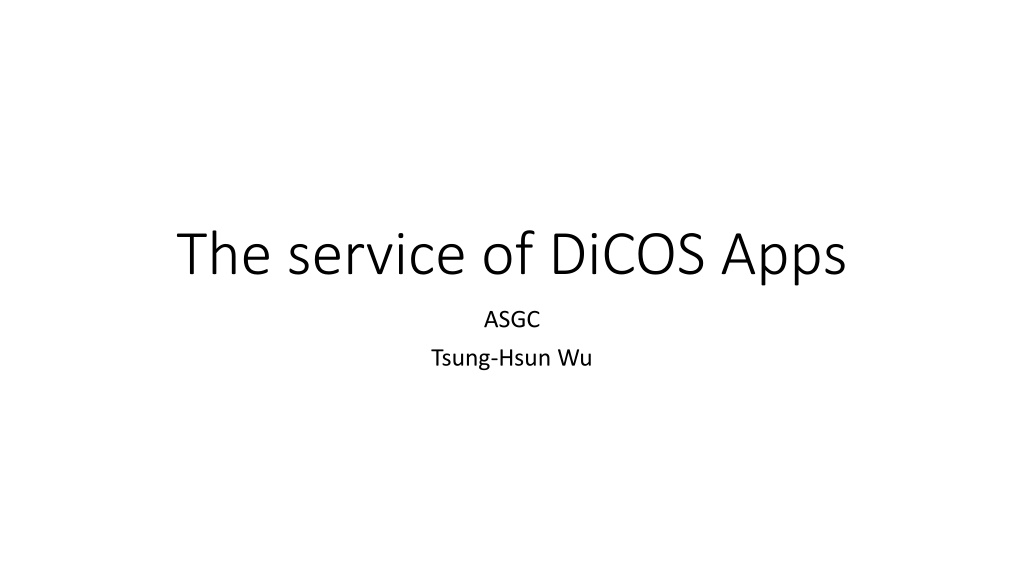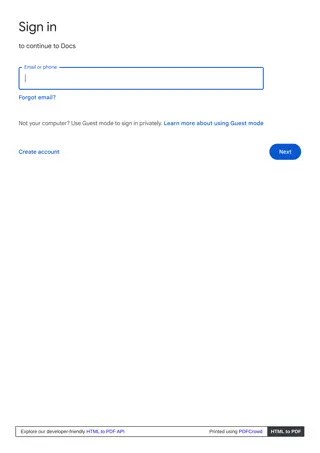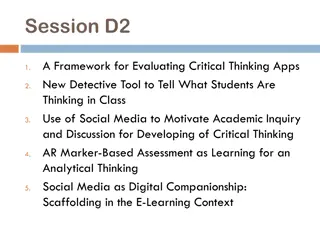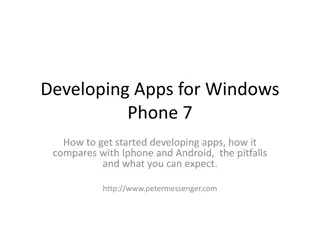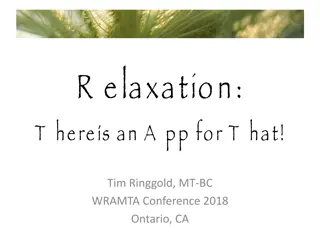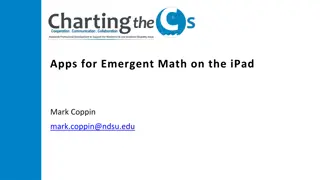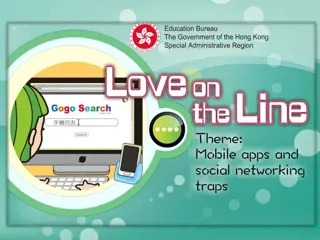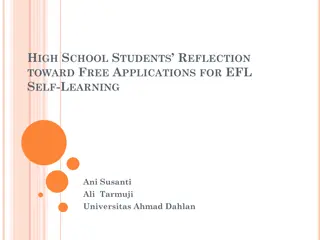DiCOS Apps Overview and Data Management Guide
Discover the diverse range of DiCOS Apps available, from Bio-Apps like cryoSPARC and Relion to Phys-Apps such as Paraview and Ovito. Explore machine learning tools like PyTorch and Tensorflow, and learn about managing disk space for different user groups. Access examples on opening Jupyter with RTX 3090, using QisKit, and running Relion 4-beta. Find instructions for uploading and downloading data via FileZilla Client. Get in touch with DiCOS Support for any questions or assistance.
Download Presentation

Please find below an Image/Link to download the presentation.
The content on the website is provided AS IS for your information and personal use only. It may not be sold, licensed, or shared on other websites without obtaining consent from the author. Download presentation by click this link. If you encounter any issues during the download, it is possible that the publisher has removed the file from their server.
E N D
Presentation Transcript
The service of DiCOS Apps ASGC Tsung-Hsun Wu
The Category of DiCOS app DiCOS Apps: 1. Bio-Apps: cryoSPARC version, 2, 3, 4 (1080 ti, p100, rtx 3090) . Relion version, 3, 3.1, 4-beta (1080 ti) AlphaFold (v100, A100) and RoseTTAFold. (1080 ti) Dynamo, IMOD, EMAN2, cisTEM, Jupyter CryoCare.. Etc. 2. Phys-Apps Deepmd-kit, MAML, PyRoot, Paraview, Ovito, Qiskit. 3. Machine-learning-Apps: Jupyter-Lab (PyTorch, Tensorflow) (cpu, 1080ti, v100, A100, rtx3090), Triton
The path of Disk Space All user: /dicos_ui_home/{user} (UI) cryoEM group: /activeEM/data/{group}/{user} NSTCCore group: /ceph/work/{group}/{user} /ceph/project/{group}/{user}
Example 2. (Open a QisKit app) Shift + Enter
Upload and Download your data 1. Download FileZilla Client 2. Host ( ): dicos-ui.grid.sinica.edu.tw 3. Account ( ): account 4. Password ( ): password 5. Port ( ): 22
Thanks & Questions and Answers. DiCOS Support E-Mail: DiCOS-Support@twgrid.org