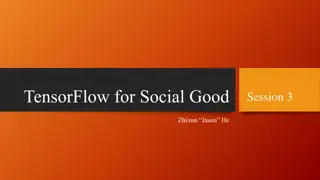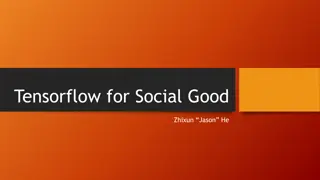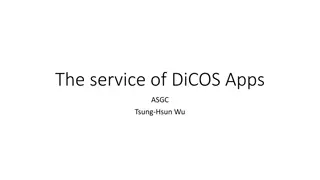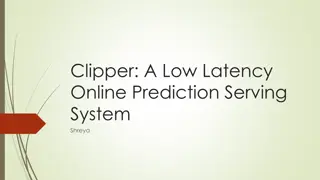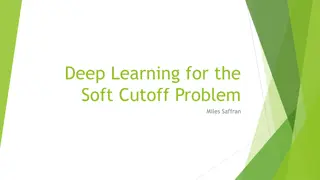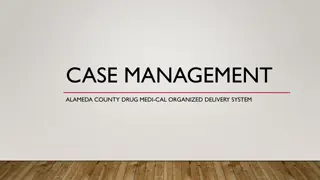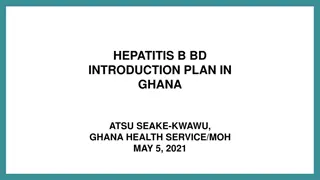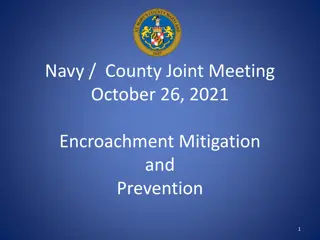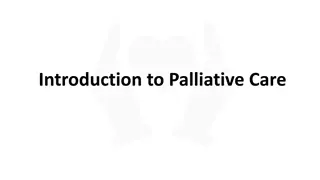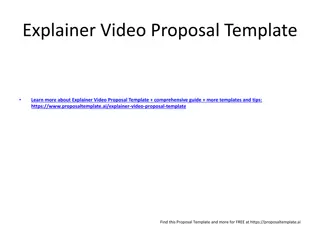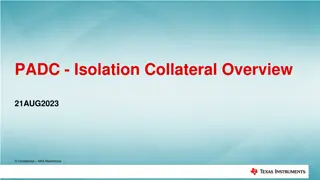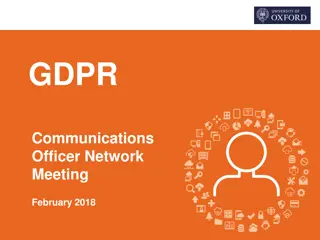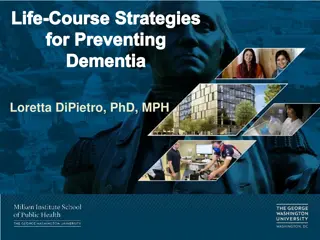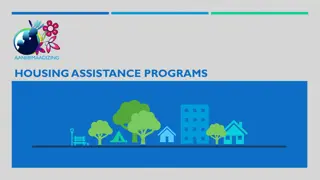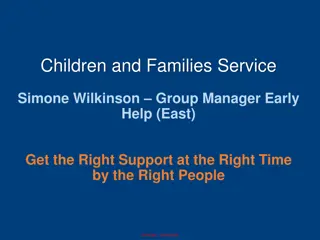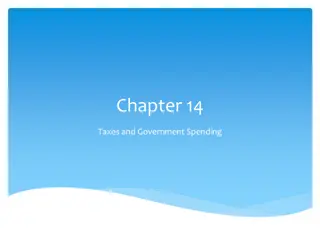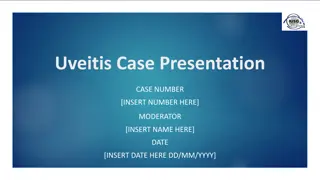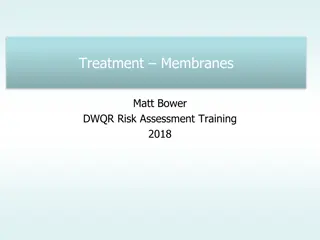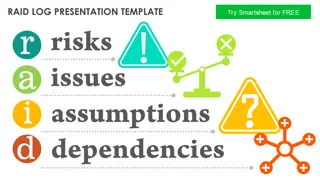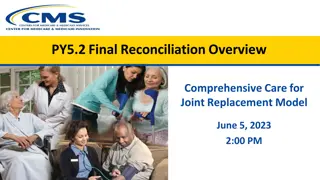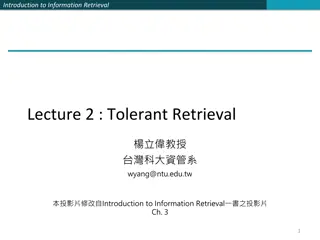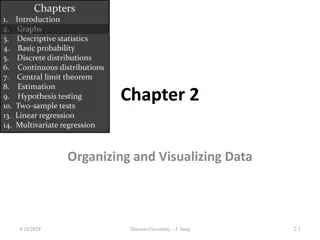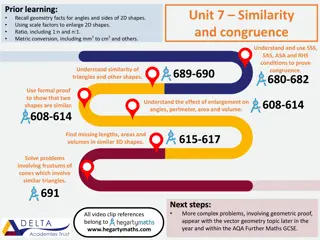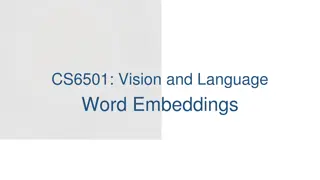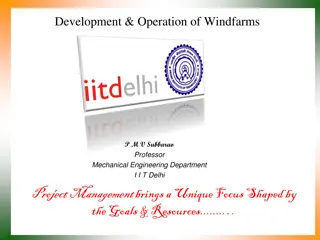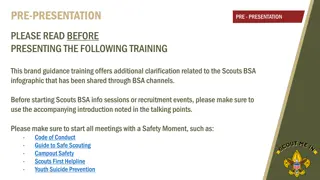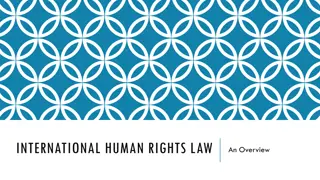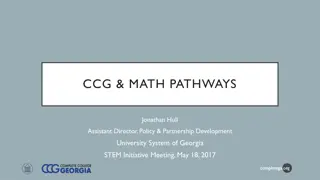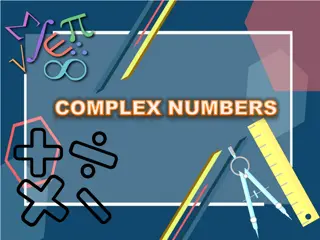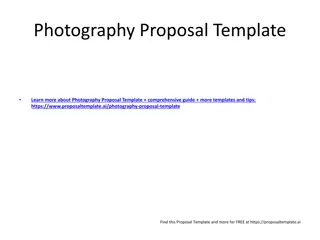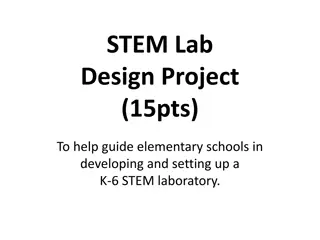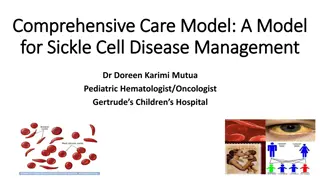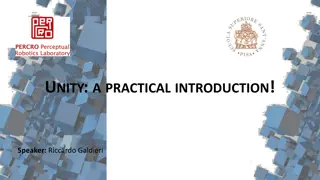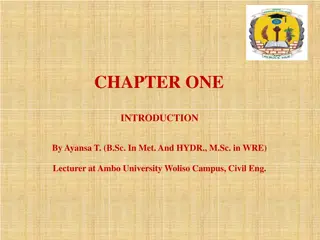Introduction to TensorFlow: A Comprehensive Overview
TensorFlow, a popular open-source machine learning framework, offers various execution modes including graph and eager execution. It provides benefits such as distributed training and performance optimizations. The architecture involves assembling computational graphs and executing operations using sessions. Graphs in TensorFlow help save computation and enable distributed processing. Tensors play a crucial role in representing n-dimensional arrays, and automatic differentiation is supported for gradient computations.
Download Presentation

Please find below an Image/Link to download the presentation.
The content on the website is provided AS IS for your information and personal use only. It may not be sold, licensed, or shared on other websites without obtaining consent from the author. Download presentation by click this link. If you encounter any issues during the download, it is possible that the publisher has removed the file from their server.
E N D
Presentation Transcript
Introduction to TensorFlow Adapted from slides by Chip Huyen CS224N Stanford University
TensorFlow Machine Learning Framework Most popular among the Open Source ML libraries
TensorFlow Execution Modes Graph Execution Eager Execution Operations construct a computational graph to be run later. Imperative programming environment that evaluates operations immediately, without building graphs Benefits: Distributed training Performance optimizations More suitable for production deployment. Operations return concrete values Benefits: An intuitive interface Easier debugging Control flow in Python instead of graph control flow
Graphs and Computations TensorFlow Graph Execution separates definition of computations from their execution 1. Phase 1: assemble a graph 2. Phase 2: use a session to execute operations in the graph.
Benefits of Graphs 1. Save computation. Only run subgraphs that lead to the values you want to fetch. 2. Break computation into small, differential pieces to facilitate auto- differentiation 3. Facilitate distributed computation, spread the work across multiple CPUs, GPUs, TPUs, or other devices 4. Many common machine learning models are taught and visualized as directed graphs
Tensors An n-dimensional array 0-d tensor: scalar (number) 1-d tensor: vector 2-d tensor: matrix and so on
Data Flow Graph import tensorflow as tf a = tf.add(3, 5) TF automatically names the nodes when you don t explicitly name them. x = 3 y = 5
Data Flow Graph import tensorflow as tf a = tf.add(3, 5) print(a) >> Tensor("Add:0", shape=(), dtype=int32) (Not 8)
Graphs = Symbolic Expression TensorFlow supports automatic differentiation TensorFlow automatically builds the backpropagation graph TensorFlow runtime automatically partitions the graph and distributes the execution on multiple devices. So the gradient computation in TensorFlow will also be distributed to run on multiple devices
Graph = Symbolic Expression Programming Symbolic Computing variables hold values and operations compute values Variables represent themselves, with a name and a type Operations build expressions x = tf.constant(3) y = tf.constant(5) x + y Tensor("Add:0", shape=(), dtype=int32) x = 3 y = 5 x + y 8 Overloaded + operator Add x y type: int32 = 8 + 3 5 Constant type: int32 value: 3 Constant type: int32 value: 5
Tensors have no value (except constants), but can be evaluated to produce a value Evaluation requires a Session, that contains the memory for the values associated to variables. Values are supplied through a dictionary a = tf.placeholder(tf.int8) b = tf.placeholder(tf.int8) sess.run(a+b, feed_dict={a: 10, b: 32})
Symbolic Computations Expressions can be transformed, before being evaluated In particular symbolic differentiation can be computed TensorFlow applies differentiation rules for known functions or composition thereof by applying the chain rule
Automatic Differentiation Consider this code: x = tf.Variable(initial_value=3.0) y = tf.cos(x) optimizer = tf.train.GradientDescentOptimizer() That involves the expression The derivative wrt x is The graph on the right contains both expressions The derivative was automatically computed by TensorFlow cos(x) sin(x)
Gradients The gradients_function call takes a Python function as an argument and returns a Python callable that computes the partial derivatives with respect to its inputs. Here is the derivative of square(): def square(x): return tf.multiply(x, x) grad = tfe.gradients_function(square) print(square(3.)) # [9.] print(grad(3.)) # [6.]
Custom Gradients Allow providing a more efficient or more numerically stable gradient for a function @tfe.custom_gradient def log1pexp(x): e = tf.exp(x) def grad(dy): return dy * (1 - 1 / (1 + e)) return tf.log(1 + e), grad grad_log1pexp = tfe.gradients_function(log1pexp) ? ? = log(1 + ??) 1 ? (?) = ? 1 1 + ?? Value computed during forward evaluation print(grad_log1pexp(0.)) # [0.5] # Gradient computation at x=100 avoids instability. print(grad_log1pexp(100.)) # [1.0]
Getting the value of a Tensor Create a session, assign tensor to a variable so we can refer to it Within the session, evaluate the graph to fetch the value of a import tensorflow as tf a = tf.add(3, 5) sess = tf.Session() print(sess.run(a)) sess.close() >> 8 sess = tf.Session() with tf.Session() as sess: print(sess.run(a)) sess.close()
Session A Session object encapsulates the environment in which Operation objects are executed, and Tensor objects are evaluated. Session will also allocate memory to store the current values of variables.
Subgraphs x = 2 y = 3 add_op = tf.add(x, y) mul_op = tf.multiply(x, y) useless = tf.multiply(x, add_op) pow_op = tf.pow(add_op, mul_op) with tf.Session() as sess: z = sess.run(pow_op) Because we only want the value of pow_op and pow_op doesn t depend on useless, session won t compute value of useless save computation
Subgraphs Possible to break graphs into several chunks and run them parallelly across multiple CPUs, GPUs, TPUs, or other devices Example: AlexNet Graph from Hands-On Machine Learning with Scikit-Learn and TensorFlow
Distributed Computation To put part of a graph on a specific CPU or GPU: # Create a graph. with tf.device('/gpu:2 ): a = tf.constant([1.0, 2.0, 3.0, 4.0, 5.0, 6.0], name='a ) b = tf.constant([1.0, 2.0, 3.0, 4.0, 5.0, 6.0], name='b ) c = tf.multiply(a, b) # Create a session with log_device_placement set to True. sess = tf.Session(config=tf.ConfigProto(log_device_placement=True)) # Run the op. print(sess.run(c))
Visualize execution with TensorBoard Create the summary writer after graph definition and before running the session import tensorflow as tf a = tf.constant(2, name='a') b = tf.constant(3, name='b') x = tf.add(a, b, name='add') writer = tf.summary.FileWriter('./graphs , tf.get_default_graph()) with tf.Session() as sess: print(sess.run(x)) writer.close() # close the writer when you re done using it
Run TensorBoard $ python [yourprogram].py $ tensorboard --logdir="./graphs" --port 6006 Then open your browser and go to: http://localhost:6006/
Constants import tensorflow as tf a = tf.constant([2, 2], name='a') b = tf.constant([[0, 1], [2, 3]], name='b') x = tf.multiply(a, b, name='mul') with tf.Session() as sess: print(sess.run(x)) # >> [[0 2] # [4 6]]
Tensor constructors tf.zeros([2, 3], tf.int32) ==> [[0, 0, 0], [0, 0, 0]] # input_tensor is [[0, 1], [2, 3], [4, 5]] tf.zeros_like(input_tensor) ==> [[0, 0], [0, 0], [0, 0]] tf.fill([2, 3], 8) ==> [[8, 8, 8], [8, 8, 8]]
Sequences tf.lin_space(start, stop, num, name=None) tf.lin_space(10.0, 13.0, 4) ==> [10. 11. 12. 13.] tf.range(start, limit=None, delta=1, dtype=None, name='range') tf.range(3, 18, 3) ==> [3 6 9 12 15] tf.range(5) ==> [0 1 2 3 4]
Random Sequences Initialize seed at the beginning of a program to ensure replicability of experiments: tf.random_normal() tf.truncated_normal() tf.random_uniform() tf.random_shuffle() tf.random_crop() tf.multinomial() tf.random_gamma() tf.set_random_seed(seed)
Constants in Graphs Constants are stored in graph This makes loading graphs expensive when constants are big Only use constants for primitive types Use variables or readers for more data that requires more memory
Variables create variables with tf.Variable s = tf.Variable(2, name="scalar") m = tf.Variable([[0, 1], [2, 3]], name="matrix") W = tf.Variable(tf.zeros([784,10])) create variables with tf.get_variable s = tf.get_variable("scalar", initializer=tf.constant(2)) m = tf.get_variable("matrix", initializer=tf.constant([[0, 1], [2, 3]])) W = tf.get_variable("big_matrix", shape=(784, 10), initializer=tf.zeros_initializer())
Variables Initialization Variables must be initialized Initialize all variables at once: with tf.Session() as sess: sess.run(tf.global_variables_initializer()) Initialize only a subset of variables: with tf.Session() as sess: sess.run(tf.variables_initializer([a, b])) Initialize a single variable: W = tf.Variable(tf.zeros([784,10])) with tf.Session() as sess: sess.run(W.initializer)
Evaluating an expression # W is a random 700 x 100 variable object W = tf.Variable(tf.truncated_normal([700, 10])) with tf.Session() as sess: sess.run(W.initializer) print(W) >> Tensor("Variable/read:0", shape=(700, 10), dtype=float32)
Assignment W = tf.Variable(10) W.assign(100) with tf.Session() as sess: sess.run(W.initializer) print(W.eval()) >> 10 W.assign(100) creates an assign op. That op needs to be executed in a session to take effect. # ??? W = tf.Variable(10) assign_op = W.assign(100) with tf.Session() as sess: sess.run(W.initializer) sess.run(assign_op) print(W.eval()) >> 100
A TF program often has 2 phases: 1. Assemble a graph 2. Use a session to execute operations in the graph. Assemble the graph first without knowing the values needed for computation Analogy: Define the function f(x, y) = 2 * x + y without knowing value of x or y. x, y are placeholders for the actual values.
Placeholders tf.placeholder(dtype, shape=None, name=None) # create a placeholder for a vector of 3 elements, type tf.float32 a = tf.placeholder(tf.float32, shape=[3]) b = tf.constant([5, 5, 5], tf.float32) # use the placeholder as you would a constant or a variable c = a + b # short for tf.add(a, b) with tf.Session() as sess: print(sess.run(c)) # >> ??? InvalidArgumentError: a doesn t have an actual value
Supply values to placeholders tf.placeholder(dtype, shape=None, name=None) # create a placeholder for a vector of 3 elements, type tf.float32 a = tf.placeholder(tf.float32, shape=[3]) b = tf.constant([5, 5, 5], tf.float32) # use the placeholder as you would a constant or a variable c = a + b # short for tf.add(a, b) with tf.Session() as sess: # the tensor a is the key, not the string 'a' print(sess.run(c, feed_dict={a: [1, 2, 3]})) # >> [6, 7, 8]
Placeholders shape=None means that tensor of any shape will be accepted as value for placeholder. tf.placeholder(dtype, shape=None, name=None) # create a placeholder for a vector of 3 elements, type tf.float32 a = tf.placeholder(tf.float32, shape=[3]) b = tf.constant([5, 5, 5], tf.float32) # use the placeholder as you would a constant or a variable c = a + b # short for tf.add(a, b) with tf.Session() as sess: print(sess.run(c, feed_dict={a: [1, 2, 3]})) # >> [6, 7, 8] shape=None also breaks all following shape inference, which makes many ops not work because they expect certain rank.
Feeding Data to Placeholders with tf.Session() as sess: for a_value in list_of_values_for_a: print(sess.run(c, {a: a_value}))
Session looks at all trainable variables that loss depends on and updates them according to an optimizer optimizer = tf.train.GradientDescentOptimizer(learning_rate=0.01).minimize(loss) _, l = sess.run([optimizer, loss], feed_dict={X: x, Y:y})
Trainable Variable tf.Variable(initial_value=None, trainable=True,...) Specify if a variable should be trained or not By default, all variables are trainable
Available Optimizers tf.train.GradientDescentOptimizer tf.train.AdagradOptimizer tf.train.MomentumOptimizer tf.train.AdamOptimizer tf.train.FtrlOptimizer tf.train.RMSPropOptimizer ... Optimization algorithms visualized over time in 3D space. (Source: Stanford class CS231n, MIT License)
1. Create variables and placeholders (e.g. X, Y, W, b) 2. Assemble the graph 1. Define the output, e.g.: Y_predicted = w * X + b 2. Specify the loss function, e.g.: loss = tf.square(Y - Y_predicted, name='loss ) 3. Create an optimizer, e.g.: opt = tf.train.GradientDescentOptimizer(learning_rate=0.001) optimizer = opt.minimize(loss) 4. Train the model 1. Initialize variables 2. Run optimizer, feeding data into variables and placeholders
Logging Execution writer = tf.summary.FileWriter('./graphs/linear_reg', sess.graph)