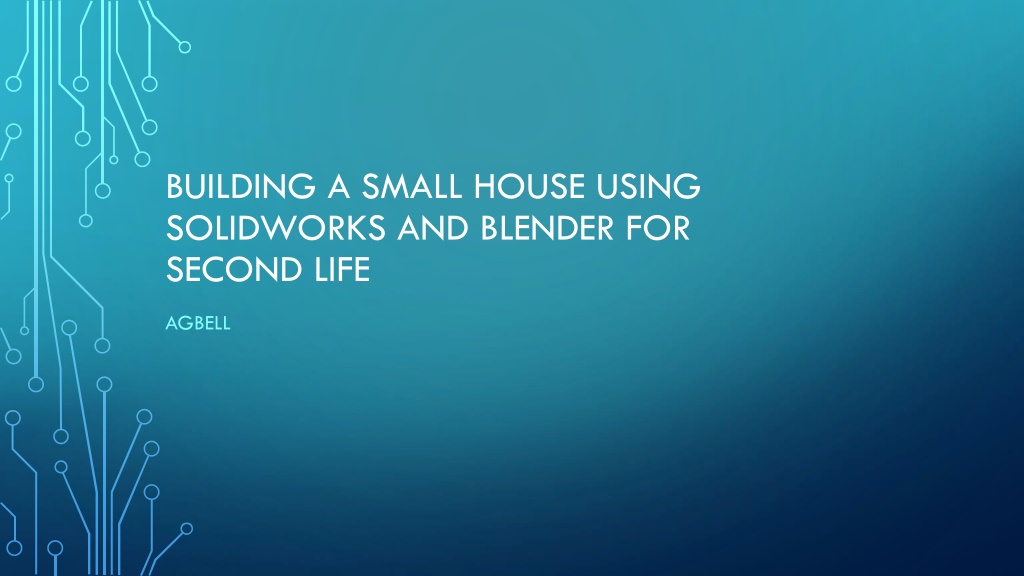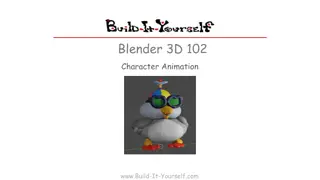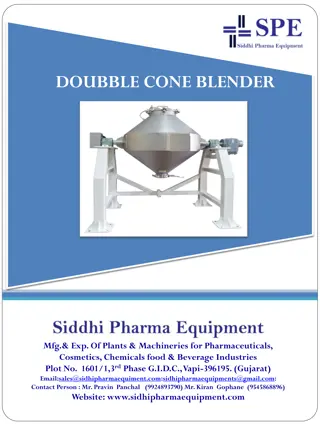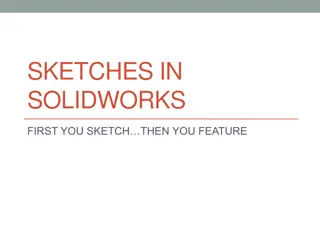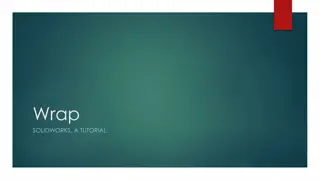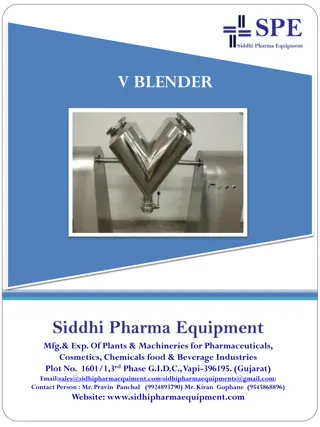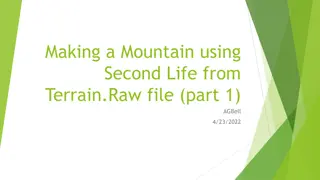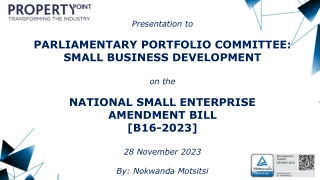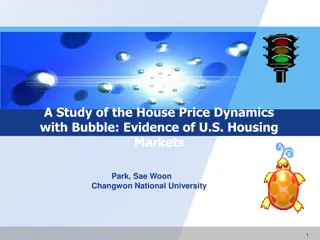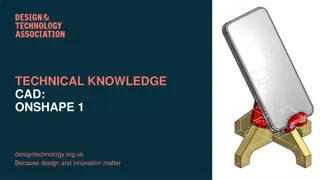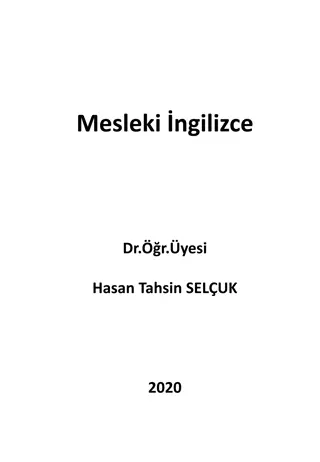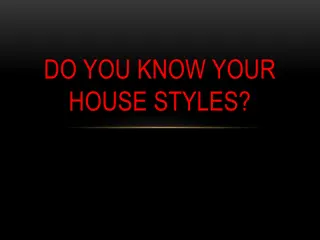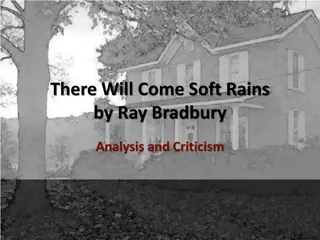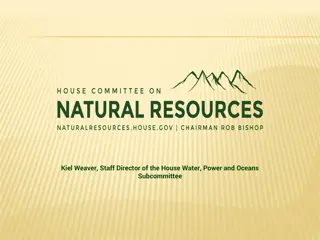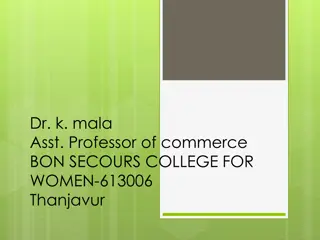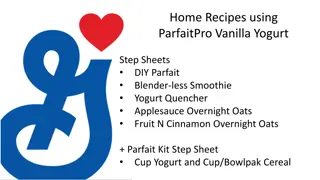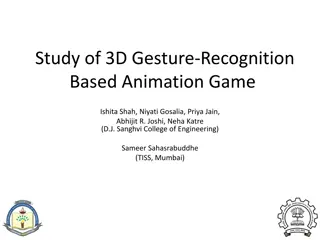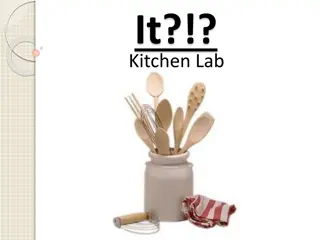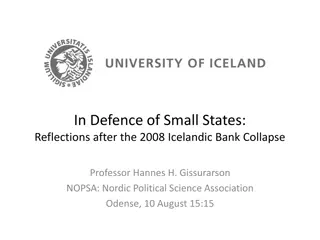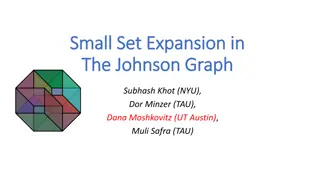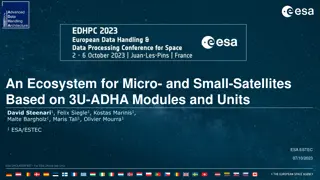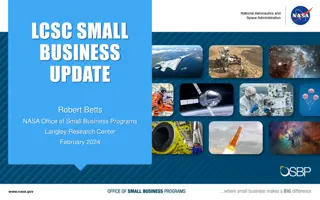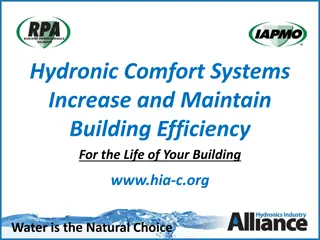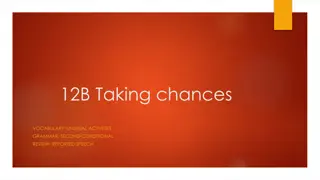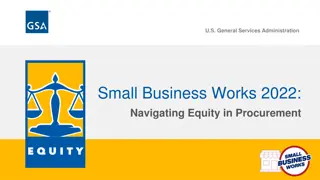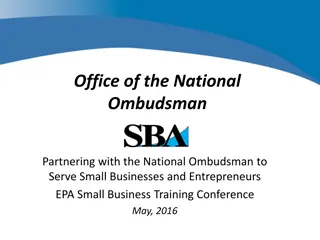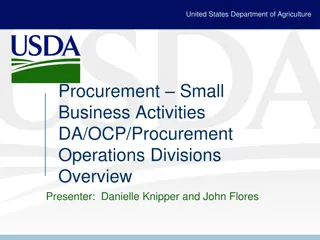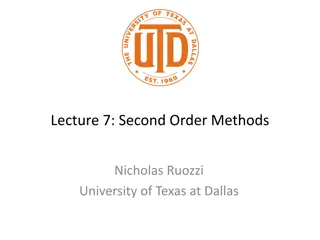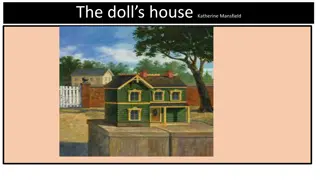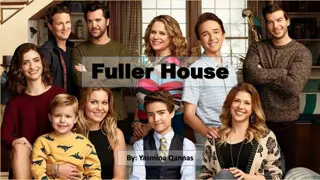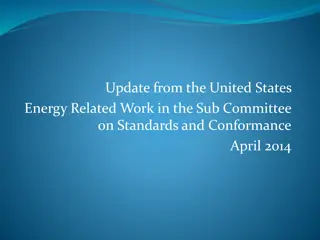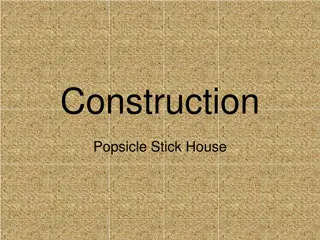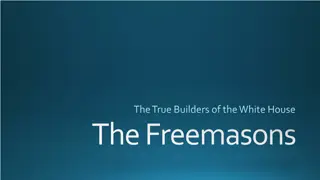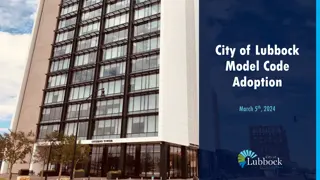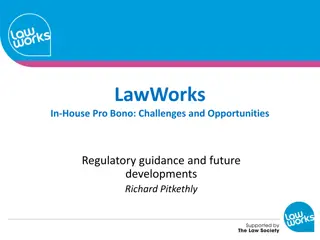Building a Small House in Second Life with SolidWorks and Blender
Learn how to create a small house model using SolidWorks and Blender for Second Life platform. Follow step-by-step guidance on building, exporting, and uploading your model to Second Life for virtual construction projects.
Download Presentation

Please find below an Image/Link to download the presentation.
The content on the website is provided AS IS for your information and personal use only. It may not be sold, licensed, or shared on other websites without obtaining consent from the author. Download presentation by click this link. If you encounter any issues during the download, it is possible that the publisher has removed the file from their server.
E N D
Presentation Transcript
BUILDING A SMALL HOUSE USING SOLIDWORKS AND BLENDER FOR SECOND LIFE AGBELL
Since I started in Second Life back in 2018 I have wanted to build models that could be uploaded so one of my first questions in the Second Life Forum was how to build and upload my own model . The first person to advise me was Chin Aeon in the Second Life Forum and she used her Small House YouTube video as an example. The physics model should be a model that is as simple as you can make it. In this case, you would model the door openings but not the windows. https://www.youtube.com/watch?v=g6SJjFc4P_k
In my case, I built the small house in Solidworks and then saved it as an STL file. STL files can be used if you want to 3D print things. The STL file will be imported into Blender and used to convert the model into a DAE file which is used by Second Life. Created with 188 Triangles which is good Created with 108 Triangles which is better Mesh Model Physics Mesh Model
Both models will be needed to upload to Second Life as DAE files. The files are created as an export in Blender. SLDPRT >> STL >> BLEND >> DAE Solidworks >> Blender >> Second Life