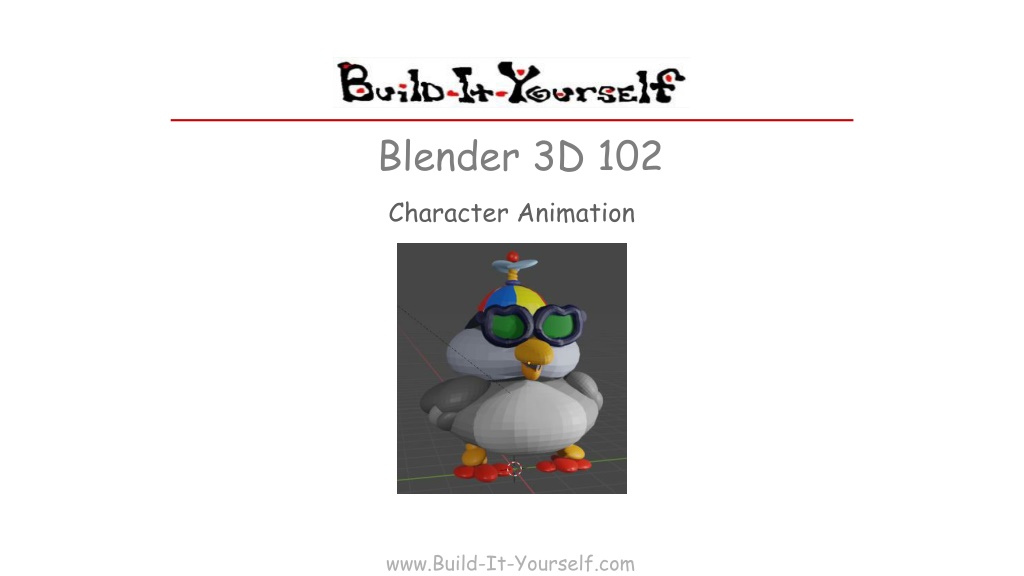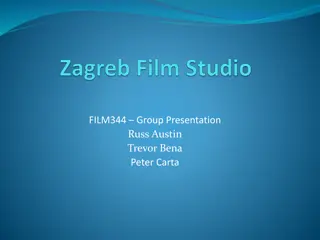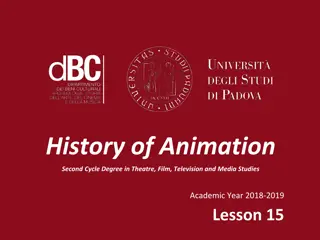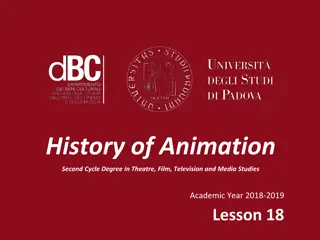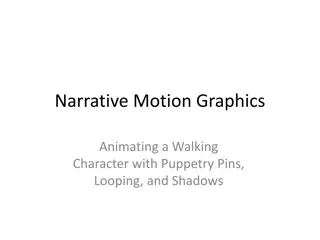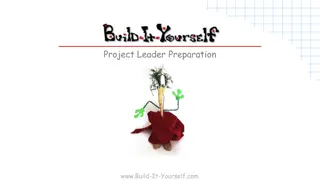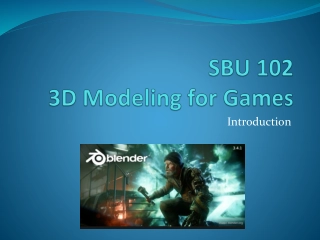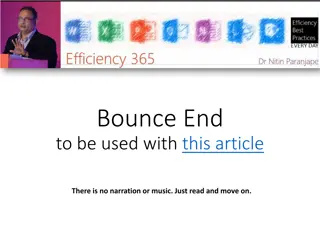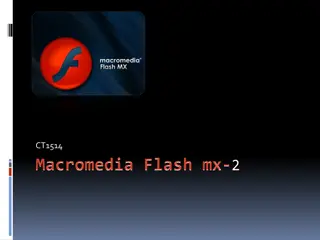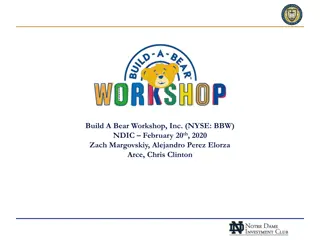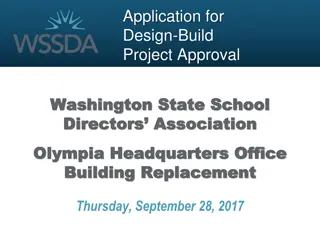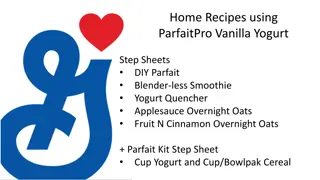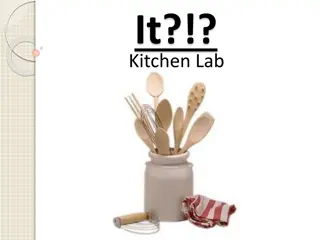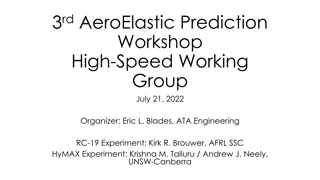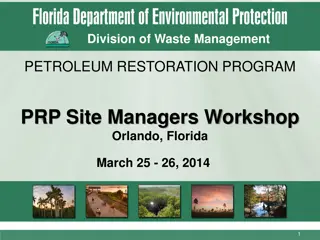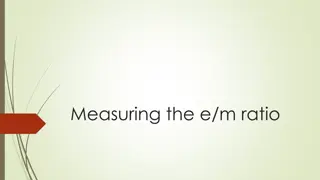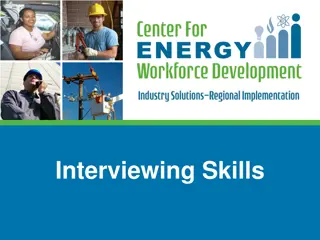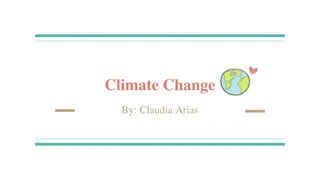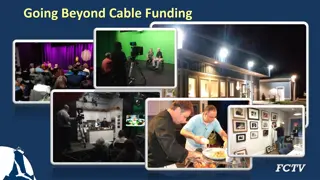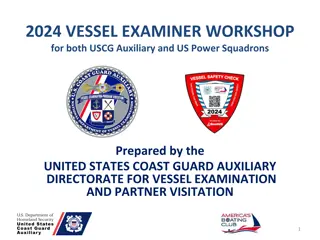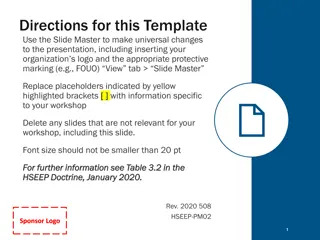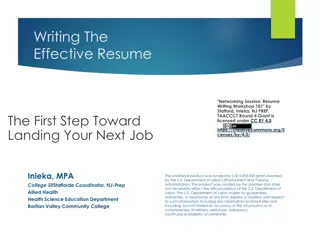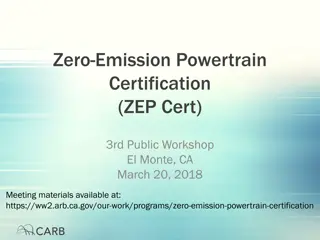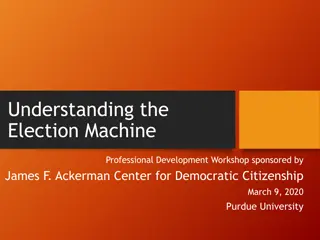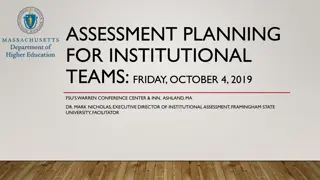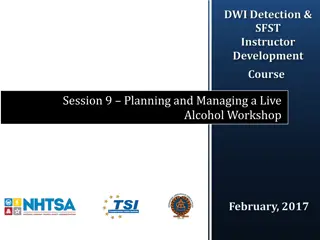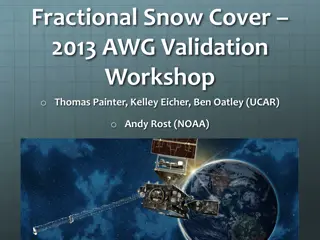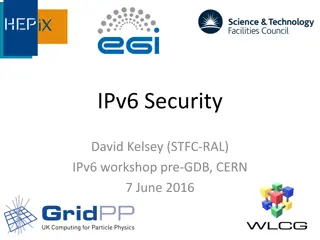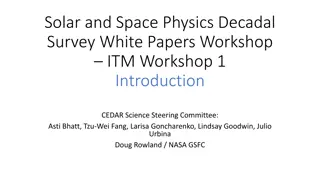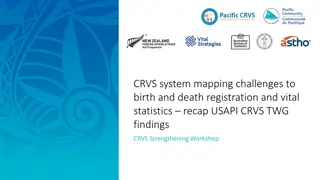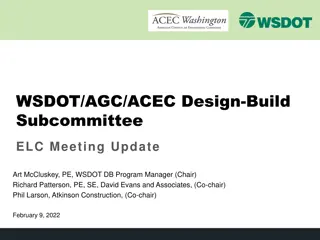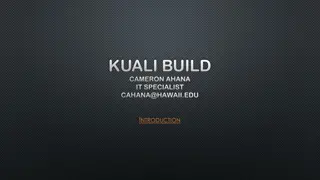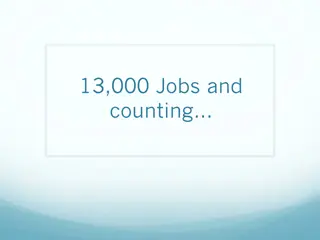Exploring 3D Animation with Blender: Build-It-Yourself Workshop
Dive into the world of 3D animation with this hands-on workshop series from Build-It-Yourself. From mastering Blender basics to advanced projects like turning animations into GIFs, participants will learn essential skills for creating animated characters and scenes. Discover the impact of 3D graphics on the Metaverse, explore tricks and techniques in Blender, and unleash your creativity by thinking and expressing ideas in three dimensions. Get ready to bring your designs to life in this exciting journey into the realm of 3D animation.
Download Presentation

Please find below an Image/Link to download the presentation.
The content on the website is provided AS IS for your information and personal use only. It may not be sold, licensed, or shared on other websites without obtaining consent from the author. Download presentation by click this link. If you encounter any issues during the download, it is possible that the publisher has removed the file from their server.
E N D
Presentation Transcript
Blender 3D 102 Character Animation www.Build-It-Yourself.com
The Problem 2D drawings are boooooring. 2D is soooooo yesterday! Vintage Disney Drawing Cell www.Build-It-Yourself.com
The Mission Learn to think and express ideas in 3 dimensions! www.Build-It-Yourself.com
Research How will 3D graphics impact the Metaverse? What are the pros and cons of the Metaverse? www.Build-It-Yourself.com
Project Plan and Skills Needed Project Plan: 1. Document your ideas in a PPT lab book. 2. Create a 3D animated character. 3. Present your project. Skills Needed: 1. PowerPoint Guru 2. Problem Solver 3. Master Designer 4. Modular Constructor 5. Hot Shot Programmer 6. 3D Designer www.Build-It-Yourself.com
Hall of Fame www.Build-It-Yourself.com
Coaching Notes www.Build-It-Yourself.com
3D Blender Tricks We Will Learn Blender 101 1. View and position objects. (x,y,z axis) 2. Build a complex designs by manipulating objects 3. Copy, duplicate, mirror objects 4. Join and disconnect objects 5. Change center of rotation 6. Color and texture objects 7. Position lights 8. Animate a group of objects. 9. Render images with transparent backgrounds Blender 102 1. Build a complex designs by manipulating points, edges, and faces. 2. Add points, slices 3. Create armatures with inverse kinematics constraints and a control bone. 4. View armatures in front of meshes 5. Make text signs, edit text, and convert text to meshes. 6. Add backgrounds 7. Make objects transparent 8. Set camera view 9. Render videos with transparent backgrounds 10. Convert animation to file formats for YouTube Research 3D graphics applications. www.Build-It-Yourself.com
What we should know 1. How to think in 3D 2. How to communicate ideas visually 3. Benefits of modular construction 4. Proper naming conventions 5. Lingo of the pros! (render, materials, textures, resolution ) Advanced Projects: 1. Turn your animation into a GIF 2. Create short animation to mp4 3. Write a story around your animated character www.Build-It-Yourself.com
Agenda Wkshp 1 Wkshp 2,3 Wkshp 4 Set up lab book Research 3D animation applications Design an animated character Integrate objects Wkshp 5 Create an armature to pick up and move a box Wkshp 6 Create a skeleton and parent with character Wkshp 7 Create an animation Render animation Convert to file formats for YouTube Design an animated character 3D simulation applications in the Metaverse Edit mode (vertex, edge, face) Proportional editing Color a character Textures linking and unlinking colors Coloring faces Wkshp 8 Present Project Post on Invention Universe www.Build-It-Yourself.com