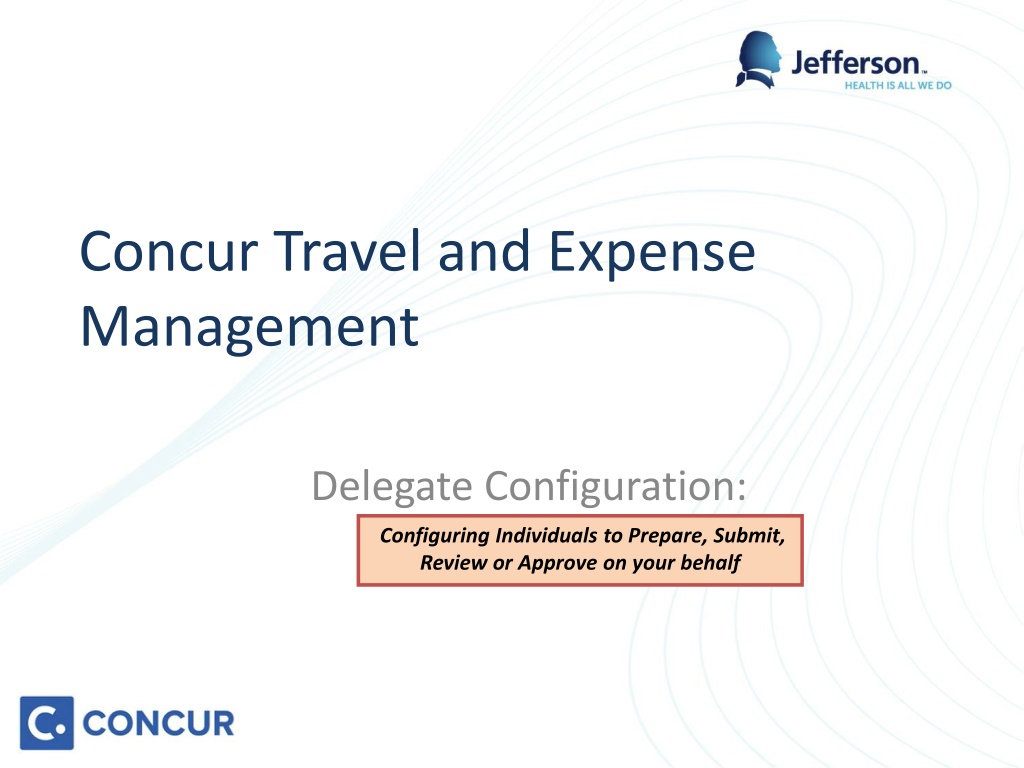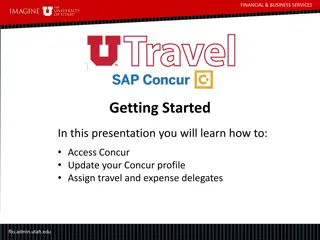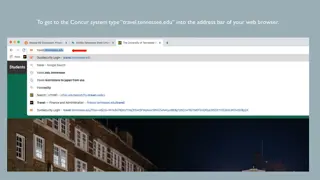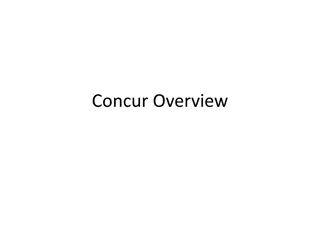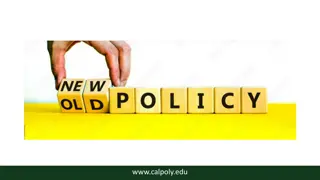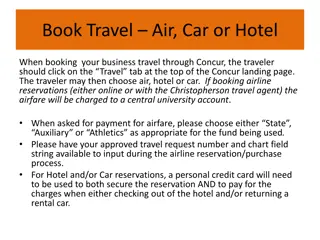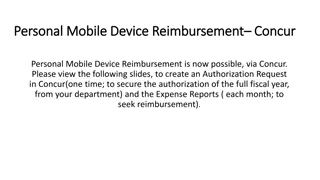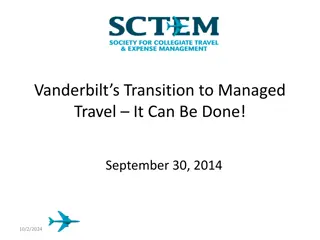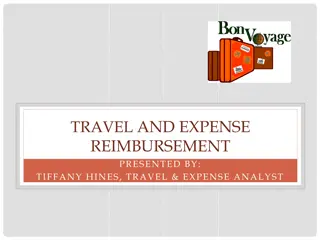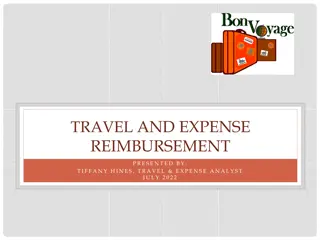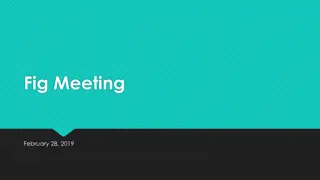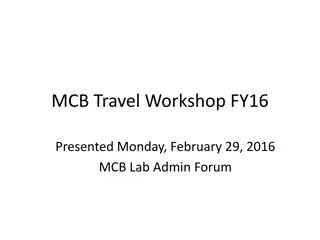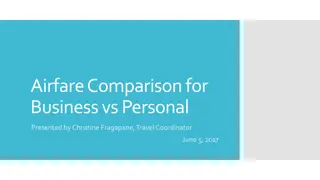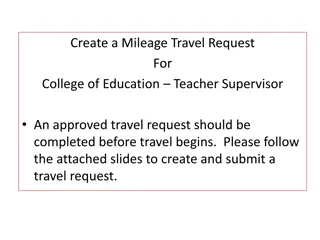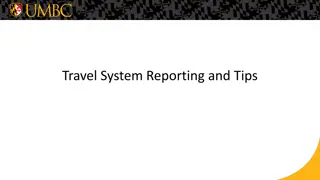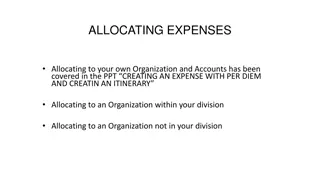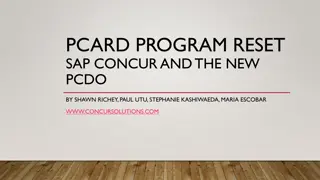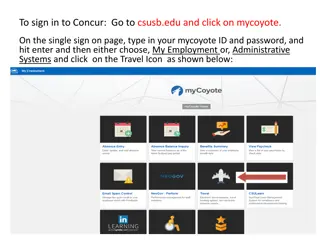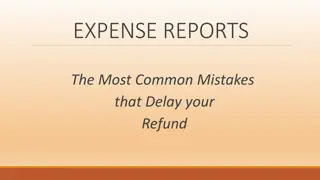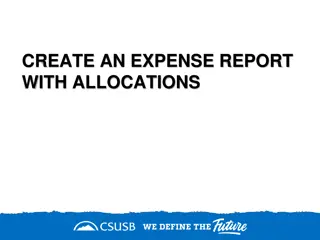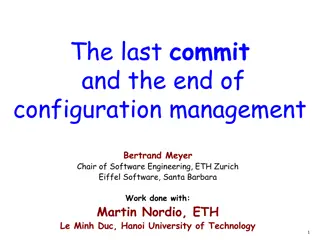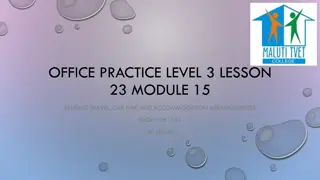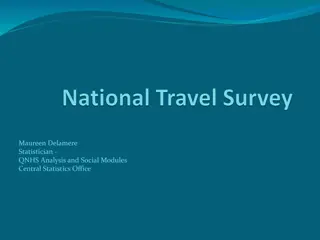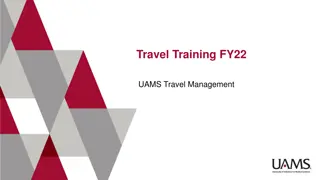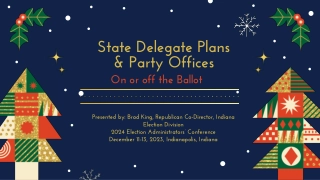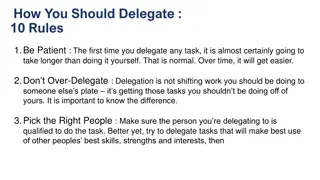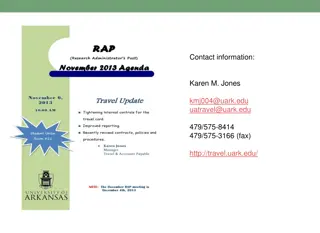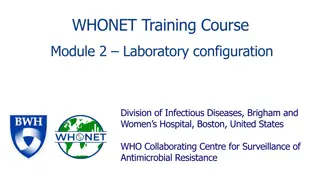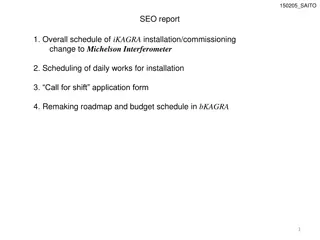Concur Travel and Expense Management Delegate Configuration
Configure individuals in Concur to prepare, submit, review, or approve expenses on your behalf. Learn how to set up delegates, navigate to the platform, access profile settings, add delegates, and assign permissions. Ensure smooth expense management with this detailed guide.
Download Presentation

Please find below an Image/Link to download the presentation.
The content on the website is provided AS IS for your information and personal use only. It may not be sold, licensed, or shared on other websites without obtaining consent from the author. Download presentation by click this link. If you encounter any issues during the download, it is possible that the publisher has removed the file from their server.
E N D
Presentation Transcript
Concur Travel and Expense Management Delegate Configuration: Configuring Individuals to Prepare, Submit, Review or Approve on your behalf
Navigate to Concur at Concur.Jefferson.Edu, from anywhere Sign on using your campus key and password
Click on Profile Click on Profile Settings
Click on Expense Delegates
Click Add Begin typing the employee s name Click Add Select the functions you would like the individual to perform on your behalf. Permissions may be restricted by HR job role Click Save