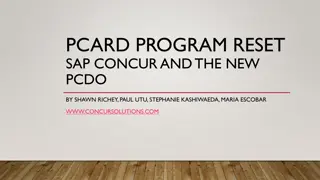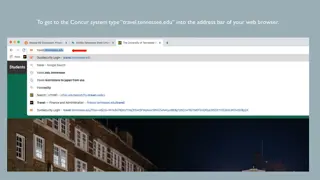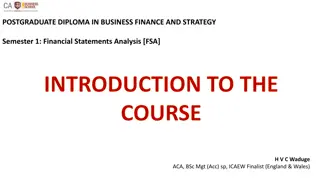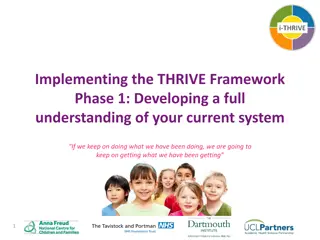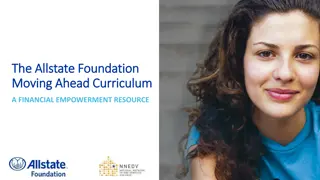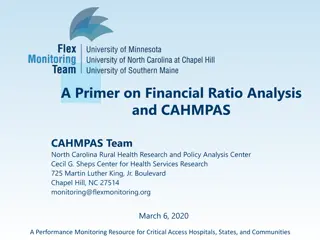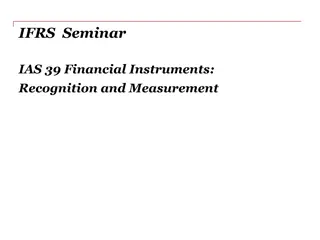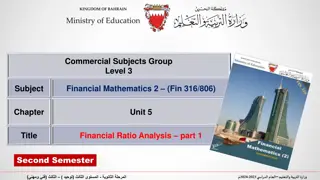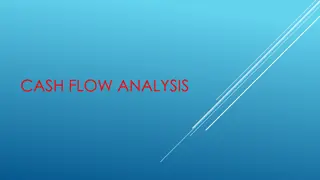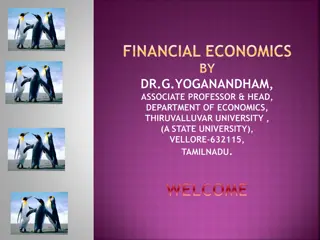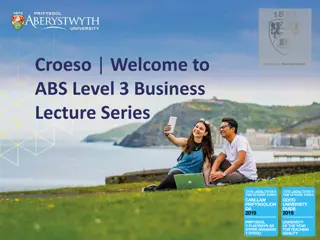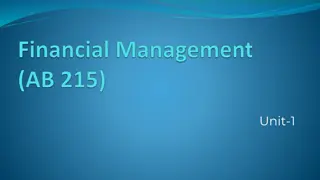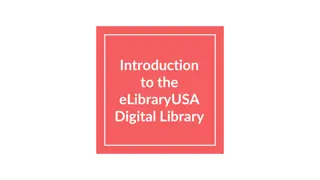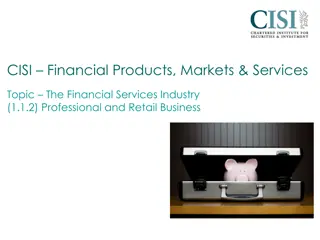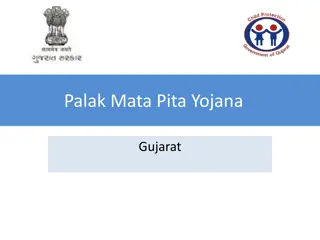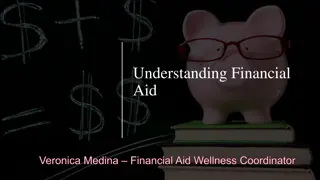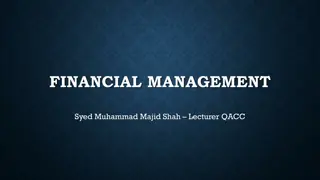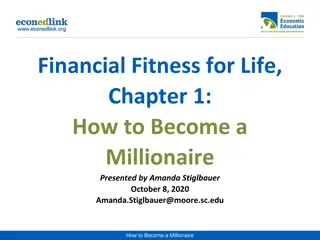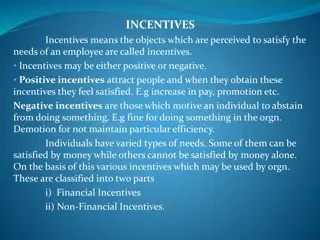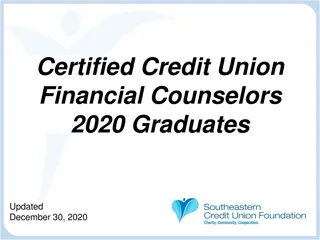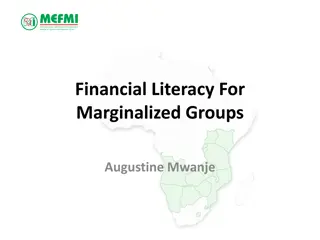Getting Started with Concur: Financial & Business Services Presentation
Learn how to access Concur, update your Concur profile, assign travel and expense delegates, set up your profile, designate a travel arranger, and assign an expense delegate in this informative presentation from Financial & Business Services at the University of Utah. Access domestic and international travel options, submit receipts, and compile expense reports for reimbursement using Concur. Follow step-by-step instructions with helpful images to streamline your travel and expense processes efficiently.
Download Presentation

Please find below an Image/Link to download the presentation.
The content on the website is provided AS IS for your information and personal use only. It may not be sold, licensed, or shared on other websites without obtaining consent from the author. Download presentation by click this link. If you encounter any issues during the download, it is possible that the publisher has removed the file from their server.
E N D
Presentation Transcript
FINANCIAL & BUSINESS SERVICES Getting Started In this presentation you will learn how to: Access Concur Update your Concur profile Assign travel and expense delegates fbs.admin.utah.edu
FINANCIAL & BUSINESS SERVICES Introduction Concur is the University of Utah s new travel system which can be accessed through the Travel tile in CIS or via utravel.utah.edu With Concur, you (or your delegates) can: 1.Search for and reserve domestic travel (air, car and/or hotel) 2.Search for and reserve international car and/or hotel, only* 3.Submit receipts and compile Expense Reports for reimbursements *Note: Concur cannot be used to reserve international flights or for guest travel. Department administrators will coordinate with the University Travel Agency to book international flights or assist with guest travel. fbs.admin.utah.edu
FINANCIAL & BUSINESS SERVICES Concur Profile Setup Log into the Concur travel system to setup your profile and personal information. If you are unable to see a page like the one shown above, your access may still be pending. fbs.admin.utah.edu
FINANCIAL & BUSINESS SERVICES 1. Click on the drop down arrow on the top right corner of the page next to Profile. Then click on Profile Settings 2. 3. Click on Personal Information 4. Make sure the information that auto-populates is correct, if it is not please contact your HR department to correct this information. 5. Fill out the rest of your profile fbs.admin.utah.edu
FINANCIAL & BUSINESS SERVICES Profile set up: Note the following Profile set up: Note the following Make sure your name is exactly as it appears on the Government issued ID (e.g., Driver s license or passport), with which you will travel. You will be required to provide a personal phone number and an office number. A personal credit card is only required if you plan to book hotels through Concur. Otherwise, a personal credit card is not required in order to complete your profile. See the Profile Set-Up Guide in Box for detailed step-by-step instructions fbs.admin.utah.edu
FINANCIAL & BUSINESS SERVICES Designate a Travel Arranger In the Personal Information section of your profile scroll down to the 2nd to last box labeled Assistants and Travel Arrangers. Click on Add an Assistant. Search for the assistant you would like to add by Name. Make sure to check the box Can book travel for me before clicking save. fbs.admin.utah.edu
FINANCIAL & BUSINESS SERVICES Designate an Expense Delegate Set an Expense Delegate: Profile > Profile settings> 4th menu item on the left labeled Expense Settings > 2nd option down Expense delegates. Click Add. Set delegate capabilities. fbs.admin.utah.edu
Expense Delegate Capabilities Assigned Delegates can either process submissions or the approvals, but cannot submit and approve for the same person. Once an expense report is approved by the first level of approval (traveler or a secondary delegate), it is sent to Travel accounting for review and final approval. Submit for approval
FINANCIAL & BUSINESS SERVICES Reimbursements All travel reimbursements must be accompanied by pertinent original receipts, conference brochures, agendas, schedules of meetings, or a concise statement of the purpose, destination, and dates of the trip. These documents are subject to review by Internal Audit, the State Auditor, and other governmental agencies. fbs.admin.utah.edu
Additional Resources SAP Concur App Use a PIN or code GVRNMW and your CIS credentials to login. UTravel Concur Resources FAQ Reference Materials Training Videos All available here (fbs.admin.utah.edu/travel/utravel-home) Please feel free to report any technical issues with Concur, issues with your profile, or general questions to travel_questions@Utah.edu