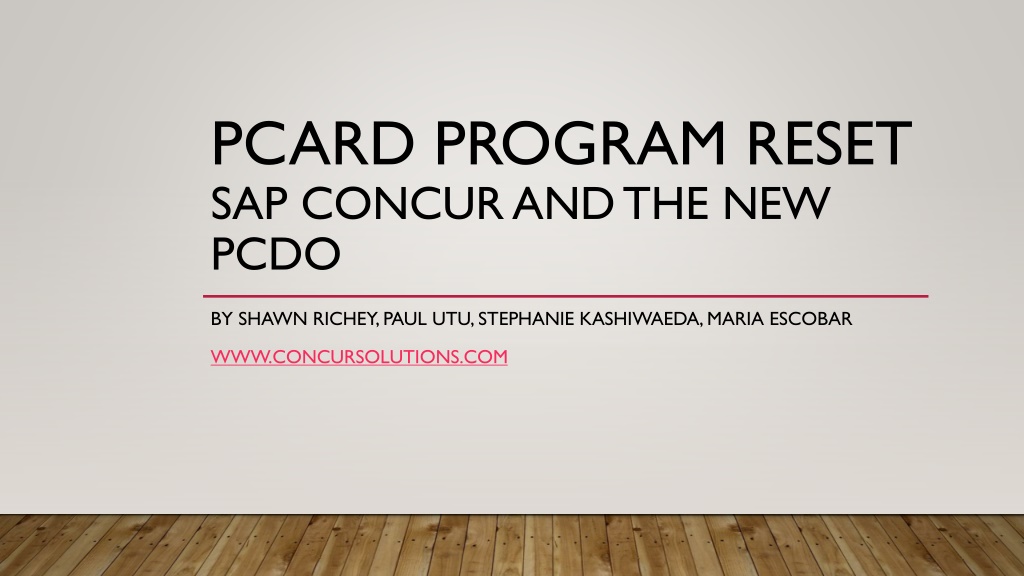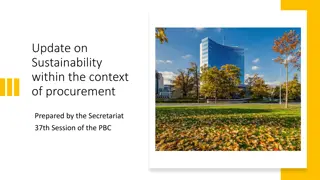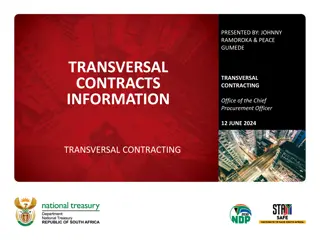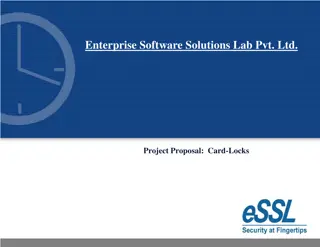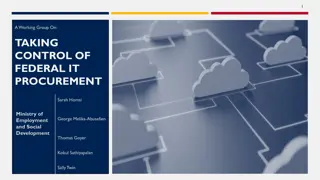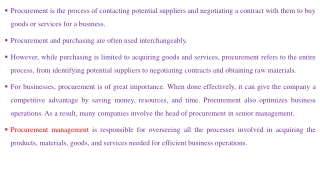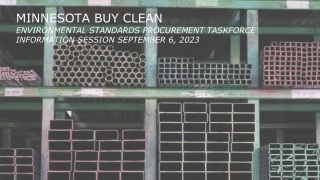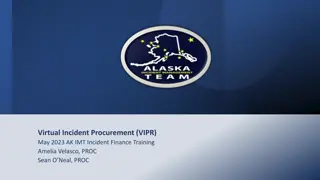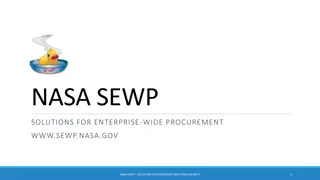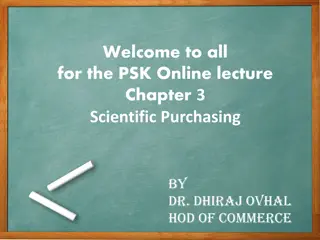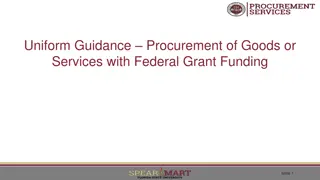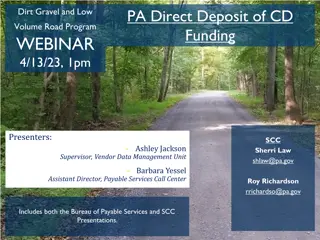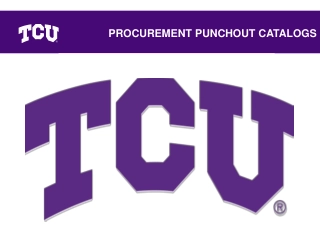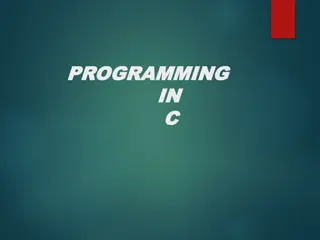Enhancing the University's Procurement Card Program with SAP Concur
The University of Hawaii is revitalizing its Procurement Card Program with the partnership of First Hawaiian Bank and SAP Concur. The program aims to simplify processes, provide training, increase purchasing opportunities, and ensure efficient administration. By rebranding as the Procurement Card, the program focuses on proper procurement practices and leveraging technology for enhanced payment solutions.
Download Presentation
Please find below an Image/Link to download the presentation.
The content on the website is provided AS IS for your information and personal use only. It may not be sold, licensed, or shared on other websites without obtaining consent from the author. Download presentation by click this link. If you encounter any issues during the download, it is possible that the publisher has removed the file from their server.
Presentation Transcript
PCARD PROGRAM RESET SAP CONCUR AND THE NEW PCDO BY SHAWN RICHEY, PAUL UTU, STEPHANIE KASHIWAEDA, MARIA ESCOBAR WWW.CONCURSOLUTIONS.COM
AGENDA Keep it Simple - SAP New Approach New System New PCDO Keep Calm and Carry On Demo Commitment Timeline Keep It Up Closing Remarks Handouts and Training Materials Questions
FIRST HAWAIIAN BANK AND SAP CONCUR First Hawaiian Bank (FHB) won our recent PCard program Contract and have renewed their commitment to the University of Hawaii. The new Contract provides new opportunities and new program offerings. Concur is an an industry leading expense management system that represents to program system of record and will be used for all procurement card document (PCDO) related activities. Centresuite = Bank Statements and Authorizations SAP Concur (Concur) = Receipts, Reconciliation and Approvals
PROCUREMENT CARD PROGRAM Mission - To facilitate, administer and control the systemwide corporate credit card program in the purchasing and reconciliation of small dollar procurements and vendor transactions. Vision - To create a program that promotes and empowers the efficient and compliant purchase of small dollar goods and services by leveraging the technologies and economies of the University and its bank partner to innovate payment solutions in support of proper procurement. Objective - To provide direct support to departmental customers in the administration and oversight of their procurement card programs and to address and troubleshoot user concerns and program interactions.
PROGRAM COMMITMENTS The PCard Administration provides customer service to its Fiscal Administrators, Department Coordinators and newly defined Reconcilers in support of their department Cardholders who represent the direct users of our program. The Administration believes that the best way to keep our customers happy is to keep you happy. To achieve this the program intends to: Simplify the PCDO process. Train and support purchasing roles in the PCard program. Provide increased opportunities to purchase in the program. Provide technology, administration and oversight in support of University PCard business.
PROCUREMENT CARD The Office of Procurement Management is excited to re-establish the University credit card program as the Procurement Card (PCard). This rebrand will bring new efficiencies for the proper purchase and procurement of small dollar goods and limited services. The Procurement Card is: The Procurement Card is NOT: The Preferred method of purchase for University goods and limited services under $2500. A personal card: The procurement card has a strict no personal purchase policy which results in violation. No reimbursements or cash advances. The easiest way to transact with vendors in support of University efforts. A payment card: Cardholders are responsible for all transactions and should not pay for anything they do not initiate or understand. I just paid for it is not acceptable. A privilege that should be treated as if it was your own credit card. A travel card: Travel other than airfare and conference fees are not allowable on the Procurement Card without exception. Subject to procurement ethics and small purchase policy and procedures. Cardholders must repay any unauthorized or personal use purchases in a timely manner.
PROCUREMENT CARD DOCUMENT (PCDO) Old PCDO New PCDO Unavailable until after the billing cycle (14th) Available as transactions feed to Concur (nightly feed) Constantly looking to justify purchases you already made while trying to justify/make new purchases. Can attach receipts and enter transaction information in near real time with mobile capture technology and direct card feed. Clunky and time consuming Industry leading platform that judges its efficiency on how little you need to spend in the system to finish your expenses and return to important University work. Provided conflicts between approvers and department administration as the manual processes catch up with the electronic ones. Provides opportunities for collaboration and efficiency as processes are integrated into a more real time PCDO experience. In KFS, requiring review and approval. Leads to complacency and delinquent PCDO (numerous moratoriums and violations) Not in KFS, Cardholders build PCDO and submit for approval. Requires timeliness to get reports submitted and approved.
PCDO WORKFLOW SPEND LESS TIME LOOKING BACK OVER NOTES ABOUT SMALL DOLLAR TRANSACTIONS AND MORE TIME FOCUSING ON WORK. OLD PCDO PROCESS NEW PCDO PROCESS 1 Make purchase 2 Manually maintain receipt and other documentation and information. 1 Make Purchase 2 Use app to capture receipt or scan and email to account. 3 Repeat 1-2 for all transactions during a billing cycle, manually maintaining info updates 3 Add transaction to PCDO, complete information and verify receipt 4 PCDO Appears in KFS after billing cycle ends in default account. 4 Repeat 1-3 for all transactions during a billing cycle, updating info as needed. 5 Attach receipts and remember all information from previous month. 6 Review and change account information as needed and approve PCDO 5 Review and submit PCDO 6 Reconciler (Content Review) 7 Reallocator approval 7 Account Supervisor Approval 8 Account Supervisor approval 9 Fiscal Administrator approval 8 Fiscal Administrator Approval 10 Post to appropriate KFS GL 9 Post to KFS GL
DONT MAKE THINGS HARDER THAN THEY NEED TO BE Receipts can be put in Concur in real time. How bad is the problem? How much do people forget? Research on the forgetting curve (Figure 1) shows that within one hour, people will have forgotten an average of 50 percent of the information you presented. Within 24 hours, they have forgotten an average of 70 percent of new information, and within a week, forgetting claims an average of 90 percent of it. Transactions feed nightly directly from MasterCard. Mobile app auto matches receipts Concur learns object codes Save favorite allocations to save time New dispute form can be directly attached to PCDO for processing. Audit rules for notices and requirements
WWW.CONCURSOLUTIONS.COM AND SAP MOBILE APP (OPTIONAL) All employees can access their PCDO at anytime via web interface or mobile application. Single Sign On is available, however employees who access UH Foundation Concur must use a password. Request = Pre-purchase Approvals Expense = Receipts and PCDO Approvals = Personal Approvals Reporting = Data on Card Use The Goal is to work toward zero (00) with one (01) open report per month. Available Expenses = Not on PCDO
SITE WALKTHROUGH AND CONSIDERATIONS 15 MINUTE DEMONSTRATION Creating Report - Header = Coversheet; Expense = Transaction Expense Type = Object Code - Type ahead that will remember what you chose last Capital Assets - Must have unique Org Ref ID for each allocation, itemization and entry. Goods and Services Received Date - If not received by PCDO submit date comment must explain. Mobile App Easiest way to manage and submit PCDO Submit Monthly PCDO For each monthly billing cycle
DOCUMENTATION IN CONCUR IT IS HIGHLY RECOMMENDED TO ATTACH DOCUMENTS TO THEIR CORRESPONDING TRANSACTIONS. WORK WITH YOUR DEPARTMENT FOR DOCUMENTATION SPECIFICS Register your email(s) to forward attachments and emails to receipts@expenseit.com which will appear in your profile to be added to your PCDO. You can also upload scanned and electronic copies directly into Concur. Mobile Application - Easiest way to participate in the new program however it is OPTIONAL and you must elect to download this to make your life easier. We will not support a stipend or reimbursement for using personal devices. Level three bank data for certain vendors will populate in Concur and represents itemized vendor documentation for a transaction. Mobile capture in the app will scan document(s) and use optical character recognition (OCR) to read the receipts to automatically match them to your card transaction. Missing receipt affidavit is available for transactions without receipts. Trends of missing receipts are subject to violation and this should only be used when no other options are available.
DOCUMENTATION REQUIREMENTS Receipt documentation will be accepted in the following and descending order of importance. Anything other than detailed and original merchant documentation requires comments on the PCDO. 1. Original detailed merchant receipt, confirming invoice, or itemized packing slip; 2. Original Procurement Card receipt(s), with itemization (Level 3 data); 3. Confirmation email or web/electronic acknowledgement/confirmation; then 4. Affidavit of Missing Receipt. Order Forms or Invoices without confirmation of payment are not acceptable documentation for a transaction. Vendor documentation, subject to the order of precedence, provided after the sale or transaction has occurred shall be accepted so long as it has the following information: Vendor s name (sellers name and address if purchased through third party); date of payment; Itemized costs, quantities and description of goods or limited services purchased; Grand total of expenditures; and Translation into English (if original language is not English)
PROGRAM EXPECTATIONS Only make University appropriate purchases on your PCard. Complete and attach expenses to your PCDO as early as possible. Submit PCDO for approval in a timely manner. Work with Department Coordinators and fiscal staff for card administration concerns and support of anticipated purchases that may not fit in your purchasing profile to avoid disruption and administrative burden. For Concur work with: Reallocators to build your monthly PCDO. Department Coordinators to process Requests (If applicable). Reconcilers to assist with tracking approval of PCDO. Participate in the community, trainings and offerings afforded to Cardholders and support staff. KEEP IT SIMPLE AND ACCOUNTABLE
TIMELINE Today - You can login to SAP Concur and explore the environment on the web and mobile platform. June 15, 2021 - Transactions appear in SAP Concur. July 14, 2021 Notice to submit first PCDO for approvals in Concur July 29, 2021 - Auto-submit notice for July PCDO submissions August 14, 2021 - Expectation for first PCDO to be posted to KFS Accounting Ledger
THANK YOU AND CITATIONS Embrace the change Get it done and move on to your important work CITATIONS Art Kohn "Brain Science: The Forgetting Curve the Dirty Secret of Corporate Training" , Version (edition), Learning Solutions, March 13, 2014, https://learningsolutionsmag.com/articles/1379/brain-science-the-forgetting-curvethe-dirty-secret-of-corporate- training#:~:text=Research%20on%20the%20forgetting%20curve,of%2090%20percent%20of%20it.
HANDOUTS AND TRAINING MATERIALS 1. Getting Started - How to set up and optimize your account and create your monthly PCDO 2. Making Purchases - Best practices for making transactions, retaining receipts and building your monthly PCDO. 3. Allocation, Itemization and Other Consideration - Best practices for completing expense entries. 4. Submitting for PCDO Approvals - Finalizing your monthly PCDO, submitting for approval and attaching documentation and statements. Addressing returned PCDO. 5. Email Reminders, Audit Rules and Expectations - Timeline for reminders, deadlines and audit rule considerations. 6. Requests - Temp Unblocks and Pre-Purchase Approvals
Q&A pcard@hawaii.edu https://www.pcard.intranet.hawaii.edu Saba Handouts: https://universityofhawaii.sabacloud.com/Saba/Web_spf/NA7P1PRD136/app/me/learninge ventdetail/cours000000000003340?regId=regdw000000000024473 Email receipt: receipts@expenseit.com