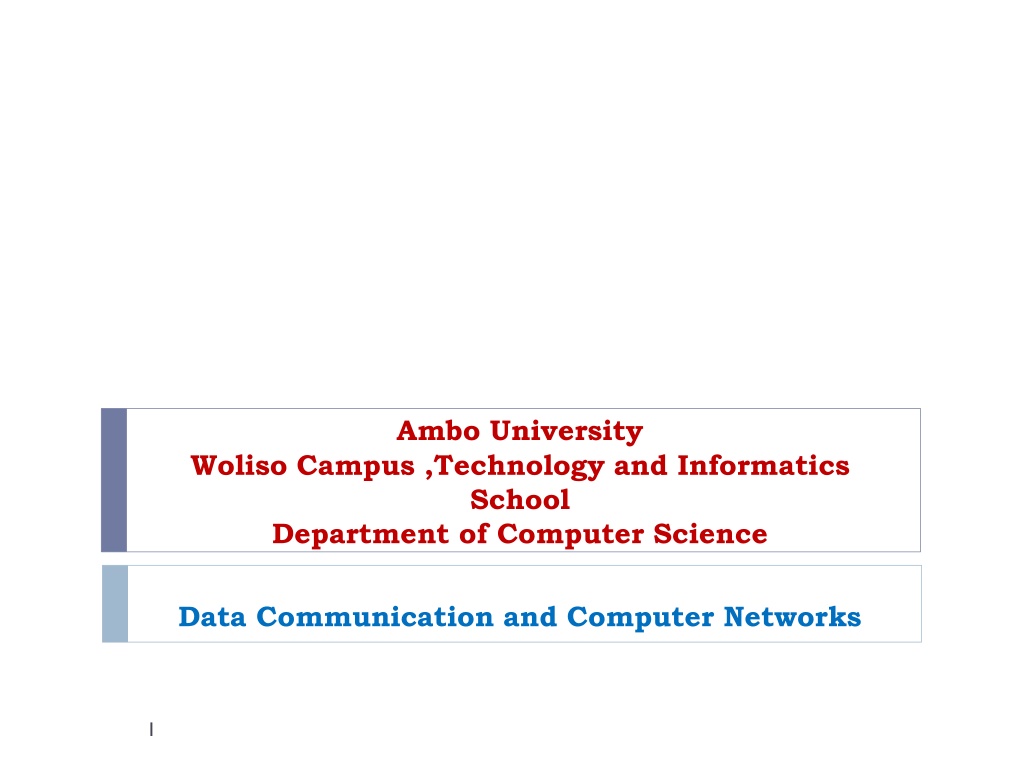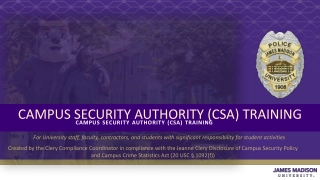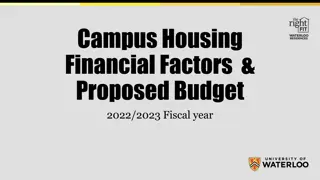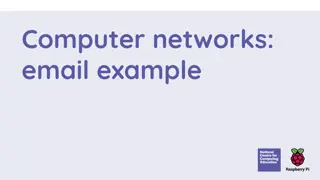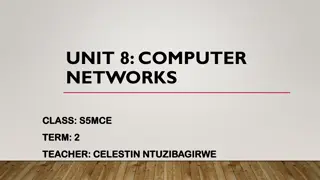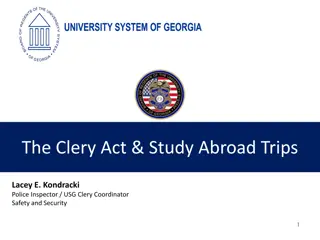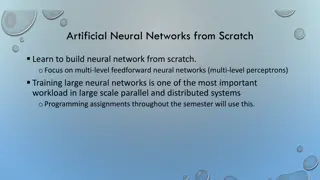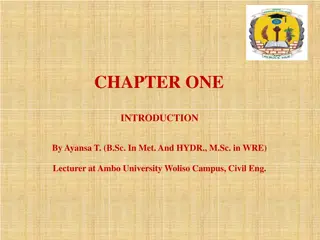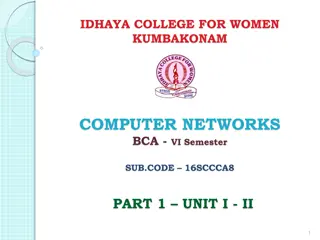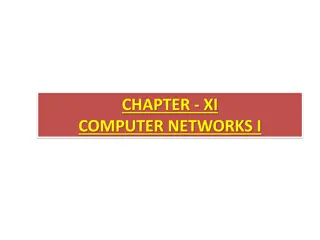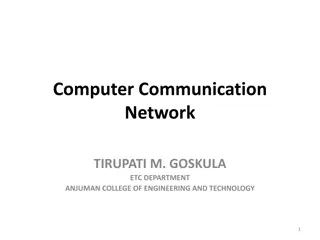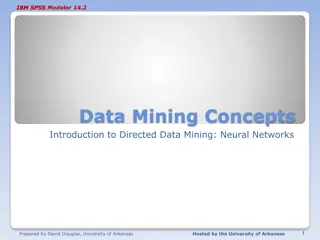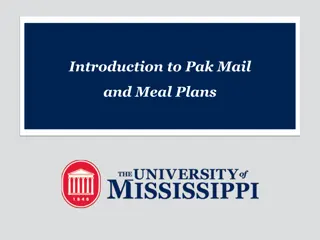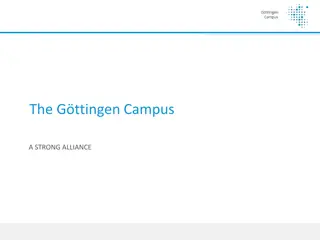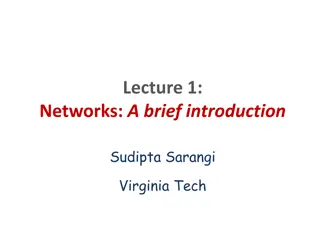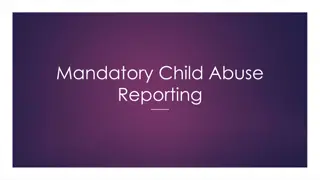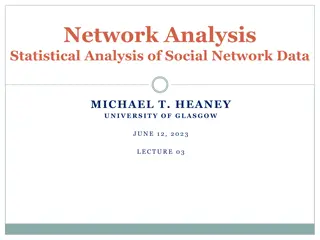Introduction to Computer Networks at Ambo University Woliso Campus
Learn about computer networks at Ambo University's Woliso Campus, covering topics such as network applications, types of computer networks (LAN, MAN, WAN), and the advantages of networking. Explore the basics of data communication, resource sharing, and network architectures.
Download Presentation

Please find below an Image/Link to download the presentation.
The content on the website is provided AS IS for your information and personal use only. It may not be sold, licensed, or shared on other websites without obtaining consent from the author. Download presentation by click this link. If you encounter any issues during the download, it is possible that the publisher has removed the file from their server.
E N D
Presentation Transcript
Ambo University Woliso Campus ,Technology and Informatics School Department of Computer Science Data Communication and Computer Networks 1
CHAPTER TWO INTRODUCTION TO COMPUTER NETWORKS 2
Computer Networks A network is a set of devices (often referred to as nodes) connected by communication links to communicate data. A node can be a computer, printer, or any other device capable of sending and/or receiving data generated by other nodes on the network. 3
Network Applications Computer systems and peripherals are connected to form a network. They provide numerous advantages: Resource sharing such as printers and storage devices Exchange of information by means of e-mails and FTP Information sharing by using Web or Internet Interaction with other users using dynamic web pages Video conferences Parallel computing Instant messaging 4
Types of Computer networks Computer networks are classified based on various factors. They include: Geographical span -LAN, MAN and WAN Administration -Private network & public network Architecture-Client/Server & peer-to-peer A private network is used inside an organization. 5
Types of Network- Geographical Span LAN A local area network (LAN) is usually privately owned and links the devices in a single office, building, or campus. LAN size is limited to a few kilometres. In the early 1980s, LANs might have consisted of a handful of computers connected in a peer-to-peer fashion. Today s LANs are typically much larger and more complex client/server networks. 6
MAN A metropolitan area network (MAN) is a network with a size between a LAN and a WAN. It normally covers the area inside a town or a city. MAN-is A network that is larger than a LAN and connects clients and servers from multiple buildings. Because of the distance it covers, a MAN may use different transmission technology and media than a LAN. 7
WAN A wide area network (WAN) provides long-distance transmission of data, image, audio, and video information over large geographic areas that may comprise a country, a continent, or even the whole world. The largest and most varied WAN in the world is the Internet. 8
Types of Network-Architecture Computers can be positioned on a network in different ways relative to each other. They can have different levels of control over shared resources. They can also be made to communicate and share resources according to different schemes. The following sections describe two fundamental network models: peer-to-peer and client/server. 9
Peer-to-Peer In a peer-to-peer network:- There are no dedicated servers. There is no hierarchy among the computers. All the computers are equal and therefore are known as peers. Each computer functions as both a client and a server. There is no administrator responsible for the entire network. The user at each computer determines what data on that computer is shared on the network. 10
Peer-to-Peer Networks The simplest form of a network is a peer-to-peer network. In a peer-to-peer network, every computer can communicate directly with every other computer. By default, no computer on a peer-to-peer network has more authority than another. However, each computer can be configured to share only some of its resources and prevent access to other resources. Every computer is capable of sending and receiving information to and from every other computer. 11
Client/Server Networks A network that uses a server to enable clients to share data, data storage space, and devices is known as a client/server network. Client A computer on the network that requests resources or services from another computer on a network. Clients usually take the form of personal computers, also known as workstations. Every computer on a client/server network acts as a client or a server. Clients on a client/server network do not share their resources directly with each other, but rather use the server as an intermediary. 13
Client/Server Networks Clients and servers communicate through connectivity devices such as switches or routers. Server A computer on the network that manages shared resources; servers usually have more processing power, memory, and hard disk space than clients. To function as a server, a computer must be running an NOS (network operating system). An NOS is a special type of software designed to do the following: Manage data and other resources for a number of clients. Ensure that only authorized users access the network. 14
Client/Server Networks Restrict when and from where users can access the network. Dictate which rules computers will use to communicate. Supply applications to clients. Examples of NOS: UNIX and Linux, Microsoft Windows Server 2003 or Server 2008, and Mac OS X Server. (But, stand-alone computer, or a client computer, uses an operating system, such as Windows XP/7 or Windows Vista, which has more limited resource management capabilities.) 15
Client/Server In an environment with more than 10 users, a peer-to- peer will probably not be adequate. Therefore, most networks have/required dedicated servers. A dedicated server is one that functions only as a server and is not used as a client or workstation. Client requests the server to serve the requests. Specialized Servers Some of the examples of different types of servers included on many large networks. 17
Specialized Servers 1-File Servers File servers offer services that allow network users to share files. 2- Print Servers Allow users to share printers Allow multiple and simultaneous access to printing facilities. 3- Database Servers Database server can provide a network with powerful database services. 4 -Application Servers Servers store vast amounts of data that is organized to make it easy to retrieve. An application server differs from a fileserver in that with file server the data or file is downloaded to the computer which making the request. With an application server, the database /file stays on the server and only the results of a request are downloaded to the computer which making the request. 18
Specialized Servers 5-Mail Servers Mail servers - separate server and client applications. Data selectively downloaded from the server to the client. 6-Web Servers Stores different web pages. 7- Proxy Server A Proxy Server implements Internet connectivity and network security for an entire organization. 19
Network Topologies Types of Connection There are two possible types of connections: point-to- point and multipoint. Point-to-Point A point-to-point connection provides a dedicated link between two devices. The entire capacity of the link is reserved for transmission between those two devices. e.g connection b/n television and its remote control Multipoint A multipoint connection is one in which more than two specific devices share a single link. 20
Physical Topology The topology of a network is the geometric representation of the relationship of all the links and linking devices (usually called nodes) to one another. The topology- is physical layout of a computer network. Topologies vary according to the needs of the organization, available hardware and expertise. There are five basic topologies possible: Bus Ring Star Mesh Hybrid 21
Bus A bus topology is multipoint connection. One long cable acts as a backbone to link allthe devices in a network. 22
Bus Advantages Connecting a computer or peripheral to a linear bus is easy. This topology requires least amount of cabling to connect the computers and therefore, less expensive. It is easy to extend a bus since two cables can be joined into longer cable with a connector. Disadvantages Entire network shuts down if there is a failure on the backbone. Heavy traffic can slow down a bus because computers on such networks do not coordinate. 23
Ring In a ring topology, each device has a dedicated point-to- point connection with only the two devices on either side of it. 24
Ring Advantage Ring topology is easy to install and reconfigure. Every computer is given equal access to the ring. Hence, no single computer can monopolize the network. Disadvantages Failure in any cable or node breaks the loop and can take down the entire network. Maximum ring length and number of nodes are limited. 25
Star In a star topology, each device has a dedicated point- to-point link only to a central controller, usually called a hub. The devices are not directly linked to one another. 26
Star Advantages of Star Star topology is easy to install and wire. The network is not disrupted even if a node fails or is removed from the network. Fault detection and removal of faulty parts is easier in star topology. Disadvantages of Star It requires a longer length of cable. If the hub fails, nodes attached to it are disabled. The cost of the hub makes the network expensive as compared to bus and ring topology. 27
Mesh In a mesh topology, every device has a dedicated point-to-point link to every other device. 28
Mesh Advantages of Mesh Topology The use of large number of links eliminates network congestion. If one link becomes unusable, it does not disable the entire system. Disadvantages of Mesh Topology The amount of required cabling is very large. As every node is connected to the other, installation and reconfiguration is very difficult. The amount of hardware required in this type of topology can make it expensive to implement. 29
Hybrid A network structure whose design contains more than one topology is said to be hybrid topology. Hybrid topology inherits merits and demerits of all the incorporating topologies. 30