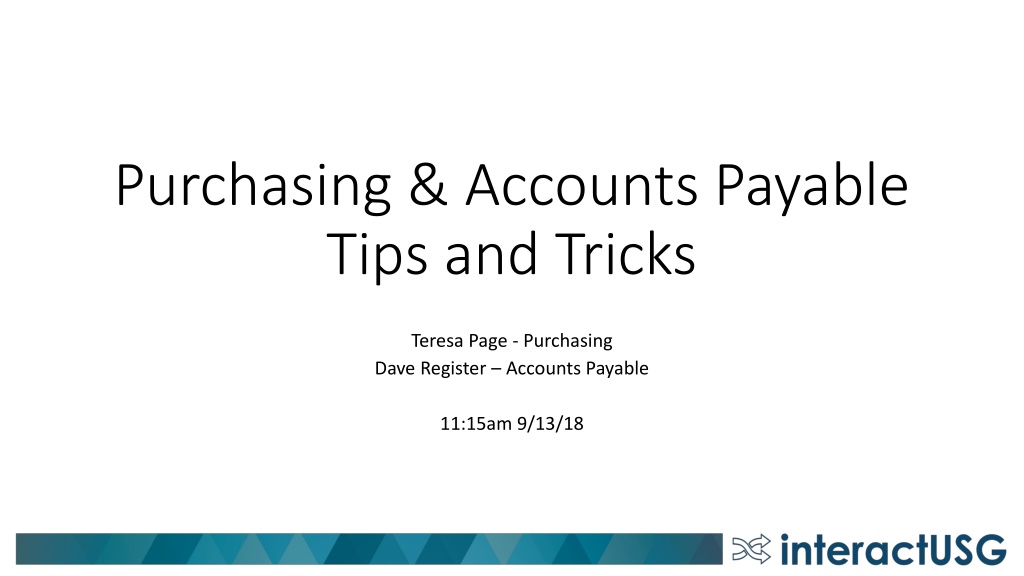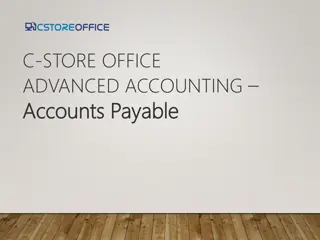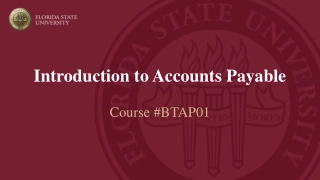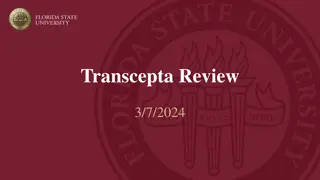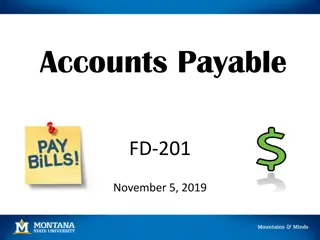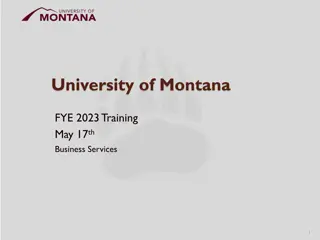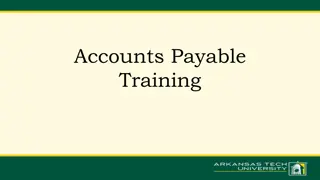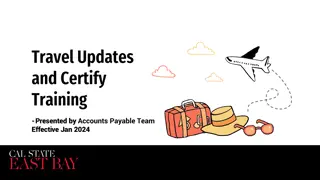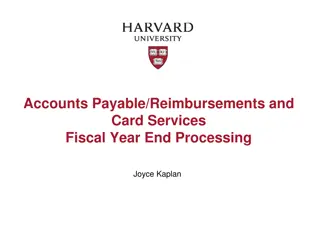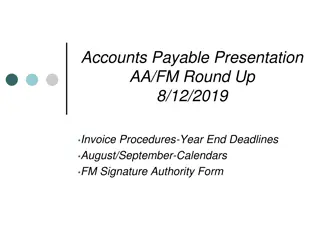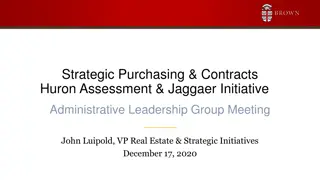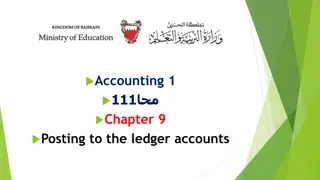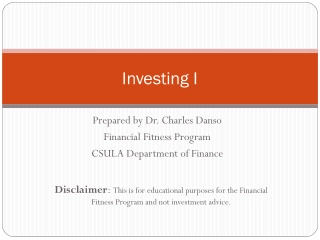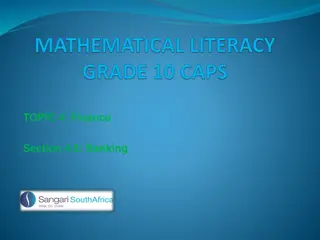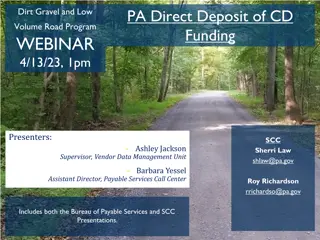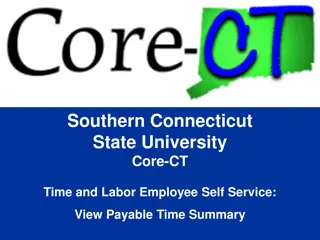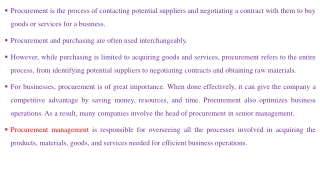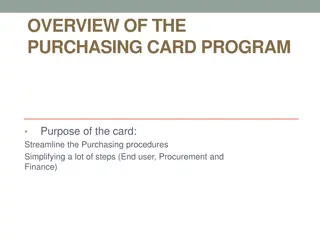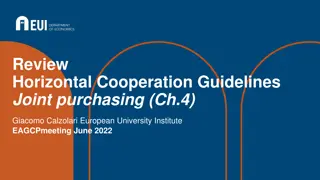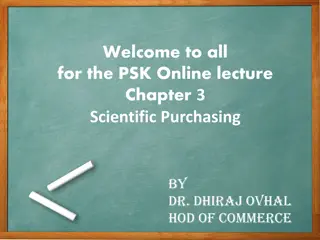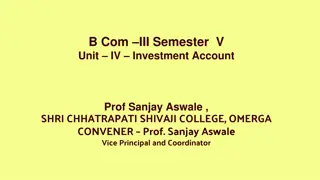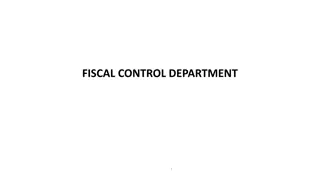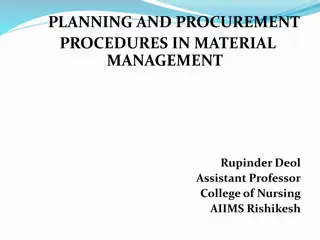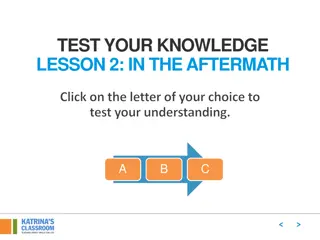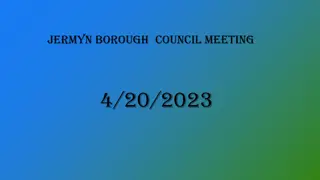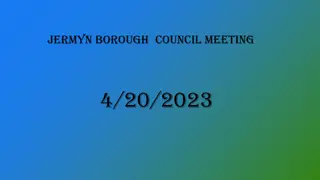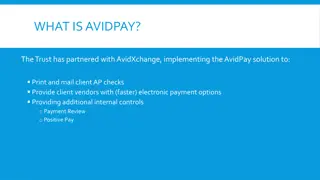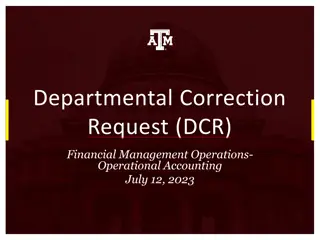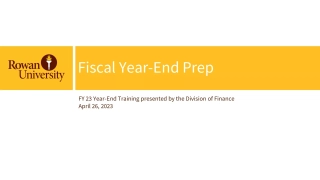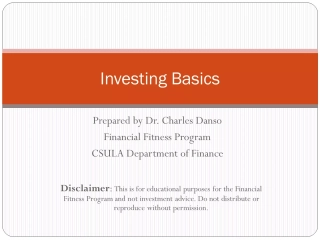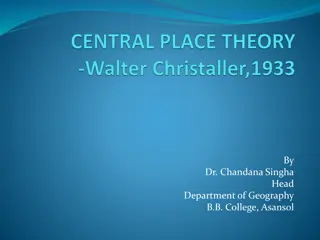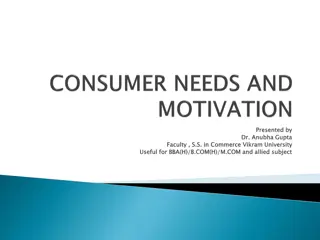Efficient Purchasing and Accounts Payable Strategies
Explore valuable tips and tricks in purchasing and accounts payable processes, including handling multiple schedules and distributions for PO lines, utilizing eProcurement features, managing default settings effectively, and understanding different voucher styles in Accounts Payable. Enhance your knowledge and streamline these essential functions for a more efficient workflow.
Download Presentation

Please find below an Image/Link to download the presentation.
The content on the website is provided AS IS for your information and personal use only. It may not be sold, licensed, or shared on other websites without obtaining consent from the author. Download presentation by click this link. If you encounter any issues during the download, it is possible that the publisher has removed the file from their server.
E N D
Presentation Transcript
Purchasing & Accounts Payable Tips and Tricks Teresa Page - Purchasing Dave Register Accounts Payable 11:15am 9/13/18
Agenda Discuss submitted questions/tips & tricks suggestions Q&A This session is meant to be interactive. Please ask questions!
Purchasing Question: What is the purpose of having multiple schedules for a PO Line versus multiple distributions?
Answer: Use the Maintain Purchase Order - Schedules page to specify ship to, quantities, due dates, comments, SUT, miscellaneous charges, price adjustments, and multiple distributions per schedule within a purchase order line. Use the Maintain Purchase Order - Distributions for Schedule page to define multiple distributions for each purchase order schedule. If you do not have the need for multiple schedules for a single PO line, but do need to split between multiple distributions, then you should just use 1 Schedule and multiple distribution lines.
eProcurement & Purchasing Question: Why would I choose Override instead of Default on the Purchase Order Defaults box (or Requisition Settings)?
Answer: Use the Purchase Order Defaults page to override the defaults set at the business unit, buyer, or Supplier level and set defaults when none exist. Default Options: Default: If you select this option, the new default value that you enter on this page is assigned to the given field if no other value is assigned from prior defaults. Override: If you select this option, the new value that you enter on this page overrides any value that is assigned from prior defaults. Only non- blank values are assigned. If you make changes or add values to the defaults on this page, when you exit the page, you are prompted with the Retrofit field changes to all existing PO line, schedule, and distribution page.
Accounts Payable Question: What are the different Voucher Styles available and when should we use them?
Answer: Regular vouchers Used to pay Suppliers for goods and services. May by entered from multiple sources for PO or non-PO purchases. Adjustment vouchers Used to adjust existing vouchers or to relate two vouchers to each other. Enter adjustment vouchers to capture credits or to increase the initial voucher. Single Payment vouchers Used to make a payment for a one-time Supplier without having to store the Supplier in the system. The system uses settings established for the Single Payment Supplier for default information such as Payment Terms and Payment Method. Template vouchers Used as a model for other vouchers that will be entered for the same Supplier. A template voucher is never paid or posted; it is used only as a model for other vouchers. Once saved, a Template Voucher can be copied into a Regular voucher using the Worksheet Copy Option.
Accounts Payable Question: What is the best way to handle recurring monthly invoices from a Supplier?
Answer: Template voucher If you regularly receive similar vouchers from a Supplier, you can set up a Template Voucher to improve data entry efficiency. Once you have saved the Template Voucher, you may use it to create Regular vouchers by selecting Template in the Worksheet Copy Option field. Purchase Order Advantages of using a PO: Funds are already encumbered for the specified Supplier. PO may be vouchered multiple times until Amount or Qty is Matched. Amount Only PO Use if the amount on the Supplier invoice may vary. Quantity PO Use if the same amount will be vouchered each time.
Template Voucher Template Voucher
Purchasing Question: On the PO Distributions page, Req Detail tab what is the purpose of the Clear Requisition Info icon? Is this different than Finalize requisition?
Answer: Click the Clear Requisition Info button to clear the requisition information from the purchase order distribution without changing the purchase order quantity. Information cleared from the purchase order distribution line includes the requisition business unit, requisition ID, requisition line number, requisition schedule number, and requisition distribution line number. The purchase order distribution remains, but is no longer sourced from the requisition. If you take this action, the system will increase the open quantity on the requisition by the quantity on this distribution. If you increase the open quantity on the requisition, you can source the quantity to another purchase order.
Finalizing a Purchase Order Finalizing a Purchase Order Select Finalize* on voucher if in the open accounting period. Finalize at the header or distribution line level. Finalizing a PO does NOT automatically close the PO. The PO is closed when the PO Close process is run, or when closed on the Buyer s Workbench. Undo Finalize* is an option that can only be taken on the voucher where Finalize was initiated. *button is not available if accounting period is closed.
Purchasing Question: What is the PO Distribution Worksheet used for?
Answer: Use the PO Distribution Worksheet when you need to split a distribution line on a PO and want to carry the requisition information to the newly split distribution line. See the Using the PO Distribution Worksheet Job Aid for additional information.
eProcurement & Purchasing Question: I would like to better understand the flow of requisition to PO. Specifically, at what stage does the requisition close (when sourced to the PO or when the PO closes)? Answer: See next slides
eProcurement & Purchasing Requisition is created REQ submitted for approval REQ goes thru Approval Paths Approvers deny or approve; denied REQs can be corrected/resubmitted Approved REQ ready for Budget Checking
eProcurement & Purchasing Source to Purchase Order SCIQUEST batch job (Marketplace REQS) or Expedite Process (Special REQs) Purchase Order is processed Budget Checked, Document Tolerance Checked, Dispatched Vendor completes order fulfillment Vendor sends item and invoice Receipt created in system Desktop Receiving or Regular Receiving
eProcurement & Purchasing Accounts Payable create Vouchers E-Invoices are built through Voucher Build process Voucher is Processed and Payment created Includes Matching, Budget Checking, Doc Tolerance, Posting Purchase Order is reconciled and closed Requisition is reconciled and closed
Purpose Purpose of Matching of Matching Matching is the process used to compare Vouchers with Purchase Orders and, when required, Receipts to ensure that your institution pays for only the goods and services that have been ordered and received Two-Way Match: Voucher and Purchase Order Three-Way Match: Voucher, Purchase Order and Receipt
Purchasing Responsibilities Purchasing Responsibilities Quantity PO or Amount Only PO? Receiving Options (default defined by NIGP code): Receiving is Required Receiving is Optional Do Not Receive Matching Options (tolerance defines by NIGP code): Full Match No Match All lines on PO should have same Matching requirement.
Accounts Payable Responsibilities Accounts Payable Responsibilities Understand how creating a PO Voucher can affect Matching results. Understand what the Match Exception means before deciding to override it, and what the effect will be if choice is to override. AP user can navigate to Purchasing > Purchase Orders > Review PO Information > Purchase Orders to review PO. If necessary, request that Purchasing Dept correct PO: Quantity vs Amount Only, Matching and/or Receiving settings.
Accounts Payable Responsibilities Accounts Payable Responsibilities Which option should I choose? Use the Copy PO option if you are FULLY vouchering all PO lines without making any changes. Use the Copy Worksheet option if: The Invoice amount or quantity is different than on the associated PO. You only want to voucher certain lines of a PO. If copying in multiple POs to one voucher.
Purchasing Question: We shy away from using auto close because inevitably POs that should not close, do. Please explain what the criteria are for auto close so that we can ensure we set the POs up correctly to avoid erroneous closures.
Purchasing Answer: The Close Purchase Order process checks the settings and statuses of several criteria to determine if a purchase order is ready to be closed. Each of the criteria must be met in order for the process to close a purchase order. Some Purchase Orders will not meet the criteria this is when you would need to use the Buyers Workbench to close a PO. See Handout for the list of criteria.
eProcurement & Purchasing Question: Is there a date field on the requisition that if the requisition is in budget error at the close of the accounting period it can be changed to the new period? Answer: No, there is not a date field on the eProcurement requisition. However, you can update the accounting date on the Purchasing Requisition (Purchasing > Requisition > Add/Update Requisition). No other information should be changed from the Purchasing Requisition page, when the req was created from the eProcurement module
Tips and Tricks To populate today s date, enter a T or t in any date field in PeopleSoft Financials Click Save and today s date will populate