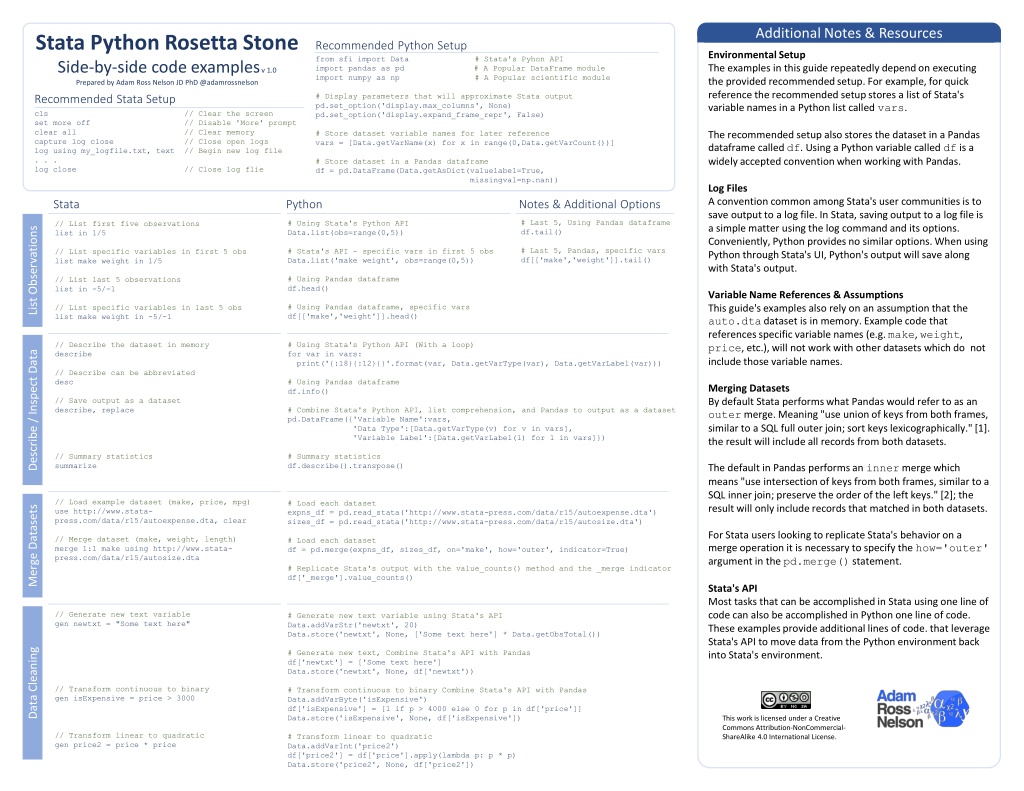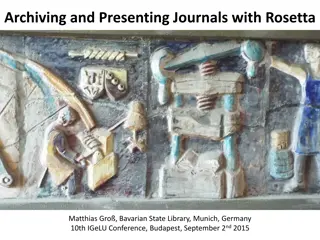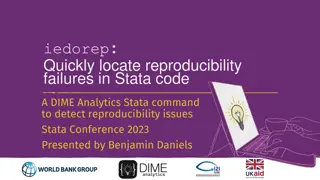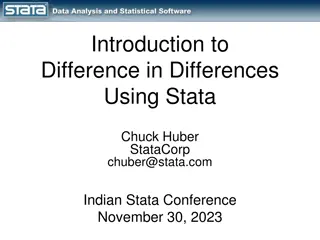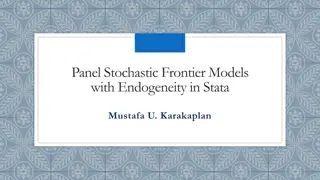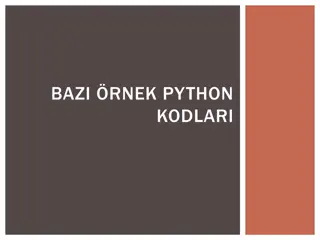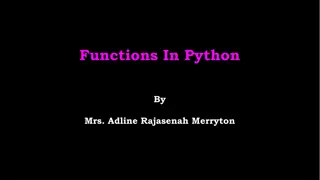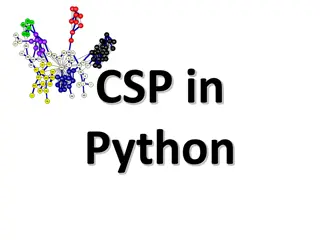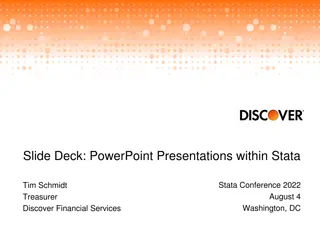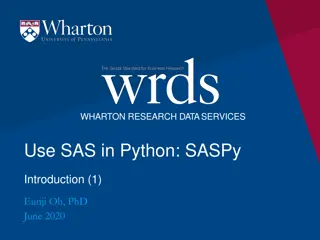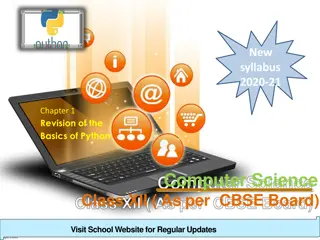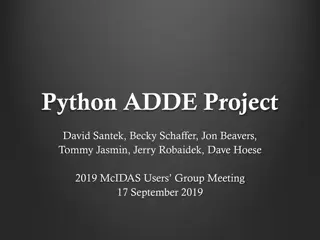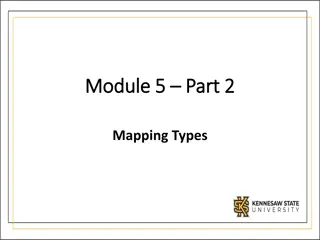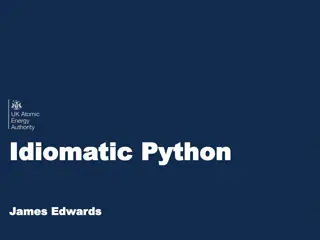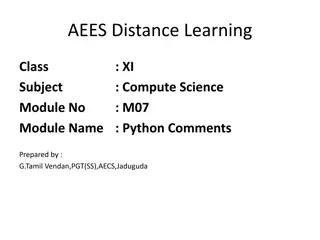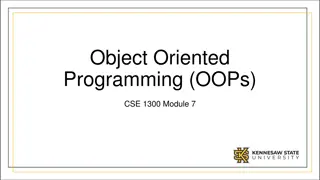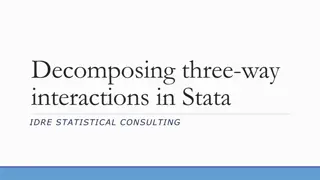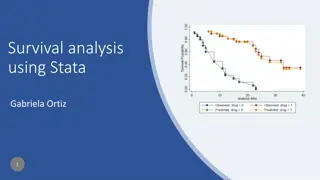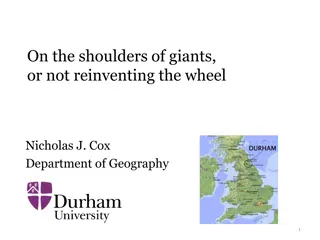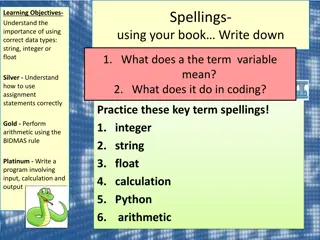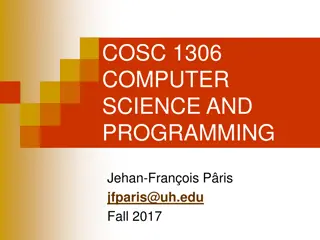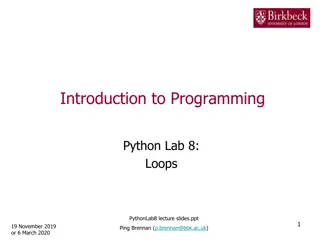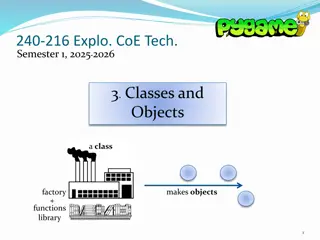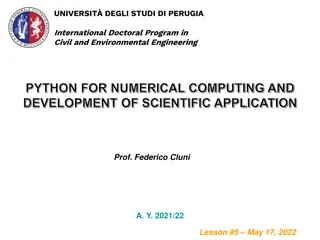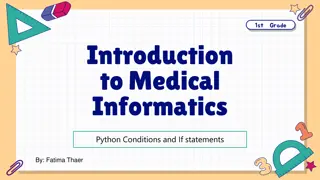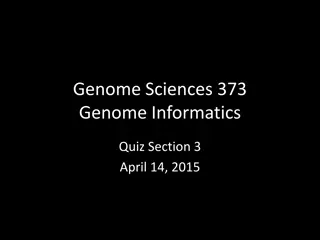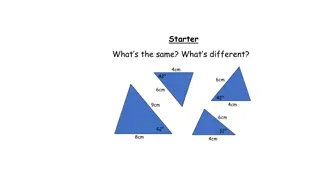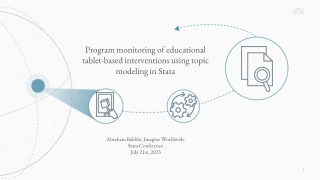Stata-Python Rosetta Stone: Side-by-side Code Examples v1.0
A comprehensive guide providing side-by-side code examples in Stata, Python, and R, facilitating easy translation between the languages. It covers setting up Python for Stata, handling dataframes, storing datasets, working with log files, merging datasets, describing and summarizing data, and more.
Download Presentation

Please find below an Image/Link to download the presentation.
The content on the website is provided AS IS for your information and personal use only. It may not be sold, licensed, or shared on other websites without obtaining consent from the author. Download presentation by click this link. If you encounter any issues during the download, it is possible that the publisher has removed the file from their server.
E N D
Presentation Transcript
Additional Notes & Resources Stata Python Rosetta Stone Side-by-side code examplesv 1.0 Prepared by Adam Ross Nelson JD PhD @adamrossnelson Recommended Python Setup from sfi import Data # Stata's Pyhon API import pandas as pd # A Popular DataFrame module import numpy as np # A Popular scientific module Environmental Setup The examples in this guide repeatedly depend on executing the provided recommended setup. For example, for quick reference the recommended setup stores a list of Stata's variable names in a Python list called vars. # Display parameters that will approximate Stata output pd.set_option('display.max_columns', None) pd.set_option('display.expand_frame_repr', False) Recommended Stata Setup cls // Clear the screen set more off // Disable 'More' prompt clear all // Clear memory capture log close // Close open logs log using my_logfile.txt, text // Begin new log file . . . log close // Close log flie # Store dataset variable names for later reference vars = [Data.getVarName(x) for x in range(0,Data.getVarCount())] The recommended setup also stores the dataset in a Pandas dataframe called df. Using a Python variable called df is a widely accepted convention when working with Pandas. # Store dataset in a Pandas dataframe df = pd.DataFrame(Data.getAsDict(valuelabel=True, missingval=np.nan)) Log Files A convention common among Stata's user communities is to save output to a log file. In Stata, saving output to a log file is a simple matter using the log command and its options. Conveniently, Python provides no similar options. When using Python through Stata's UI, Python's output will save along with Stata's output. Stata Python Notes & Additional Options # Last 5, Using Pandas dataframe df.tail() # Using Stata's Python API Data.list(obs=range(0,5)) // List first five observations list in 1/5 List Observations # Last 5, Pandas, specific vars df[['make','weight']].tail() # Stata's API - specific vars in first 5 obs Data.list('make weight', obs=range(0,5)) // List specific variables in first 5 obs list make weight in 1/5 # Using Pandas dataframe df.head() // List last 5 observations list in -5/-1 Variable Name References & Assumptions This guide's examples also rely on an assumption that the auto.dta dataset is in memory. Example code that references specific variable names (e.g. make, weight, price, etc.), will not work with other datasets which do not include those variable names. # Using Pandas dataframe, specific vars df[['make','weight']].head() // List specific variables in last 5 obs list make weight in -5/-1 // Describe the dataset in memory describe # Using Stata's Python API (With a loop) for var in vars: print('{:18}{:12}{}'.format(var, Data.getVarType(var), Data.getVarLabel(var))) Describe / Inspect Data // Describe can be abbreviated desc # Using Pandas dataframe df.info() Merging Datasets By default Stata performs what Pandas would refer to as an outer merge. Meaning "use union of keys from both frames, similar to a SQL full outer join; sort keys lexicographically." [1]. the result will include all records from both datasets. // Save output as a dataset describe, replace # Combine Stata's Python API, list comprehension, and Pandas to output as a dataset pd.DataFrame({'Variable Name':vars, 'Data Type':[Data.getVarType(v) for v in vars], 'Variable Label':[Data.getVarLabel(l) for l in vars]}) // Summary statistics summarize # Summary statistics df.describe().transpose() The default in Pandas performs an inner merge which means "use intersection of keys from both frames, similar to a SQL inner join; preserve the order of the left keys." [2]; the result will only include records that matched in both datasets. // Load example dataset (make, price, mpg) use http://www.stata- press.com/data/r15/autoexpense.dta, clear # Load each dataset expns_df = pd.read_stata('http://www.stata-press.com/data/r15/autoexpense.dta') sizes_df = pd.read_stata('http://www.stata-press.com/data/r15/autosize.dta') Merge Datasets For Stata users looking to replicate Stata's behavior on a merge operation it is necessary to specify the how='outer' argument in the pd.merge() statement. // Merge dataset (make, weight, length) merge 1:1 make using http://www.stata- press.com/data/r15/autosize.dta # Load each dataset df = pd.merge(expns_df, sizes_df, on='make', how='outer', indicator=True) # Replicate Stata's output with the value_counts() method and the _merge indicator df['_merge'].value_counts() Stata's API Most tasks that can be accomplished in Stata using one line of code can also be accomplished in Python one line of code. These examples provide additional lines of code. that leverage Stata's API to move data from the Python environment back into Stata's environment. // Generate new text variable gen newtxt = "Some text here" # Generate new text variable using Stata's API Data.addVarStr('newtxt', 20) Data.store('newtxt', None, ['Some text here'] * Data.getObsTotal()) Data Cleaning # Generate new text, Combine Stata's API with Pandas df['newtxt'] = ['Some text here'] Data.store('newtxt', None, df['newtxt')) // Transform continuous to binary gen isExpensive = price > 3000 # Transform continuous to binary Combine Stata's API with Pandas Data.addVarByte('isExpensive') df['isExpensive'] = [1 if p > 4000 else 0 for p in df['price']] Data.store('isExpensive', None, df['isExpensive']) This work is licensed under a Creative Commons Attribution-NonCommercial- ShareAlike 4.0 International License. // Transform linear to quadratic gen price2 = price * price # Transform linear to quadratic Data.addVarInt('price2') df['price2'] = df['price'].apply(lambda p: p * p) Data.store('price2', None, df['price2'])
Additional Resources Going From Stata to Pandas https://towardsdatascience.com/going-from-stata-to-pandas-706888525acf Stata Pandas Crosswalk https://github.com/adamrossnelson/StataQuickReference/blob/master/spcrosswlk.md Merging Data: The Pandas Missing Output https://towardsdatascience.com/merging-data-the-pandas-missing-output-dafca42c9fe Reordering Columns In Python Pandas https://towardsdatascience.com/reordering-pandas-dataframe-columns-thumbs-down-on-standard- solutions-1ff0bc2941d5 Python Rosetta Cheat Sheet https://github.com/adamrossnelson/StataQuickReference/blob/master/chtshts/StataPythonRosetta StoneCheat.pdf PyData.Org Pandas Cheat Sheets https://pandas.pydata.org/Pandas_Cheat_Sheet.pdf DataCamp.com Pandas Cheat Sheets https://www.datacamp.com/community/blog/python-pandas-cheat-sheet
Stata To Python - Agenda Remarks On My Intentions Compare & Contrast Stata Vs Python Conventional Environmental Setup Side-by-side Examples Listing Describing Merging Cleaning Manipulating Conclusion
Stata To Python Remarks This presentation is easy on the statistics. Aiming for users who are familiar with Stata at any level but still relatively new to Python. Thoughts on why this matters. Or why it might not matter.
Stata To Python Comparisons Stata Vibrant Extensive User Communities Specific Purpose Verbose Promotes Replicability Vectored Variable Manipulation, Default Python Vibrant Extensive User Communities General Purpose Silent Frustrates Replicability Vectored Variable Manipulation, Available
Stata To Python Environment Conventional Stata Environmental Setup cls // Clear the screen set more off // Disable 'More' prompt clear all // Clear memory capture log close // Close open logs log using my_logfile.txt, text // Begin new log file . . . log close // Close log flie
Stata To Python Environment Conventional Python Environmental Setup from sfi import Data # Stata's Pyhon API import pandas as pd # A Popular DataFrame module import numpy as np # A Popular scientific module # Display parameters that will approximate Stata output pd.set_option('display.max_columns', None) pd.set_option('display.expand_frame_repr', False) # Store dataset variable names for later reference vars = [Data.getVarName(x) for x in range(0,Data.getVarCount())] # Store dataset in a Pandas dataframe df = pd.DataFrame(Data.getAsDict(valuelabel=True, missingval=np.nan))
Stata To Python Environment This Python setup makes the following near equiv. # Loop through each variable - Python for v in vars: print(v) end // Loop through each variable - Stata foreach var of varlist * { di "`var' }
Stata To Python Environment A closer look at Data.getAsDict method >>> df = pd.DataFrame(Data.getAsDict(valuelabel=True, missingval=np.nan)) >>> df[['make','price','rep78','trunk','weight','foreign']].head() make price rep78 trunk weight foreign 0 AMC Concord 4099 3.0 11 2930 Domestic 1 AMC Pacer 4749 3.0 11 3350 Domestic 2 AMC Spirit 3799 NaN 12 2640 Domestic 3 Buick Century 4816 3.0 16 3250 Domestic 4 Buick Electra 7827 4.0 20 4080 Domestic >>> df = pd.DataFrame(Data.getAsDict()) >>> df[['make','price','rep78','trunk','weight','foreign']].head() make price rep78 trunk weight foreign 0 AMC Concord 4099 3.000000e+00 11 2930 0 1 AMC Pacer 4749 3.000000e+00 11 3350 0 2 AMC Spirit 3799 8.988466e+307 12 2640 0 3 Buick Century 4816 3.000000e+00 16 3250 0 4 Buick Electra 7827 4.000000e+00 20 4080 0
Stata To Python Environment This Python setup makes the following near equiv. # Loop through each variable - Python for v in vars: print(v) end // Loop through each variable - Stata foreach var of varlist * { di "`var' }
Stata To Python Listing Data # Using Stata's Pyton API Data.list(obs=range(0,5)) # Stata's API - specific vars in first 5 obs Data.list('make weight', obs=range(0,5)) # Using Pandas dataframe df.head() # Using Pandas dataframe, specific vars df[['make','weight']].head() // List first five observations list in 1/5 // List specific variables in first 5 obs list make weight in 1/5 // List last 5 observations list in -5/-1 // List specific variables in last 5 obs list make weight in -5/-1
Stata To Python Describing Data # Using Stata's Python API (With a loop) for var in vars: print('{:18}{:12}{}'.format(var, Data.getVarType(var), Data.getVarLabel(var))) // Describe the dataset in memory describe desc
Stata To Python Describing Data # Using Stata's Python API, Combined With Pandas pd.DataFrame({'Variable Name':vars, 'Data Type':[Data.getVarType(v) for v in vars], 'Variable Label':[Data.getVarLabel(lab) for lab in vars]}) // Describe the dataset in memory describe desc
Stata To Python Describing Data # Summary statistics df.describe().transpose() // Summary statistics summarize
Stata To Python Mergeing Data # Load each dataset expns_df = pd.read_stata('http://www.stata-press.com/data/r15/autoexpense.dta') sizes_df = pd.read_stata('http://www.stata-press.com/data/r15/autosize.dta') # Load each dataset df = pd.merge(expns_df, sizes_df, on='make', how='outer', indicator=True) # Replicate Stata's output with the value_counts() method and _merge var df['_merge'].value_counts() // Load example dataset (make, price, mpg) use http://www.stata-press.com/data/r15/autoexpense.dta, clear // Merge dataset (make, weight, length) merge 1:1 make using http://www.stata-press.com/data/r15/autosize.dta
Stata To Python Cleaning Data # Generate new text variable using Stata's API Data.addVarStr('newtxt', 20) Data.store('newtxt', None, ['Some text here'] * Data.getObsTotal()) # Generate new text, Combine Stata's API with Pandas df['newtxt'] = 'Some text here' Data.store('newtxt', None, df['newtxt')) // Generate new text variable gen newtxt = "Some text here"
Stata To Python Cleaning Data # Transform continuous to binary Combine Stata's API with Pandas Data.addVarByte('isExpensive') df['isExpensive'] = [1 if p > 4000 else 0 for p in df['price']] Data.store('isExpensive', None, df['isExpensive']) df['Expensive'] = ['Expensive' if p > 4000 else \ 'Affordable' for p in df['price']] df['Long'] = ['Long' if len > 187 else \ 'Short' for len in df['length']] // Transform continuous to binary gen isExpensive = price > 3000 gen Expensive = "Affordable" replace Expensive = "Expensive" if price > 4000 gen Long = "Short" replace Long = "Long" if length > 187
Stata To Python Manip. Data # Transform linear to quadratic / Interact price with itself Data.addVarInt('price2') df['price2'] = df['price'].apply(lambda p: p * p) Data.store('price2', None, df['price2']) // Transform linear to quadratic / interact price with itself gen price2 = price * price
Stata To Python Crosstabulation # Tabulate two categoricals pd.crosstab(df['Expensive'], df['foreign']) // Tabulate two categoricals table Expensive foreign
Stata To Python Crosstabulation # Tabulate three categoricals pd.crosstab(df['rep78'], [df['Expensive'], df['foreign']]) // Tabulate three categoricals table rep78 Expensive foreign
Stata To Python Crosstabulation # Tabulate four categoricals pd.crosstab([df['Long'], df['rep78']], [df['Expensive'], df['foreign']]) // Tabulate four categoricals table foreign rep78 isExp, by(isLong)