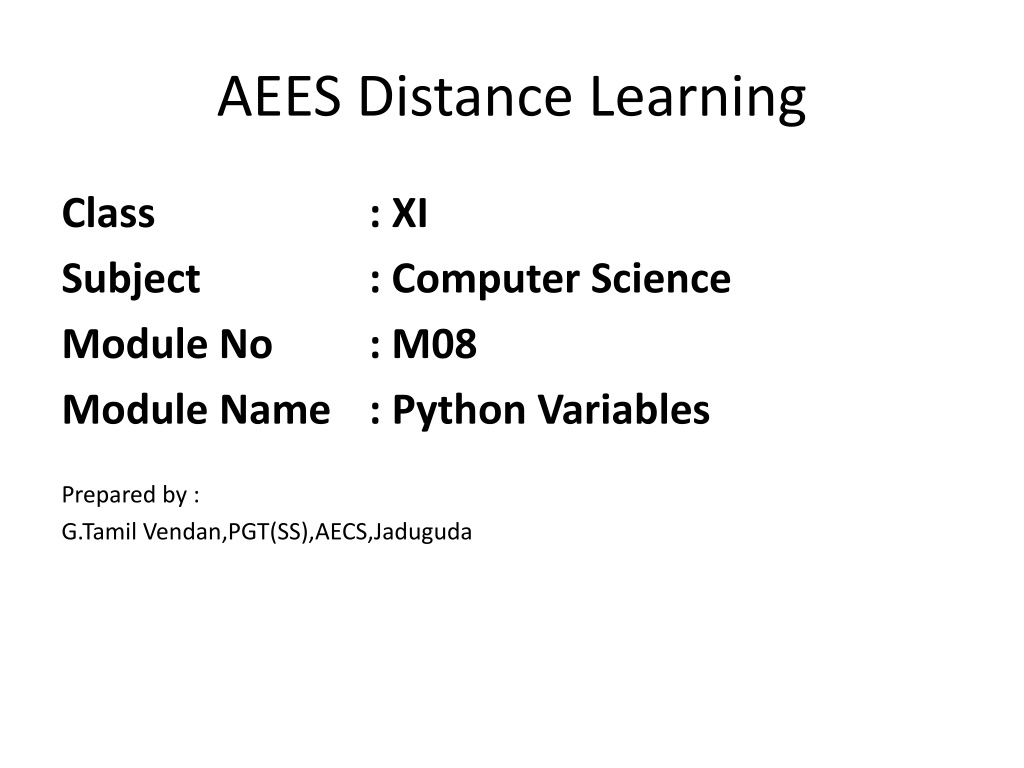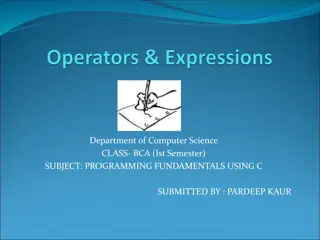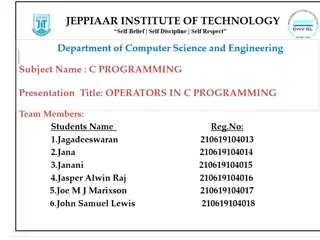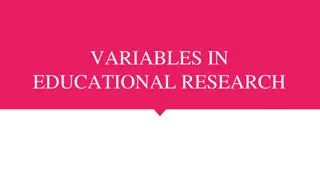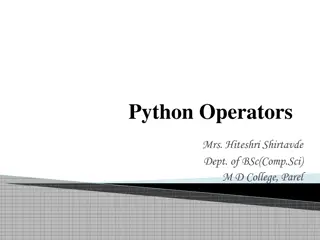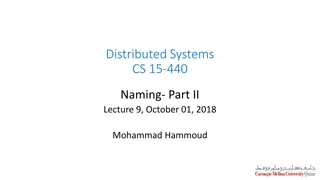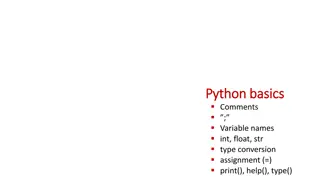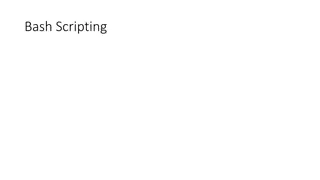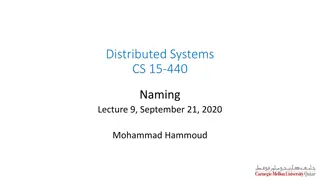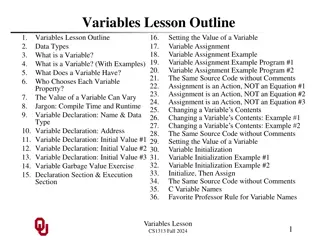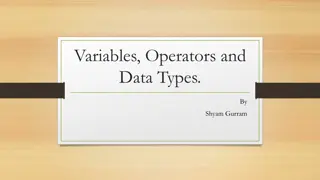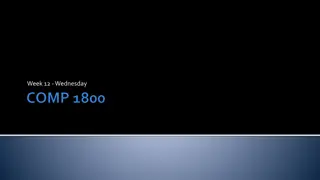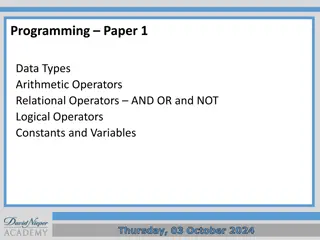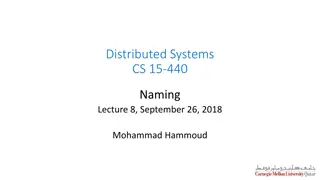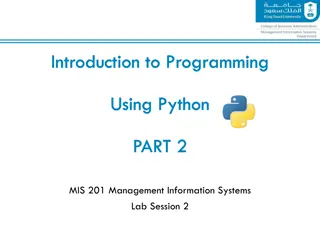Python Variables: Understanding Declaration, Naming Rules, and Assignment Operators
Python variables are essential for storing values in reserved memory locations. This article covers the basics of variables in Python, including declaration, assigning values, naming rules, multiple assignments, deleting variables, and assignment operators. Learn how to create, name, and manipulate variables efficiently in Python.
Download Presentation

Please find below an Image/Link to download the presentation.
The content on the website is provided AS IS for your information and personal use only. It may not be sold, licensed, or shared on other websites without obtaining consent from the author. Download presentation by click this link. If you encounter any issues during the download, it is possible that the publisher has removed the file from their server.
E N D
Presentation Transcript
AEES Distance Learning Class Subject Module No Module Name : Python Variables : XI : Computer Science : M08 Prepared by : G.Tamil Vendan,PGT(SS),AECS,Jaduguda
Python Variables Variables are nothing but reserved memory locations to store values. This means that when you create a variable you reserve some space in memory. Based on the data type of a variable, the interpreter allocates memory and decides what can be stored in the reserved memory. Therefore, by assigning different data types to variables, you can store integers, decimals or characters in these variable
Assigning Values to Variables Python variables do not need explicit declaration to reserve memory space. The declaration happens automatically when you assign a value to a variable. The equal sign (=) is used to assign values to variables. The operand to the left of the = operator is the name of the variable and the operand to the right of the = operator is the value stored in the variable. Example:
Variable Naming Rules Must begin with a letter (a - z, A - B) or underscore (_) Other characters can be letters, numbers or _ Case Sensitive Can be any (reasonable) length There are some reserved words which you cannot use as a variable name because Python uses them for other things.
Multiple Assignment Python allows you to assign a single value to several variables simultaneously. You can also assign multiple objects to multiple variables
Deleting a variable A variable in Python is deleted using the del() function. The del function deletes variables, lists, dictionaries and more. Similarly, it also deletes the single or multiple elements of a list or dictionary simultaneously.
Assignment Operators in Python Operator Description Example = Assigns values from right side operands to left side operand c = a + b assigns value of a + b into c += Add AND It adds right operand to the left operand and assign the result to left operand c += a is equivalent to c = c + a -= Subtract AND It subtracts right operand from the left operand and assign the result to left operand c -= a is equivalent to c = c - a *= Multiply AND It multiplies right operand with the left operand and assign the result to left operand c *= a is equivalent to c = c * a /= Divide AND It divides left operand with the right operand and assign the result to left operand c /= a is equivalent to c = c / a %= Modulus AND It takes modulus using two operands and assign the result to left operand c %= a is equivalent to c = c % a **= Exponent AND Performs exponential (power) calculation on operators and assign value to the left operand c **= a is equivalent to c = c ** a //= Floor Division It performs floor division on operators and assign value to the left operand c //= a is equivalent to c = c // a
Concept of L-Value and R-Value An lvalue (locator value) represents an object that occupies some identifiable location in memory (i.e. has an address). rvalues are defined by exclusion. Every expression is either an lvalue or an rvalue, so, an rvalue is an expression that does not represent an object occupying some identifiable location in memory. a,b=1,2 print(a,b) a,_,b=1,2,3 print(a,b) a,b=10,20 print(a,b) a,b=b,a print(a,b) >>> ==== RESTART: C:/Users/HP/AppData/Local/Progra ms/Python/Python37-32/A.PY ==== 1 2 1 3 10 20 20 10 >>>
(a) A left value or l-value is an assignable object. It is any expression that may occur on the left side of an assignment. Variables are obvious l-values, but so are items in lists. (b) A right value or r-value is any expression that has a value that may appear on the right of an assignment. In python, everything is an r-value. (c) Traditionally, the underscore ( _) is used as a place-holder for an l-value when we don't care about the result of the assignment. (d) In assignment, a tuple of l-values is, itself an l-value: >>> (a,b,c) = (1,2,3) >>> a,b,c = 1,2,3 >>> (a,b),_,c = (1,2,),9,3 Each of these effectively assigns a=1, b=2, and c=3. (e) These complex assignments happen in parallel, so we can exchange values with: >>> a,b = b,a Really: it's tuple assignment!