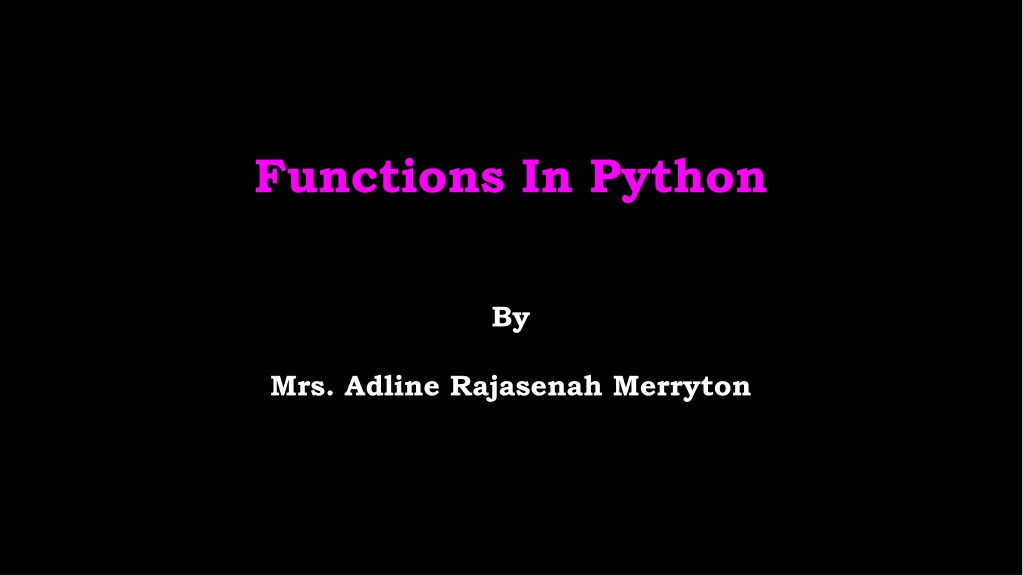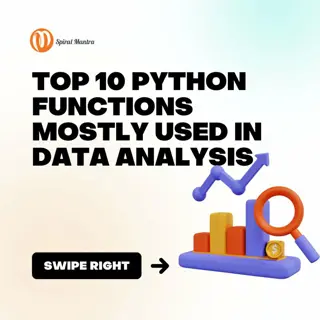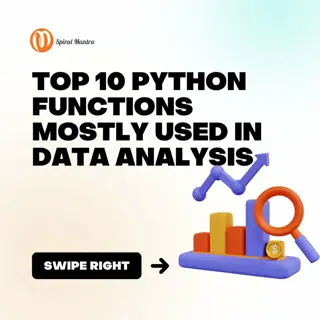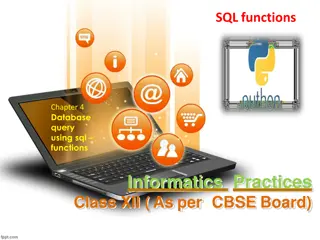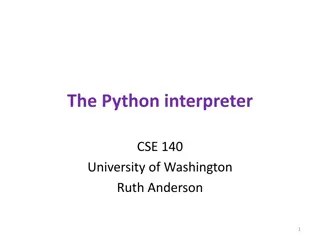Understanding Functions in Python
Functions in Python can be built-in functions provided by Python or functions defined by the user. They enable code reusability by taking inputs, performing computations, and returning results. Function definition, arguments, max function, type conversions are key concepts explored in Python functions.
Download Presentation

Please find below an Image/Link to download the presentation.
The content on the website is provided AS IS for your information and personal use only. It may not be sold, licensed, or shared on other websites without obtaining consent from the author. Download presentation by click this link. If you encounter any issues during the download, it is possible that the publisher has removed the file from their server.
E N D
Presentation Transcript
Functions In Python By Mrs. Adline Rajasenah Merryton
Python Functions There are two kinds of functions in Python. Built-in functions that are provided as part of Python - raw_input(), type(), float(), int() ... Functions that we define ourselves and then use We treat the of the built-in function names as "new" reserved words (i.e. we avoid them as variable names)
Function Definition In Python a function is some reusable code that takes arguments(s) as input does some computation and then returns a result or results We define a function using the def reserved word We call/invoke the function by using the function name, parenthesis and arguments in an expression
Argument big = max('Hello world') Assignment 'w' Result >>> big = max('Hello world') >>> print bigw>>> tiny = min('Hello world') >>> print tiny>>>
Max Function A function is some stored code that we use. A function takes some input and produces an output. >>> big = max('Hello world') >>> print big'w' max() function w Hello world (a string) (a string) Guido wrote this code
Max Function A function is some stored code that we use. A function takes some input and produces an output. >>> big = max('Hello world') >>> print big'w' def max(inp): blah blah for x in y: blah blah w Hello world (a string) (a string) Guido wrote this code
Type Conversions >>> print float(99) / 100 0.99 >>> i = 42 >>> type(i) <type 'int'> >>> f = float(i) >>> print f 42.0 >>> type(f) <type 'float'> >>> print 1 + 2 * float(3) / 4 - 5 -2.5 >>> When you put an integer and floating point in an expression the integer is implicitly converted to a float You can control this with the built in functions int() and float()
String Conversions >>> sval = '123' >>> type(sval) <type 'str'> >>> print sval + 1 Traceback (most recent call last): File "<stdin>", line 1, in <module> TypeError: cannot concatenate 'str' and 'int' >>> ival = int(sval) >>> type(ival) <type 'int'> >>> print ival + 1 124 >>> nsv = 'hello bob' >>> niv = int(nsv) Traceback (most recent call last): File "<stdin>", line 1, in <module> ValueError: invalid literal for int() You can also use int() and float() to convert between strings and integers You will get an error if the string does not contain numeric characters
Building our Own Functions We create a new function using the def keyword followed by optional parameters in parenthesis. We indent the body of the function This defines the function but does not execute the body of the function def print_lyrics(): print "I'm a lumberjack, and I'm okay. print 'I sleep all night and I work all day.'
Return Values Often a function will take its arguments, do some computation and return a value to be used as the value of the function call in the calling expression. The return keyword is used for this. def greet(): return "Hello Hello Glenn Hello Sally print greet(), "Glenn print greet(), "Sally"
Arguments, Parameters, and Results >>> big = max('Hello world') >>> print big'w' Parameter def max(inp): blah blah for x in y: blah blah return w w Hello world Argument Result