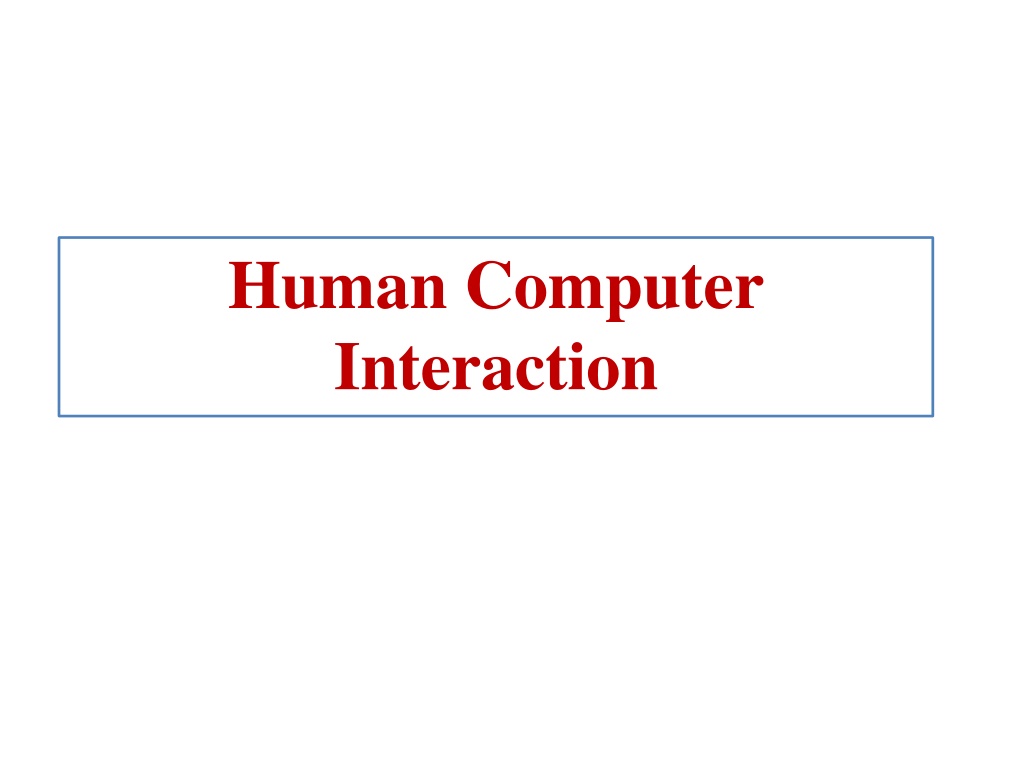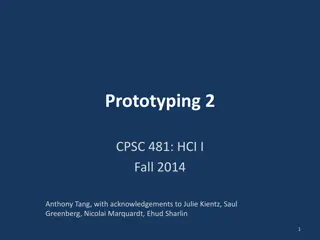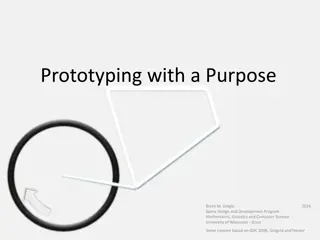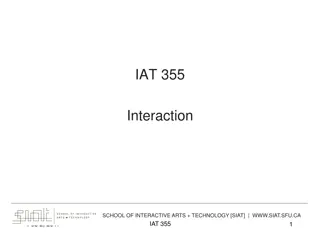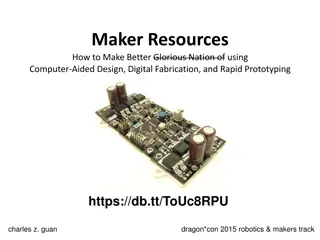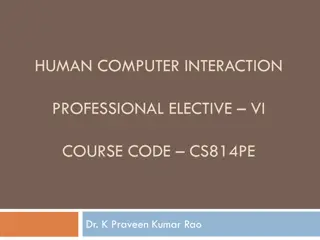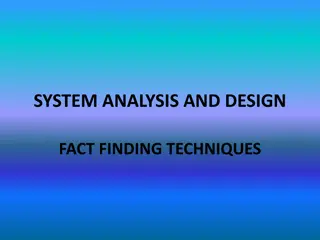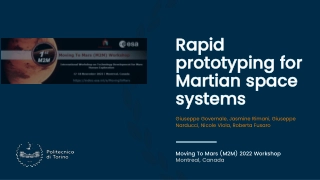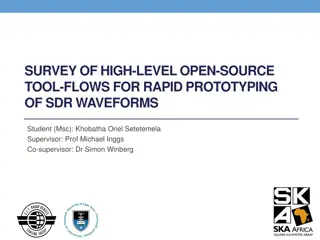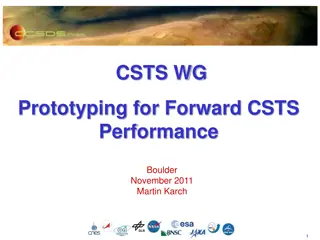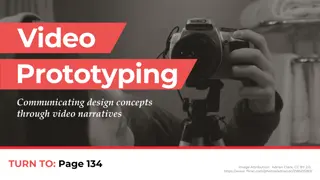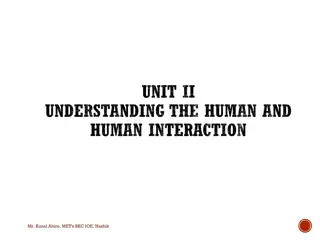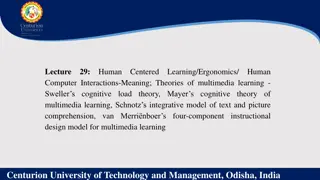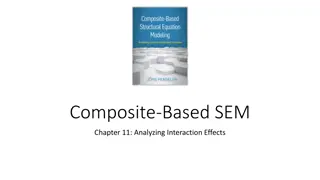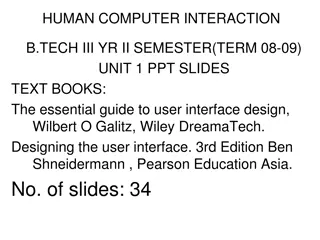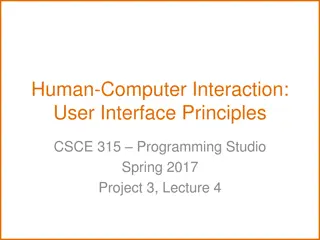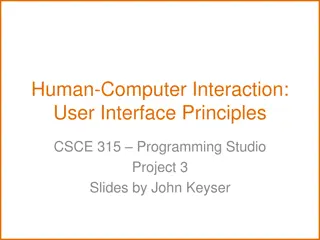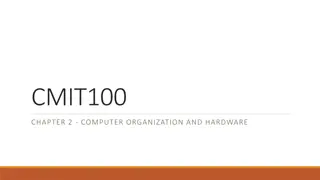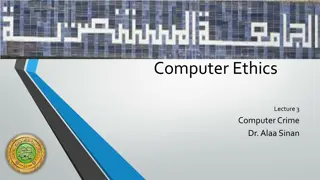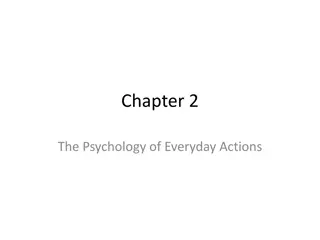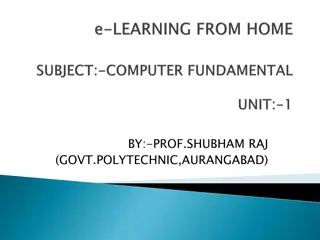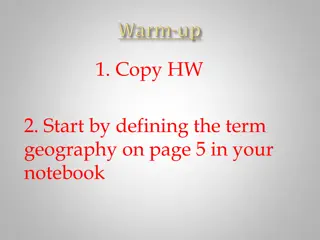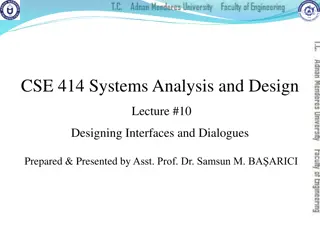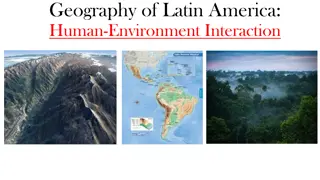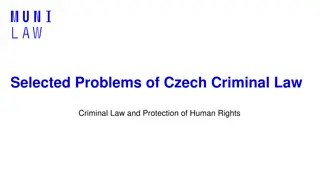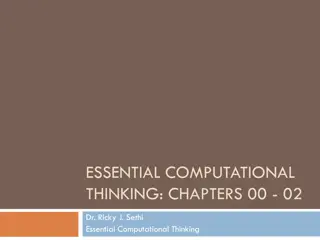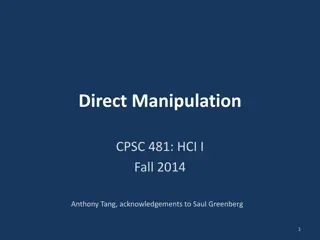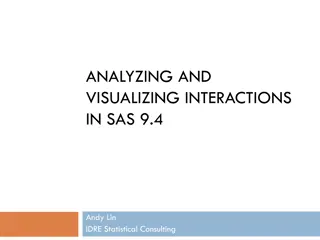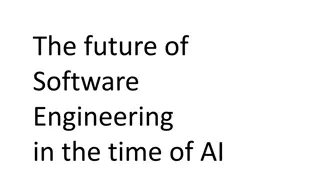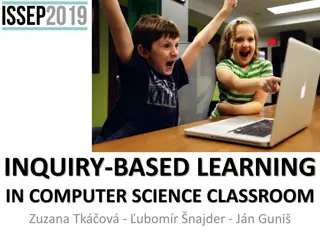Understanding Prototyping in Human-Computer Interaction
Design activities in Human-Computer Interaction involve iterative processes of prototyping and evaluation to create user-centric interactive products. Prototyping allows stakeholders to interact with and explore the design's suitability, serving various purposes like testing feasibility, clarifying requirements, and supporting design decisions. This process ranges from simple paper-based mockups to complex software and hardware simulations. Prototypes play a crucial role in communication, idea exploration, and decision-making throughout the design process.
Download Presentation

Please find below an Image/Link to download the presentation.
The content on the website is provided AS IS for your information and personal use only. It may not be sold, licensed, or shared on other websites without obtaining consent from the author. Download presentation by click this link. If you encounter any issues during the download, it is possible that the publisher has removed the file from their server.
E N D
Presentation Transcript
Human Computer Interaction
Prototyping 1. Introduction 2. What is Prototyping 3. Why Prototyping
Introduction Design activities begin once some requirements have been established. The design emerges iteratively, through repeated design evaluation redesign cycles involving users. For users to evaluate the design of an interactive product effectively, designers must prototype their ideas. In the early stages of development, these prototypes may be made of paper and cardboard, or ready-made components pulled together to allow evaluation, while as design progresses, they become more polished, compact, and robust so that they resemble the final product. The design process may start from two distinct situations: 1. When starting from scratch 2. When modifying an existing product. Much of design comes from the latter (i.e. modifying an existing product), and it is tempting to think that additional features can be added, or existing ones tweaked, without extensive investigation, prototyping, or evaluation. Although prototyping and evaluation activities can be reduced if changes are not significant, they are still valuable and should not be skipped.
What is Prototyping A prototype: is one manifestation of a design that allows stakeholders to interact with it and to explore its suitability; It is limited in that a prototype will usually emphasize one set of product characteristics and de-emphasize others. When you hear the term prototype, you may imagine a scale model of a building or a bridge, or a piece of software that crashes every few minutes. A prototype can also be a paper-based outline of a display, a collection of wires and ready-made components, an electronic picture, a video simulation, a complex piece of software and hardware, or a three-dimensional mock-up of a workstation. In fact, a prototype can be anything from a paper-based storyboard through to a complex piece of software, and from a cardboard mock-up to a melded or pressed piece of metal.
Why Prototyping Prototypes are useful when discussing or evaluating ideas with stakeholders; they are a communication device among team members, and an effective way for designers to explore design ideas. alternatives. Hence, they serve a variety of purposes. The activity of building prototypes encourages reflection in design. Prototypes answer questions and support designers in choosing between For example : to test out the technical feasibility of an idea, to clarify some vague requirements, to do some user testing and evaluation, or to check that a certain design direction is compatible with the rest of product development. The purpose of your prototype will influence the kind of prototype you build. For example: if you want to clarify how users might perform a set of tasks and whether your proposed design would support them in this, you might produce a paper-based mockup.
Figure below shows a paper-based prototype of a handheld device to help an autistic child communicate. A paper-based prototype
This prototype shows the intended functions and buttons, their positioning and labelling, and the overall shape of the device, but none of the buttons actually work. This kind of prototype is sufficient to investigate scenarios of use and to decide for example, whether the button images and labels are appropriate and the functions sufficient, but not to test whether the speech is loud enough or the response fast enough. a range of prototypes and representations were used from initial idea to final product. These included screen sketches, paper and cardboard mock-ups, wireframes, and many post-its. In the development of SITU, a smart food nutrition scale and tablet application,