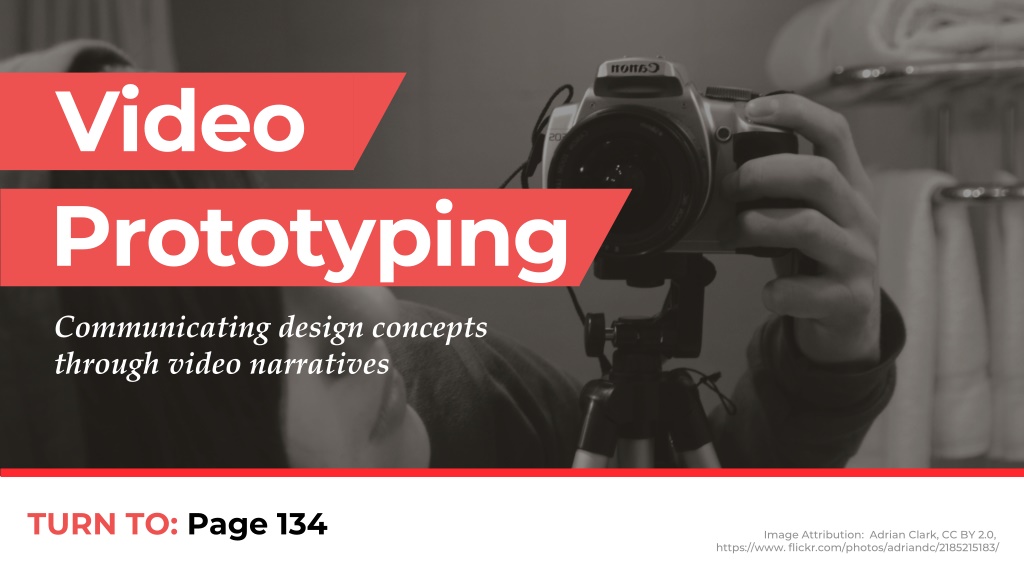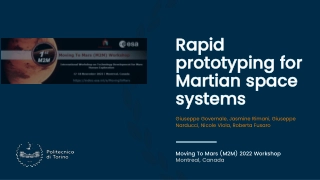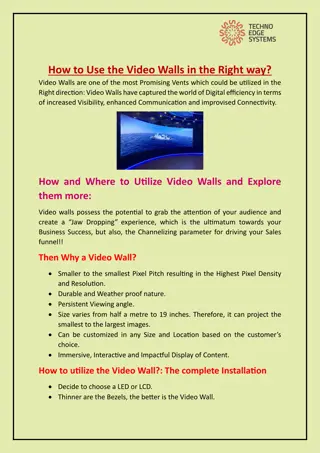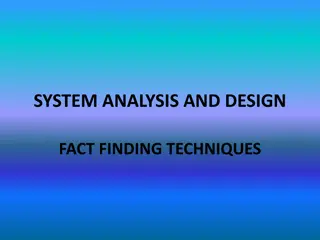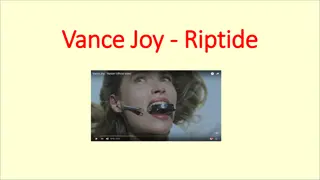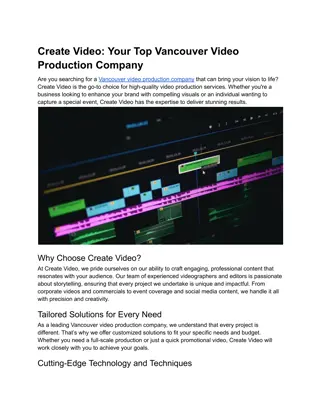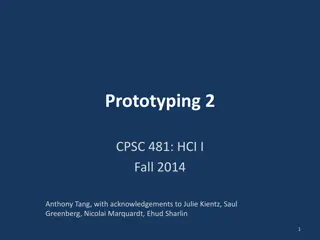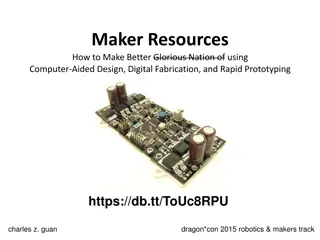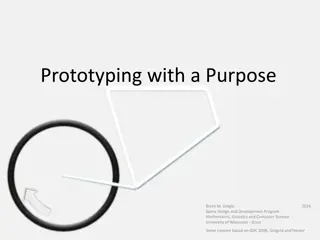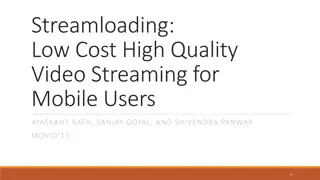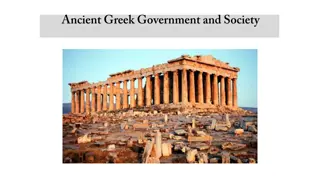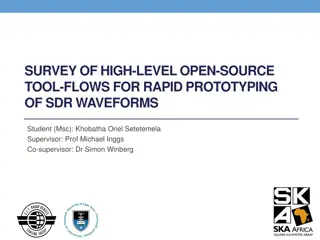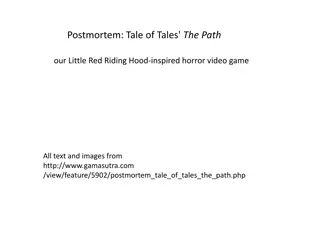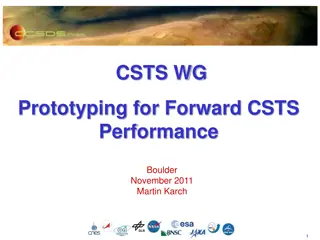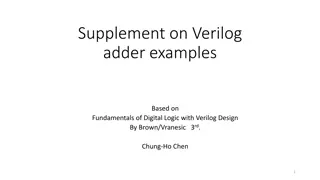Video Prototyping for Design Concepts: Bringing Ideas to Life
Learn how to communicate design concepts effectively through video narratives in the process of video prototyping. This exercise involves creating a 30-second video prototype to convey an idea for a product or service, utilizing techniques to represent interactions between people and the proposed concept. The materials needed include a smartphone with a camera, paper, cardboard, masking tape, Post-it notes, pens, and optionally video editing software. Through this exercise, participants will explore conveying ideas visually and dynamically, enhancing their design communication skills.
Download Presentation

Please find below an Image/Link to download the presentation.
The content on the website is provided AS IS for your information and personal use only. It may not be sold, licensed, or shared on other websites without obtaining consent from the author. Download presentation by click this link. If you encounter any issues during the download, it is possible that the publisher has removed the file from their server.
E N D
Presentation Transcript
Video Prototyping Communicating design concepts through video narratives TURN TO: Page 134 Image Attribution: Adrian Clark, CC BY 2.0, https://www. flickr.com/photos/adriandc/2185215183/
Video Prototyping Example: Image Attribution: Lorum ipsum dolor
Video Prototyping PAGE 134 YOU WILL NEED Smartphone with camera, paper, cardboard, masking tape, Post-it notes, pens, video editing software (optional) In this exercise, you will create a 30-second video prototype to convey an idea for a product or service. You will learn how to use techniques to represent the interactions between people and a product or service through video. 1 2 3 4 5 6 7 [flexible] [10 mins] [10 mins] [10 mins] [10-30 mins] [20-30 mins] [30 mins] Lorum ipsum dolor sit amet Image Attribution: Adrian Clark, CC BY 2.0, https://www. flickr.com/photos/adriandc/2185215183/
Video Prototyping PAGE 134 YOU WILL NEED Smartphone with camera, paper, cardboard, masking tape, Post-it notes, pens, video editing software (optional) In this exercise, you will create a 30-second video prototype to convey an idea for a product or service. You will learn how to use techniques to represent the interactions between people and a product or service through video. 1 2 3 4 5 6 7 [flexible] [10 mins] [10 mins] [10 mins] [10-30 mins] [20-30 mins] [30 mins] Lorum ipsum dolor sit amet Image Attribution: Adrian Clark, CC BY 2.0, https://www. flickr.com/photos/adriandc/2185215183/
Video Prototyping PAGE 134 YOU WILL NEED Smartphone with camera, paper, cardboard, masking tape, Post-it notes, pens, video editing software (optional) In this exercise, you will create a 30-second video prototype to convey an idea for a product or service. You will learn how to use techniques to represent the interactions between people and a product or service through video. 1 2 3 4 5 6 7 [flexible] [10 mins] [10 mins] [10 mins] [10-30 mins] [20-30 mins] [30 mins] Lorum ipsum dolor sit amet Image Attribution: Adrian Clark, CC BY 2.0, https://www. flickr.com/photos/adriandc/2185215183/
Video Prototyping PAGE 134 YOU WILL NEED Smartphone with camera, paper, cardboard, masking tape, Post-it notes, pens, video editing software (optional) In this exercise, you will create a 30-second video prototype to convey an idea for a product or service. You will learn how to use techniques to represent the interactions between people and a product or service through video. 1 2 3 4 5 6 7 [flexible] [10 mins] [10 mins] [10 mins] [10-30 mins] [20-30 mins] [30 mins] Lorum ipsum dolor sit amet Image Attribution: Adrian Clark, CC BY 2.0, https://www. flickr.com/photos/adriandc/2185215183/
Video Prototyping PAGE 134 YOU WILL NEED Smartphone with camera, paper, cardboard, masking tape, Post-it notes, pens, video editing software (optional) In this exercise, you will create a 30-second video prototype to convey an idea for a product or service. You will learn how to use techniques to represent the interactions between people and a product or service through video. 1 2 3 4 5 6 7 [flexible] [10 mins] [10 mins] [10 mins] [10-30 mins] [20-30 mins] [30 mins] Lorum ipsum dolor sit amet Image Attribution: Adrian Clark, CC BY 2.0, https://www. flickr.com/photos/adriandc/2185215183/
Video Prototyping PAGE 134 YOU WILL NEED Smartphone with camera, paper, cardboard, masking tape, Post-it notes, pens, video editing software (optional) In this exercise, you will create a 30-second video prototype to convey an idea for a product or service. You will learn how to use techniques to represent the interactions between people and a product or service through video. 1 2 3 4 5 6 7 [flexible] [10 mins] [10 mins] [10 mins] [10-30 mins] [20-30 mins] [30 mins] Lorum ipsum dolor sit amet Image Attribution: Adrian Clark, CC BY 2.0, https://www. flickr.com/photos/adriandc/2185215183/
Video Prototyping PAGE 134 YOU WILL NEED Smartphone with camera, paper, cardboard, masking tape, Post-it notes, pens, video editing software (optional) In this exercise, you will create a 30-second video prototype to convey an idea for a product or service. You will learn how to use techniques to represent the interactions between people and a product or service through video. 1 2 3 4 5 6 7 [flexible] [10 mins] [10 mins] [10 mins] [10-30 mins] [20-30 mins] [30 mins] Lorum ipsum dolor sit amet Image Attribution: Adrian Clark, CC BY 2.0, https://www. flickr.com/photos/adriandc/2185215183/
Share your work! Upload photos of your work: 1) Go to: add URL here 2) Enter the password: password 3) Upload a photo and caption of your work 4) Wait for moderation 5) View others ideas A note to facilitators: Use this slide to give instructions for post-exercise sharing activities. These could take the form of facilitator-guided discussions, mini-presentations, or digital sharing via existing platforms (e.g. padlet) - as described here. Delete this paragraph when ready.
Design. Think Make. Break. Repeat. This work is licensed under a Creative Commons Attribution- NonCommercial-ShareAlike 4.0 International License. Designed by the authors of Design. Think. Make. Break. Repeat. A Handbook of Methods (BIS Publishers). www.designthinkmakebreakrepeat.com How to use these slides These companion slides for the published book Design Think Make Break Repeat: A Handbook of Methods , support facilitation of the published exercises during workshops, tutorials or other guided design sessions. Slide 1: Title. Introduce the method, using the description from the book. Slide 2: Examples. Use this slide to add your own images/examples of the method in use, or extra information. Slide 3+: Steps. Use one slide for each step of the method, to track timing and progress. The tip boxes can be used to offer extra guidance for specific steps, where needed. Slide 4: Sharing. Results of the exercise are shared and discussed, in an appropriate format. Slide design by: Hamish Henderson, Madeleine Borthwick