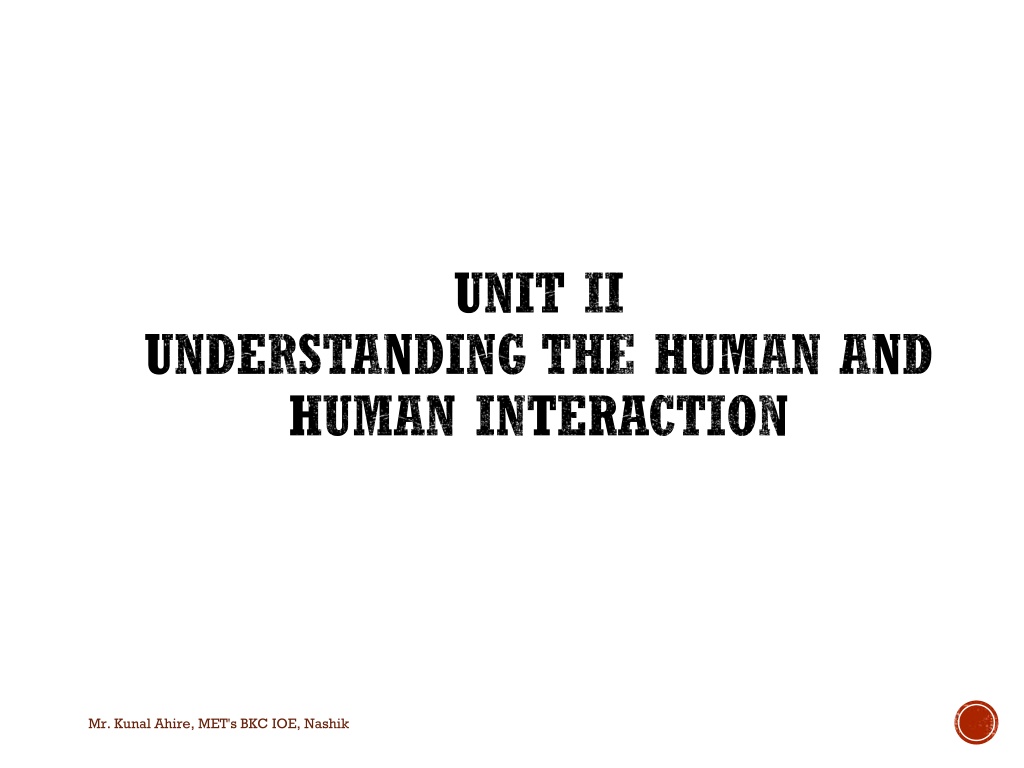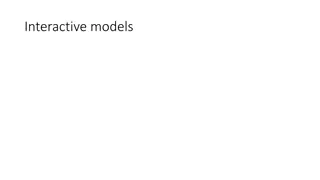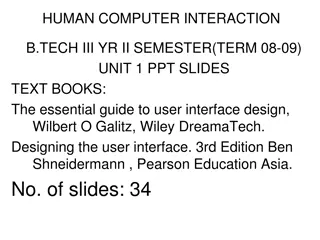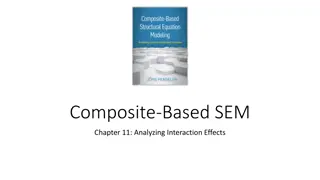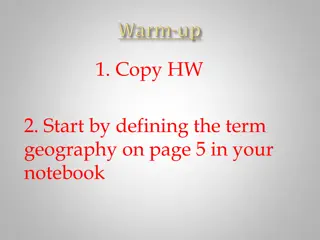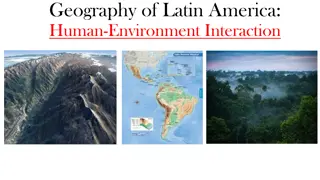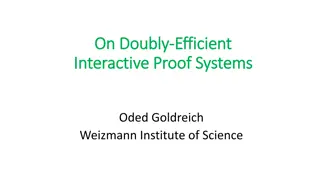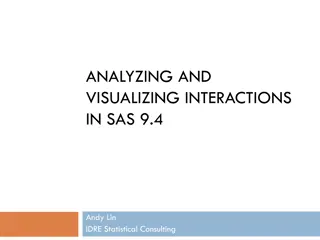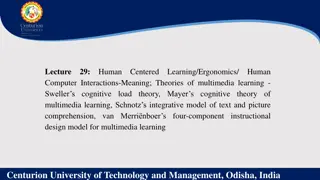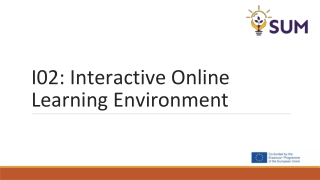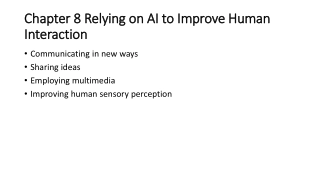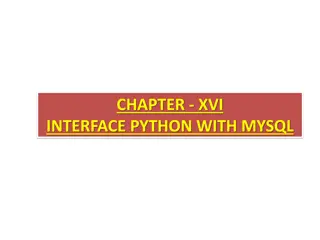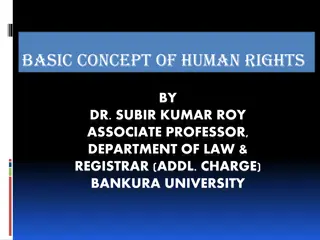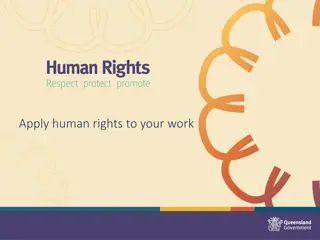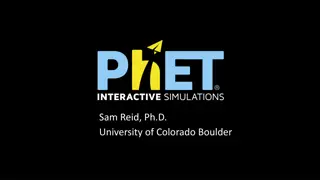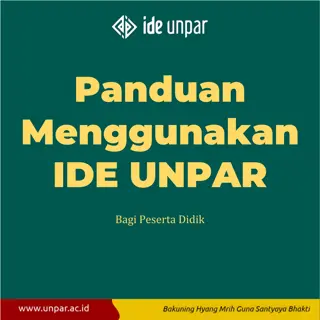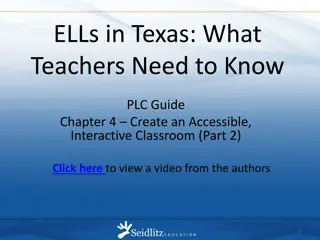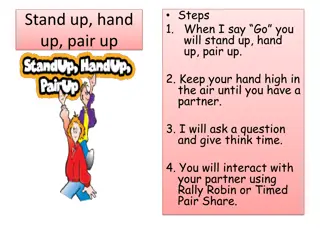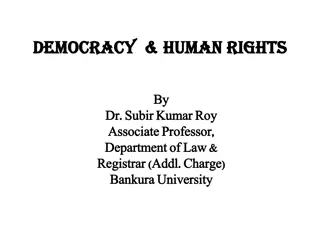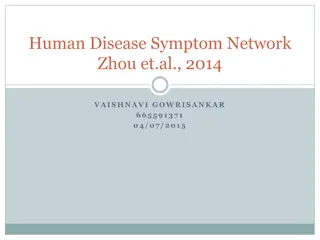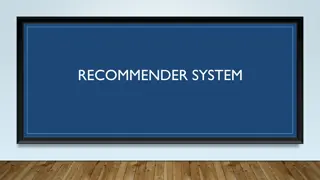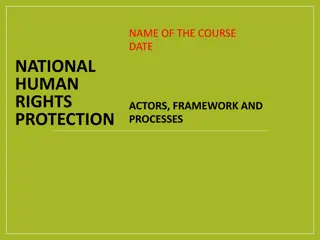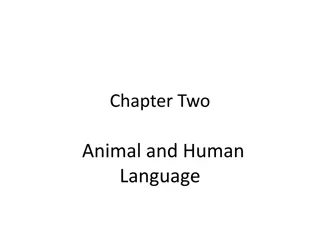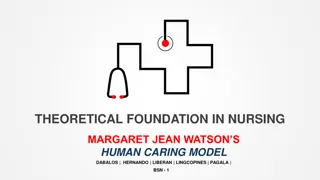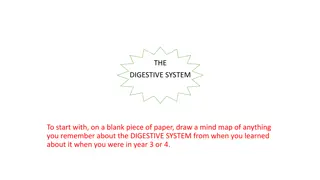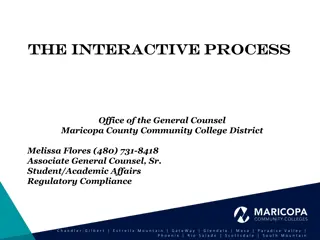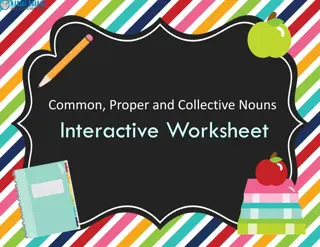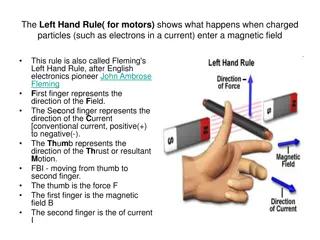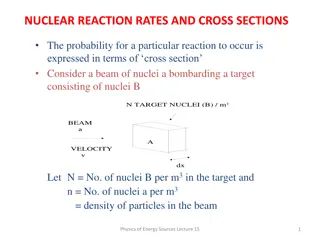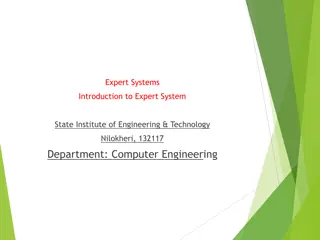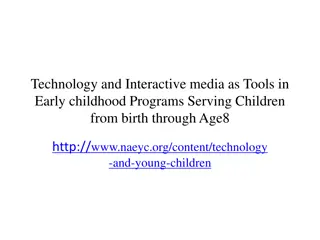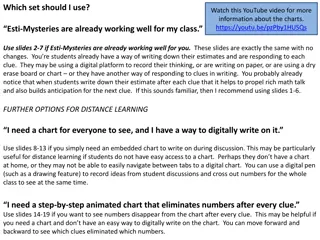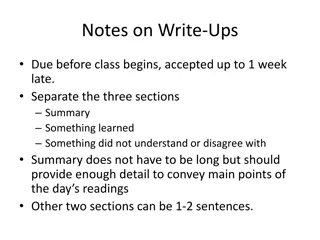Understanding Human Interaction in Interactive Systems
In the study of human factors in interactive systems, understanding the capabilities and limitations of users is crucial. This involves examining human input-output channels, memory, thinking processes, and problem-solving abilities. Humans interact with technology through senses like vision, hearing, and touch, making these aspects critical in Human-Computer Interaction (HCI) design. Recognizing individual differences in how humans perceive and process information is essential for designing effective and user-friendly systems.
Download Presentation

Please find below an Image/Link to download the presentation.
The content on the website is provided AS IS for your information and personal use only. It may not be sold, licensed, or shared on other websites without obtaining consent from the author. Download presentation by click this link. If you encounter any issues during the download, it is possible that the publisher has removed the file from their server.
E N D
Presentation Transcript
UNIT II UNDERSTANDING THE HUMAN AND HUMAN INTERACTION Mr. Kunal Ahire, MET's BKC IOE, Nashik
HUMAN FACTOR 1. Introduction 2. Human s Input output Channels 3. Human memory 4. Thinking : Reasoning and Problem Solving Mr. Kunal Ahire, MET's BKC IOE, Nashik
INTRODUCTION We start with the human, the central character in any discussion of interactive systems. The human, the user, is, after all, the one whom computer systems are designed to assist. The requirements of the user should therefore be our first priority. In order to design something for someone, we need to understand their capabilities and limitations. We need to know if there are things that they will find difficult or, even, impossible. It will also help us to know what people find easy and how we can help them by encouraging these things. We will look at aspects of cognitive psychology which have a bearing on the use of computer systems: around them, how they store and process information and solve problems, and how they physically manipulate objects. how humans perceive the world Mr. Kunal Ahire, MET's BKC IOE, Nashik
INTRODUCTION The user was used as an information processing system, to make the analogy closer to that of a conventional computer system. Information comes in, is stored and processed, and information is passed out .Therefore, there are three components of this system: input output, memory and processing. In the human, we are dealing with an processing system, and processing therefore includes problem solving, learning, and, consequently, making mistakes . The human, unlike the computer, is also influenced by external factors such as the social and environment, and we need to be aware of these influences as well . intelligent information- organizational Mr. Kunal Ahire, MET's BKC IOE, Nashik
HUMANS INPUT OUTPUT CHANNELS A person s occurs through interaction with the outside world information being received and sent; input and output. In interaction with a computer, the human input is the data output by the computer vice versa. Input in humans occurs mainly through the senses and output through the motor controls of the effectors. There are five major senses: sight, hearing, touch, taste and smell. Mr. Kunal Ahire, MET's BKC IOE, Nashik
HUMANS INPUT OUTPUT CHANNELS Vision, hearing and touch are the most important senses in HCI. The fingers, voice, eyes, head and body position are the primary effectors. A human can be viewed as information the processing system, for example, a simple model: Information received and responses given via input-output channels. Information stored in memory. Information processed and applied in various ways. The capabilities of humans in these areas are important to design, as are individual differences. Mr. Kunal Ahire, MET's BKC IOE, Nashik
I.VISION Human vision is a highly complex activity with a range of physical and perceptual limitations, yet it is the primary source of information for the average person. We can roughly divide visual perception into two stages: 1. The physical reception of the stimulus from the outside world 2. The processing and interpretation of that stimulus. Mr. Kunal Ahire, MET's BKC IOE, Nashik
I.VISION Mr. Kunal Ahire, MET's BKC IOE, Nashik
I.VISION The eye is a mechanism for receiving light and transforming it into electrical energy. Light is reflected from objects in the world or is produced from a light source (e.g. a display) and their image is focused upside down on the back of the eye. The receptors in the eye transform it into electrical signals which are passed to the brain. The cornea and lens at the front of the eye focus the light into a sharp image on the back of the eye, the retina. The retina is light sensitive and contains two types of photoreceptor: Rods Cones Retina contains rods for low light vision and cones for color vision Mr. Kunal Ahire, MET's BKC IOE, Nashik
Visual perception PERCEIVING COLOR Color is usually regarded as being made up of three components Hue: Hue is determined by the spectral wavelength of the light. Intensity: Intensity is the brightness of the color Saturation: saturation is the amount of whiteness in the color. 8% males and 1% females are color blind Commonly being unable to discriminate between red and green Mr. Kunal Ahire, MET's BKC IOE, Nashik
Visual perception Reading There are several stages in the reading process. 1. First, the visual pattern of the word on the page is perceived. 2. Second, it is then decoded with reference to an internal representation of language. 3.Third language processing include syntactic and semantic analysis and operate on phrases or sentences. We are most concerned with the first two stages of this process and how they influence interface design. During reading, the eye makes jerky movements called saccades followed by fixations. Perception occurs during the fixation periods, which account for approximately 94% of the time elapsed. The eye moves backwards over the text as well as forwards, in what are known as regressions. If the text is complex, there will be more regressions. Mr. Kunal Ahire, MET's BKC IOE, Nashik
II. Hearing 1.The sense of hearing is often considered secondary to sight, but we tend to underestimate the amount of information that we receive through our ears. 2.The auditory system can convey a lot of information about our environment. 3. It begins with vibrations in the air or sound waves. 4.The ear receives these vibrations and transmits them, through various stages, to the auditory nerves. 5.The auditory system performs some filtering of the sounds received, allowing us to ignore background noise and concentrate on important information. Mr. Kunal Ahire, MET's BKC IOE, Nashik
6. Sound can convey a remarkable amount of information. It is rarely used to its potential in interface design, usually being confined to warning sounds and notifications. 7. The exception is multimedia, which may include music, voice commentary and sound effects. This suggests that sound could be used more extensively in interface design, to convey information about the system state. 8. We are selective in our hearing. Mr. Kunal Ahire, MET's BKC IOE, Nashik
The ear has three sections as the outer ear, middle ear and inner ear. The outer ear, it is a visible part of the ear. It has two parts as the pinna and the auditory canal. The pinna is attached to the sides of the head. The outer ear protects the middle ear and the auditory canal contains wax. Purpose of wax The pinna and auditory canal amplify sound. The location of sound is identified by the two ears receive slightly different sounds along with time difference between the sound reaching the two ears. Intensity of sound reaching the two ears is also different due to head in between two ears. Frequencies from 20 Hz to 15 kHz. Mr. Kunal Ahire, MET's BKC IOE, Nashik
III.TOUCH: 1.The third and last of the senses that we will consider is touch. 2.Although this sense is often viewed as less important than sight or hearing, we can t imagine life without it. 3.Touch provides us with vital information about our environment. 4.The apparatus of touch differs from that of sight and hearing in that it is not localized. 5.We receive stimuli through the skin. 6.The skin contains three types of sensory receptor: a. Thermoreceptors respond to heat and cold, b. Nociceptors respond to intense pressure, heat and pain. c. Mechanoreceptors respond to pressure. Mr. Kunal Ahire, MET's BKC IOE, Nashik
HUMAN MEMORY 1.Memory refers to the processes that are used to acquire, store, retain and later retrieve information. 2.There are three stages of memory, and they are sensory memory, long term memory & short-term memory as shown in the figure below. Mr. Kunal Ahire, MET's BKC IOE, Nashik
HUMAN MEMORY I) Sensory Memory: 1. Sensory memory is an ultra-short-term memory and decays or degrades very quickly. 2. Sensory memory is the earliest stage of memory. 3. During this stage, sensory information from the environment is stored for a very brief period of time, generally for no longer than a half-second for visual information and 3 or 4 seconds for auditory information. 4. Unlike other types of memory, the sensory memory cannot be prolonged via rehearsal. 5. The sensory memories act as buffers for stimuli received through the senses. Asensory memory exists for each sensory channel: Iconic memory for visual stimuli. Echoic memory for aural stimuli. Haptic memory for touch. These memories are constantly overwritten by new information coming in on these channels. Mr. Kunal Ahire, MET's BKC IOE, Nashik
II) Short Term Memory: 1. Short term memory is also known as active memory. 2. It is the information; we are currently aware of or thinking about. 3. Most of the information stored in active memory will be kept for approximately 20 to 30 seconds. 4. For example, in order to understand this sentence, the beginning of the sentence needs to be held in mind while the rest is read, a task which is carried out by the short- term memory. 5. Short term memory has a limited capacity. *There are two basic methods for measuring memory capacity. 1. Length of a sequence which can be remembered in order. 2.The second allows items to be freely recalled in any order. Mr. Kunal Ahire, MET's BKC IOE, Nashik
II) Short Term Memory: Short-term memory or working memory acts as a scratch-pad for temporary recall of information. It is used to store information which is only required fleetingly. For example, calculate the multiplication 35 6 in your head. The chances are that you will have done this calculation in stages, perhaps 5 6 and then 30 6 and added the results; or you may have used the fact that 6 = 2 3 and calculated 2 35 = 70 followed by 3 70. To perform calculations such as this we need to store the intermediate stages for use later. Or consider reading. In order to comprehend this sentence you need to hold in your mind the beginning of the sentence as you read the rest. Both of these tasks use short-term memory. Mr. Kunal Ahire, MET's BKC IOE, Nashik
II) Short Term Memory: Short-term memory can be accessed rapidly, in the order of 70 ms. However, it also decays rapidly, meaning that information can only be held there temporarily, in the order of 200 ms. Short-term memory also has a limited capacity. There are two basic methods for measuring memory capacity. The first involves determining the length of a sequence which can be remembered in order. The second allows items to be freely recalled in any order. Using the first measure, the average person can remember 7 2 digits. This was established in experiments by Miller. Look at the following number sequence: Mr. Kunal Ahire, MET's BKC IOE, Nashik 265397620853
II) Short Term Memory: Now write down as much of the sequence as you can remember. Did you get it all right? If not, how many digits could you remember? If you remembered between five and nine digits your digit span is average. Now try the following sequence: 44 113 245 8920 Mr. Kunal Ahire, MET's BKC IOE, Nashik
II) Short Term Memory: Did you recall that more easily? Here the digits are grouped or chunked. A generalization of the 7 2 rule is that we can remember 7 2 chunks of information. Therefore chunking information can increase the short-term memory capacity. The limited capacity of short-term memory produces a subconscious desire to create chunks, and so optimize the use of the memory. The successful formation of a chunk is known as closure. This process can be generalized to account for the desire to complete or close tasks held in short-term memory. If a subject fails to do this or is prevented from doing so by interference, the subject is liable to lose track of what he/she is doing and make consequent errors. Mr. Kunal Ahire, MET's BKC IOE, Nashik
III) Long term memory: If short-term memory is our working memory or scratch-pad , long-term memory is our main resource. Here we store factual information, experiential knowledge, procedural rules of behavior in fact, everything that we know . It differs from short-term memory in a number of significant ways. First, it has a huge, if not unlimited, capacity. Secondly, it has a relatively slow access time of approximately a tenth of a second. Thirdly, forgetting occurs more slowly in long-term memory, if at all. These distinctions provide further evidence of a memory structure with several parts. Mr. Kunal Ahire, MET's BKC IOE, Nashik
III) Long term memory: Long-term memory is intended for the long-term storage of information. Information is placed there from working memory through rehearsal. Unlike working memory there is little decay: long-term recall after minutes is the same as that after hours or days. Mr. Kunal Ahire, MET's BKC IOE, Nashik
Mr. Kunal Ahire, MET's BKC IOE, Nashik Long-term memory may store information in a semantic network
III) Long term memory: Long-term memory structure There are two types of long-term memory: episodic memory and semantic memory. Episodic memory, represents our memory of events and experiences in a serial form. It is from this memory that we can reconstruct the actual events that took place at a given point in our lives. Semantic memory, on the other hand, is a structured record of facts, concepts and skills that we have acquired. The information in semantic memory is derived from that in our episodic memory, such that we can learn new facts or concepts from our experiences. Mr. Kunal Ahire, MET's BKC IOE, Nashik
III) Long term memory: Long-term memory structure Semantic memory is structured in some way to allow access to information, representation of relationships between pieces of information, and inference. One model for the way in which semantic memory is structured is as a network. Items are associated to each other in classes, and may inherit attributes from parent classes. This model is known as a semantic network. As an example, our knowledge about dogs may be stored in a network such as that shown in Figure. Mr. Kunal Ahire, MET's BKC IOE, Nashik
THINKING: REASONING AND PROBLEM SOLVING This is perhaps the area which is most complex, and which separates humans from other information processing system, both artificial and natural. Although information, there is little evidence to suggest that they can use it in quite the same way as humans. it is clear that animals receive and store Similarly, artificial intelligence has produced machines which can see and store information. But their ability to use that information is limited to small domains. Thinking can require different amounts of knowledge. Some thinking activities are very directed, and the knowledge required is constrained. others require vast knowledge from different domains. amount of Mr. Kunal Ahire, MET's BKC IOE, Nashik
REASONING Is the process by which we use the knowledge we have to draw conclusions or infer something new about the domain of interest. There are a number of different types of reasoning. We use each of these types of reasoning in everyday life, but they differ in significantway. E.g. 1.Deductive Reasoning 2.Inductive Reasoning 3.Abductive Reasoning If it is Monday, then she will go to work It is Monday Therefore, she will go to work. Logical conclusion not necessarily true: If it is raining, then the ground is dry It is raining Therefore, the ground is dry Human deduction poor when truth and validity clash. Mr. Kunal Ahire, MET's BKC IOE, Nashik
Problem solving If the reasoning is a means of inferring new information from what is already known Problem solving is the process of finding a solution to an unfamiliar task, using the knowledge we have. Human problem solving is characterized by the ability to adapt the information we have to deal with new situation. There are a number of different views of how people solve problems: 1. Gestalt theory 2. Problem space theory 3. Analogy in problem solving Mr. Kunal Ahire, MET's BKC IOE, Nashik
EMOTION Our emotional response to situations affects how we perform. For example, positive emotions enable us to think more creatively, to solve complex problems, whereas negative emotion pushes us into narrow, focused thinking. A problem that may be easy to solve when we are relaxed, will become difficult if we are frustrated or afraid. Psychologists have studied emotional response for decades and there are many theories as to what is happening when we feel an emotion and why such a response occurs. More than a century ago, William James proposed what has become known as the James Lange theory : that emotion was the interpretation of a physiological response, rather than the other way around. Mr. Kunal Ahire, MET's BKC IOE, Nashik
EMOTION Whatever the exact process, what is clear is that emotion involves both physical and cognitive events. Our body responds biologically to an external stimulus and we interpret that in some way as a particular emotion. That biological response known as affect changes the way we deal with different situations, and this has an impact on the way we interact with computer systems. As Donald Norman says: Negative affect can make it harder to do even easy tasks; positive affect can make it easier to do difficult tasks. We have made the assumption that everyone has similar capabilities and limitations and that we can therefore make generalizations. Mr. Kunal Ahire, MET's BKC IOE, Nashik
INDIVIDUAL DIFFERENCES We have made the assumption that everyone has similar capabilities and limitations and that we can therefore make generalizations. To an extent this is true: the psychological principles and properties that we have discussed apply to the majority of people. Not with standing this, we should remember that, although we share processes in common, humans, and therefore users, are not all the same. We should be aware of individual differences so that we can account for them as far as possible within our designs. These differences may be long term, such as sex, physical capabilities and intellectual capabilities. Others are shorter term and include the effect of stress or fatigue on the user. Still others change through time, such as age. Mr. Kunal Ahire, MET's BKC IOE, Nashik
INDIVIDUAL DIFFERENCES These differences should be taken into account in our designs. It is useful to consider, for any design decision, if there are likely to be users within the target group who will be adversely affected by our decision. At the extremes a decision may exclude a section of the user population. For example, the current emphasis on visual interfaces excludes those who are visually impaired, unless the design also makes use of the other sensory channels. On a more mundane level, designs should allow for users who are under pressure, feeling ill or distracted by other concerns: they should not push users to their perceptual or cognitive limits. Mr. Kunal Ahire, MET's BKC IOE, Nashik
ERGONOMICS Ergonomics (or human factors) is traditionally the study of the physical characteristics of the interaction: how the controls are designed, the physical environment in which the interaction takes place, and the layout and physical qualities of the screen. A primary focus is on user performance and how the interface enhances or detracts from this. In seeking to evaluate these aspects of the interaction, ergonomics will certainly also touch upon human psychology and system constraints. It is a large and established field, which is closely related to but distinct from HCI, and full coverage would demand a book in its own right. Here we consider a few of the issues addressed by ergonomics as an introduction to the field. Mr. Kunal Ahire, MET's BKC IOE, Nashik
ERGONOMICS We will briefly look at the arrangement of controls and displays, the physical environment, health issues and the use of color. These are by no means exhaustive and are intended only to give an indication of the types of issues and problems addressed by ergonomics. Benefits of Ergonomics Lower Cost Higher Productivity Better Product Quality Improved Employee Engagement Better Safety Culture Mr. Kunal Ahire, MET's BKC IOE, Nashik
HUMAN ERROR SLIPS AND MISTAKES Human errors are often classified into slips and mistakes. We can distinguish these using Norman s gulf of execution. If you understand a system well you may know exactly what to do to satisfy your goals you have formulated the correct action. However, perhaps you mistype or you accidentally press the mouse button at the wrong time. These are called slips; you have formulated the right action, but fail to execute that action correctly. However, if you don t know the system well you may not even formulate the right goal. For example, you may think that the magnifying glass icon is the find function, but in fact it is to magnify the text. This is called a mistake. Mr. Kunal Ahire, MET's BKC IOE, Nashik
HUMAN ERROR SLIPS AND MISTAKES If we discover that an interface is leading to errors it is important to understand whether they are slips or mistakes. Slips may be corrected by, for instance, better screen design, perhaps putting more space between buttons. However, mistakes need users to have a better understanding of the systems, so will require far more radical redesign or improved training, perhaps a totally different metaphor for use. Mr. Kunal Ahire, MET's BKC IOE, Nashik
MODELS OF INTERACTION There are a number of ways in which the user can communicate with the system. At one extreme is batch input, in which the user provides all the information to the computer at once and leaves the machine to perform the task. This approach does involve an interaction between the user and computer but does not support many tasks well. At the other extreme are highly interactive input devices and paradigms, such as direct manipulation and the applications of virtual reality. Here the user is constantly providing instruction and receiving feedback. These are the types of interactive system we are considering. Mr. Kunal Ahire, MET's BKC IOE, Nashik
MODELS OF INTERACTION Interaction involves at least two participants: the user and the system. Both are complex, as already have seen, and are very different from each other in the way that they communicate and view the domain and the task. The interface must therefore effectively translate between them to allow the interaction to be successful. This translation can fail at a number of points and for a number of reasons. The use of models of interaction can help us to understand exactly what is going on in the interaction and identify the likely root of difficulties. They also provide us with a framework to compare different interaction styles and to consider interaction problems. Mr. Kunal Ahire, MET's BKC IOE, Nashik
MODELS OF INTERACTION Now by considering the most influential model of interaction, Norman s execution evaluation cycle; then look at another model which extends the ideas of Norman s cycle. Both of these models describe the interaction in terms of the goals and actions of the user. We will therefore briefly discuss the terminology used and the assumptions inherent in the models, before describing the models themselves. Mr. Kunal Ahire, MET's BKC IOE, Nashik
THE TERMS OF INTERACTION Traditionally, the purpose of an interactive system is to aid a user in accomplishing goals from some application domain. A domain defines an area of expertise and knowledge in some real- world activity. Some examples of domains are graphic design, authoring and process control in a factory. A domain consists of concepts that highlight its important aspects. In a graphic design domain, some of the important concepts are geometric shapes, a drawing surface and a drawing utensil. Tasks are operations to manipulate the concepts of a domain. A goal is the desired output from a performed task. For example, one task within the graphic design domain is the construction of a specific geometric shape with particular attributes on the drawing surface. Mr. Kunal Ahire, MET's BKC IOE, Nashik
THE TERMS OF INTERACTION A related goal would be to produce a solid red triangle centered on the canvas. An intention is a specific action required to meet the goal. Task analysis involves the identification of the problem space for the user of an interactive system in terms of the domain, goals, intentions and tasks. The concepts used in the design of the system and the description of the user are separate, and so we can refer to them as distinct components, called the System and the User, respectively. The System and User are each described by means of a language that can express concepts relevant in the domain of the application. The System s language we will refer to as the core language and the User s language we will refer to as the task language. The core language describes computational attributes of the domain relevant to the System state, whereas the task language describes psychological attributes of the domain relevant to the User state. Mr. Kunal Ahire, MET's BKC IOE, Nashik
THE EXECUTIONEVALUATION CYCLE Norman s model of interaction is perhaps the most influential in Human Computer Interaction, possibly because of its closeness to our intuitive understanding of the interaction between human user and computer. The user formulates a plan of action, which is then executed at the computer interface. When the plan, or part of the plan, has been executed, the user observes the computer interface to evaluate the result of the executed plan, and to determine further actions. The interactive cycle can be divided into two major phases: execution and evaluation. These can then be subdivided into further stages, seven in all. Mr. Kunal Ahire, MET's BKC IOE, Nashik
THE EXECUTIONEVALUATION CYCLE The stages in Norman s model of interaction are as follows: 1. Establishing the goal. 2. Forming the intention. 3. Specifying the action sequence. 4. Executing the action. 5. Perceiving the system state. 6. Interpreting the system state. 7. Evaluating the system state with respect to the goals and intentions. Mr. Kunal Ahire, MET's BKC IOE, Nashik
THE EXECUTIONEVALUATION CYCLE Each stage is, of course, an activity of the user. First the user forms a goal. This is the user s notion of what needs to be done and is framed in terms of the domain, in the task language. It is liable to be imprecise and therefore needs to be translated into the more specific intention, and the actual actions that will reach the goal, before it can be executed by the user. The user perceives the new state of the system, after execution of the action sequence, and interprets it in terms of his expectations. If the system state reflects the user s goal then the computer has done what he wanted and the interaction has been successful; otherwise the user must formulate a new goal and repeat the cycle. Mr. Kunal Ahire, MET's BKC IOE, Nashik
THE EXECUTIONEVALUATION CYCLE Norman uses a simple example of switching on a light to illustrate this cycle. Imagine you are sitting reading as evening falls. You decide you need more light; that is you establish the goal to get more light. From there you form an intention to switch on the desk lamp, and you specify the actions required, to reach over and press the lamp switch. If someone else is closer then intention may be different you may ask them to switch on the light for you. Your goal is the same but the intention and actions are different. When you have executed the action you perceive the result, either the light is on or it isn t and you interpret this, based on your knowledge of the world. Mr. Kunal Ahire, MET's BKC IOE, Nashik
THE EXECUTIONEVALUATION CYCLE For example, if the light does not come on you may interpret this as indicating the bulb has blown or the lamp is not plugged into the mains, and you will formulate new goals to deal with this. If the light does come on, you will evaluate the new state according to the original goals is there now enough light? If so, the cycle is complete. If not, you may formulate a new intention to switch on the main ceiling light as well. Mr. Kunal Ahire, MET's BKC IOE, Nashik
THE EXECUTIONEVALUATION CYCLE Norman uses this model of interaction to demonstrate why some interfaces cause problems to their users. He describes these in terms of the gulfs of execution and the gulfs of evaluation. Already we discussed earlier, the user and the system do not use the same terms to describe the domain and goals remember that we called the language of the system the core language and the language of the user the task language. The gulf of execution is the difference between the user s formulation of the actions to reach the goal and the actions allowed by the system. If the actions allowed by the system correspond to those intended by the user, the interaction will be effective. The interface should therefore aim to reduce this gulf. Mr. Kunal Ahire, MET's BKC IOE, Nashik
THE EXECUTIONEVALUATION CYCLE The gulf of evaluation is the distance between the physical presentation of the system state and the expectation of the user. If the user can readily evaluate the presentation in terms of his goal, the gulf of evaluation is small. The more effort that is required on the part of the user to interpret the presentation, the less effective the interaction. Norman s model is a useful means of understanding the interaction, in a way that is clear and intuitive. It allows other, more detailed, empirical and analytic work to be placed within a common framework. However, it only considers the system as far as the interface. It concentrates wholly on the user s view of the interaction. Mr. Kunal Ahire, MET's BKC IOE, Nashik