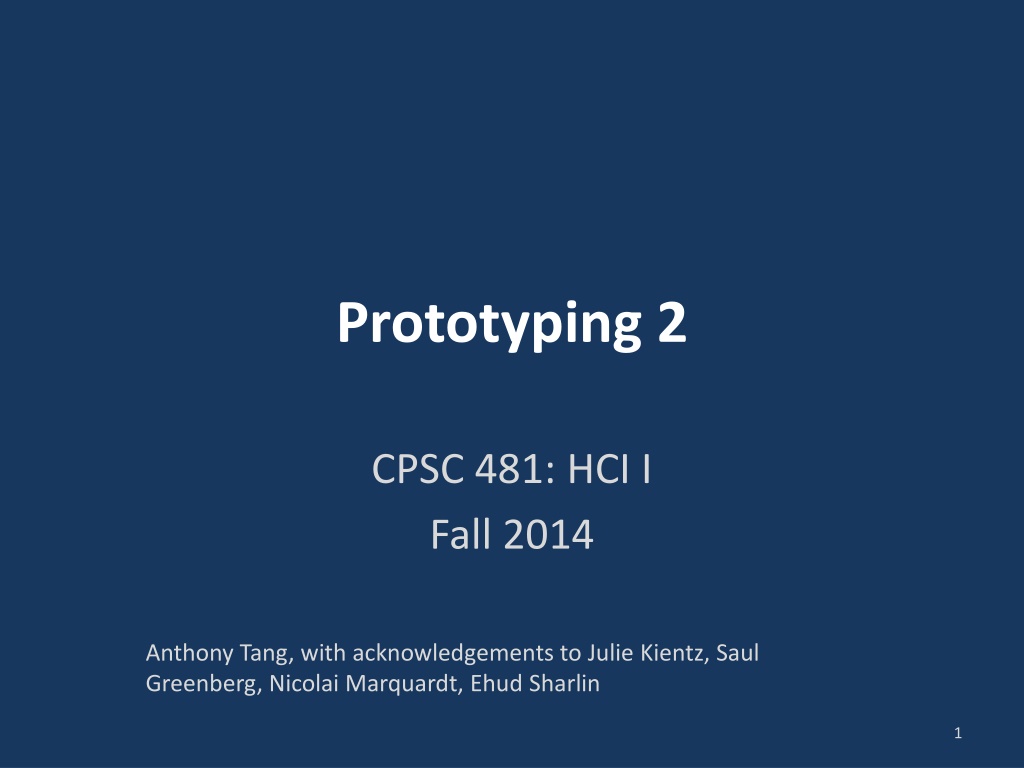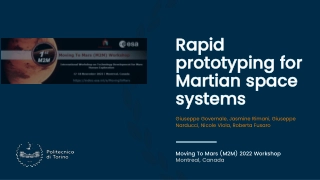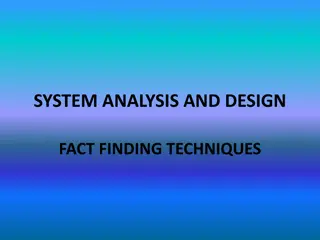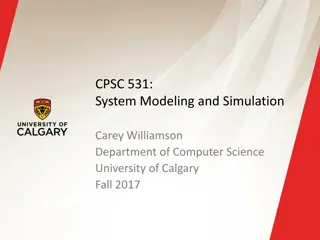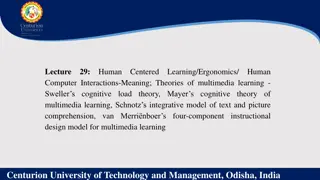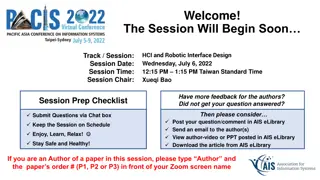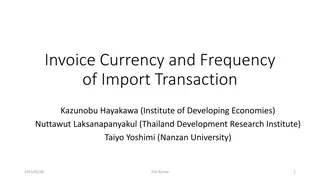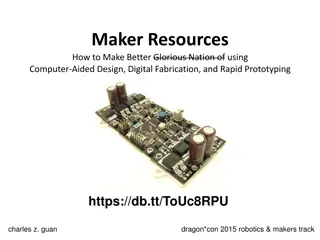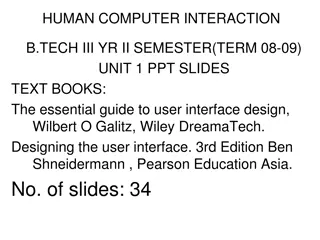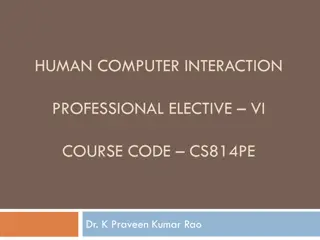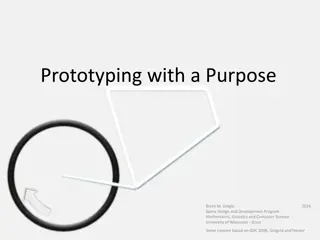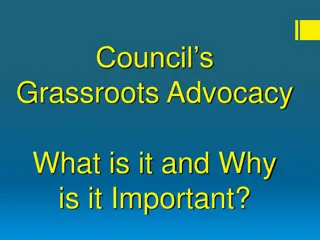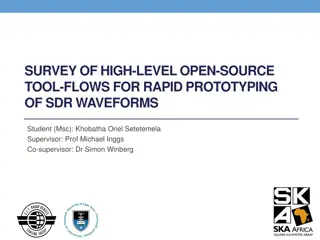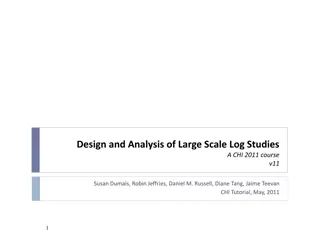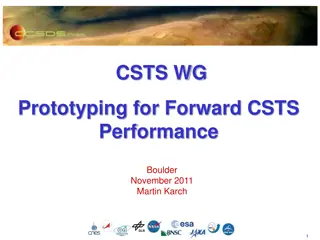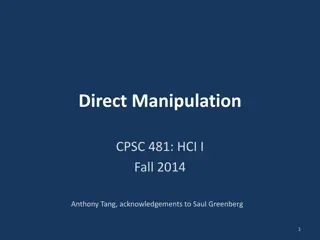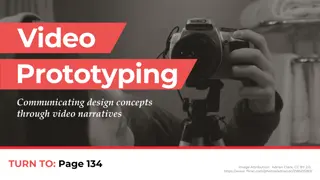Prototyping Strategies in HCI - CPSC 481 Lecture Overview
This educational material provides insights into prototyping strategies in the field of Human-Computer Interaction (HCI). Covering topics such as horizontal vs. vertical prototypes, methods for prototyping functionality, and integrating prototyping into software engineering processes, the content delves into different types of prototypes and tools like storyboards and PICTIVE for collaborative technology initiatives.
Download Presentation

Please find below an Image/Link to download the presentation.
The content on the website is provided AS IS for your information and personal use only. It may not be sold, licensed, or shared on other websites without obtaining consent from the author. Download presentation by click this link. If you encounter any issues during the download, it is possible that the publisher has removed the file from their server.
E N D
Presentation Transcript
Prototyping 2 CPSC 481: HCI I Fall 2014 Anthony Tang, with acknowledgements to Julie Kientz, Saul Greenberg, Nicolai Marquardt, Ehud Sharlin 1
Learning Objectives By the end of this lecture, you should be able to: describe the difference between horizontal and vertical prototypes contrast several methods for prototyping functionality (e.g. wizard-of-oz; video prototyping) contrast three ways of integrating prototyping into an organization s software engineering process 2
Prototype Types: Two Dimension Classification Scheme High --- Low Fidelity Choice of medium is close to or far from that of the final design e.g. high = software; low = paper prototype Horizontal vs. Vertical (generally for software prototypes) Range of capabilities in the prototype horizontal = wide range of features without full implementation of any vertical= select features are implemented all the way through 3
Vertical vs. Horizontal Prototypes Different Features Horizontal prototype Functionality Scenario Full interface Vertical prototype 4
Prototyping through Storyboards comic book approach, a series of keyframes as sketches illustrates a sequence originally from film; used to get the idea of a scene snapshots of the interface at particular key points in the interaction users can evaluate quickly the direction the interface is heading 90robin%20storyboard 5
Prototyping with PICTIVE PICTIVE: Plastic Interface for Collaborative Technology Initiatives through Video Exploration Designing with customers using office supplies multiple layers of sticky notes and plastic overlays different sized stickies represent icons, menus, windows etc. Interaction demonstrated by manipulating notes new interfaces built on the fly Session videotaped for later analysis usually end up with mess of paper and plastic! 8
PICTIVE, designing with office supplies Can pre-make paper interface components buttons menu alert box combo box tabs list box entries 9
Prototyping with PowerPoint PowerPoint can also be used to simulate very specific interaction scenarios Problem: People give me gifts I don t want Solution: Maybe a web-based gift-list social networking site could help 10
Prototyping Functionality: Wizard-of-Oz Common problem: it s difficult to prototype some piece of functionality Need: test whether it is actually good Solution: fake it with a person controlling the interface! Make the interaction as authentic as possible Key: user has no idea that the interaction is being faked 11
Wizard of Oz A method of testing a system that does not exist the listening typewriter, IBM 1983 Dear Henry Speech Computer What the user sees 12
Wizard of Oz A method of testing a system that does not exist the listening typewriter, IBM 1984 Dear Henry Dear Henry Speech Computer What the user sees The wizard 13
Name Origin: Wizard-of-Oz The Wizard of Oz: book and movie clip 14
Wizard of Oz: The Point Up until the point the wizard is discovered, the thoughts, feelings, and actions of Dorothy and the others were all genuine They were genuinely experiencing what it would be like to talk to a powerful and terrible wizard 15
Wizard of Oz: Anti-Gravity Bar http://www.youtube.com/watch?v=DL9cAcQ-gKQd 16
Prototyping Functionality: Video Prototyping Video prototyping allows you to prototype functionality without needing to be physically present. Paper prototypes and wizard-of-oz require you to be around to simulate functionality. A video prototype frees you from that, but constrains you to a limited scenario. You can also simulate this through a stitched together set of images (slow-mation). 17
Body Centric Interaction New design concept. Realized as a medium- fidelity prototype, and captured as a video prototype. 19
Fat-Thumb High fidelity prototype, but very much a vertical one Fat-Thumb video example w/ maps 20
Prototypes in an Organization Question: How do we integrate the philosophy of prototyping into an organization? Three methods for managing this integration: 1. Evolutionary 2. Modular (incremental) 3. Throw-away 22
Evolutionary Approach to Prototype Integration Design prototype Iteratively change the prototype to incorporate changes Test Implement prototype prototype Eventually, the reworked prototype becomes the final system System 23
Modular (Incremental) Approach to Prototype Integration Design component Build the system as separate modules/components Test Implement component component Design component Design component Test Implement component component Each module is designed, prototyped and build separately before being combined into a final system Test Implement component component System 24
Throw-away Approach to Prototype Integration Design prototype Design prototype Prototype is used to get rapid feedback (i.e. to learn lessons) Test Implement prototype prototype Test Implement prototype prototype Design prototype Prototype is built, tested, and deployed (or discarded) Test Implement prototype prototype 25
Integrating Prototypes in Organizations 1. evolutionary prototype is altered to incorporate design changes eventually becomes the final product 2. modular (incremental) product is built as separate components (modules) each component is prototyped and tested, then added to final system 3. throwaway prototype serves to reveal user reach, then discarded creating prototype should be rapid, otherwise can be expensive 26
Learning Objectives You now know how to : describe the difference between horizontal and vertical prototypes contrast several methods for prototyping functionality (e.g. wizard-of-oz; video prototyping) contrast three ways of integrating prototyping into an organization s software engineering process 27