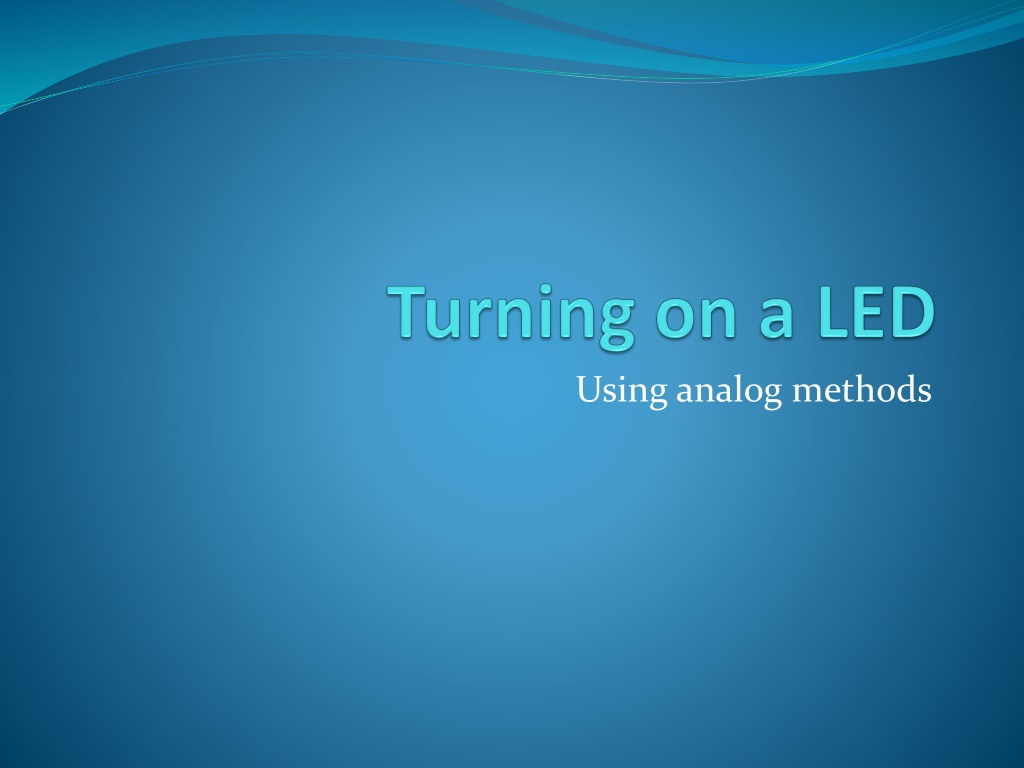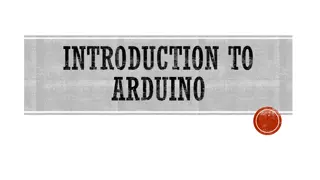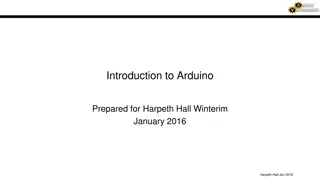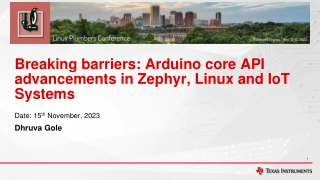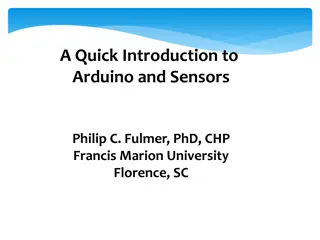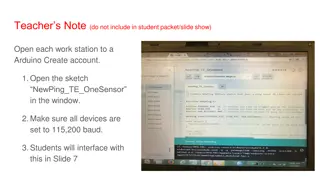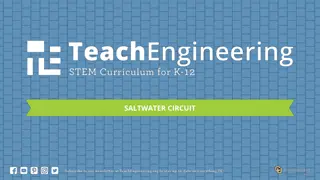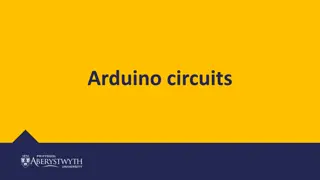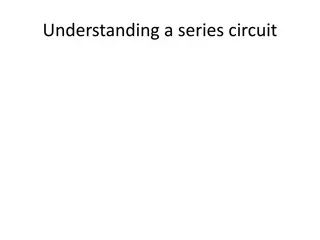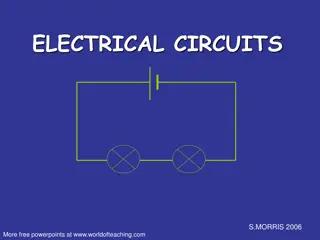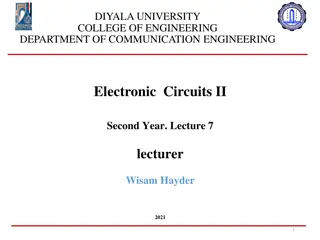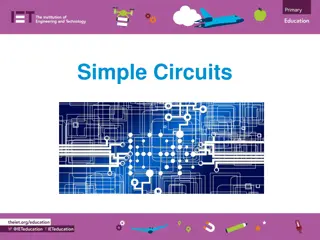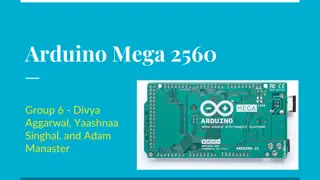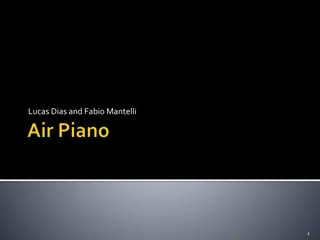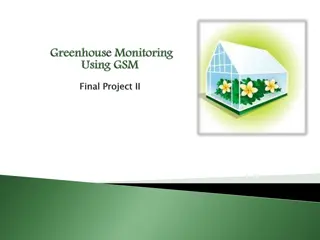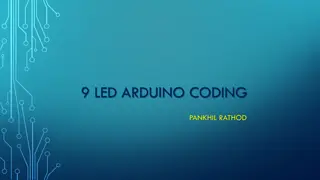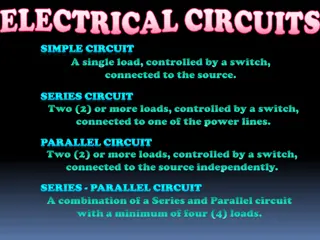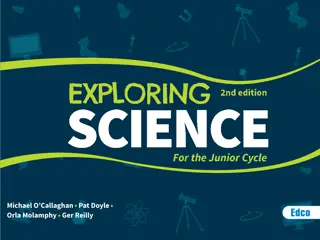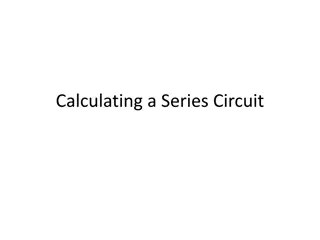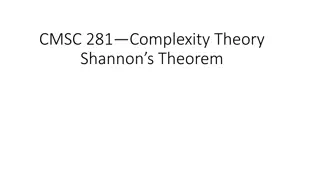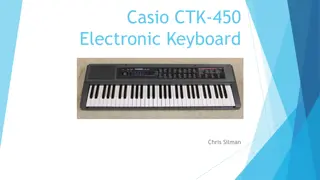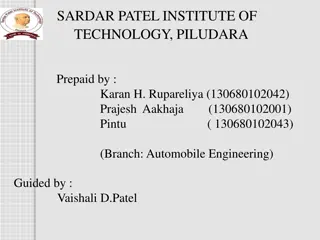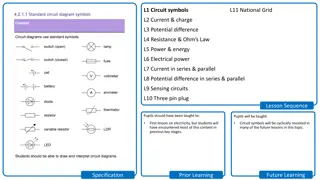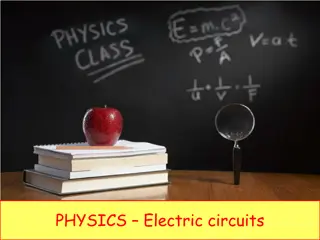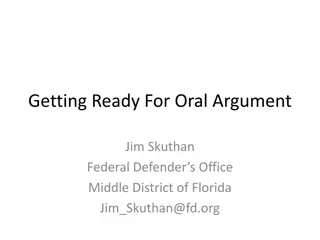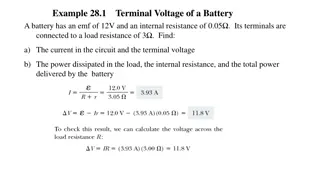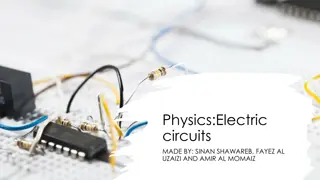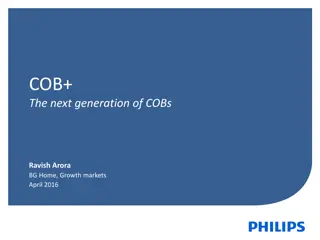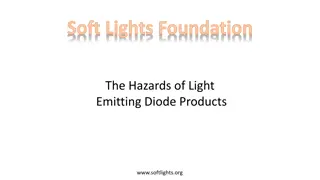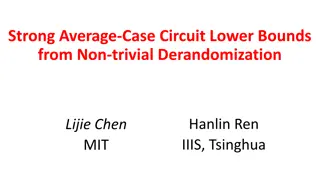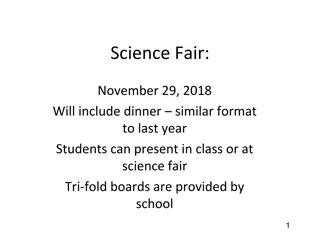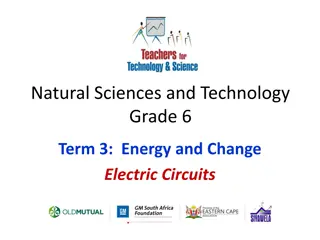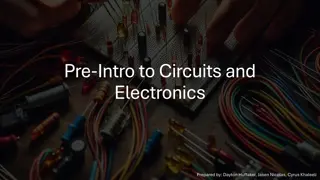Exploring LED Circuit Basics with Arduino
Learn the fundamentals of working with LEDs and Arduino by directly wiring an LED to a 5V source, choosing the right resistor for optimal performance, understanding LED circuit diagrams, and controlling the LED with a push button switch. Explore the components needed and gain insights into designing simple circuits to light up LEDs effectively.
Download Presentation

Please find below an Image/Link to download the presentation.
The content on the website is provided AS IS for your information and personal use only. It may not be sold, licensed, or shared on other websites without obtaining consent from the author. Download presentation by click this link. If you encounter any issues during the download, it is possible that the publisher has removed the file from their server.
E N D
Presentation Transcript
Wiring a LED directly to a source In this exercise we will attach our LED directly to the 5 volt source on our Arduino. This is the equivalent of plugging a lamp into the wall. It is important to note that in this exercise we are only using the Arduino as a DC power source. It can easily be replaced with any other 5 Volt DC power supply
Materials Arduino Hookup wire 1 LED 1 1k pull-up resistor Breadboard
Background overview LEDs are diodes and thus current only flows in one direction. Due to their extremely low internal resistance, it is necessary to put a resistor in series with them in order to prevent burn out There are 2 different length legs on an LED, the Anode and Cathode, which correspond to positive and negative. A visual reference of these pins can be seen in the EE Device Reference Sheet on Course Site
How to decide on a resistor to use Assuming we are using a red LED we can look at our data sheet and see what current will provide the optimal brightness. Our power source provides 5v at up to 100 mA, but we want to push 20mA through our LED. First we find the excess voltage. ???????= ??? ???? 5? 2.2? = 2.8? Then using Ohm s law we find the correct resistor to utilize this excess voltage an limit current. R=??????? 2.8? 20??= 140? ?? This is the minimum resistance we should use for this LED in order not to overload it an burn it out. Next we will look at the voltage drop across the LED for this current. ?
Controlling the LED with a button Now we are going to use a push button switch to turn our LED on The following slides depict the circuits necessary to accomplish this task. Eventually we will replace the manual pushing of a button with the voltage output of a Microcontroller
Additional Materials Pushbutton switch 1k resistor
Topics to Investigate LED forward voltage and current limits How LEDs work LED resistor calculator http://led.linear1.org/1led.wiz/ De-bouncing of buttons Pull down resistors on buttons
Notes on MEGA vs TEENSY First we used the MEGA and a 1000 ohm resistor. Notice 5 volt source less 2.2 volt drop leaves 2.8 volts and through a 1000 ohm resistor a 2.8 milliamp current is drawn from the board. Try wiring the same circuit with the TEENSY. The LED has 2.2 volt drop. Board source is 3.3 V so 1.1 V on current limiting resistor. Although the teensy can drive total of 100 mA the LED burns bright at 20 mA. So a resistance of 55 ohms will produce the optimal brightness. This seems awful small. Is this calculation correct? Maybe we do not need so bright? Try using a 100 ohm resistor in order to be safe.