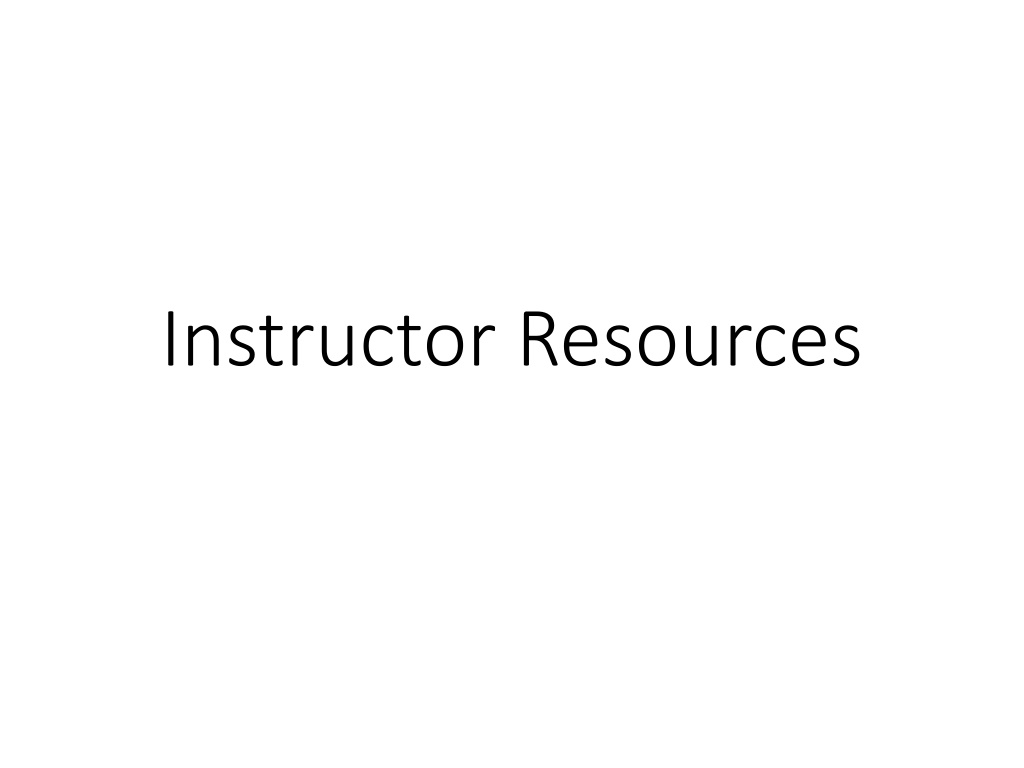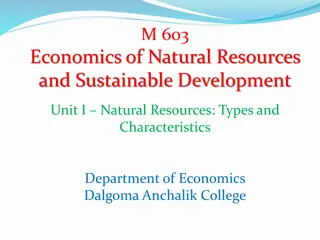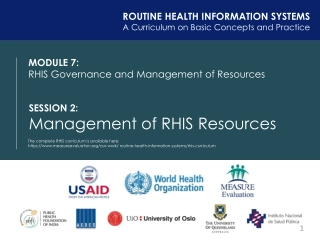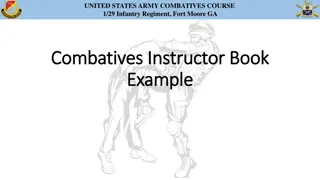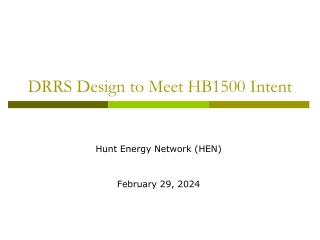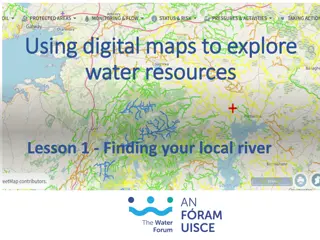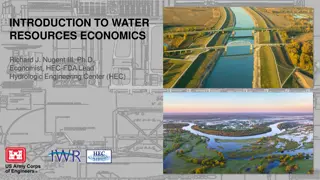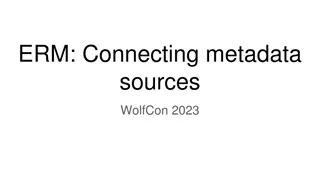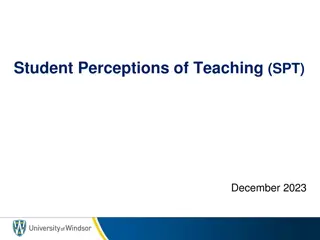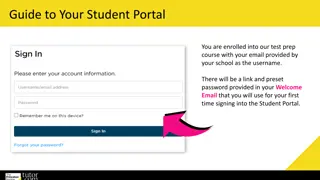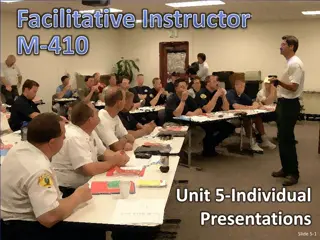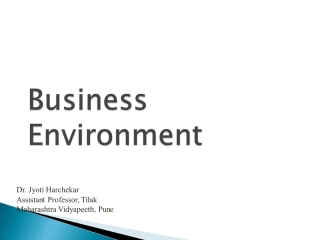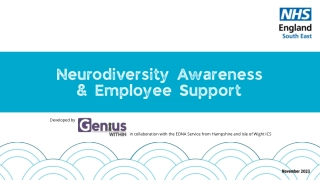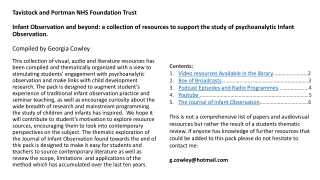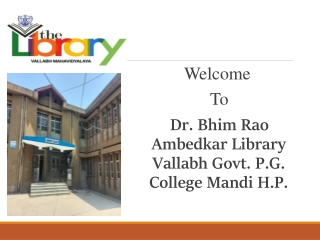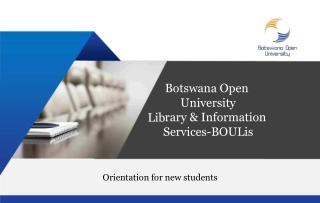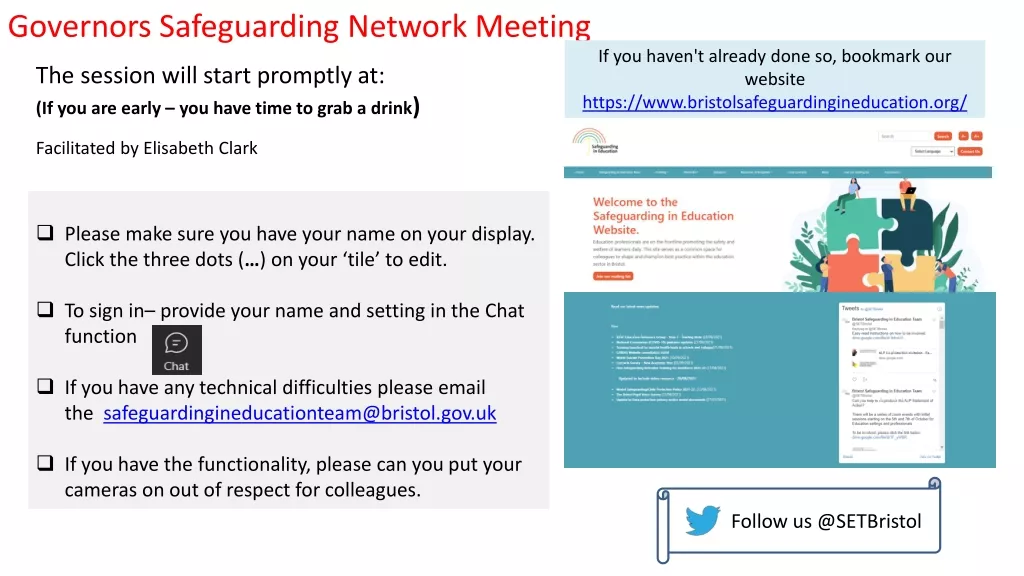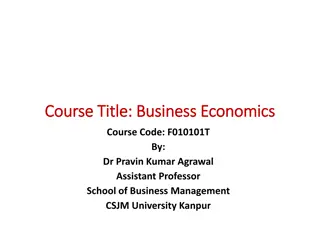Instructor Resources
"Explore the world of Arduino microcontrollers through an engaging activity aimed at building a scientific instrument to measure temperature. The detailed outline covers parts, functions, and where to source supplies. Learn about the versatile Arduino platform, its inputs, outputs, and programming language. Dive into hands-on experience with a comprehensive student kit including an Arduino Uno board, breadboard, sensors, jumpers, and more. Get ready to embark on a journey of discovery and experimentation with Arduino technology."
Download Presentation
Please find below an Image/Link to download the presentation.
The content on the website is provided AS IS for your information and personal use only. It may not be sold, licensed, or shared on other websites without obtaining consent from the author. Download presentation by click this link. If you encounter any issues during the download, it is possible that the publisher has removed the file from their server.
Presentation Transcript
Outline Activity and goals Arduino introduction Parts and Pieces Kit supplies list Description/function of each part Where to purchase needed supplies
Activity Overview Use the Arduino platform to build a simple scientific instrument to measure temperature, program and calibrate the instrument, and collect and visualize the data. Goals: 1. Exposing the black box of a key piece of scientific instrumentation, the CTD. 2. Hands-on experience building an electrical circuit. 3. Exposure to computer programming. 4. Introduction to, and importance of, calibration. 5. Practice working in Excel to fit and plot data.
Arduino Arduino is a microcontroller that offers a flexible platform that can be customized for a wide variety of projects. Arduino can take a variety of inputs and produce various outputs as illustrated below: Output: View data stream Publish online Activate motor Turn something on/off Input: Sensor Button/Switch Digital command Arduino Board Arduino uses its own Arduino programming language and is an open-source product allowing users to contribute to the overall utility of this flexible hardware/software platform.
Kit Supplies Each student kit should include the following: 1. 1 Arduino uno R3 board 2. 1 half size breadboard 3. 1 Arduino/breadboard holder 4. 1 4.7k ohm pull-up resistor 5. 2 male-male jumper wires 6. 1 male-female jumper wire 7. 1 waterproof DS18B20 digital temperature sensor (modified as shown) 8. 1 USB connector Students will also need 1. Laptop with Arduino IDE software and appropriate libraries (see separate instructions for Preparing Student Computers ) 2. Arduino code for this lab (see SERC website for links to code)
A completed kit includes: Resistor Arduino/Breadboard Holder Arduino Board Breadboard 2x Jumper Wires (2 x male/male, male/female) Temperature Sensor USB AB cable
1. Arduino uno R3 board Common Arduino board Relevant for this activity: the Arduino board contains digital and analog connections, USB connection, power jack.
2. Breadboard Allows connection of wires and building of simple circuits without the need for soldering Good for building prototypes or temporary circuits (such as in this exercise) Each row consists of two conductive metal clips that connect the five cells (e.g. a-e or f-j) to each other. Plugging a wire into one cell (e.g. a) in the row electronically connects it to anything else plugged into the same row (e.g. b-e), allowing electricity to flow through the connection. A maximum of five things can be connected in a given row Each breadboard typically also has two sets of power rails. These + and columns on the left and right of the breadboard are connected via a similar metal clip. Typically all cells within a column are connected. When linked to a power source the power rails allow easy access to power regardless of which row you are working in. (note: this exercise does not use the power rails) Power rails
3. Arduino/Breadboard holder Simple plastic plate that provides an organized and stable platform for the Arduino board and breadboard.
5. Pull up resistors Resistors limit electron flow through a circuit The resistance (measured in Ohms, ) of a resistor is indicated by a series of color bands on the resistor itself. A pull up resistor is a special type of resistor that helps transfer a digital signal The language of digital signals, such as those used by computers (such as Arduino) is a binary language. Digital signals can only be interpreted in two states: 0 and 1 (i.e. ON and OFF). This state is a function of the voltage passing through the system. If no voltage is passing through the system this can result in an unknown or floating state where the digital signal is neither 0 nor 1 and can easily be changed due to electrical noise. A pull up resistor is designed to set the default value (of 1) for a circuit. (pull-down resistors which set the default at 0 are also available, though less common). Modifications of voltage passing through the resistor will result in 0 1 transitions and corresponding information transfer. This activity uses a through-hole 4.7 k pull-up resistor (5% tolerance) Reference: https://learn.sparkfun.com/tutorials/pull-up-resistors
5. Male-male jumper wire Wire with male connections at each end In this exercise the male ends are plugged into the breadboard and Arduino board
6. Male-female jumper wire Wire with female connector at one end and male connector at the other end In this exercise the male end is plugged into the breadboard and the resistor is plugged into the female end Female end Male end
7. Temperature Sensor Waterproof temperature sensor that measures temperature using a transistor Note: must be prepared by instructor prior to use. Male jumper wires must be soldered to temperature sensor wires (see video demonstration)
8. USB connector Standard A-B USB connector to connect Arduino board to computer USB A USB B Image source: Amazon.com
9. Power The Arduino board derives power from the USB connection in this exercise. Students may ask if the Arduino must always be connected to a computer to work. A battery can be plugged into the Arduino and used as power. In that case the computer need only be connected to the Arduino to load the code. Then it can be disconnected. In this lab we need the serial monitor to see the data, so it makes sense to have the computer power the Arduino.
Materials Where to purchase 1. Arduino uno R3 board Source: Adafruit (product ID: 50) https://store.arduino.cc/usa/arduino-uno-rev3 2. Half size breadboard Source: Adafruit (product ID: 64) https://www.adafruit.com/products/64 ~$5.00 each 3. Arduino/Breadboard holder (1/kit) Source: Sparkfun (product ID: DEV-11235) https://www.sparkfun.com/products/11235 $3.95 each Source: Adafruit (product ID: 275) https://www.adafruit.com/product/275 $4.00 to $5.00 each depending on quantity 4. Through-hole 4.7k ohm pull-up resistor Source: Adafruit (product ID: 2783) https://www.adafruit.com/product/2783 ~$0.75 / 25 pack 5. male-male jumper wires (2/kit) Source: Adafruit (Product ID: 758 / 1956) https://www.adafruit.com/?q=758 ~$4.00 / 40 pack; ~$2.00 / 20 pack 6. Male/female jumper wires (1/kit) Source: Adafruit (Product ID: 826 / 1954 https://www.adafruit.com/product/826 ~$4.00 / 40 pack; ~$2.00 / 20 pack 7. Waterproof DS18B20 digital temperature sensor and extras Source: Adafruit industries (Product ID: 381) https://www.adafruit.com/products/381 ~$10.00 each 8. A-B USB connector Source: Adafruit (Product ID: 62) https://www.adafruit.com/product/62 $3.95 each Materials available on SERC website Arduino IDE software Arduino code Student/Professor provided Laptop with IDE software