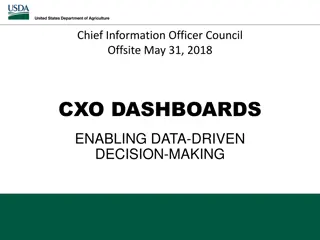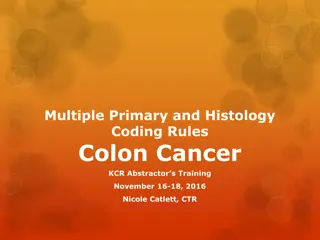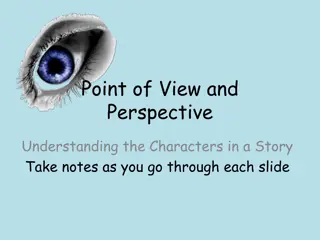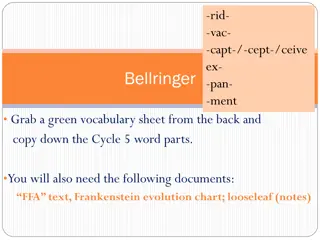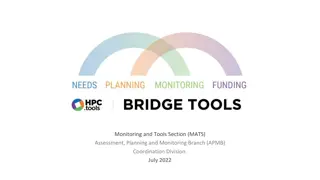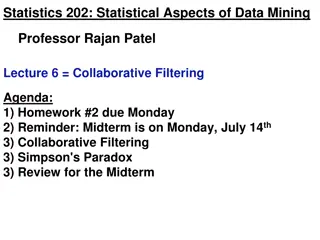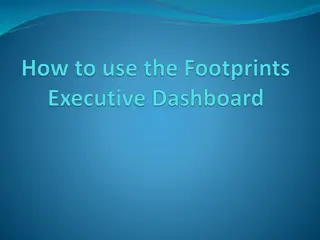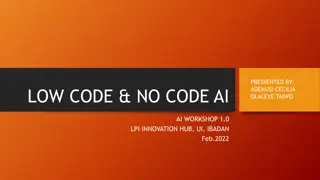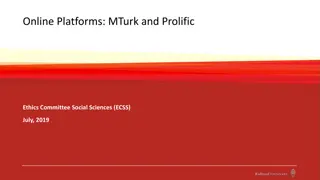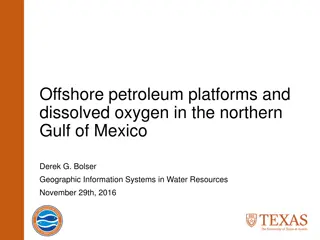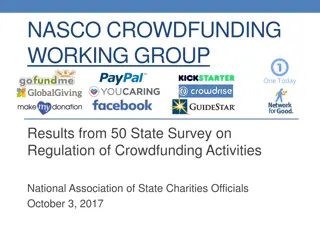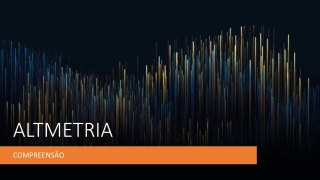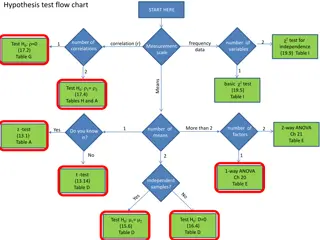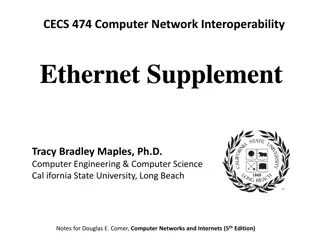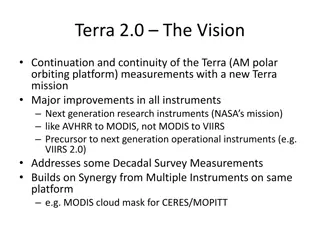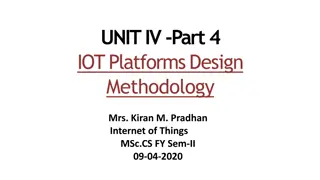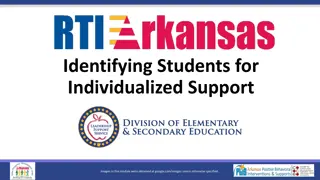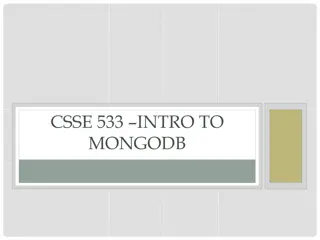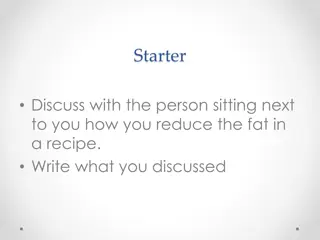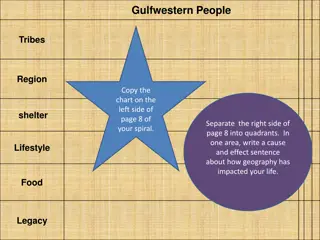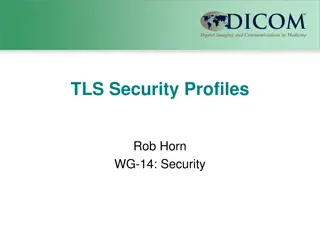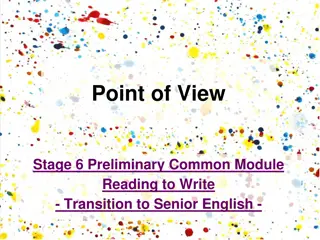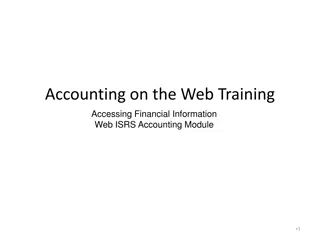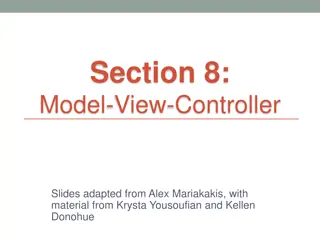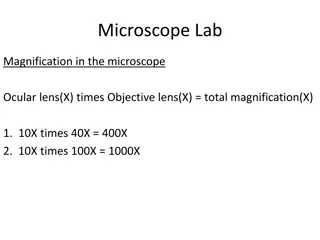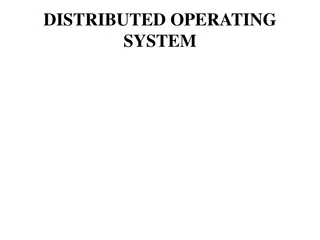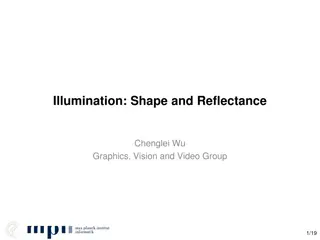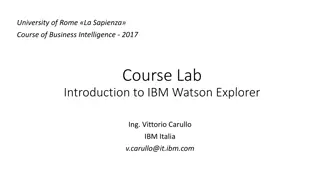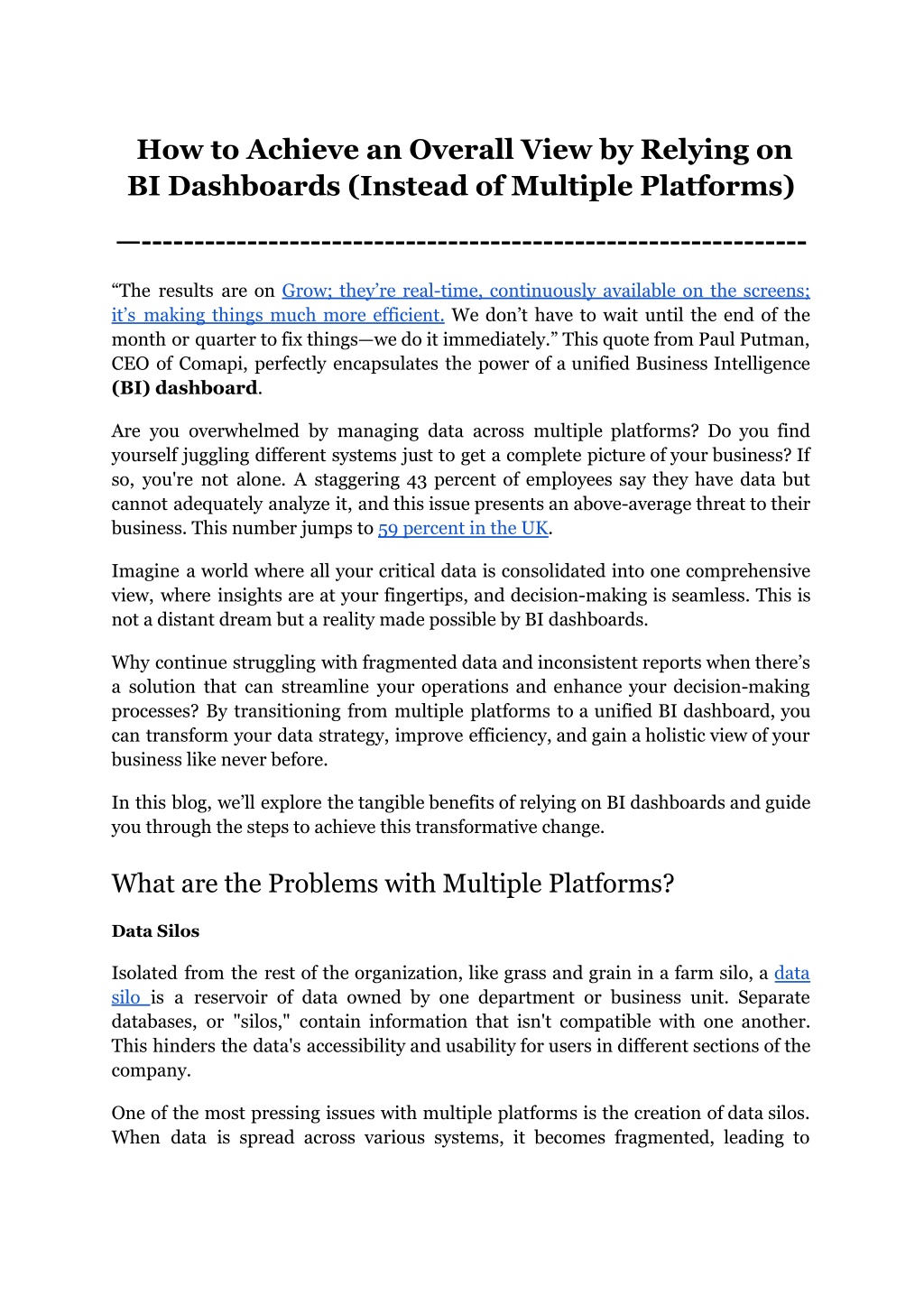
_How to Achieve an Overall View by Relying on BI Dashboards (Instead of Multiple Platforms)
Are you struggling with fragmented data and inconsistent reports across multiple platforms? Discover how transitioning to a unified Business Intelligence (BI) dashboard can transform your data strategy. In this blog, we explore the benefits of BI das
Download Presentation

Please find below an Image/Link to download the presentation.
The content on the website is provided AS IS for your information and personal use only. It may not be sold, licensed, or shared on other websites without obtaining consent from the author. Download presentation by click this link. If you encounter any issues during the download, it is possible that the publisher has removed the file from their server.
E N D
Presentation Transcript
How to Achieve an Overall View by Relying on BI Dashboards (Instead of Multiple Platforms) --------------------------------------------------------------- The results are on Grow; they re real-time, continuously available on the screens; it s making things much more efficient. We don t have to wait until the end of the month or quarter to fix things we do it immediately. This quote from Paul Putman, CEO of Comapi, perfectly encapsulates the power of a unified Business Intelligence (BI) dashboard. Are you overwhelmed by managing data across multiple platforms? Do you find yourself juggling different systems just to get a complete picture of your business? If so, you're not alone. A staggering 43 percent of employees say they have data but cannot adequately analyze it, and this issue presents an above-average threat to their business. This number jumps to 59 percent in the UK. Imagine a world where all your critical data is consolidated into one comprehensive view, where insights are at your fingertips, and decision-making is seamless. This is not a distant dream but a reality made possible by BI dashboards. Why continue struggling with fragmented data and inconsistent reports when there s a solution that can streamline your operations and enhance your decision-making processes? By transitioning from multiple platforms to a unified BI dashboard, you can transform your data strategy, improve efficiency, and gain a holistic view of your business like never before. In this blog, we ll explore the tangible benefits of relying on BI dashboards and guide you through the steps to achieve this transformative change. What are the Problems with Multiple Platforms? Data Silos Isolated from the rest of the organization, like grass and grain in a farm silo, a data silo is a reservoir of data owned by one department or business unit. Separate databases, or "silos," contain information that isn't compatible with one another. This hinders the data's accessibility and usability for users in different sections of the company. One of the most pressing issues with multiple platforms is the creation of data silos. When data is spread across various systems, it becomes fragmented, leading to
isolated pockets of information. This fragmentation hinders comprehensive data analysis and prevents businesses from gaining a holistic view of their operations. For example, Edit Suits Co., a high-end made-to-measure menswear company with showrooms in London and Singapore, faced significant challenges due to scattered data. The business struggled to align its strategies and make informed decisions as information was fragmented across multiple platforms. By adopting a unified Business Intelligence dashboard, Edit Suits Co. brought all these disparate data sources together, providing a single, integrated view. This integration ensured that all relevant data was accessible in one place, enabling more effective decision-making and fostering collaboration across departments. For businesses in the UK, adopting a BI dashboard UK solution can significantly reduce the inefficiencies caused by data silos. Increased Complexity Managing multiple platforms inevitably increases operational complexity. Each platform comes with its own set of features, interfaces, and maintenance requirements. This diversity can overwhelm IT departments, as they must ensure each system is up-to-date, secure, and functioning correctly. Moreover, employees need to be trained to use each platform effectively, which can be time-consuming and costly. By consolidating data management into a single BI dashboard, businesses can simplify their operations. A comprehensive Business Intelligence dashboard offers a user-friendly interface that integrates seamlessly with existing systems. This consolidation reduces the learning curve for employees and minimizes the burden on IT departments. Businesses in the UK, particularly those operating in dynamic and competitive markets, can greatly benefit from the streamlined processes provided by BI dashboard software. Inconsistent Data Another inconsistencies. When data is manually transferred between systems or when different platforms interpret data differently, inconsistencies can arise. Disputes like these might cause companies to make poor reporting and decision-making. For instance, if sales figures are recorded differently across platforms, the resulting reports may not accurately reflect the company's performance. critical issue with using multiple platforms is the risk of data A unified BI dashboard eliminates these inconsistencies by providing a single source of truth. Business Intelligence dashboards aggregate data from various sources and standardize it, ensuring that all information is consistent and accurate. This reliability is essential for data-driven decision-making, enabling businesses to trust their insights and act confidently. 2
Inefficiency Navigating through multiple platforms is inherently inefficient. Switching between systems to gather and analyze data consumes valuable time and resources. This inefficiency can slow down decision-making productivity. For example, an analyst might spend hours compiling reports from different platforms instead of focusing on strategic analysis. processes and reduce overall With a BI dashboard, businesses can significantly enhance their efficiency. A well-designed Business Intelligence dashboard provides real-time access to critical data, allowing users to generate reports and insights quickly. This immediacy enables faster, more informed decisions, driving better business outcomes. BI dashboard software, tailored for UK businesses, can offer these efficiency gains, making it an invaluable tool for companies seeking to optimize their operations. Steps to Transition from Multiple Platforms to a BI Dashboard Transitioning from multiple platforms to a BI dashboard is a strategic move that can streamline your data management and enhance decision-making. We ve outlined the critical steps involved in making this transition, ensuring your business can fully leverage the benefits of a Business Intelligence dashboard. Step 1: Assess Your Current Data Infrastructure Before you begin the transition, it's essential to understand your current data landscape. Identify all the platforms and tools your business uses for data management. Take inventory of data sources, data types, and how data flows between systems. This assessment helps you determine the scope of the transition and highlights potential challenges. Make sure you conduct a thorough technical audit to document all data sources, including databases, APIs, cloud services, and on-premises systems. With technologies and functionalities like ETL (Extract, Transform, Load) software to map data flows and dependencies. Engagement with key stakeholders from various departments to understand their data needs and pain points is also of greater importance than ever. This ensures that the BI dashboard meets the requirements of all users. In order for you to select a BI dashboard software that can handle your specific data requirements, evaluate the volume of data generated and the velocity at which it needs to be processed. 3
For example, a retail business might use separate platforms for sales, inventory, and customer relationship management (CRM). By assessing these systems, you can identify how to integrate them into a unified BI dashboard, ensuring all critical data is included. Step 2: Define Your Data Integration Requirements Once you have a clear understanding of your data infrastructure, the next step is to define your integration requirements. This involves identifying the specific data points and metrics that need to be consolidated within the BI dashboard. Consider the following: Key Performance Indicators (KPIs): Determine the KPIs that are crucial for your business. These might include sales metrics, customer satisfaction scores, and operational efficiency indicators. Data Sources: Identify all the data sources that need to be integrated, such as databases, spreadsheets, and third-party applications. Data Frequency: Decide how frequently data needs to be updated in the Business Intelligence dashboard. Real-time updates might be necessary for some metrics, while daily or weekly updates might suffice for others. If possible, develop detailed data models that outline the relationships between different data entities. To visualize these models, you can use advanced tools like ERD (Entity-Relationship Diagram) software. It is important to define transformation rules for converting data from various sources into a consistent format. This broader process might involve data normalization, aggregation, and enrichment processes. For businesses in the UK, leveraging a BI dashboard UK solution can ensure these requirements are met effectively, providing a localized and customized approach. Step 3: Choose the Right BI Dashboard Software Selecting the appropriate BI dashboard software is crucial for a successful transition. Your software needs to be compatible with your business and its integration protocols. Key factors to consider include: Ease of Use: The BI dashboard should have an intuitive interface that is easy for all stakeholders to use. Integration Capabilities: Make sure that the software offers a wide range of APIs and pre-built connectors to integrate seamlessly with your existing data sources and applications. Grow, capabilities, offers over 100 native data connectors and uses custom REST APIs to enable seamless communications between different apps. with its extensive integration 4
Customization Options: The ability to customize dashboards to fit specific business needs is vital. Scalability: Pick a BI solution that can adapt to your company's changing needs as it deals with more complicated and massive amounts of data. Support and Training: Opt for a provider that offers robust support and training to ensure smooth adoption. Assessing the software s performance in handling large datasets and its ability to scale as your data volume grows goes far in achieving that perfect BI solution for your ever-growing business. Look for features like in-memory processing and parallel query execution. Grow's Business Intelligence dashboard solutions are designed to meet these criteria, providing a powerful tool for businesses transitioning from multiple platforms. Step 4: Develop a Data Migration Plan A well-structured data migration plan is essential to ensure a smooth transition. This plan should outline: Data Mapping: Map out how data from each source will be transferred to the BI dashboard. This includes defining data formats, transformation rules, and relationships between data sets. Data Cleansing: Cleanse your data to eliminate duplicates, errors, and inconsistencies, necessary for trustworthy insights. Phased Migration: Consider migrating data in phases rather than all at once. This phased approach minimizes disruption and allows you to address any issues that arise during the process. For instance, start with a pilot phase where you migrate data from a single department or system. Once this phase is successful, gradually expand to include other data sources and departments. Step 5: Ensure Data Security and Compliance Data security and compliance are primary when transitioning to a BI dashboard. Ensure that your chosen BI dashboard software adheres to industry standards and regulations, such as GDPR for businesses in the UK. Key considerations include: Data Encryption: Use encryption to protect data both in transit and at rest. Access Controls: Implement role-based access controls to ensure only authorized personnel can access sensitive data. Compliance Audits: Regularly audit your current BI reporting system and data practices to ensure compliance with relevant regulations. 5
By prioritizing data security, you can safeguard your business against potential data breaches and regulatory penalties. Step 6: Train Your Team Successful adoption of a BI dashboard requires that your team is well-trained and comfortable using the new system. Deliver in-depth training courses customized to the specific needs of your organization's various user roles. These sessions should cover: Basic Navigation: How to navigate the BI dashboard and access key features. Data Interpretation: Understanding how to read and interpret the visualizations and reports. Customization: How to make dashboards that fit your needs exactly. Troubleshooting: Basic troubleshooting tips and how to seek support when needed. Grow s BI dashboard UK solutions include extensive training resources to ensure your team can fully utilize the software. Step 7: Monitor and Optimize After the transition, continuously monitor the performance of your BI dashboard. In order to find problems or ways to improve, it is important to get user input. Make sure your dashboards are still serving your company well by reviewing and optimizing them on a regular basis. Key activities include: User Feedback: Solicit feedback from users to identify pain points and improvement opportunities. Performance Metrics: Track key performance metrics to ensure the BI dashboard is delivering the expected value. Ongoing Training: Provide ongoing training and support to help users stay updated with new features and best practices. By following these steps, businesses can effectively transition from multiple platforms to a BI dashboard, unlocking the full potential of their data. For high-quality BI dashboard software tailored to your needs, explore Grow's comprehensive solutions today by enrolling in the 14-day Free Grow Demo. Conclusion Imagine a single platform where all your critical data converges, offering you a panoramic view of your business. No more switching between systems, reconciling conflicting reports, or missing out on crucial insights. With a robust BI dashboard, 6
you gain clarity, precision, and the power to drive your business forward with confidence. Grow's BI dashboard software is designed to make this vision a reality. Tailored for businesses in the UK and beyond, our solutions integrate seamlessly with your existing systems, providing you with a user-friendly, scalable, and secure platform to harness the full potential of your data. Whether you're a business user, data analyst, or BI professional, Grow s Business Intelligence dashboard equips you with the tools you need to thrive in a data-driven world. Ready to elevate your data strategy and achieve an overall view of your business? Discover why businesses trust Grow for their BI needs. Explore Grow cost and reviews on Capterra to see how our BI dashboard solutions can transform your operations. Take the first step towards a smarter, more integrated approach to business intelligence with Grow. Your data deserves the best, and so does your business. 7