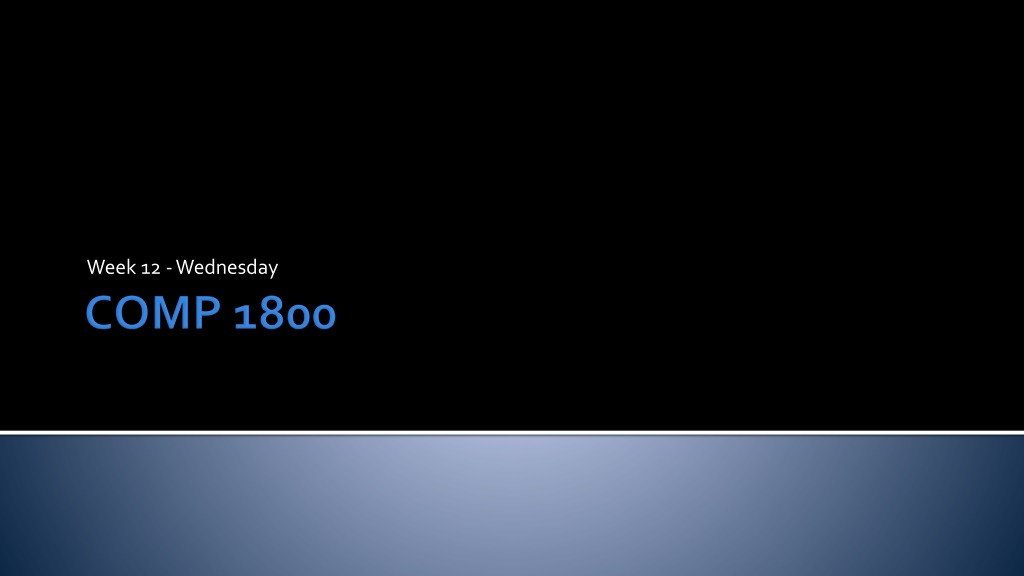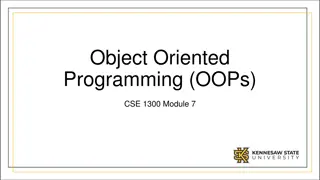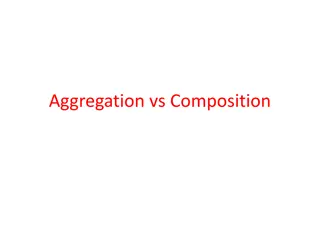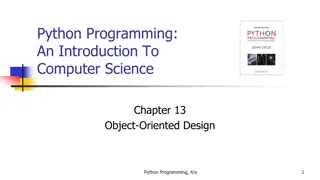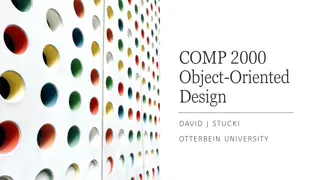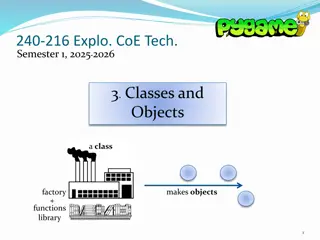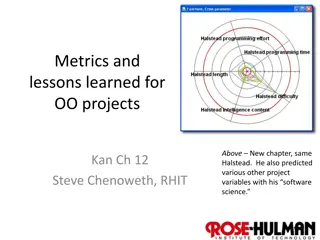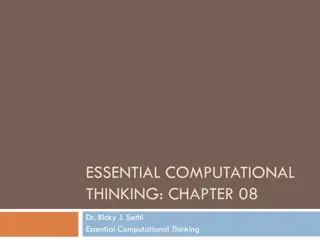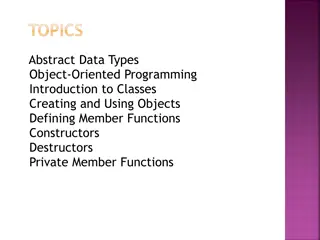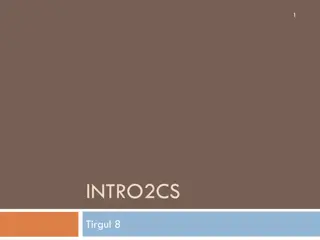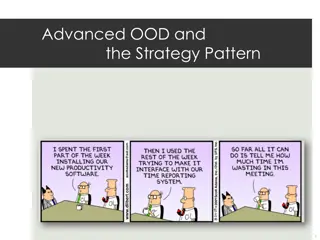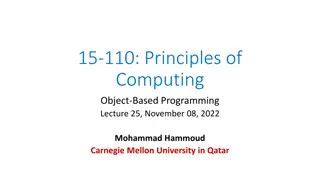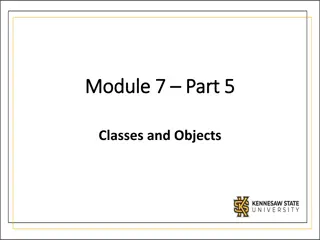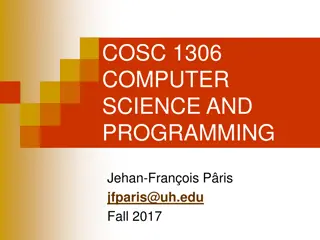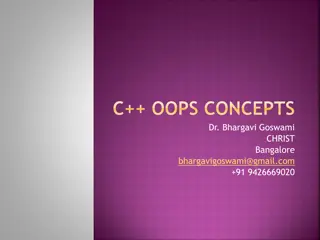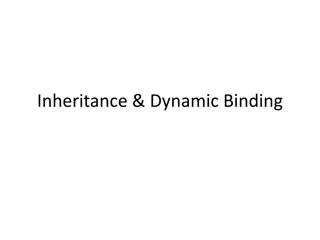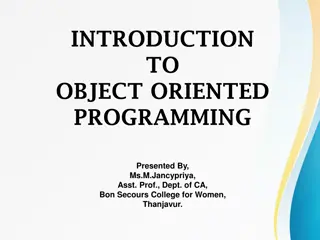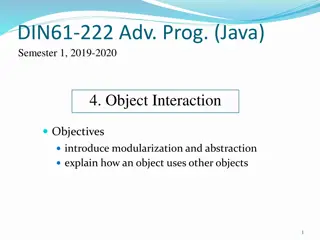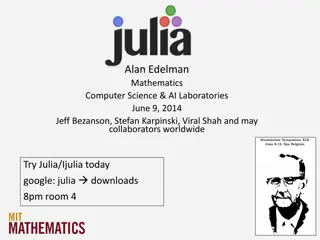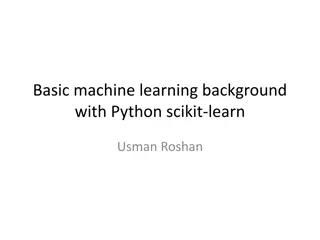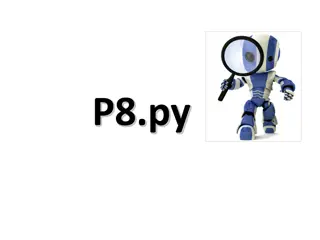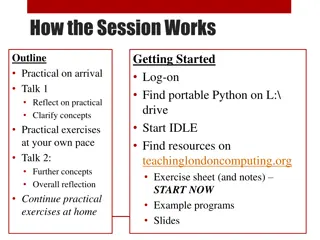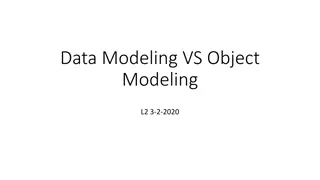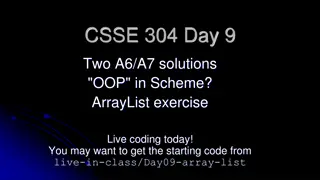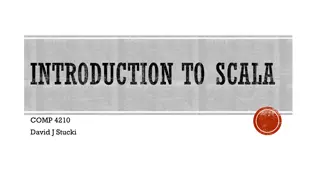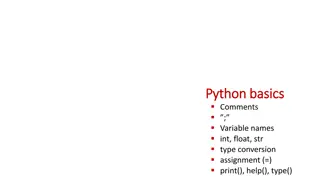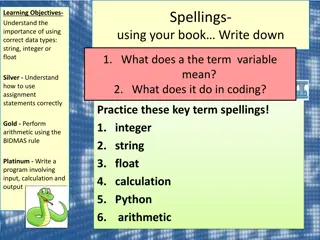Object-Oriented Programming Concepts in Python
Visuals and explanations on the concepts of objects, classes, constructors, accessors, mutators, and special methods in Python. Examples include creating a Student class with instance variables and accessors, using special methods for collections, and implementing a Sentence class with custom methods. The content also covers hiding member variables in Python using naming conventions.
Download Presentation

Please find below an Image/Link to download the presentation.
The content on the website is provided AS IS for your information and personal use only. It may not be sold, licensed, or shared on other websites without obtaining consent from the author. Download presentation by click this link. If you encounter any issues during the download, it is possible that the publisher has removed the file from their server.
E N D
Presentation Transcript
What did we talk about last time? Objects Classes Constructors Accessors Mutators
Let's write a Student class Instance variables: First Name Last Name GPA ID We need accessors for all of the instance variables And mutators for GPA
Python has other special methods Some are useful if your class is designed to hold a collection of things The __getitem__method retrieves an item based on the index specified The __len__method returns the number of items in the collection The __contains__method says whether or not an element is in your collection
Let's make a Sentence class Its constructor Takes a string Splits that string on spaces to make a list of strings Stores that list as its instance variable The __getitem__method should return the specified words in the list The __len__method returns the number of words in the sentence The __contains__ method should say whether the list contains the string the user is looking for
In many programming languages, there's a way to keep member variables hidden from the outside world Java, C++, and C# use the private keyword to mark member variables (and methods) as inaccessible from outside of the class Such variables can only be affected from the outside by methods
Python doesn't have a private keyword Instead, it uses a naming convention to hide variables All member variables that you want to be hidden should have names that start with double underscore (__) Such variables cannot be accessed directly I didn't talks about data hiding before because: Hiding variables in Python this way is not as universal as in languages like Java It makes stuff ugly to read It adds another layer of confusion If you're serious about writing object-oriented Python, you should still do it
Here's part of the Planet class from before, with appropriate hiding class Planet: def __init__(self, name, radius, mass, distance): self.__name = name self.__radius = radius self.__mass = mass self.__distance = distance def getName(self): return self.__name def setName(self, name): self.__name = name
We already have a Planet class, but we need to add: x location y location x velocity y velocity Color A turtle object to draw the planet
class Planet: def __init__(self, name, radius, mass, distance, xVelocity, yVelocity, color): self.name = name self.radius = radius self.mass = mass self.distance = distance self.x = distance self.y = 0 self.xVelocity = xVelocity self.yVelocity = yVelocity self.color = color # turtle stuff self.turtle = turtle.Turtle() self.turtle.color(self.color) self.turtle.shape('circle') self.turtle.up() self.turtle.goto(self.x, self.y) self.turtle.down()
def getName(self): return self.name def getYVelocity(self): return self.yVelocity def getX(self): return self.x def setXVelocity(self, xVelocity): self.xVelocity = xVelocity def getY(self): return self.y def setYVelocity(self, yVelocity): self.yVelocity = yVelocity def getXVelocity(self): return self.xVelocity def moveTo(self, x, y): self.x = x; self.y = y self.turtle.goto(x, y)
class Sun: def __init__(self, radius, mass): self.radius = radius self.mass = mass self.x = 0 self.y = 0 # turtle stuff self.turtle = turtle.Turtle() self.turtle.color('yellow') self.turtle.shape('circle') def getMass(self): return self.mass def getX(self): return self.x def getY(self): return self.y
Finally, a SolarSystem class will hold a Sun object and a list of Planet objects class SolarSystem: def __init__(self, width, height): self.sun = None self.planets = [] screen = turtle.Screen() screen.setworldcoordinates(-width/2.0, -height/2.0, width/2.0, height/2.0) def setSun(self, sun): self.sun = sun def addPlanet(self, planet): self.planets.append(planet)
The most important method in SolarSystem uses simplified (but still confusing) physics to move the planets around def movePlanets(self): G = .1 # fake gravitational constant (real one is smaller) time = .001 # time in seconds for planet in self.planets: planet.moveTo(planet.getX() + time * planet.getXVelocity(), planet.getY() + time * planet.getYVelocity()) deltaX = self.sun.getX() - planet.getX() deltaY = self.sun.getY() - planet.getY() distance = math.sqrt(deltaX**2 + deltaY**2) accelerationX = G * self.sun.getMass() * deltaX/distance**3 accelerationY = G * self.sun.getMass() * deltaY/distance**3 planet.setXVelocity(planet.getXVelocity() + time * accelerationX) planet.setYVelocity(planet.getYVelocity() + time * accelerationY)
We can create a SolarSystem, a Sun, and four Planet objects, and make them work Note that these values for radius, mass, distance, and velocities are chosen to look okay and have nothing to do with reality solarSystem = SolarSystem(2, 2) sun = Sun(5000, 10) solarSystem.setSun(sun) solarSystem.addPlanet(Planet('Mercury', 19.5, 1000, .25, 0, 2, 'blue')) solarSystem.addPlanet(Planet('Earth', 47.5, 5000, 0.3, 0, 2, 'green')) solarSystem.addPlanet(Planet('Mars', 50, 9000, 0.5, 0, 1.63, 'red')) solarSystem.addPlanet(Planet('Jupiter', 100, 49000, 0.7, 0, 1, 'black')) steps = 2000 for step in range(steps): solarSystem.movePlanets()