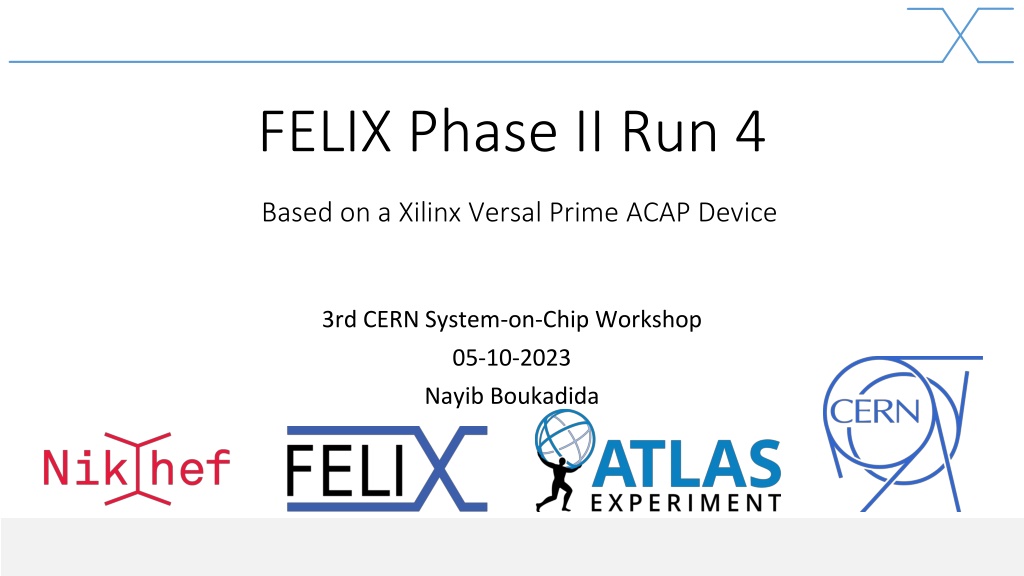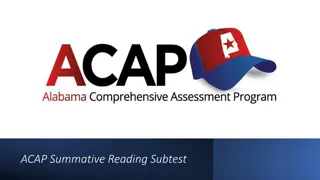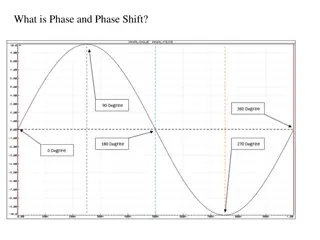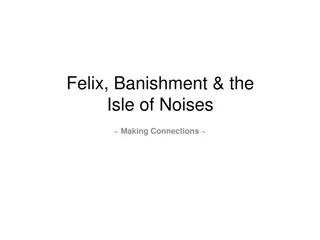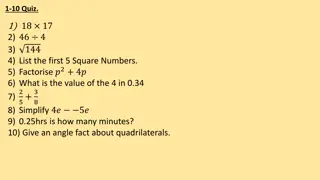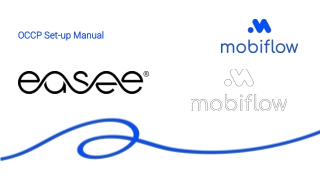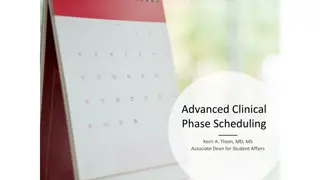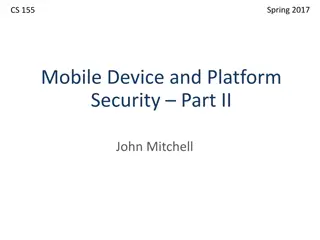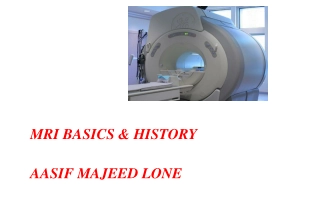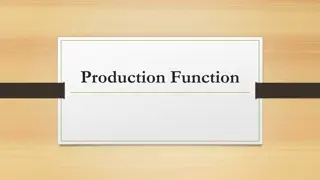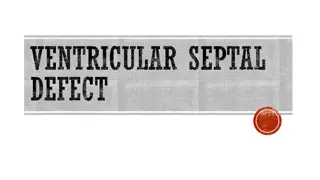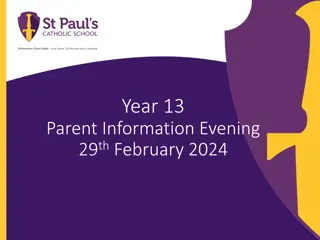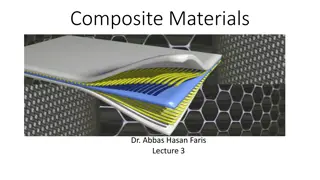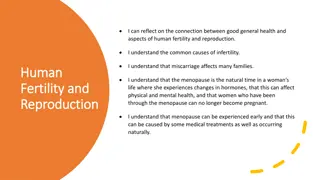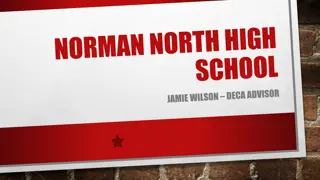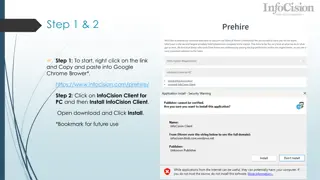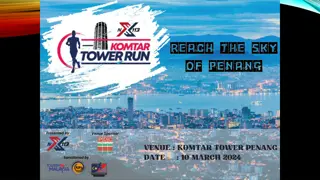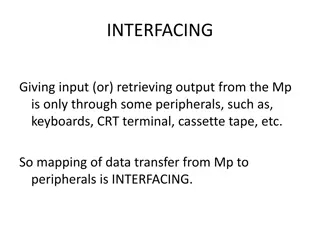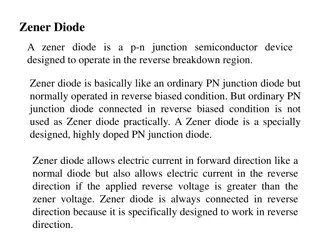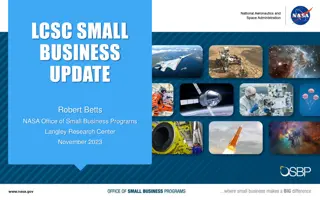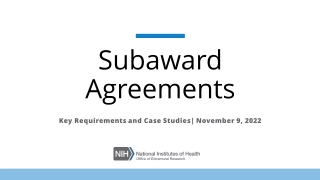Understanding FELIX Phase II Run 4 and Versal Prime ACAP Device
Explore the advancements in FELIX Phase II Run 4, leveraging Xilinx Versal Prime ACAP Device, showcased at the 3rd CERN System-on-Chip Workshop. Witness massive improvements in trigger rates, data readout rates, and interactions per bunch crossing. Dive into the hardware details and Versal Prime's capabilities as an Adaptive Compute Acceleration Platform. Learn about instantiating the CIPS and configuring it for efficient control, interfaces, and processing system setup. Stay updated on the latest innovations in system-on-chip technology.
Download Presentation
Please find below an Image/Link to download the presentation.
The content on the website is provided AS IS for your information and personal use only. It may not be sold, licensed, or shared on other websites without obtaining consent from the author. Download presentation by click this link. If you encounter any issues during the download, it is possible that the publisher has removed the file from their server.
Presentation Transcript
FELIX Phase II Run 4 Based on a Xilinx Versal Prime ACAP Device 3rd CERN System-on-Chip Workshop 05-10-2023 Nayib Boukadida
FELIX Phase II run 4 overview FELIX used by all subdetector systems ~10x higher trigger rate (1 MHz) ~20x higher data readout rate (4.6 TB/s) ~3x higher mean number of interactions per bunch crossing (200) 05-10-2023 3rd CERN System-on-Chip Workshop 2
FELIX Phase II run 4 hardware FLX-182 development card Server hardware AMD Epyc 9004 (Genoa) Based on a Xilinx Versal Prime VM1802 96 GB DDR5 4 Samtec FireFly transceivers 24 bidirectional optical links 25 Gbps bandwidth per channel 2x 200 Gbps Ethernet on PCIe Gen5 1 Samtec FireFly for LTI/TTC link Local Trigger Interface Trigger, Timing and Control PCIe Gen4 x16 (240 Gbps) 2 x8 lanes bifurcated 05-10-2023 3rd CERN System-on-Chip Workshop 3
Versal Prime It is an Adaptive Compute Acceleration Platform (ACAP) Processing System (PS) Dual-core ARM Cortex-A72 Application Processing Unit Dual-core ARM Cortex-R5F Real-Time Processing Unit AI Engine CPM PCIe controllers capable of Cache Coherent Interconnect (CCIX) Programmable logic (PL) System started up by PMC (Platform Management Controller) Interconnections via NoC (Network on Chip) 05-10-2023 3rd CERN System-on-Chip Workshop 4
Instantiating the CIPS Control, Interfaces & Processing System Starts with instantiating the CIPS in the PL design Requires a Block Design in your project NoC used for AXI interconnection and DDR memory access Useful to include in Versal PL design Even when not using the PS NoC functionality QSPI usage Debug cores 05-10-2023 3rd CERN System-on-Chip Workshop 5
Configuring the CIPS Provides two modules to configure PS PMC (Platform Management Controller) Boot and configuration of the PS I/O peripherals PS PL interfaces NoC register initialization settings Power management Interrupts CPM (CCIX and PCIe Module) Can be used for PCIe Gen4/5 connectivity (depends on the physical connection to the PCIe pins) Operational quickly after boot, without the need to configure the PL 05-10-2023 3rd CERN System-on-Chip Workshop 6
Why use the Processing System FELIX data flow is exclusively handled by the PL To provide control and insight in what our device is doing Test and verify correct behavior of implemented functionality Such as transceivers and memory Monitor sensor data (through I2C, SPI etc.) Read temperature and monitor power rails Update firmware Let the PS update your firmware 05-10-2023 3rd CERN System-on-Chip Workshop 7
Building PetaLinux for the FLX182 Using PetaLinux v2022.2 Docker image provided Based on Ubuntu 20.04 Clean build environment with all required packages prepared Project is ready to build Can be written to a SD card or QSPI flash https://gitlab.cern.ch/atlas-tdaq-felix/felix-versal-tools/flx-petalinux-2022.2 05-10-2023 3rd CERN System-on-Chip Workshop 8
Configuring Petalinux Provided instance is already pre-configured However it can be configured to your liking By running the petalinux-config command 05-10-2023 3rd CERN System-on-Chip Workshop 9
Device tree & custom application Linux has to be informed about included devices For the FLX-182 all on-board chips and controllers have been defined in the device tree project-spec/meta-user/recipes-bsp/device-tree/files/system- user.dtsi It s possible to add your own custom application to the PetaLinux files project-spec/meta-user/recipes-apps/ https://github.com/Xilinx/linux-xlnx/tree/master/Documentation/devicetree/bindings 05-10-2023 3rd CERN System-on-Chip Workshop 10
FELIX Versal webapp Written in Python & Open-source on CERN gitlab Accompanied with good documentation Runs on the embedded platform or the development machine You can even run the app standalone to get familiar with it Runs on the Versal Processing System Built-in self test (BIST) has been developed for the FLX-182 Useful for testing and monitoring all peripherals on the card Test transceiver links by generating an eye diagram (FireFly of PCIe links) Supports I2C communication, check for faulty bus or power monitoring A test report can be generated and automatically published in a database, useful to archive data https://gitlab.cern.ch/atlas-tdaq-felix/felix-versal-tools/flx-181-webapp 05-10-2023 3rd CERN System-on-Chip Workshop 11
Accessing the webapp Runs on embedded platform Navigate to the IP of the SoC in a preferred web-browser There is no IP assignment in our configuration, so you have to look up the IP Number in the blue field is the connected board IDCODE 05-10-2023 3rd CERN System-on-Chip Workshop 12
Peripherals Reading and configuring of peripherals on the FLX-182 board Monitoring voltages and temperatures Read and write GPIO Configure and verify clock related IC s Read SFP, FireFly modules Access the I2C bus 05-10-2023 3rd CERN System-on-Chip Workshop 13
Configuring clock chips All clock chips can be configured by the webapp Upload configuration file for more complex clock chips SiLabs ClockBuilder Pro register file 05-10-2023 3rd CERN System-on-Chip Workshop 14
Chipscopy Support multiple tests DDRMC (DDR Memory Controller) IBERT (Transceiver Integrated Bit Error Ratio Tester) Eye Scans (See how transceiver data propagates over a link) Result of an eye diagram test 05-10-2023 3rd CERN System-on-Chip Workshop 15
Chipscopy Tests which require Xilinx software and a JTAG link to access the hardware Uses the Xilinx ChipScoPy Works only with Versal devices Connection ChipScoPy and Vivado HW server has to be configured https://github.com/Xilinx/chipscopy 05-10-2023 3rd CERN System-on-Chip Workshop 16
User space tools Testing of DRAM, Ethernet and QSPI flash Useful to verify correct implementation of Ethernet and DRAM Contains an iperf3 test to measure Ethernet performance 05-10-2023 3rd CERN System-on-Chip Workshop 17
Built-In SelfTest Verify the functionality of the board Developer can select the desired tests to be run Test results are written to a .json file Can be download and stored 05-10-2023 3rd CERN System-on-Chip Workshop 18
Network connection Possible through physical Ethernet connection FLX-182 provides a 1 GbE connector This is a direct connection to the PS Currently in use Using a virtual network connection over PCIe Tunnel network traffic over the PCIe bus Host PC sees a network card No external network/cable required 05-10-2023 3rd CERN System-on-Chip Workshop 19
Virtual network connection Using the PCIe bus to transfer network data The Host PC will see a new network device Network drivers for Linux developed Consists of .c and .h files Have to be compiled to kernel objects (.ko) Makefile included PCIe communication can be done using the CPM or Wupper https://gitlab.cern.ch/atlas-tdaq-felix/firmware (Wupper is a part of FELIX) 05-10-2023 3rd CERN System-on-Chip Workshop 20
Network drivers Linux drivers developed to establish a communication channel between the Versal PS and host PC over PCIe flxnet_dev.ko (host PC & Versal) Network interface representation for the FIFO s flxnet_target.ko (Versal) Obtains IP information from the device tree, maps it into Versal memory and registers it with flxnet_dev.ko flxnet_pcie.ko (host PC) Finds the correct PCIe devices, maps the AXI Bridge BAR into host memory, registers it with flxnet_dev.ko Mapped to PCIe BAR BAR0 for master branch using CPM BAR3 for FLX-1886 branch using Wupper https://gitlab.cern.ch/atlas-tdaq-felix/felix-versal-tools/flx-versal-example-drivers 05-10-2023 3rd CERN System-on-Chip Workshop 21
Using the drivers Insert modules into the kernel Stop network manager to assign static IP flxnet0 will be seen as a new network interface Despite it being a virtual network interface over the PCIe bus [felix@localhost ~]$ sudo insmod flxnet_dev.ko [felix@localhost ~]$ sudo insmod flxnet_pcie.ko [felix@localhost ~]$ sudo systemctl stop NetworkManager [felix@localhost ~]$ sudo ifconfig flxnet0 192.168.10.3 [felix@localhost ~]$ ifconfig flxnet0 flxnet0: flags=4163<UP,BROADCAST,RUNNING,MULTICAST> mtu 1500 inet 192.168.10.3 netmask 255.255.255.0 broadcast 192.168.10.255 inet6 fe80::bf04:4fca:6e7c:6b88 prefixlen 64 scopeid 0x20<link> ether 22:36:61:3d:94:97 txqueuelen 100 (Ethernet) RX packets 21386 bytes 1533756 (1.4 MiB) RX errors 0 dropped 0 overruns 0 frame 0 TX packets 63099 bytes 95277048 (90.8 MiB) TX errors 0 dropped 1248 overruns 0 carrier 0 collisions 0 05-10-2023 3rd CERN System-on-Chip Workshop 22
Network structure Each Versal card has a static MAC Using its VERSION & IDCODE values Unique for each chip Host PC gets a random MAC assigned Can reach all Versal cards Versal cards and HostPC form a network Multiple Versal cards can be on the same network Other devices can also join this network 05-10-2023 3rd CERN System-on-Chip Workshop 23
Exchanging network data An AXI-4 FIFO is created Included in git repository as Xilinx IP to be instantiated Device tree module provided in the repository This FIFO will be treated as a network interface The OS will read/write the FIFO to receive/transmit network data Accessible for the PS and through PCIe for the Host PC Reachable through using the NoC Mapped to PCIe BAR 05-10-2023 3rd CERN System-on-Chip Workshop 24
Updating hardware description No need to completely rebuild petalinux Only a kernel rebuild is required This only works if you have build petalinux before Generate the .xsa file In Vivado : file -> export -> export hardware Update the hardware description petalinux-config --silentconfig --get-hw-description new_xsa_file.xsa Kernel can be rebuild using petalinux-build -c kernel petalinux-package --boot --u-boot --force petalinux-package --wic 05-10-2023 3rd CERN System-on-Chip Workshop 25
Updating firmware Firmware can be updated while PetaLinux is running Copy over the firmware files with SCP No JTAG/USB link required, just an available Ethernet connection [felix@localhost ~]$ scp -r root@192.168.10.2:/media/sd-mmcblk0p1 ./boot root@192.168.10.2's password: BOOT.BIN 100% 960KB 1.4MB/s 00:00 boot.scr 100% 2594 145.6KB/s 00:00 image.ub 100% 14MB 1.5MB/s 00:09 [felix@localhost ~]$ ls -la ./boot/ total 18100 drwxr-xr-x. 4 felix felix 85 Jun 29 17:34 . drwx------. 25 felix felix 4096 Jun 29 17:34 .. -rwxr-xr-x. 1 felix felix 4121600 Jun 29 17:34 BOOT.BIN -rwxr-xr-x. 1 felix felix 2594 Jun 29 17:34 boot.scr -rwxr-xr-x. 1 felix felix 14400404 Jun 29 17:34 image.ub 05-10-2023 3rd CERN System-on-Chip Workshop 26
Versal Premium Ambitions for the next development card New FLX-155 development card Based on a Xilinx Versal Premium VP1552 device Up to 48 duplex optical links PCIe Gen 5 x16 (512 Gbps) 482 Gbps usable FELIX data bandwidth 2 x8 lanes bifurcated Now has to be routed through the CIPS 1024 bit wide data bus 05-10-2023 3rd CERN System-on-Chip Workshop 27
Conclusion Despite FELIX processing all data in the PL, the PS offers different QoL benefits The FELIX Versal webapp and Built-In SelfTest offer important monitoring and useful debugging options Further improvements will have to be made on the virtual Ethernet over PCIe connection Explore other useful features that could be implemented,using the PS 05-10-2023 3rd CERN System-on-Chip Workshop 28
Repositories FELIX Versal example drivers https://gitlab.cern.ch/atlas-tdaq-felix/felix-versal-tools/flx-versal-example-drivers/ flx182-petalinux-2022.2 https://gitlab.cern.ch/atlas-tdaq-felix/felix-versal-tools/flx-petalinux-2022.2 FELIX Versal self-test webapp https://gitlab.cern.ch/atlas-tdaq-felix/felix-versal-tools/flx-181-webapp Xilinx Chipscopy https://github.com/Xilinx/chipscopy https://xilinx.github.io/chipscopy/2022.2/ Xilinx device tree https://github.com/Xilinx/linux-xlnx/tree/master/Documentation/devicetree/bindings 05-10-2023 3rd CERN System-on-Chip Workshop 29
Backup slides 05-10-2023 3rd CERN System-on-Chip Workshop 30
Complete BD overview Overview of the Block Diagram with all modules FLX-182 FELIX project 05-10-2023 3rd CERN System-on-Chip Workshop 31
Platform Management Controller More detailed overview of the PMC CFU part resposible for configuring the PL 05-10-2023 3rd CERN System-on-Chip Workshop 32
Configuring the CIPS CPM PS PMC Plaform Management Controller Responsible for PCIe Gen4 connection Operational without the need to configure the PL 05-10-2023 3rd CERN System-on-Chip Workshop 33
Virtual Network CPM CPM had to be configured in DMA mode AXI Bridge not supported with CPM mode 05-10-2023 3rd CERN System-on-Chip Workshop 34
Running petalinux docker The docker image provides a pre-configured container with all required packages Should be able to build petalinux without any issues Immediately run petalinux commands cd flx-petalinux-2022.2/ (sudo) docker run -it --rm -v $(pwd):/home/petalinux/build gitlab-registry.cern.ch/atlas- tdaq-felix/felix-versal-tools/petalinux-docker-ci 05-10-2023 3rd CERN System-on-Chip Workshop 35
PetaLinux Set of tools to ease the development of embedded Linux on AMD devices Embeddded Linux SDK targeting FPGA-based SoC designs Based on Yocto 05-10-2023 3rd CERN System-on-Chip Workshop 36