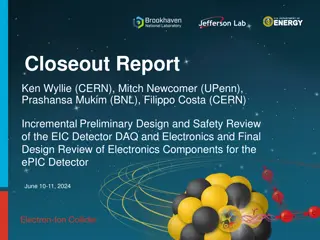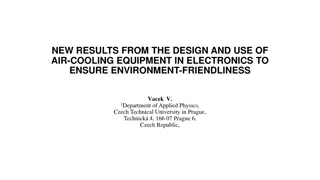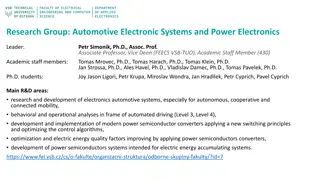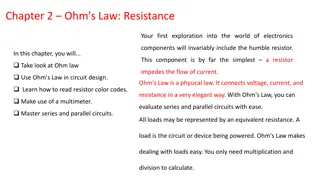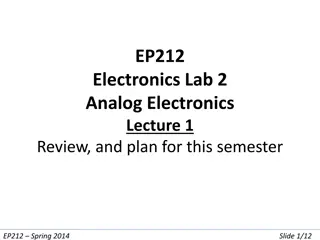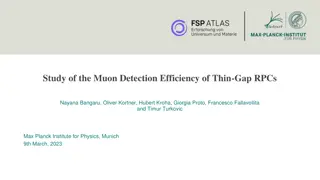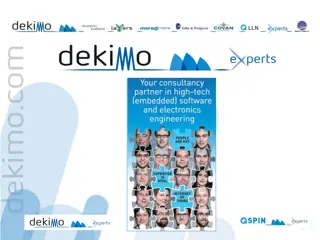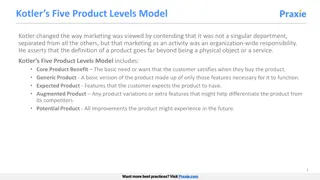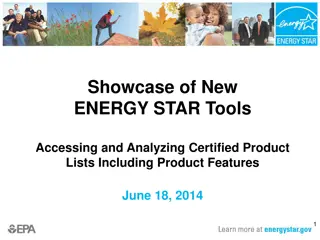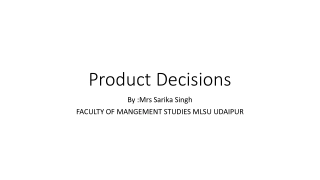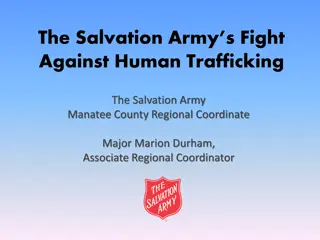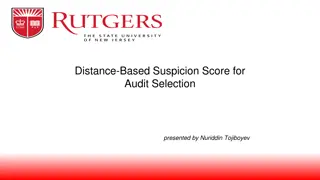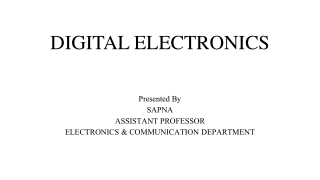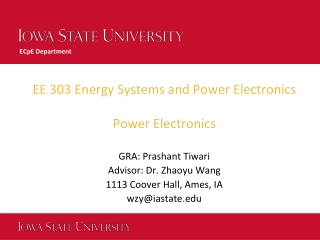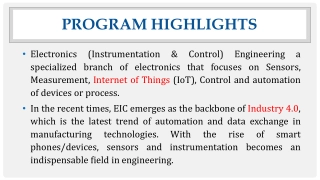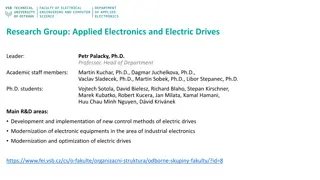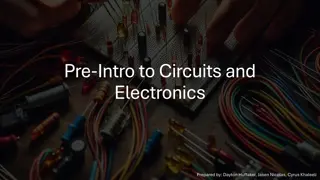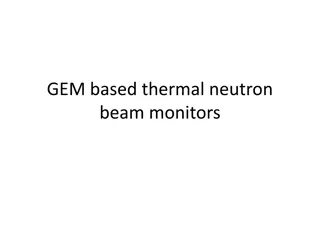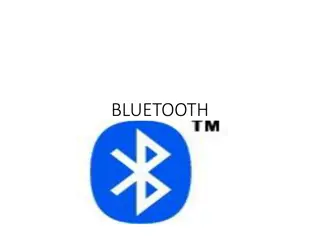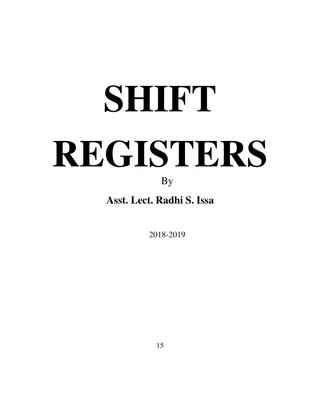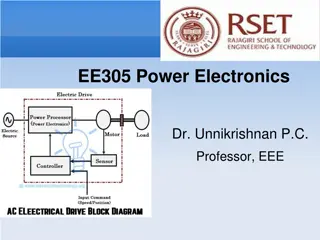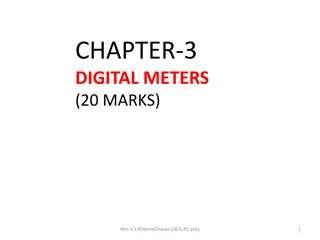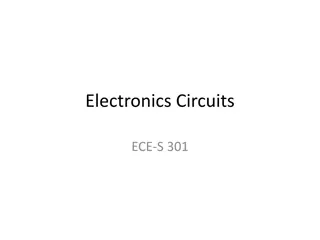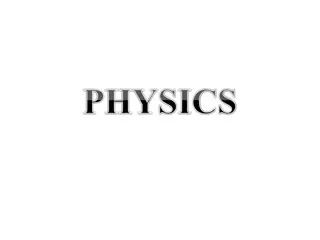SKIPPER Electronics - Product Showcase
SKIPPER Electronics offers a range of maritime electronics products including the DL1 Multi Series featuring the DL1 Multi navigational speed log, JB70D1-SA dual power supply, CD402CU-SC, and optional LAN switch. The products are designed with modern technology for enhanced performance and connectivity.
Download Presentation

Please find below an Image/Link to download the presentation.
The content on the website is provided AS IS for your information and personal use only. It may not be sold, licensed, or shared on other websites without obtaining consent from the author. Download presentation by click this link. If you encounter any issues during the download, it is possible that the publisher has removed the file from their server.
E N D
Presentation Transcript
The Multi Series The DL1-Multi SKIPPER Electronics AS Enebakkveien 150 0680 Oslo 0680 Oslo SKIPPER Electronics AS Enebakkveien 150 sales@skipper.no sales@skipper.no support@skipper.no support@skipper.no Tlf. +47 23 30 22 70 Fax +47 23 30 22 71 Fax +47 23 30 22 71 Tlf. +47 23 30 22 70 support@skipper.no sales@skipper.no www.skipper.no www.skipper.no
DL1 Multi DL1 Multi. Navigational speed log. 1 axis STW. DL1 Multi is the first product in a new series of speed log and echo sounder products. The new series is developed around a new electronic unit JB70. It features modern LAN communication and web setup in addition to all required I/O s. SKIPPER Electronics AS Enebakkveien 150 0680 Oslo 0680 Oslo SKIPPER Electronics AS Enebakkveien 150 sales@skipper.no sales@skipper.no support@skipper.no support@skipper.no Tlf. +47 23 30 22 70 Fax +47 23 30 22 71 Fax +47 23 30 22 71 Tlf. +47 23 30 22 70 support@skipper.no sales@skipper.no www.skipper.no www.skipper.no
DL1 Connection ADD picture and connection of connector and AUX SKIPPER Electronics AS Enebakkveien 150 0680 Oslo 0680 Oslo SKIPPER Electronics AS Enebakkveien 150 sales@skipper.no sales@skipper.no support@skipper.no support@skipper.no Tlf. +47 23 30 22 70 Fax +47 23 30 22 71 Fax +47 23 30 22 71 Tlf. +47 23 30 22 70 support@skipper.no sales@skipper.no www.skipper.no www.skipper.no
Auxiliary Connection SKIPPER Electronics AS Enebakkveien 150 0680 Oslo Tlf. +47 23 30 22 70 Fax +47 23 30 22 71 sales@skipper.no support@skipper.no www.skipper.no
JB70D1-SA Dual Power supply I/O Multi extension PCB SKIPPER Electronics AS Enebakkveien 150 0680 Oslo 0680 Oslo SKIPPER Electronics AS Enebakkveien 150 sales@skipper.no sales@skipper.no support@skipper.no support@skipper.no Tlf. +47 23 30 22 70 Fax +47 23 30 22 71 Fax +47 23 30 22 71 Tlf. +47 23 30 22 70 support@skipper.no sales@skipper.no www.skipper.no www.skipper.no
CD402CU-SC SKIPPER Electronics AS Enebakkveien 150 0680 Oslo 0680 Oslo SKIPPER Electronics AS Enebakkveien 150 sales@skipper.no sales@skipper.no support@skipper.no support@skipper.no Tlf. +47 23 30 22 70 Fax +47 23 30 22 71 Fax +47 23 30 22 71 Tlf. +47 23 30 22 70 support@skipper.no sales@skipper.no www.skipper.no www.skipper.no
Optional LAN switch for setup from PC SKIPPER Electronics AS Enebakkveien 150 0680 Oslo 0680 Oslo SKIPPER Electronics AS Enebakkveien 150 sales@skipper.no sales@skipper.no support@skipper.no support@skipper.no Tlf. +47 23 30 22 70 Fax +47 23 30 22 71 Fax +47 23 30 22 71 Tlf. +47 23 30 22 70 support@skipper.no sales@skipper.no www.skipper.no www.skipper.no
SKIPPER Electronics AS Enebakkveien 150 0680 Oslo 0680 Oslo SKIPPER Electronics AS Enebakkveien 150 sales@skipper.no sales@skipper.no support@skipper.no support@skipper.no Tlf. +47 23 30 22 70 Fax +47 23 30 22 71 Fax +47 23 30 22 71 Tlf. +47 23 30 22 70 support@skipper.no sales@skipper.no www.skipper.no www.skipper.no
DL1 Setup using the Web pages The DL1-Multi has 2 boxes: 1. The CD402CU A dot matrix control unit, with local 24V that gets a bit map sent from the Electronic unit. And sends all button presses via LAN or Network 2. The JB70D1 The brains of the system, providing the IO to the bridge and information to the user control unit Both units have an IP address, and support the IEC61162- 450 Light ethernet standard SKIPPER Electronics AS Enebakkveien 150 0680 Oslo 0680 Oslo SKIPPER Electronics AS Enebakkveien 150 sales@skipper.no sales@skipper.no support@skipper.no support@skipper.no Tlf. +47 23 30 22 70 Fax +47 23 30 22 71 Fax +47 23 30 22 71 Tlf. +47 23 30 22 70 support@skipper.no sales@skipper.no www.skipper.no www.skipper.no
IEC61162-450 Light ethernet standard The Standard is designed to send NMEA style messages over internet. Broadcast-All systems on the network can see the messages Groups are provided to limit the amount of messages the input has to look at Point to point Each system has a unique identity (VD1234) Each message can be sent from and to, or to everyone. The DL1-Multi screen and electronics box are paired to each other and send proprietry messages at 2 Hz. Alarms Alarms have a similar point to point system new alarm messages for INS (IEC61924) standard SKIPPER Electronics AS Enebakkveien 150 0680 Oslo 0680 Oslo SKIPPER Electronics AS Enebakkveien 150 sales@skipper.no sales@skipper.no support@skipper.no support@skipper.no Tlf. +47 23 30 22 70 Fax +47 23 30 22 71 Fax +47 23 30 22 71 Tlf. +47 23 30 22 70 support@skipper.no sales@skipper.no www.skipper.no www.skipper.no
DL1 Setup using the Web pages To get to the web page you need a browser Direct cable axis PC must be set to a static IP address, similar to the Box IP address Through a switch , just type the IP address in the browser The DL1-Multi units have IP addresses with a number similar to the serial number. Printed on serial number. Once in the Web page the system can be set up and paired. It is possible to pair more than 1 display to the unit. SKIPPER Electronics AS Enebakkveien 150 0680 Oslo 0680 Oslo SKIPPER Electronics AS Enebakkveien 150 sales@skipper.no sales@skipper.no support@skipper.no support@skipper.no Tlf. +47 23 30 22 70 Fax +47 23 30 22 71 Fax +47 23 30 22 71 Tlf. +47 23 30 22 70 support@skipper.no sales@skipper.no www.skipper.no www.skipper.no
Using The DL1-Multi Setup IO Calibrate (quick) No heading calibration on 1 Axis. It must be correct Single high speed calibration often enough Calibrate (Sea test) Single high speed calibration often enough Other special features for DL1-Multi Ping size Standard says measure within first 3 meters under the vessel (2ms) Can be extended to 8ms(12m) for higher resolution and more stability, but may cross a layer. SKIPPER Electronics AS Enebakkveien 150 0680 Oslo 0680 Oslo SKIPPER Electronics AS Enebakkveien 150 sales@skipper.no sales@skipper.no support@skipper.no support@skipper.no Tlf. +47 23 30 22 70 Fax +47 23 30 22 71 Fax +47 23 30 22 71 Tlf. +47 23 30 22 70 support@skipper.no sales@skipper.no www.skipper.no www.skipper.no
Other special features for DL1-Multi Built in test. There are 10 tests some require special loop plugs 1-4 are internal tests Electronics and communication to the sensor Test 5-9 are factory tests, but can be checked in the filed by making connectors that loop inputs to outputs Test A is a Raw input monitor theat monitors the input from the sensor. $PSKPDAT,1,FWD,Q,AFT,Q,Temp,XXX,YYY,ZZZ*nn It shows a fwd speed (unscaled) and its quality 1-8 >3 is ok but normally 8 It shows a Aft speed (unscaled) and its quality 1-8 >3 is ok but normally 8 It checks if these meet quality parameters (these should be close to the same but in opposite directions) SKIPPER Electronics AS Enebakkveien 150 0680 Oslo 0680 Oslo SKIPPER Electronics AS Enebakkveien 150 sales@skipper.no sales@skipper.no support@skipper.no support@skipper.no Tlf. +47 23 30 22 70 Fax +47 23 30 22 71 Fax +47 23 30 22 71 Tlf. +47 23 30 22 70 support@skipper.no sales@skipper.no www.skipper.no www.skipper.no
Other special features for DL1-Multi Sensor alarm If the sensor detects a failure of communications or some critical component it will send a sensor alarm If the control unit is not communicating ERROR on screen with flashing dot If control unit freezes dot stops flashing ??If electronic unit freezes dot stops flashing 10 seconds ,and then ERROR after some time and dot restarts If sensor quality is too low. The NMEA output and screen will show . . . . If communication to the system is bad then ---- for checksum error If there is no input where expected each individual line will read ERROR SKIPPER Electronics AS Enebakkveien 150 0680 Oslo 0680 Oslo SKIPPER Electronics AS Enebakkveien 150 sales@skipper.no sales@skipper.no support@skipper.no support@skipper.no Tlf. +47 23 30 22 70 Fax +47 23 30 22 71 Fax +47 23 30 22 71 Tlf. +47 23 30 22 70 support@skipper.no sales@skipper.no www.skipper.no www.skipper.no
Other special features for DL1-Multi Simulate a speed The sensor can be made to run a DEMO mode where the user selects a speed, and the system runs it from sensor to display. Set the speed and press set (or run from web) The Sensor sends a frequency from 1 transducer to the other, and back, and measures the signal This will test the transmitter, the receiver and all system parts. Water is not needed. SKIPPER Service software Check what is connected Quick set up Check the sensor messages directly Check the raw data of the sensor. Test if your installation is optimal (Noise floor) Test if your signal strength is strong enough SKIPPER Electronics AS Enebakkveien 150 0680 Oslo 0680 Oslo SKIPPER Electronics AS Enebakkveien 150 sales@skipper.no sales@skipper.no support@skipper.no support@skipper.no Tlf. +47 23 30 22 70 Fax +47 23 30 22 71 Fax +47 23 30 22 71 Tlf. +47 23 30 22 70 support@skipper.no sales@skipper.no www.skipper.no www.skipper.no
Other special features for DL1-Multi The Web page To use some parts of the web page you need to enter the service password service All can be changed and set up Calibration can be run from here if required Diagnostics of power supplies Set up of communications SKIPPER Electronics AS Enebakkveien 150 0680 Oslo 0680 Oslo SKIPPER Electronics AS Enebakkveien 150 sales@skipper.no sales@skipper.no support@skipper.no support@skipper.no Tlf. +47 23 30 22 70 Fax +47 23 30 22 71 Fax +47 23 30 22 71 Tlf. +47 23 30 22 70 support@skipper.no sales@skipper.no www.skipper.no www.skipper.no