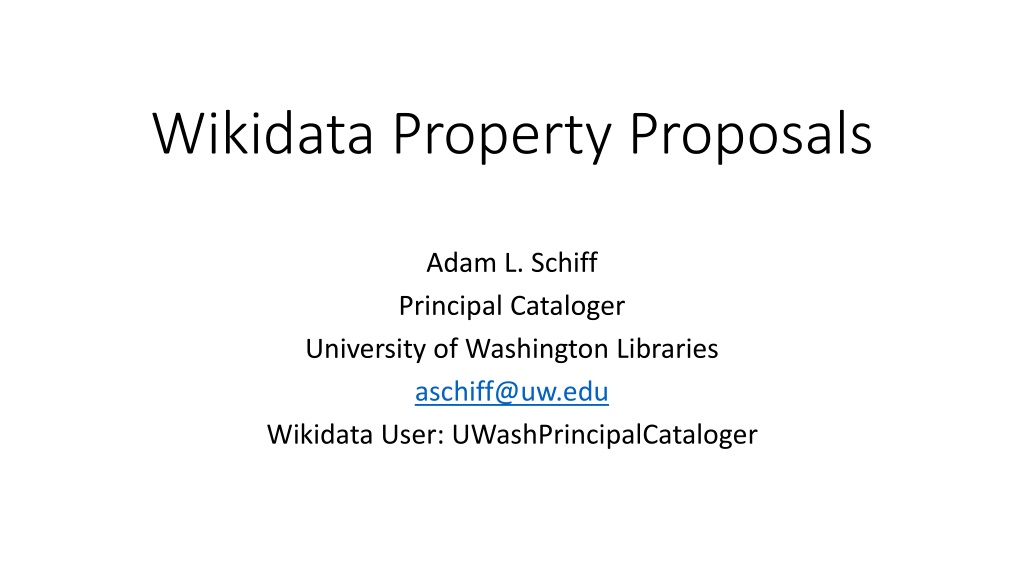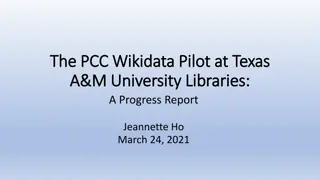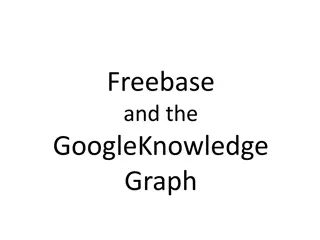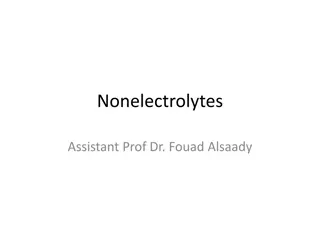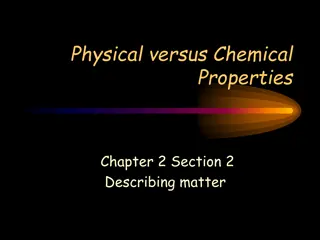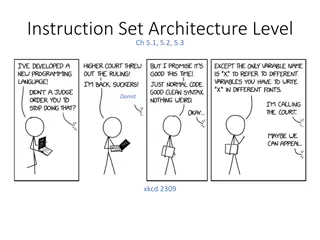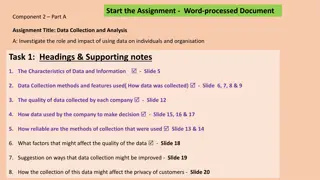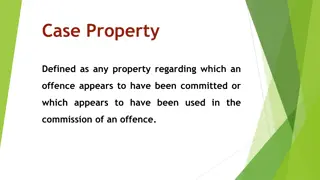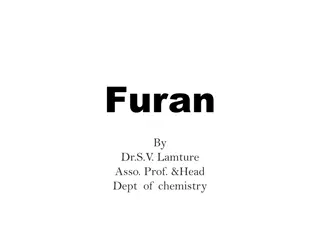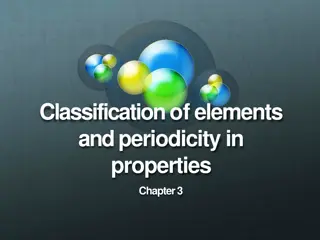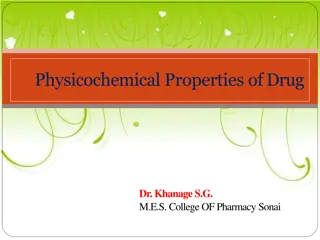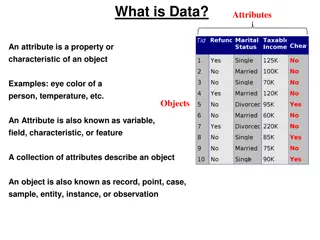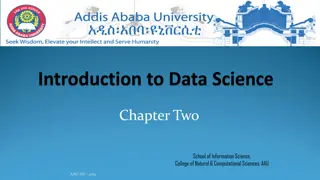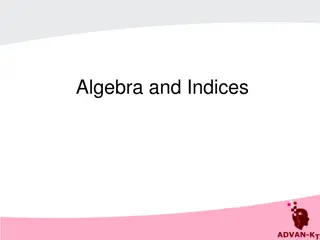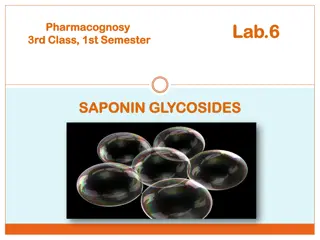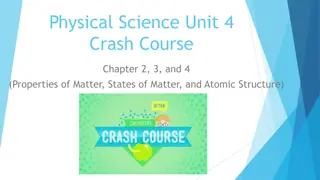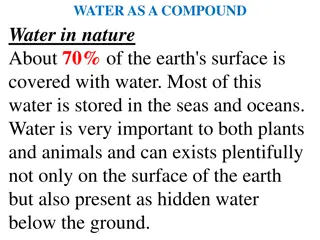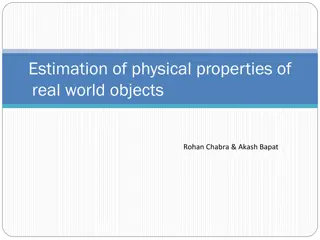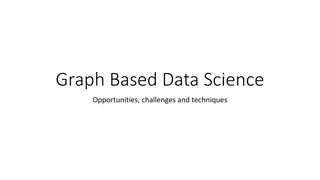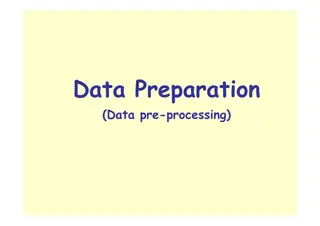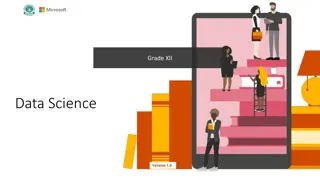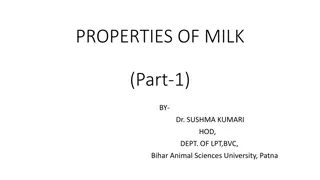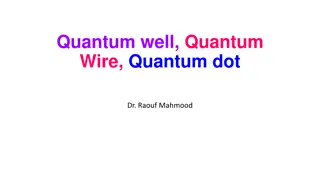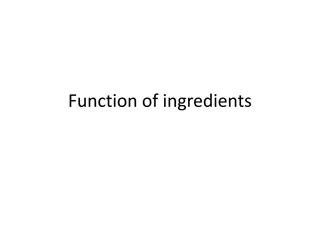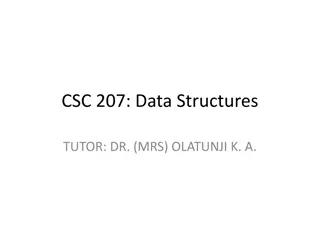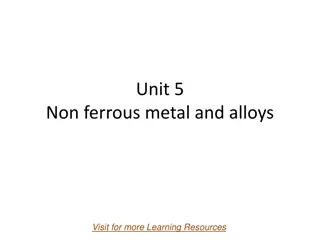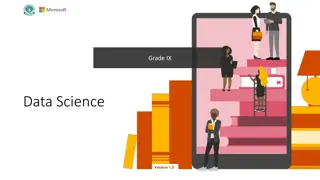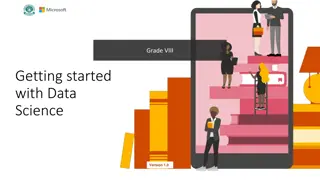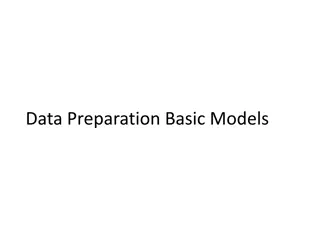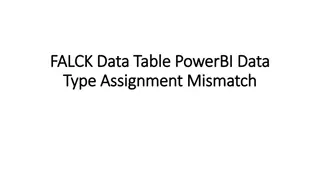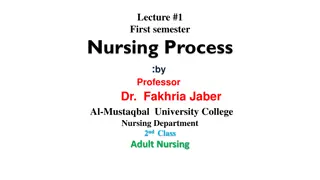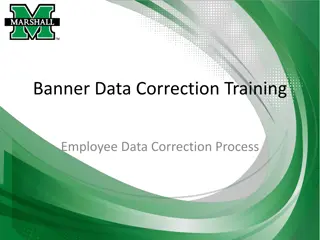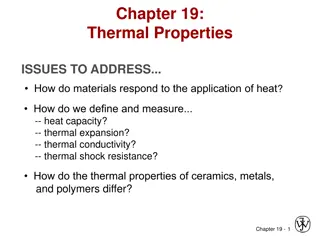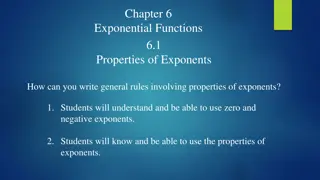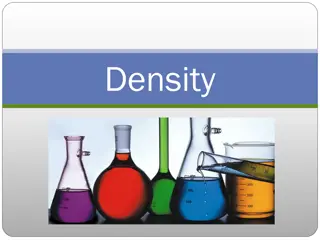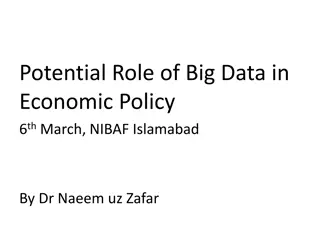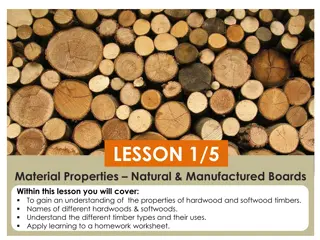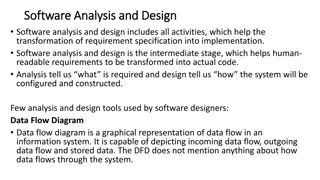Understanding Wikidata Properties and Data Types
Learn about Wikidata properties and data types, their importance in structuring data, and how they are used to create statements and qualifiers in Wikidata. Explore the purpose of properties, their labels, descriptions, aliases, and data types such as items, strings, monolingual text, external identifiers, and quantities. Discover how to propose new properties effectively by checking existing ones and utilizing tools like the Wikidata Property Explorer.
Download Presentation

Please find below an Image/Link to download the presentation.
The content on the website is provided AS IS for your information and personal use only. It may not be sold, licensed, or shared on other websites without obtaining consent from the author. Download presentation by click this link. If you encounter any issues during the download, it is possible that the publisher has removed the file from their server.
E N D
Presentation Transcript
Wikidata Property Proposals Adam L. Schiff Principal Cataloger University of Washington Libraries aschiff@uw.edu Wikidata User: UWashPrincipalCataloger
Help:Properties https://www.wikidata.org/wiki/Help:Properties A property describes the data value of a statement and can be thought of as a category of data, for example "color" for the data value "blue". Properties, when paired with values, form a statement in Wikidata. Properties are also used in qualifiers. Properties have their own pages on Wikidata and are connected to items, resulting in a linked data structure.
Help:Properties Like items, each property has a label, a description, and even an alias or aliases that can be added in multiple languages. Properties also have statements that help to more completely describe the property, including constraints on how the property can be used. Each property does have what is known as a data type which defines the kind of values allowed in statements with that property.
Help:Data Type https://www.wikidata.org/wiki/Help:Data_type Data types define how the statement will behave, and what kind of data they take. During creation of properties one of the choices is to set the data type, and once set the property gets locked to this data type.
Data Types Most common data types: Item: Internal link to another item String: Chain of characters, numbers and symbols that don't need to be translated into different languages or number formats. A string is not used for calculations. Monolingual Text: A string that is not translated into other languages. This type of string is defined once and reused in all languages. External Identifier: String that represents an identifier used in an external system. Will display as external link if a formatter URL (P1630) is defined. Quantity: A decimal number, together with information about the uncertainty interval of this number, and a unit of measurement
Proposing New Properties Before proposing a property, search the Wikidata:List of properties to see if it already exists All properties in numerical order: https://www.wikidata.org/wiki/Wikidata:Database_reports/List_of_pro perties/all or https://www.wikidata.org/wiki/Special:ListProperties (can limit to a particular data type) Wikidata Property Explorer: https://prop-explorer.toolforge.org/ Open property proposals: https://www.wikidata.org/wiki/Wikidata:Property_proposal/Overview
Proposing New Properties Propose new properties at: https://www.wikidata.org/wiki/Wikidata:Property_proposal
Property Proposal Procedure On the property proposal page click on a subject category, or if none is particularly appropriate, click on Generic
Type in the name of your property and click Create request page
Fill out the proposal template with as much information as possible and at least three examples
Add your motivation for the property in the motivation section
Transclude the proposal on the list of proposals by clicking on do it .
Add {{Wikidata:Property proposal/Australian Thesaurus of Education Descriptors ID}} to the bottom of the list and click Publish changes
Allowed values For identifiers, give regex (regular expression) format if possible. If not possible, describe the values that are allowed (e.g. 10-character alphanumeric identifier; integer; string of lowercase letters, followed by a hyphen and another string of lowercase letters) Regex experimenting and testing sites: https://regexr.com/ and https://regex101.com/ Regex cheat sheet: https://www.rexegg.com/regex-quickstart.html Look for other properties that have same or similar identifier values and copy (and modify if necessary) the regex from there
Discussion and Approval Once a proposal has been made, it s time for community discussion Post your proposals on the PCC Wikidata Pilot site: https://www.wikidata.org/wiki/Wikidata:WikiProject_PCC_Wikidata_ Pilot/Pilot_Resources/Property_Proposals Let pilot participants know so we can add our support Minimum time for discussion is one week If there is consensus after a week (or longer), a property creator will mark the proposal as ready for creation
Discussion and Approval When after some time there are some supporters, but no or very few opponents, the property is created by a property creator or an administrator. List of the 39 current property creators: https://www.wikidata.org/wiki/Special:ListUsers/propertycreator. List of the 62 current administrators: https://www.wikidata.org/wiki/Special:ListUsers/sysop Property creator rights may be requested at Wikidata:Requests for permissions. Users may self-nominate, or nominate one another.
Adding Your Voice to Discussions In the discussion section of a proposal, click edit and add your support, opposition, comments, etc. and then sign your name at them with ~~~~ {{s}} or {{support}} will add the graphic {{ss}} or {{strong support}} will add {{ws}} or {{weak support}} will add {{status support2}} will add {{o}} or {{oppose}} will add {{so}} or {{strong oppose}} will add {{wo}} or {{weak oppose}} will add {{status oppose2}} will add {{n}} or {{neutral}} will add {{comment}} will add {{no ping}} will add if you don t want to get notified when the property is created