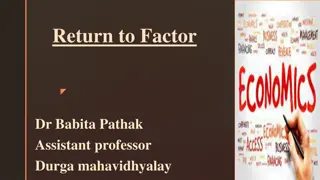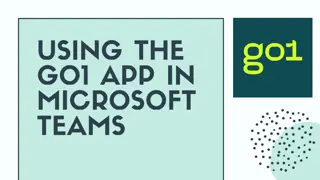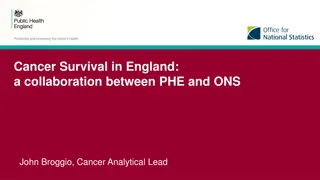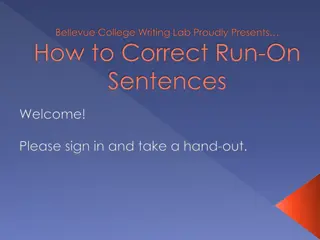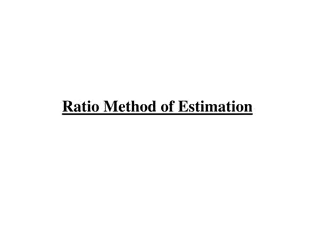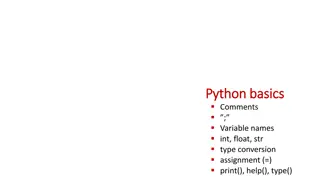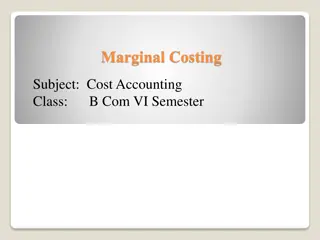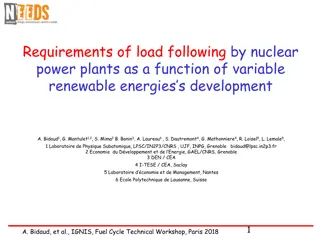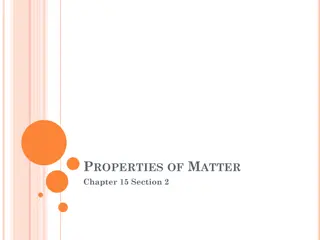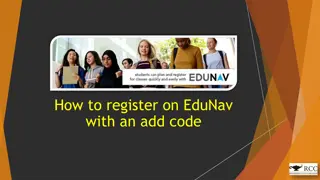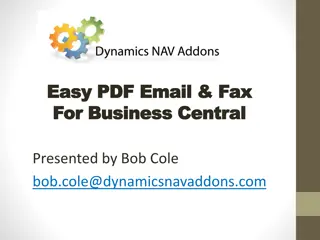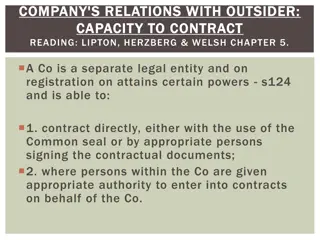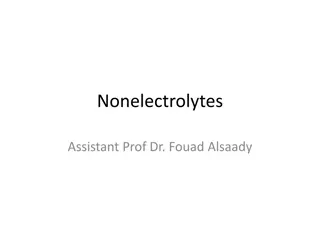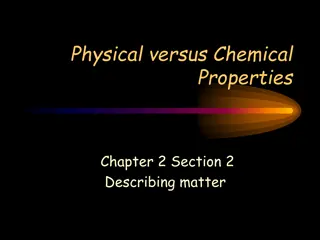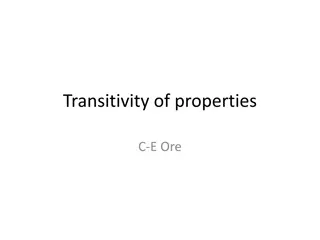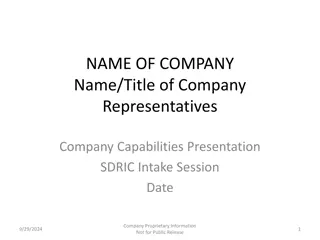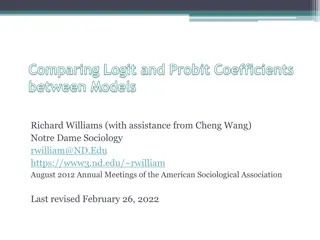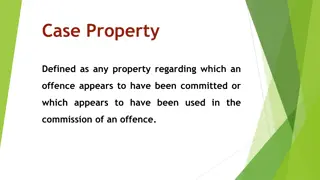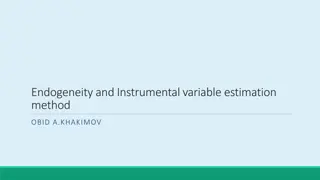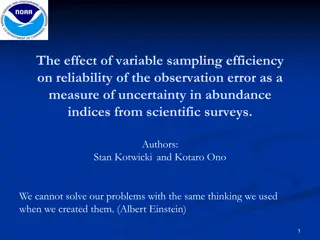2020 Company Confidential - Add-Ons and Variable Properties Guidelines
This document provides guidelines for add-ons and variable properties within the context of the 2020 Company Confidential data. It covers various aspects such as variable validations, logic return types, export/import considerations, and the handling of accessory items. The content emphasizes the proper usage of export and import properties, highlighting scenarios where these properties should be checked or unchecked to avoid issues with 2020 Design software.
Download Presentation

Please find below an Image/Link to download the presentation.
The content on the website is provided AS IS for your information and personal use only. It may not be sold, licensed, or shared on other websites without obtaining consent from the author. Download presentation by click this link. If you encounter any issues during the download, it is possible that the publisher has removed the file from their server.
E N D
Presentation Transcript
ADD-ONS 2020 Company Confidential
A AGENDA GENDA o Manuf Info o Variable properties Export Import Local & Top Global o Variable validations: Return Type: Logic Return Type: Dimension Return Type: Conditional Return Type: Enum Return Type: Bitfield Ask Variables 2020 Company Confidential
A AGENDA GENDA o Accessories with no AC3D or ATSH o Access 3D (AC3D) o Attachment shapes (ATSH) o Relations Type: Conditional Type: Ask Add-On Type: Implicit o Cabinet door, drawer, door pull & drawer pull count o Add-Ons Quantity (AQTY) o Conclusion 2020 Company Confidential
M MANUF ANUF I INFO NFO o When no add-on relations are created and if option Required under the Manuf Info menu is unselected, all add-ons listed under the linkcode ATTACHEMENTS will be available in the item attributes. o Selecting this option will avoid the purpose of creating a no option add- on. (Ref. Base Panels ) Add-on Relation 2020 Company Confidential
V VARIABLE ARIABLE P PROPERTIES (E (EXPORT XPORT) ) ROPERTIES o The Export property must be checked when we need to modify something on the owner. It could be for the 3D representation, number of doors o Variables from an ATSH or AC3D dispatcher since these consist of separate and distinct shapes on their own. Only variables that have to modify something on the owner should be exported. NumShelf1[1] = 0 must be exported to remove cabinet shelf (modification to the cabinet) when adding a recycling pullout add-on (AC3D) dispatcher should never be exported to their owner o Owners should never have exported variables because this might cause issues with 2020 Design. Variables should be instead imported from the add-ons. 2020 Company Confidential
V VARIABLE ARIABLE P PROPERTIES (I (IMPORT MPORT) ) ROPERTIES o The Import property must be checked when we an information is needed from the owner. o A variable should never have the Export + Import properties checked except when the variable is referring to itself in her expression. StyleDoorWall[1]= StyleDoorWall[1] + GLASS o When a variable is referring to specific variables in its expression, these variables must be imported separately to gather the information from the owner. ATtachOrgY: Expression = ToeHeight + FloorThick ToeHeight: Properties = Import FloorThick: Properties = Import Owners should never have imported variables because this might cause issues with 2020 Design. Variables should be instead exported from the add-ons. 2020 Company Confidential
V VARIABLE ARIABLE P PROPERTIES (L (LOCAL OCAL & T ROPERTIES & TOP OP) ) o Local property is used to export information to next higher level. This property is mostly used for all add-ons as the owner represents usually the next higher level of the add-on records. However it can be used for recursive add-ons (multiple levels) if the information is to modify the next higher add-on level and not the owner. o Top property is used to export information to the owner. If the owner represents the next higher level (most cases), this property is irrelevant. In cases of recursive add-ons (multiple levels), this property should be selected if the information is to modify the owner. 2020 Company Confidential
V VARIABLE ARIABLE P PROPERTIES (G (GLOBAL LOBAL) ) ROPERTIES o Global property is used for Styles & Pricing options. This property must be checked in order to apply graphical information from these records to all items in a design. Door Styles Drawer Front Options Door Options (hinges ) Drawer Options (drawer glides ) Wood Species Finishes Construction Options 2020 Company Confidential
V VARIABLE ARIABLE V VALIDATIONS ALIDATIONS o Validations define a range of possible values for a given variable and prevents users from specifying invalid values. o When the return value of a validation is the same type as the variable, the system does not only accept or reject the data entry, it also validates the entered value by the user according to the validation rule. Height (variable type: Dimension ) w/validation return type Dimension = will be validated Height (variable type: Dimension ) w/validation return type Logic = will be accepted or rejected 2020 Company Confidential
V VARIABLE ARIABLE V VALIDATIONS (R (RETURN ETURN T TYPE ALIDATIONS YPE L LOGIC OGIC) ) o The maximum height is 48" (Ref. VLOGIC_1). Validation type: Logic Validation expression: value < = 48 If you type 54; the system will reject and assign latest value 34.5 value < = 48 o The maximum height is 48" and the minimum height is 18" (Ref. VLOGIC_2). Validation type: Logic Validation expression: value > = 18 && value < = 48 value > = 18 && value < = 48 If you type 15; the system will reject and assign latest value 34.5 If you type 54; the system will reject and assign latest value 34.5 2020 Company Confidential
V VARIABLE ARIABLE V VALIDATIONS (R (RETURN ETURN T TYPE YPE D DIMENSION ALIDATIONS IMENSION) ) o The maximum height is 48" (Ref. VDIM_1). Validation type: Dimension Validation expression: Min If you type 54; the system will assign 48 Min (value, 48 (value, 48) ) o The maximum height is 48" and the minimum height is 18" (Ref. VDIM_2). Validation type: Dimension Validation expression: Max Max (18, Min (value, 48)) (18, Min (value, 48)) If you type 15; the system will assign 18 If you type 54; the system will assign 48 2020 Company Confidential
V VARIABLE ARIABLE V VALIDATIONS (R (RETURN ETURN T TYPE YPE D DIMENSION ALIDATIONS IMENSION) ) o The maximum height is 48" and the minimum height is 18", with 1.5" increments (Ref. VDIM_3). Validation type: Dimension Validation expression: Max Max (18, Min (round (value, 1.5), 48)) (18, Min (round (value, 1.5), 48)) If you type 25; the system will assign 25.5 o The maximum width is 24", the minimum width is 9" and the increments are not equal (Ref. VDIM_4). Validation type: Dimension Variable expression : Min (24.5, Max (9, Range (value, 9, 12, 12.5, 15, 18, 18.5, 21, 24, 24.5))) If you type 16; the system will assign 15 2020 Company Confidential
V VARIABLE ARIABLE V VALIDATIONS (R (RETURN ETURN T TYPE YPE D DIMENSION ALIDATIONS IMENSION) ) o No maximum and minimum height, with increments of 1/4" (Ref. VDIM_5). Validation type: Dimension Validation expression : Round (value, 1 / 4) If you type 34-5/8; the system will assign 34.75 o A drawer box (DCH1) is available at specific heights 1.75", 3.5" and 5.5" (Ref. VDIM_6). Validation type: Dimension Validation expression: Range (value, 1.75, 3.5, Range (value, 1.75, 3.5, 5.5) If you type 2; the system will assign 1.75 5.5) 2020 Company Confidential
V VARIABLE ARIABLE V VALIDATIONS (R (RETURN ETURN T TYPE YPE D DIMENSION ALIDATIONS IMENSION) ) o The maximum height for a drawer box is 10in+DrawBotThick and the minimum height is 3" +DrawBotThick, with 1" increments (Ref. VDIM_7) . Validation type: Dimension Validation expression: Round (Max (3in, Min (value, 10in)), 1in)+ Round (Max (3in, Min (value, 10in)), 1in)+DrawBotThick DrawBotThick o Can be used for back/peninsula panel 4ft x 8ft (Ref. VDIM_9). Validation type: Dimension Width validation expression: If (Height > 48in, Min (48in, value), Min (96in, value)) Height validation expression: If (Width > 48in, Min (48in, value), Min (96in, value)) 2020 Company Confidential
V VARIABLE ARIABLE V VALIDATIONS (R (RETURN ETURN T TYPE YPE Q QUANTITY ALIDATIONS UANTITY) ) o Available quantities for UQ5 variable are 1, 2, 3, 8, 9, 13, 15, 16 or 17 (Ref. VQTY_1) . Validation type: Quantity Validation expression : Range (value, "1 Range (value, "1- -3", 8, 9, 13, "15 3", 8, 9, 13, "15- -17") In this case, the scrolling bar will only find the valid values Invalid value entered will return the closest value If you type 4; the system will assign 3 17") 2020 Company Confidential
V VARIABLE ARIABLE V VALIDATIONS ( (C CONDITIONAL ONDITIONAL) ) ALIDATIONS o Conditions may be specified in variable validations to restrict valid values based on previous selection(s). Below are a few examples. 1. When UQ1=1 the maximum will be 48", if not the maximum will be 36" (Ref. VDIM_8). Validation type: Enum Validation expression: Min (value, if ( UQ1= =1, 48, 36)) 2020 Company Confidential
V VARIABLE ARIABLE V VALIDATIONS (C (CONDITIONAL ONDITIONAL) ) ALIDATIONS 2. (Ref. BF_B): Filler 6in is not available with fluted option; fluted filler is not available with filler 6in. FlexQty49 Caption String: {Specify Filler Type} Validation Expression: 1=Standard,[FW1!=6;2=Fluted] FillerWidth1 Caption String: {Specify Filler Width} Validation Expression: 0=Undefined,3=3,[FlexQty49!=2;6=6] 2020 Company Confidential
V VARIABLE ARIABLE V VALIDATIONS (R (RETURN ETURN T TYPE ALIDATIONS YPE E ENUM NUM) ) o Drop down list prevents users to select more than one option. Below are a few examples. 1. (Ref. VENUM_1) 2. (Ref. BF_B): Filler type 3. (Ref. VAL_B): Valance type 4. For left, right and both side application similar to Towel Bar {Ref. PTB_B) 2020 Company Confidential
V VARIABLE ARIABLE V VALIDATIONS (R (RETURN ETURN T TYPE YPE B BITFIELD ALIDATIONS ITFIELD) ) o Check boxes allow multiple options to be selected. Below are a few possible usages. 1. (Ref. VBITFIELD_1) 2. (Ref. ES_B): Extended Stiles 3. (Ref. RTK_B): Recessed Toe Kick 4. (Ref. SPRACK_W): Spice Rack 5. (Ref. FIN ENDS_B): Finish Ends If not driven automatically with SideFinisH 6. For left and right positioning 2020 Company Confidential
V VARIABLE ARIABLE V VALIDATIONS (R (RETURN ETURN T TYPE YPE B BITFIELD ALIDATIONS ITFIELD) ) o Possible return values for a Bitfiled are as follow: Bottom section = 1 Middle section = 2 Upper section = 4 8, 16, 32 . Bottom & Middle sections = 3 Bottom & Upper sections = 5 Middle & Upper sections = 6 All sections = 7 2020 Company Confidential
A ASK SK V VARIABLES ARIABLES o Can be used for left & right positioning of add- ons (Ref. PTB_B). 1. (Ref. PTB_B): Towel Bar 2. (Ref. ASR15_W): Door Spice rack 3. (Ref. GBL-EXT-B_B): Extended Back 4. (Ref. WTR_B): Wide Top Rail 5. (Ref. WB_B): Wicker Baskets 6. Roll outs for Tall Pantry: 1stsection, 2nd section 2020 Company Confidential
A ACCESSORIES CCESSORIES W WITH Some add-ons do not need a distinct shape (AC3D or ATSH) from their owner. These have predefined variables in the owner shape composition to display their graphical representation. Below are the most common. ITH N NO O AC3D AC3D OR OR ATSH ATSH 1 3 Drawer Box Styles Drawer Box Styles Related Variables STyleDrawerBox Door Accessories Door Accessories Related Variables StyleDoorACcess 2 4 Drawer Accessories Drawer Accessories Related Variables StyleDrawAcc1 Rollout Tray Styles Rollout Tray Styles Related Variables NVRO/NHRO & STRO 2020 Company Confidential
A ACCESSORIES CCESSORIES W WITH Some add-ons do not need a distinct shape (AC3D or ATSH) from their owner. These have predefined variables in the owner shape composition to display their graphical representation. Below are the most common. ITH N NO O AC3D AC3D OR OR ATSH ATSH 5 7 Divider Styles Divider Styles Related Variables NDV1 & DIVS Shelf Styles Shelf Styles Related Variables NS1 & SSH1 6 Valance Styles Valance Styles Related Variables SVE/SVF1 2020 Company Confidential
A ACCESS CCESS 3D (AC3D) 3D (AC3D) W WITH ITH D DISPATCHER ISPATCHER o Independant/distinct accessory having its own shape. o Variables do not need to be exported to the owner. o Ability to create (5) AC3D for the same add-on. o AC3D dispatcher can be used to add internal and external accessories. Below are a few examples of add-ons using AC3D dispatcher. 1. (Ref. xxxMBEP-L & xxxMBEP-R): SH3D = 334041 AC3D1 = 324001 (skin end panel) AC3D2 = 330004 (false door) 2020 Company Confidential
A ACCESS CCESS 3D W WITH ITH N NO O D DISPATCHER 3D (AC3D) (AC3D) ISPATCHER o Accessory having its graphic in the owner shape. o Variables must be exported to the owner to display accessory. o Ability to add up to (5) AC3D on the same owner if the parent shape is expected to display this type of accessory. o AC3D are mostly used to add internal cabinet accessories but can also be used for external accessories . Below are a few examples of add-ons using AC3D. 1. (Ref. CRD-C_T) Closet Rod 2. (Ref. WB15_B) Wicker Baskets 2020 Company Confidential
A ATTACHMENT TTACHMENT S SHAPES HAPES ( (ATSH ATSH) ) o Independant/distinct product having its own shape. o Can be used to add internal and external accessories. o Ability to create illimited ATSH to add on the same owner. Below are a few examples of add-ons using ATSH. 1. (Ref. SHV_B): Additional Shelf 2. (Ref. AG18_W): Appliance Garage 3. (Ref. SWR18_W): Stemware Rack 4. Wall Organizer 2020 Company Confidential
R RELATIONS ELATIONS o To create and organize relationships efficiently, we suggest to group add-ons by type to facilitate and expedite the creation of relations: Base Modifications, Base Internal Accessories & Base External Accessories; Vanity Modifications, Vanity Internal Accessories & Vanity External Accessories; Tall Modifications, Tall Internal Accessories & Tall External Accessories; Wall Modifications, Wall Internal Accessories & Wall External Accessories; 2020 Company Confidential
R RELATIONS ELATIONS o Only relevant add-on groups (e.g.: Base Modifications, Wall Internal Accessories...) should be linked to the respective and applicable product main categories(e.g .: Base, Base Corner, Vanity, Tall, Wall, Wall Corner). e.g.: all of the "Base Modifications" category should be linked to the "Base Cabinets" level; Removing a lot of add-on constraints; Offering much more flexibility to the designers in applying add-ons; However limiting unpractical combinations; A lot more intuitive for users when looking for a specific add-on; More efficient when troubleshooting add-on relations issues; When modifications are required, quicker to edit these few limited levels and much more easier to understand the links between the products and their add-ons. 2020 Company Confidential
R RELATIONS ELATIONS o Base Modifications o Base Internal Accessories o Base External Accessories Base cabinets Base Corner cabinets o Vanity Modifications o Vanity Internal Accessories o Vanity External Accessories Vanity cabinets o Tall Modifications o Tall Internal Accessories o Tall External Accessories Tall cabinets Tall Corner cabinets o Wall Modifications o Wall Internal Accessories o Wall External Accessories Wall cabinets Wall Corner cabinets 2020 Company Confidential
R RELATIONS ELATIONS o We do not suggest creating add-on relationships between the owner and both add-on items & add-on groups to avoid disorganization within the Add- Ons dialog and troubleshooting for issues. delays when 2020 Company Confidential
R RELATIONS ELATIONS DD- -O ON N/A /ADD T TYPE YPE: : C CONDITIONAL ONDITIONAL A ADD DD- -O ON N E EXCLUDE XCLUDE o When needed, unrelevant options can be excluded using conditional relations where appropriate. Below are a few examples of conditional add-on relations that can be created. 1. (Ref. TCP18_B): Trash Can Pullouts accessories on cabinets with roll-outs 2. (Ref. DBH): Drawer Box Height modification on cabinets with no drawer(s) 3. (Ref. FHD_B): Full Height Door modification on FHD cabinets 4. (Ref. CLEAR18_W): Glass Types on cabinet with no Prep For Glass modification 5. (Ref. SWR36_W): Stemware Rack 36" on cabinet less than 36" wide 6. (Ref. CLEAR18_W): Glass Types 12" - 18" Height on cabinet smaller than 12" high or greater than 18" high 2020 Company Confidential
R RELATIONS ELATIONS YPE: I : IMPLICIT MPLICIT ADD T TYPE ADD- -ON ON o Implicit add-ons are being attached automatically on the owners to prevent users omitting their addition. Below are a few examples of modifications which could be set as implicit add-ons. 1. (Ref. MW) Owner s original width, height, depth have been modified in item attributes 2. (Ref. FIN END) Finish Ends being applied automatically by 2020 Design 3. (Ref. FIN_B) Finish interior on cabinets with no doors modification. 2020 Company Confidential
R RELATIONS ELATIONS T TYPE YPE: A : ASK SK A ADD DD- -O ON N o Ask add-ons are prompting for a selection when placing the item on the design layout. Below are a few examples of possible usages. 1. (Ref. SB30): Add a sink from the ROOM_PLU generic catalog to Sink Base cabinets 2. (Ref. ): Add a cooktop from the ROOM_APP generic catalog to Base cabinets 3. (Ref. BFDB36L): Add a filler to Base Corner Blind cabinets 4. Add different leg types, sides or configurations to island table 5. Add different corbels, columns, mantles to hoods 2020 Company Confidential
D DOORS OORS/D /DRAWERS RAWERS & P & PULLS ULLS C COUNT OUNT o When selecting add-ons which modify the owner configuration, quantities for doors, drawer fronts, drawer boxes, door pulls and drawer pulls must be adjusted on the owner if catalog pricing method is per door. Below are a few examples of add-ons which require modification of door, drawer & pulls quantities. 1. (Ref.: PEN_B) Peninsula 2. (Ref.: NO DR_B) Remove Doors 3. (Ref.: FHD_B) Full Height Doors 4. 2020 Company Confidential
A ADD DD- -O ONS IMPORTANT NOTE NS Q QUANTITY UANTITY o Modifications in 2020 Design are computed only once while attachments are calculated based on their AQTY expression in the catalog. Modification: RooTClass = 82 Attachment: RooTClass = 66 o For this matter, to set accurate quantity of add-ons, the RooTClass should be set to 66. 2020 Company Confidential
A ADD DD- -O ONS NS Q QUANTITY UANTITY o Accurate add-ons quantity must be set properly, especially when a charge$ is related to these calculate correct total price. (Ref. PFG_W) Prep for Glass (Ref. CLEAR18_W) Glass Inserts (Ref. ES_B) Extended Stiles (Ref. WB18_B) Wicker Baskets o For doors, drawer boxes and drawer fronts modifications, AQTY must be updated automatically to represent owner s number drawers. modifications to of doors and/or 2020 Company Confidential
A ADD DD- -O ONS NS Q QUANTITY UANTITY o When having a validation with an enum return type involving multiple options as Both o When having a validation with a bitfield return type involving multiple selections as Left + Right , Section 1 + Section 2 AQTY expression can be optimized and shorten by using the function BITS. If (Bits (FlexQty45, 3), 2, 1) In this example value 3 will allow to verify if both bitfield options are selected. 2020 Company Confidential
C CONCLUSION ONCLUSION o Questions ? o Comments o Next webinar topics Moldings Styles & Pricing categories {premiums + upcharges} Pricing Methods: Per product Per door Price Groups Price Factors Lookup Tables 2020 Company Confidential