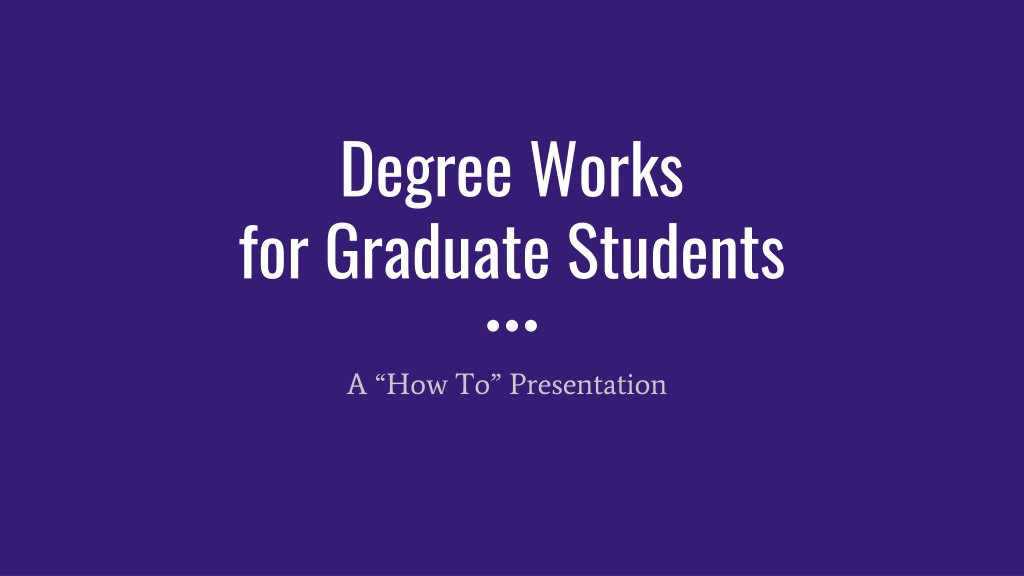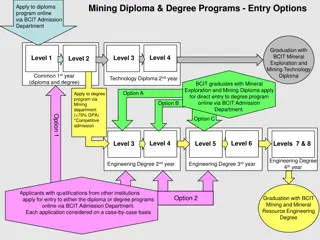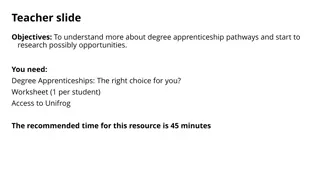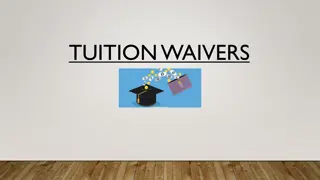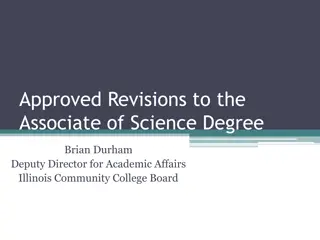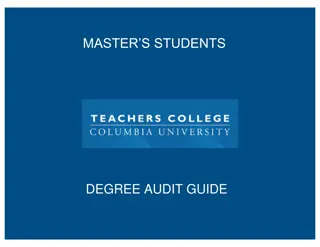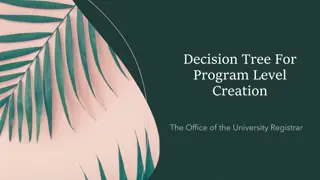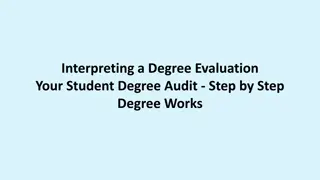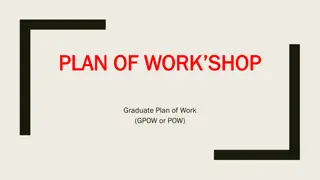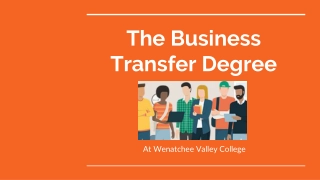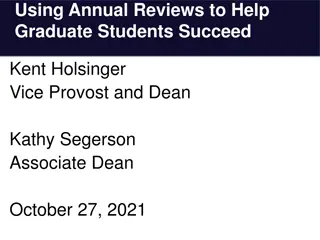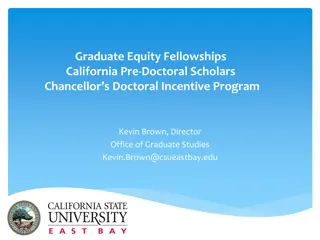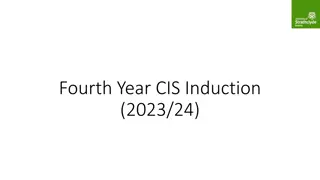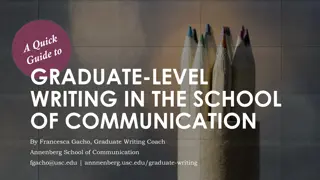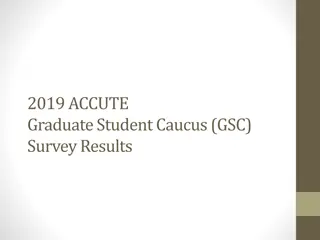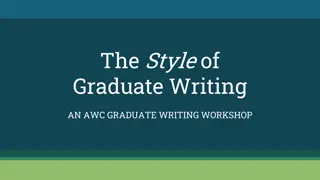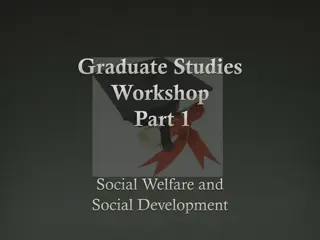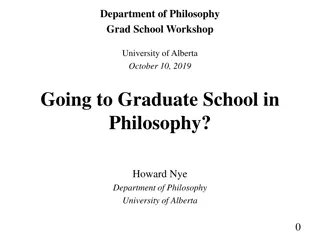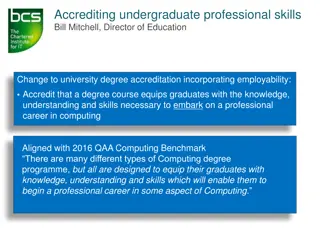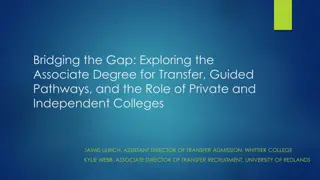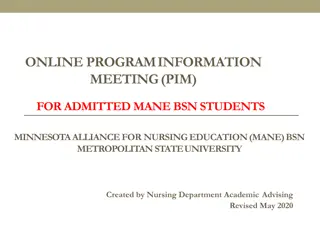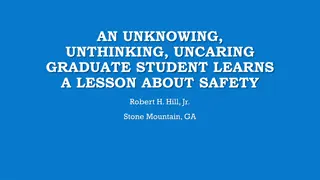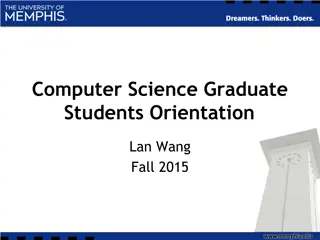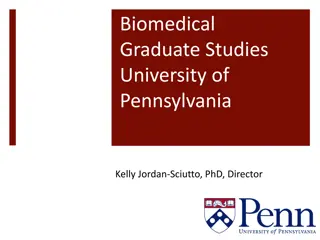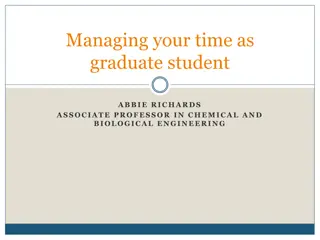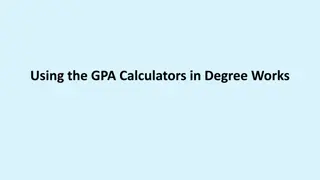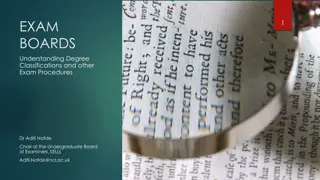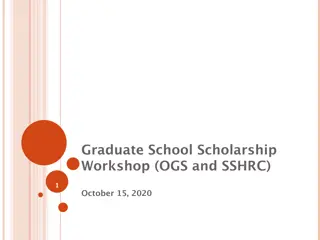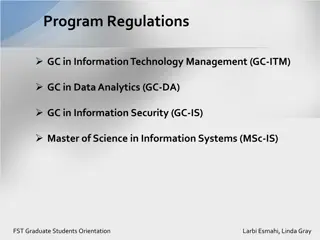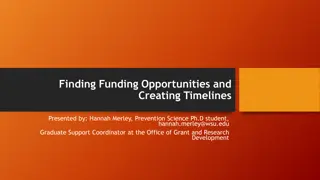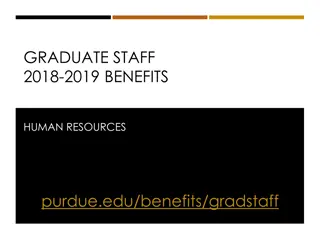Degree Works for Graduate Students: A Step-by-Step Guide
Learn how to access and utilize Degree Works for Graduate Students in this comprehensive how-to presentation. Explore steps for accessing the system, reviewing your degree audit, evaluating required classes, checking fallthrough courses, and utilizing the What-If tool. Discover how to address questions or errors and access exception forms for transfer courses and substitutions. Take control of your academic journey with Degree Works!
Download Presentation

Please find below an Image/Link to download the presentation.
The content on the website is provided AS IS for your information and personal use only. It may not be sold, licensed, or shared on other websites without obtaining consent from the author. Download presentation by click this link. If you encounter any issues during the download, it is possible that the publisher has removed the file from their server.
E N D
Presentation Transcript
Degree Works for Graduate Students A How To Presentation
Step 1: Student Access 1. Log in to MyUCA 2. Click on Self-Service 3. Click Student and Financial Aid 4. Click DegreeWorks for Graduate Students Your degree audit will load. The degree audit reflects the program of study for your current degree program.
Step 3: Evaluate what classes need to be completed A green checkbox indicates that the requirement has been met. A blue checkbox indicates that the requirement is in the process of completion. Items with a red checkbox have yet to be completed.
Step 4: Fallthrough Courses - Check your Fallthrough and Not Counted courses. These are courses that are not being counted towards any requirement currently. Should they be? Do you have a course here that may meet a requirement or an elective? - Questions or Errors? Contact your advisor or the UCA Graduate School (Sandy Burks) at slburks@uca.edu
Tools DegreeWorks
What if Tool This tool can be used if you are thinking about a change to your degree, major, or bulletin year. Click on the What If at the left. This will produce a menu of options. Choose which variable you d like to change, then click on Process What-If. This will bring up a new audit reflecting the variables you ve changed. You can do this as many times as you want. It s purely informational and does not affect your academic record. Select Worksheets to go back to your original audit.
FAQ Have questions? Click on the FAQ button, find your question, and click on it. Here s your answer.
Degree Works Exception Forms If you have transfer courses that need to be added to your Degree Works audit, please submit the Graduate Level Request for Tranfer Course Work Approval Form to your advisor for approval. If you need to have one course substituted for another course, designate a specific course as an elective or cognate course, change your concentration, or update your bulletin year, please submit the Graduate Level Degree Works Management Form to your advisor for approval. Graduate students have six years to complete a Graduate Certificate, Post Master s Certificate, Educational Specialist Degree or a Master s Degree and ten years to complete a Doctoral Degree. To apply any coursework taken outside this time frame, please submit a Time Extension Request Form with supporting documents to your advisor for approval. All of these forms must have departmental and Graduate School approval before these exceptions will be made to your Degree Works Audit.
Degreeworks and the UCA Graduate School This presentation was designed to help you use Degree Works as you navigate your graduate degree requirements. However, we strongly recommend that before you make decisions about your schedule, major, or any other aspect of your educational career at UCA you consult your advisor or the Graduate School.