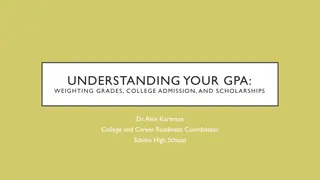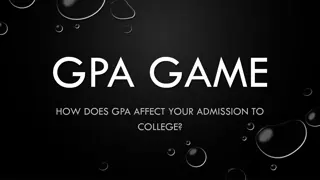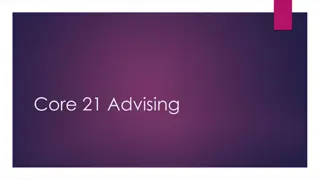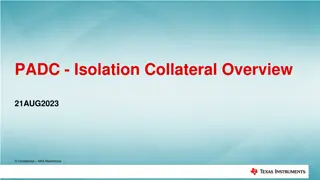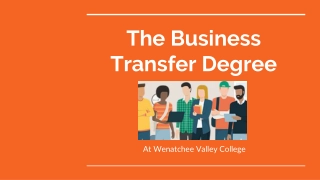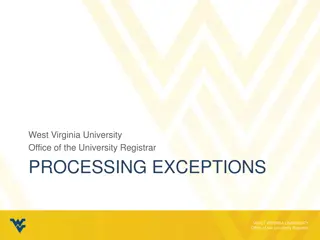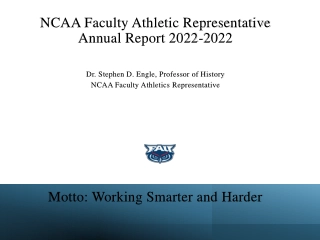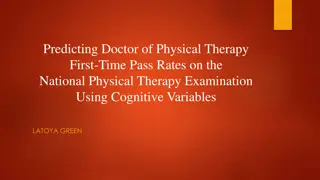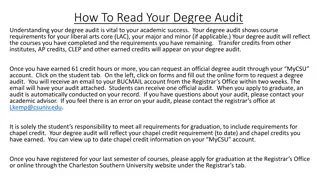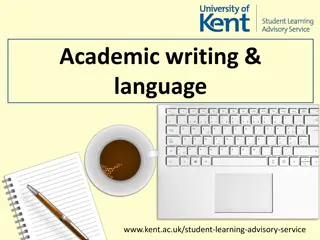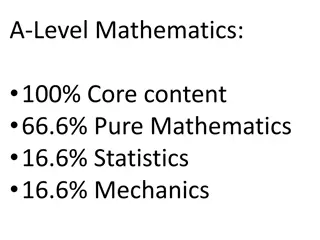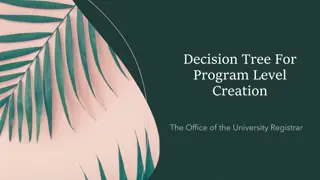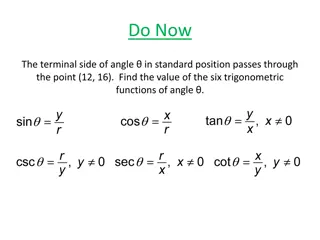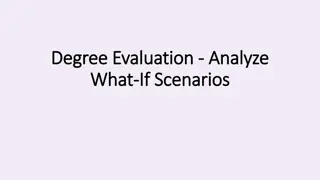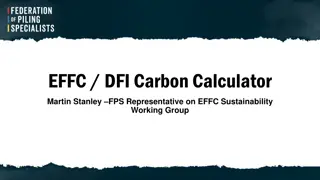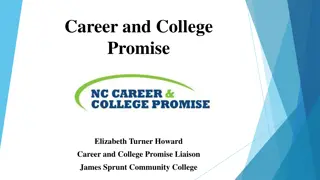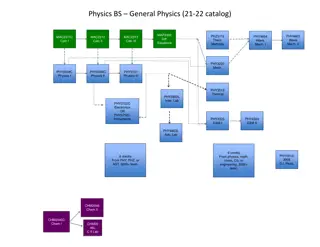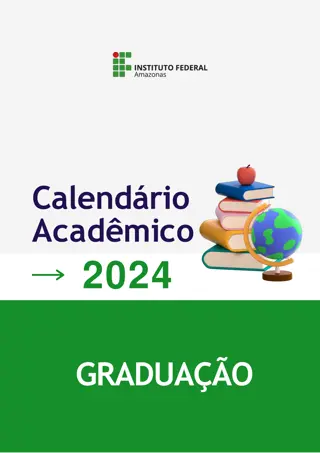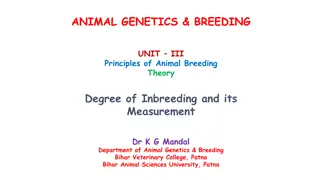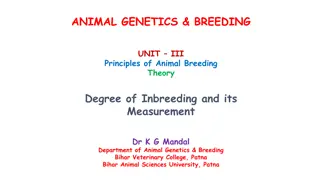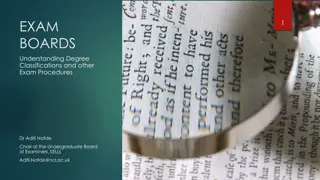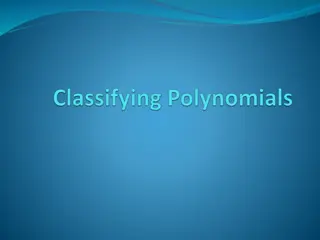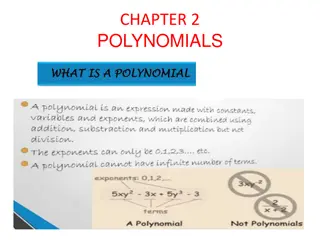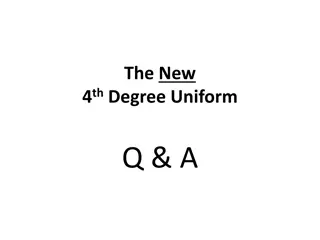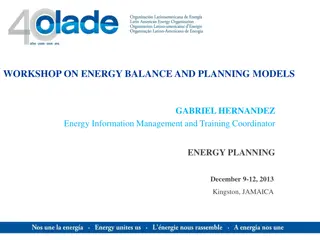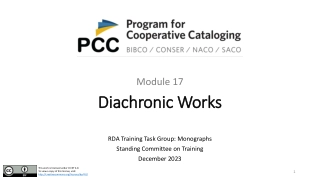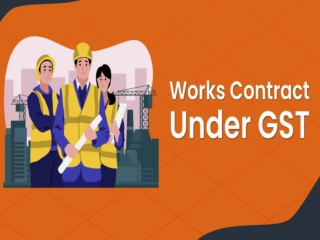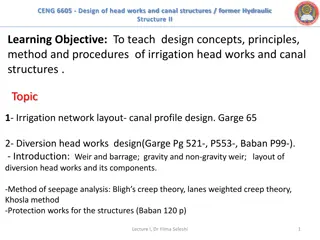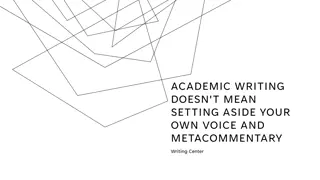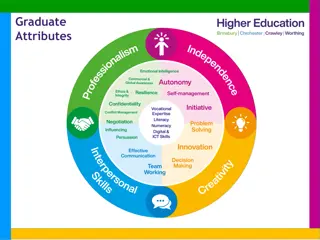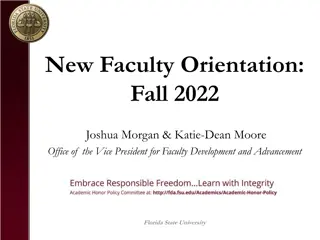Utilizing GPA Calculators in Degree Works for Academic Planning
GPA Calculators in Degree Works offer tools like Graduation Calculator, Term Calculator, and Advice Calculator to help students plan and achieve their desired GPA for graduation, scholarships, and academic goals. These calculators provide estimates and pathways to improve academic standing by projecting GPAs based on current and anticipated grades. Disclaimer: Results are unofficial and for estimation purposes only.
Download Presentation

Please find below an Image/Link to download the presentation.
The content on the website is provided AS IS for your information and personal use only. It may not be sold, licensed, or shared on other websites without obtaining consent from the author. Download presentation by click this link. If you encounter any issues during the download, it is possible that the publisher has removed the file from their server.
E N D
Presentation Transcript
GPA Calc The GPA Calculators can help you plan and provide advice on how to maintain and/or achieve a specific GPA. This is helpful if you are required to obtain a certain GPA for transfers, honors, scholarships, financial aid or other reasons. Note: GPA calculators can give you an estimationonly and will not change your GPA. There are three types of calculators available in the GPA tab. Graduation Calculator: Lets you plan ahead and set academic goals to achieve your desired GPA upon Graduation. Term Calculator: Lets you see how your predicted grades for currently enrolled courses will affect your cumulative GPA at the end of the term. Advice Calculator: Lets you seepossible paths to obtain your desired GPA and achieve academic goals. 2
Graduation Calculator Use the Graduation calculatorto estimate if you can achieve your desired GPA for graduation in relation to outstanding credits remaining and credits required to attain your degree. Click and select Graduation Calculator. Note: Your current GPA is automatically entered. Enter Credits Remaining and Credits Required to complete your degree. Enter the GPA you would like to earn upon graduation. Click Calculate at bottom of screen or Recalculate to get another estimate. The results will display the average and number of credits you need to achieve your desired GPA. Note the Disclaimer that GPA Calculators are unofficial and are for estimation only. 3
Term Calculator Use the Term calculator to estimate your end-of-term GPA in relation to the course(s) you are enrolled in and anticipated grades during the current semester. Click and select Term calculator. Select the final grade(s) you predict you will earn in each class. Note: Your current classes and credits are preloaded into the form. You can also add classes and credits to the list. Click Calculate, to see your projected GPA. Note the system Disclaimer. This GPA Calculator is for the purposes of estimating your GPA only. The GPA Calculation is not official and will not change your GPA. 4
Advice Calculator Use the advice calculator to estimate the number of credits and grades you need to raise your GPA, achieve honors,orsatisfy personal academic aspirations. Click and select Advice Calculator. Note: your current GPA and credits earned are already entered. Enter desired GPA. Click Calculate at bottom of screen or Recalculate to get another estimate. The displayed number of credit hours and required grade averages indicate if you can achieve your GPA and what pathways you need to follow to attain your desired GPA and improve your academic standing. 5